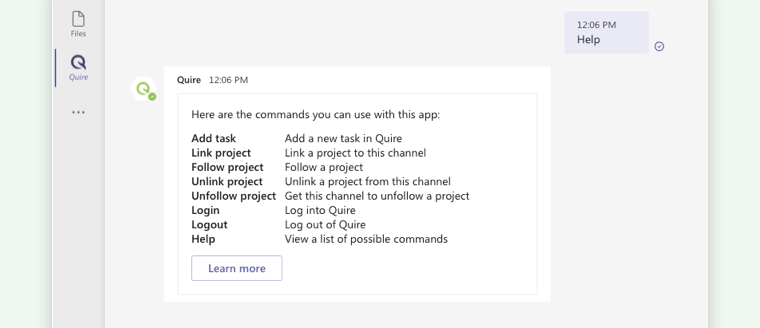Microsoft Teams is a conversation-based collaboration tool that provides chat and cross functional teams with the ability to work together and update information via a common space. This integration with Quire lets users communicate with teammates while directly working on the Quire project.
You can interact with Quire bot from your team channel. Quire bot can help you add a task, assign and add comment for a task via a series of actionable messages.
Integration with Microsoft Teams and Quire will help you stay informed with relevant updates in Quire. You need a valid active Quire account to use this integration for free.
Installation Guide
Steps to connect Microsoft Teams and Quire
- Visit Microsoft Teams Apps tab and search for Quire.
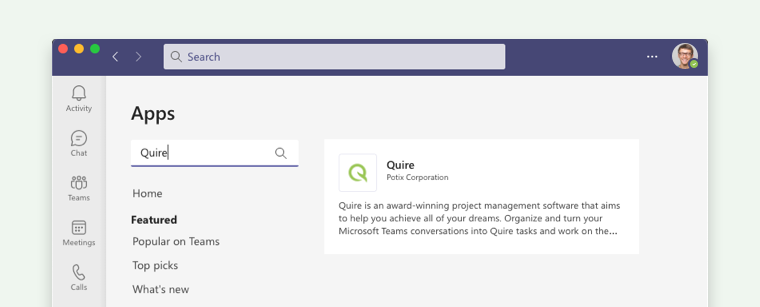
- Click on Quire logo and click Add to install Quire.
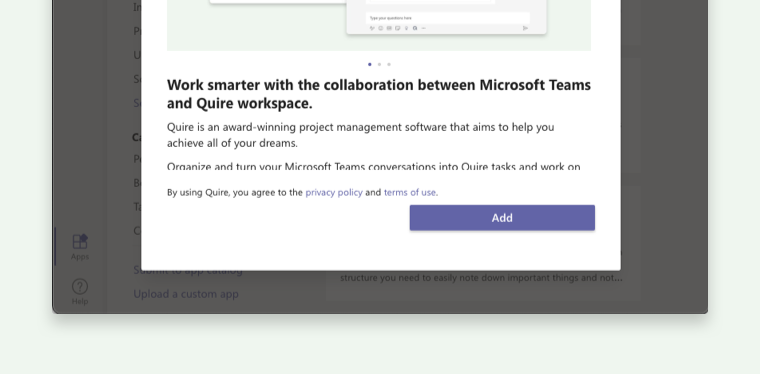
Tip: You can search for Quire task to narrow down the results in the Teams app.
Connect Quire Workspace with Microsoft Teams
You will get to a 1:1 chat with Quire bot. The Quire bot will help you complete the command.
- Use the button to log in to your Quire account or sign up for a new Quire account. You can also type
Loginand Quire bot will take you to the Log in button.
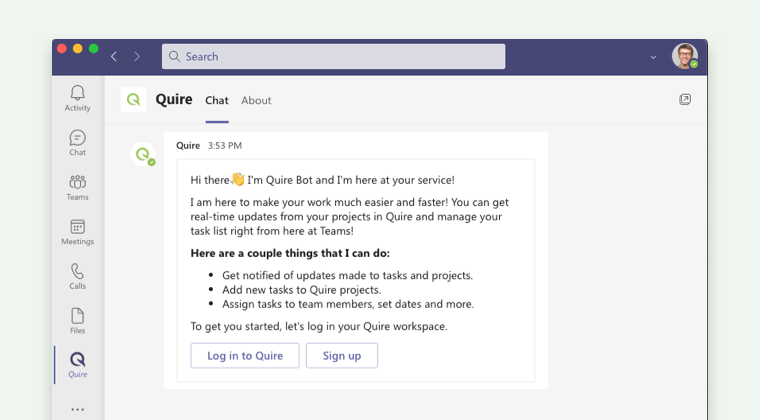
- Choose which Quire work scope you would like Teams to access then click Allow.
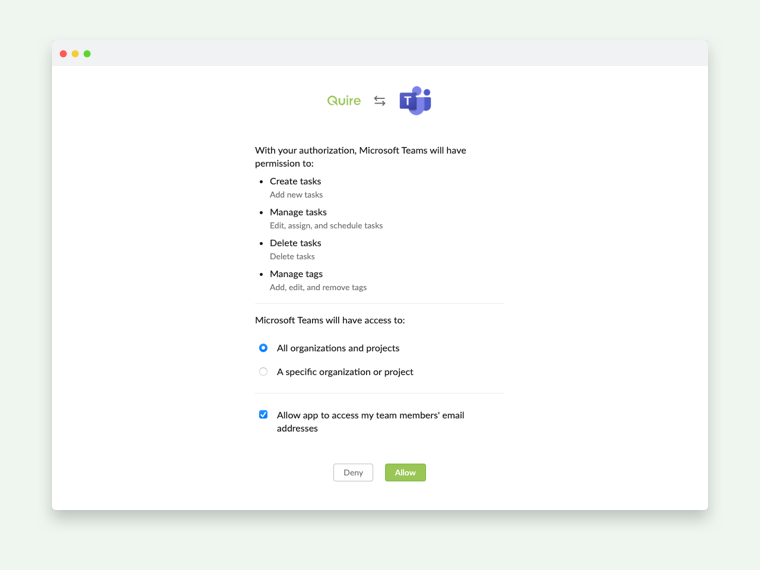
- Once you successfully link Microsoft Teams to your Quire organization, you need to link a specific project that you would want Microsoft Teams to access.
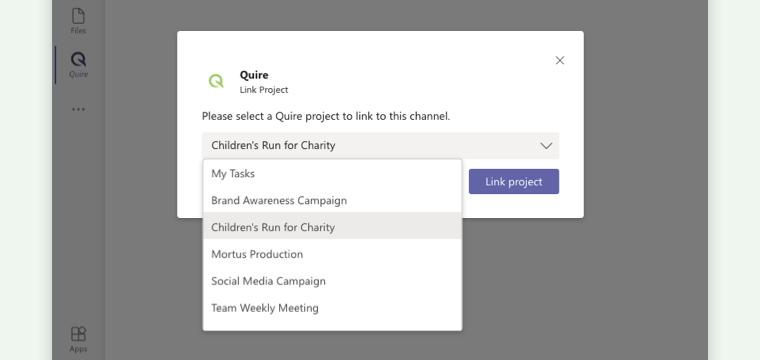
Create a task in Quire
Type
Add taskin the message composer then click on the Add task button.Fill in all of the details for your newly created task then click Add task to confirm adding the task.
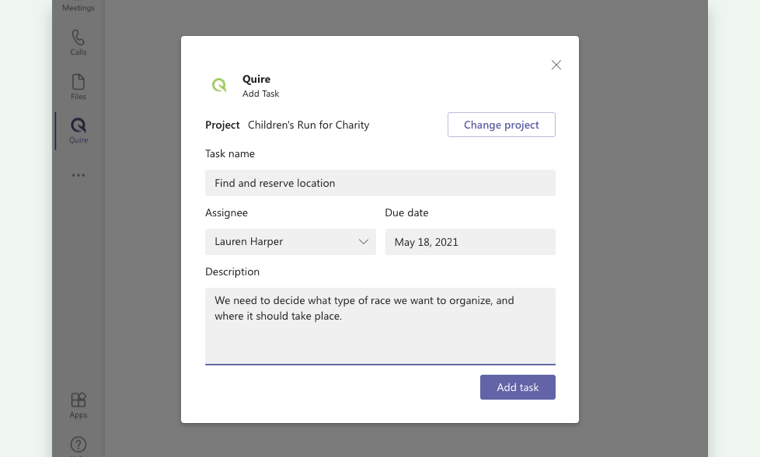
- You can either choose to view the newly added task in Quire or add a comment to the task directly using the buttons showing up on the screen.
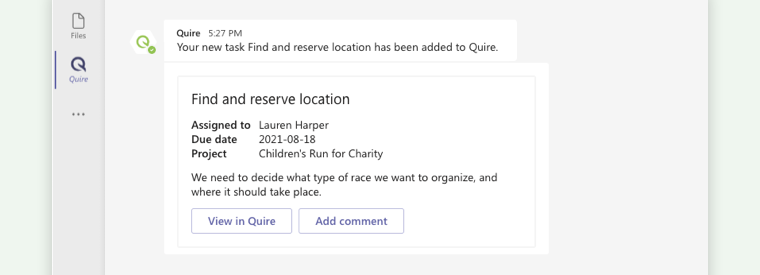
Follow a project to stay informed about relevant updates in Quire
Type Follow project in the message composer and choose a project to get your channel to follow.
Now you and your teammates will get notified in Microsoft Teams whenever there’s any change made in the Quire project.
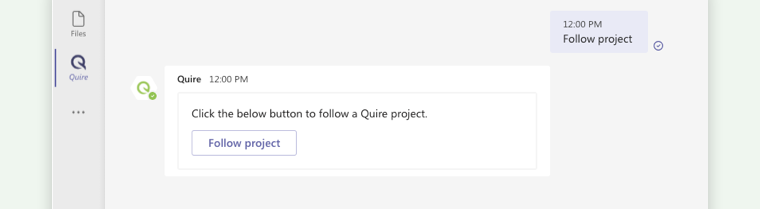
Search for Quire tasks
- Click on the Quire logo in the message composer.
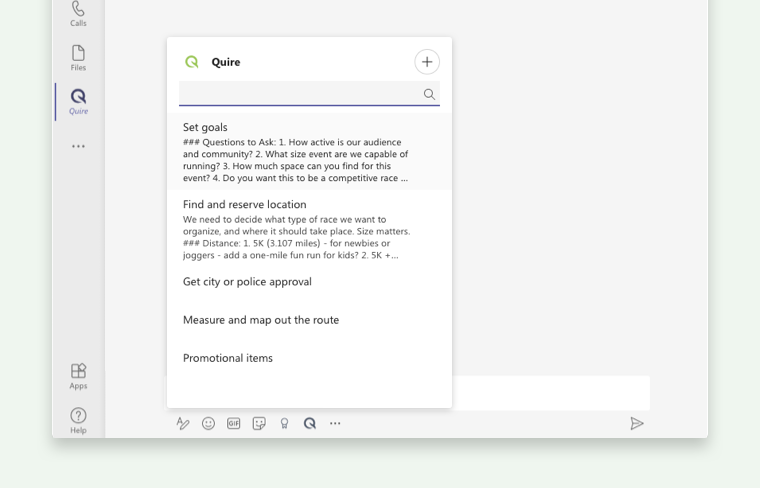
- Start your search session here by typing the task name that you would like to search for.
Get help from Quire bot
At any time you want to look for help from Quire bot, just type Help in the message composer. The list of available commands that you can use with Quire and Microsoft Teams integration will be presented for you.