The Quire Outlook Add-in allows you to create new tasks directly from your inbox without the need to open Quire and manually input tasks.
Using Quire for Outlook helps you streamline repetitive tasks, allowing you to concentrate on your work.
- Task Creation: Select a project from the list and add a task directly from your mailbox.
- Task Management: Set due dates, tags, and assign team members to better organize your task list.
Installation Guide
To install the Quire for Outlook Add-in, click the Install button on the Microsoft AppSource, and follow the instructions to grant the necessary permissions.
You can choose which scope you would like the app to get access to or decide if you would allow the app to access your team members’ email addresses.
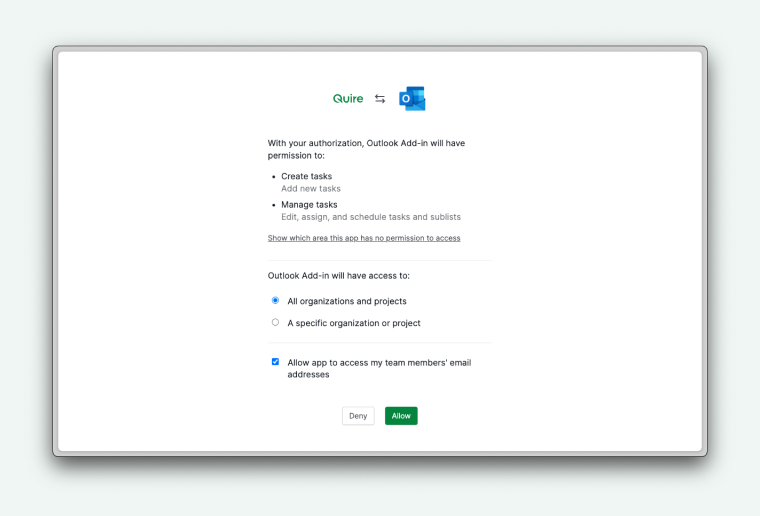
Adding tasks via Outlook Add-in
Select an email then the Outlook Add-in will automatically load the email subject as task name and email body as task description in the right panel. You can select the project in the project list that you would like to add the task to.
You can add more details to the task, such as due dates, assignees and tags. Then click Create Task.
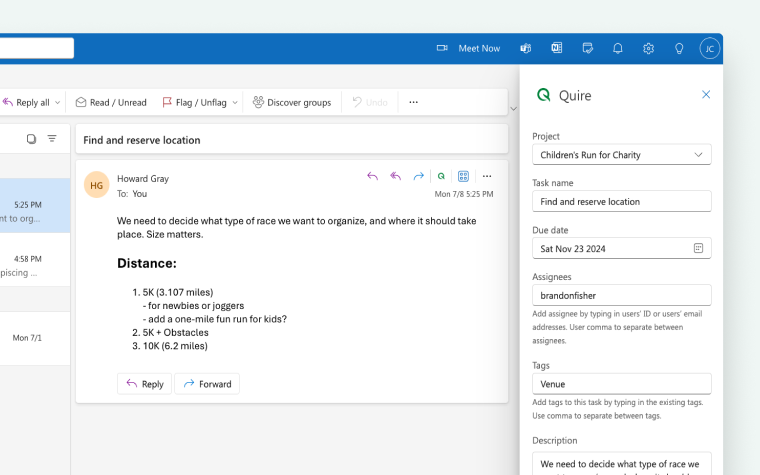
Note: You won’t be able to invite new assignees or create new tags using the Outlook Add-in. It will only recognize the existing user ID or email address and tags in your Quire project.

