Automatically sync your Quire tasks to Apple Calendar to stay on top of your schedule. You can create multiple links for different projects and add to one calendar to manage all your events.
Note: This is a one-way sync from Quire to Apple Calendar.
Installation Guide
Select what kind of tasks you want to sync and click Create Link.
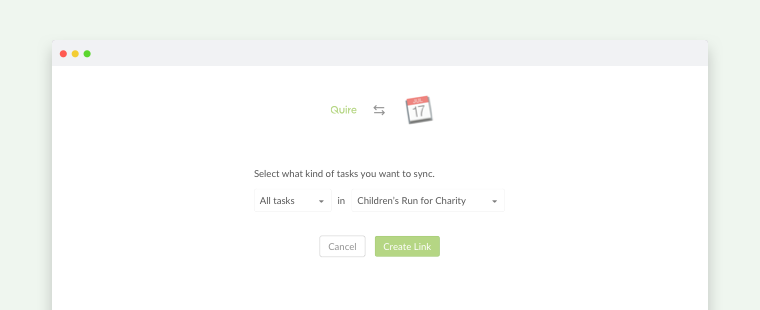
Copy the URL shown and go to the Calendar app.
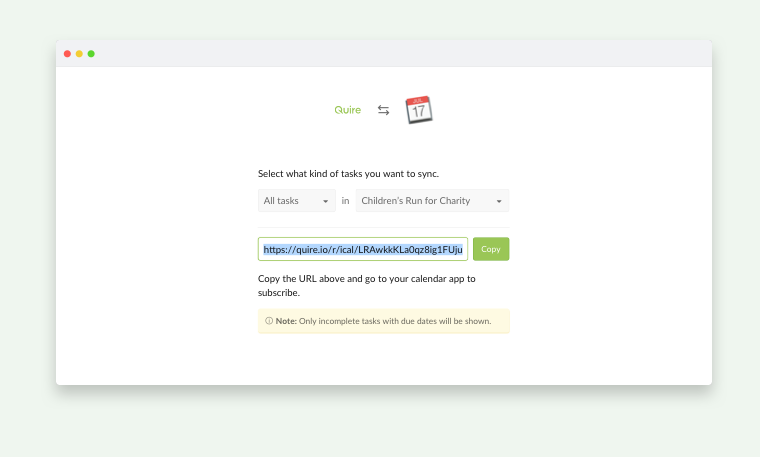
In Apple Calendar, click File in the top menu bar and select New Calendar Subscription.
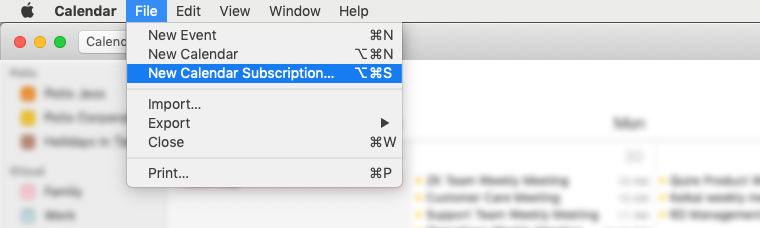
Paste the URL you copied from Quire into the Calendar URL field and click Subscribe.
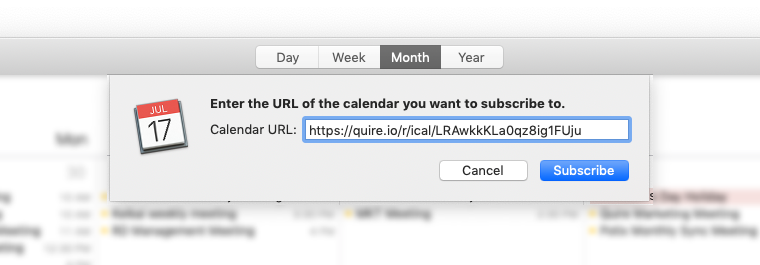
Select your preferences. We recommend setting auto-refresh to Every 5 minutes. Once you are done, click OK.
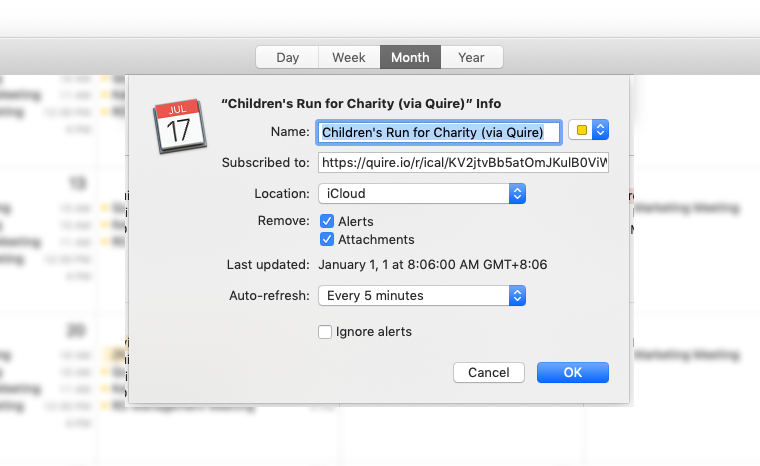
마지막 업데이트: 2021년 10월 21일

