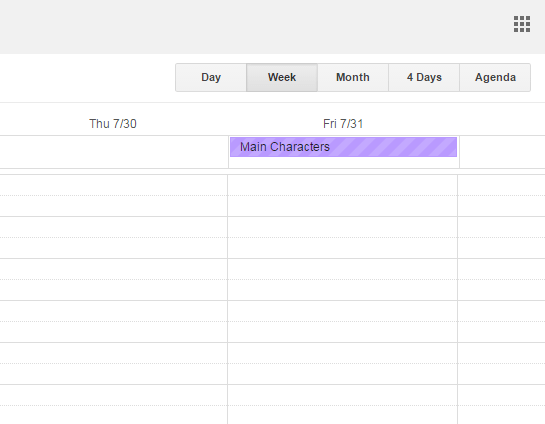features · Apr 10, 2015
Sync your Tasks with Google Calendar

Humans are predominantly visual animals. We process visual information much better than we do non-visual ones. A lot of people manually add their tasks onto their Calendar once they are aware of the due dates so as to get a more visualized schedule. And it is for this reason, Quire has integrated with Google Calendar to help you do this automatically. Once you have imported a project and set a due date for a task, it will synchronize with your Google Calendar and have it displayed on the right date in a day’s time. You can then view visually which tasks are due this week or this month so you have a clear idea of what lies for you in the future.
How to import? So Easy!
Simply follow 4 steps and you’ll have your tasks synced with your Google Calendar!
Go to Quire & Beyond and choose which kind of Calendar you would like to integrate
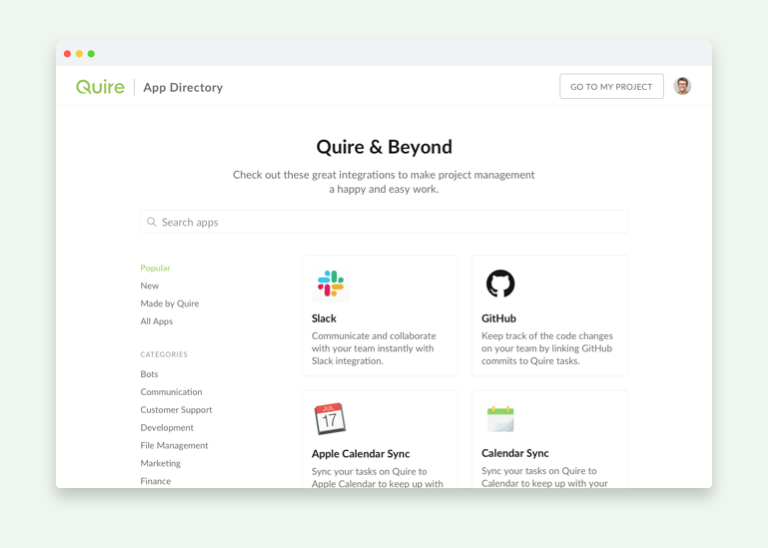
Click on
Installto start syncing your tasks with the Calendar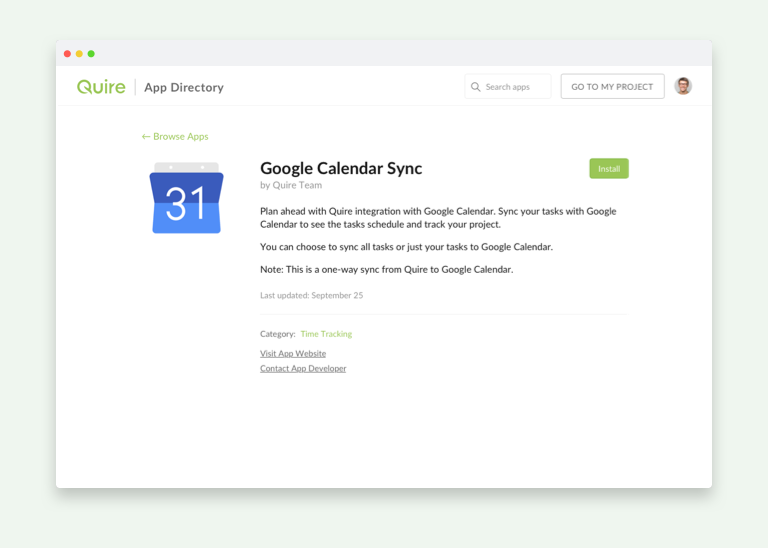
Choose what kind of tasks you would like to sync
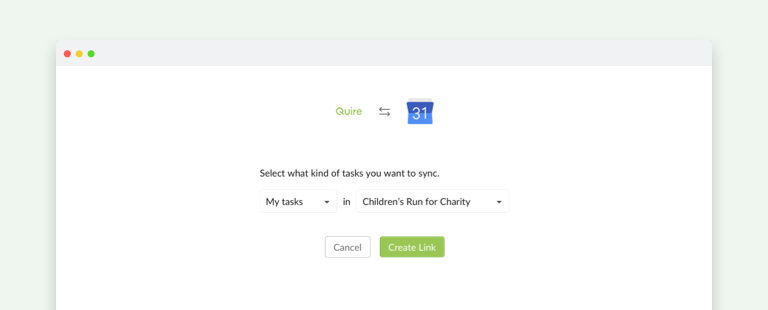
Follow the steps shown on the screen to add your tasks to your favorite calendar
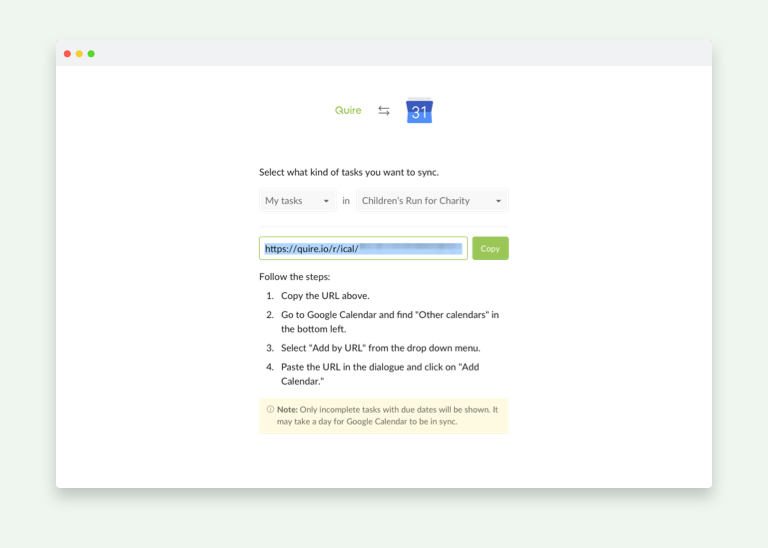
Syncs automatically in a day if not right away!