이 앱은 Professional, Premium, Enterprise 요금제를 이용하는 조직에서만 사용할 수 있습니다.
Plan ahead with Quire integration with Google Calendar. Sync your tasks with Google Calendar to see the tasks schedule and track your project.
This feature will let you instantly sync your Quire tasks to Google Calendar.
You can choose to sync all tasks or just your tasks to Google Calendar.
Note: This is a one-way sync from Quire to Google Calendar. If you'd like to have the two-way sync integration with Google Calendar, please visit this link.
Installation Guide
Choose a Quire project that you want to sync your Google Calendar with and follow the instructions to authorize your Google Account.
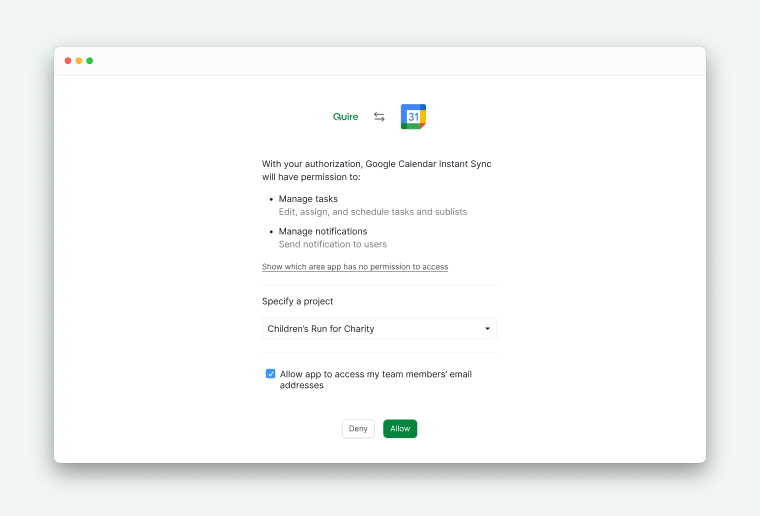
Then select the type of tasks that you want to sync with your Google Calendar.
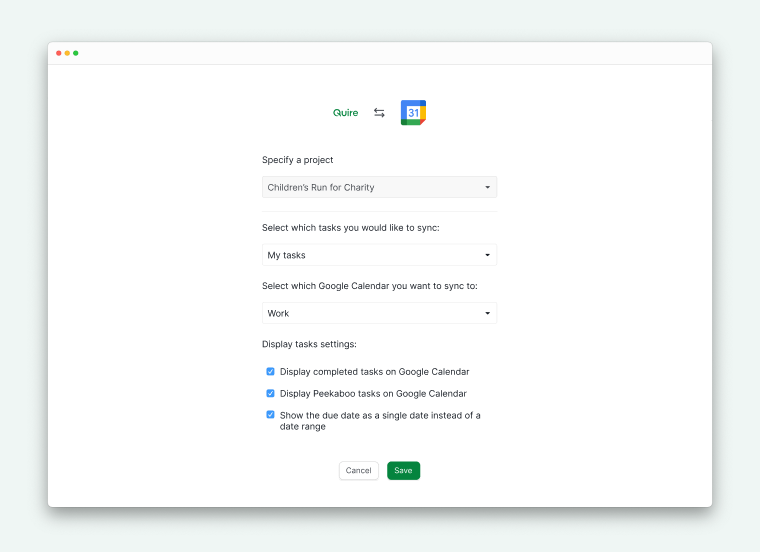
You can create new calendars in Google Calendar first, then connect your Quire projects separately. This way, your Quire tasks will be shown in different calendars in Google Calendar. Or you can choose to sync multiple Quire projects to one Google Calendar only.
Google API Disclosure
Quire uses Google APIs when you use your Google account to sign in and use Quire apps and services. Our use of information received from Google APIs will adhere to Google API Services User Data Policy, including the Limited Use requirements.

