features · Mar 28, 2024
Meet Quire Sublist 2.0: Enhancing Your Productivity with Lists Within Lists
When it comes to project management, where chaos often threatens productivity, the art of staying organized and laser-focused becomes a superpower. Meet Quire Sublists, the secret weapon in your arsenal that not only streamlines tasks but also enhances your productivity game to legendary status.
Picture this: a digital canvas where your project's complexities dissolve into neatly arranged sublists, each representing a crucial aspect of your grand plan. It's not just about creating lists; it's about crafting a symphony of efficiency, where every note resonates with purpose and clarity.
Learn more on what Quire Sublist is and why it can help your productivity.
The Importance of Quire Sublists in Project Management
When we first imagined Quire Sublists, we pictured that feature is more than just lists within lists; they are a powerful organizational tool that empowers users to break down complex projects into manageable tasks. By categorizing tasks into sublists, project managers can prioritize work, allocate resources effectively, and monitor progress with precision.
Streamlining Tasks
One of the primary benefits of Quire Sublists is streamlining tasks. Instead of dealing with an overwhelming list of tasks, project managers can create sublists based on priority, deadlines, or specific project phases. This segmentation makes it easier to focus on one task at a time without feeling overwhelmed by the entire project scope.
Maintaining Focus
Another key advantage of Quire Sublists is their ability to help teams maintain focus on what truly matters. By categorizing tasks into sublists, project managers can ensure that team members are working on the most critical tasks first. This prevents distractions and ensures that deadlines are met efficiently.
Enhancing Collaboration
Quire Sublists also facilitate collaboration among team members. Some of your team members might feel overwhelmed with a full-scope task list, as a project manager, you can drag some of the tasks that need to be done first, and drop them into a sublist.
By assigning tasks within sublists, team members can easily see who is responsible for what and track progress collectively. This transparency fosters a sense of accountability and encourages teamwork, leading to improved project outcomes.
For a step-by-step guide on how to best utilize Quire Sublist, please visit our guide.
Meet Sublist 2.0: Duplicating Sublists and Creating Sublists for Quire Workspace
Recent updates to Quire have introduced exciting new features that further enhance its functionality and user experience. Two notable additions are the ability to duplicate sublists and create sublists for Quire organization, Folders, My Tasks, and Smart Folders.
Duplicating Sublists
Duplicating sublists in Quire is a game-changer for efficiency. Instead of recreating the same sublist repeatedly for different projects or team members, you can now duplicate existing sublists with a few clicks. This saves time, reduces errors, and ensures consistency across projects.
Creating Sublists for Quire Organization, Folders, My Tasks, and Smart Folders
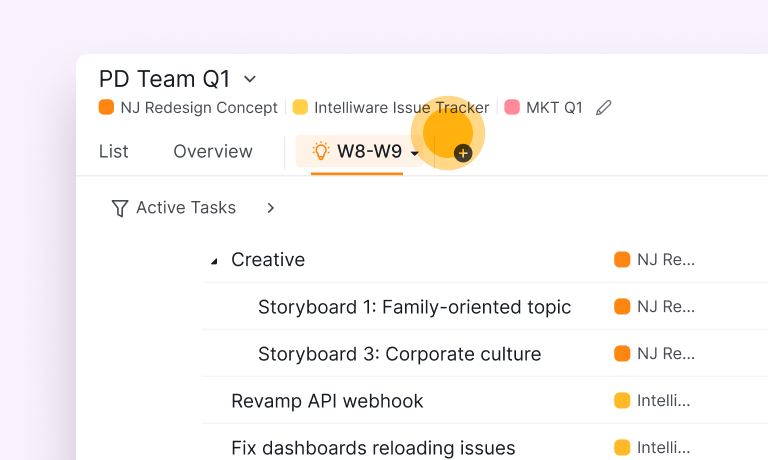
The ability to create sublists for Quire Organization, Folders, and Smart Folders expands the tool's versatility and customization options. This feature expansion not only enhances the tool's versatility but also provides you with a higher degree of customization, allowing for a more tailored project management approach.
By being able to organize tasks hierarchically within their Quire workspace, you gain the advantage of a more structured and intuitive workflow. This hierarchical organization makes it easier to navigate complex projects with multiple tasks and subtasks, ensuring that nothing falls through the cracks and that all aspects of the project are effectively managed.
Furthermore, creating sublists for Quire Organization, Folders, My Tasks, and Smart folders enables you to manage multiple workflows simultaneously without confusion or overlap. This streamlined approach to task organization promotes efficiency and productivity, as users can focus on specific subsets of tasks within their larger projects.
Sublists for Organization, Folders, My Tasks, and Smart Folders is exclusively made for Professional and higher subscription plans. More information can be found on our Pricing page.
Have You Tried Sublists to Enhance Productivity Yet?
For years, Quire Sublists has been an indispensable tool for your project management, offering streamlined task management, enhanced focus, and improved collaboration.
With the recent additions of duplicating sublists and creating sublists for Quire organization, folders, and smart folders, we have cemented its position as a leading project management solution that empowers teams to achieve their goals efficiently and effectively. Whether you're managing a small team or a complex project, Quire Sublists are your key to unlocking productivity and success.
So why wait? Dive into Quire Sublists today and experience the difference for yourself!

