features · Aug 5, 2015
See What Matters to You with Filter
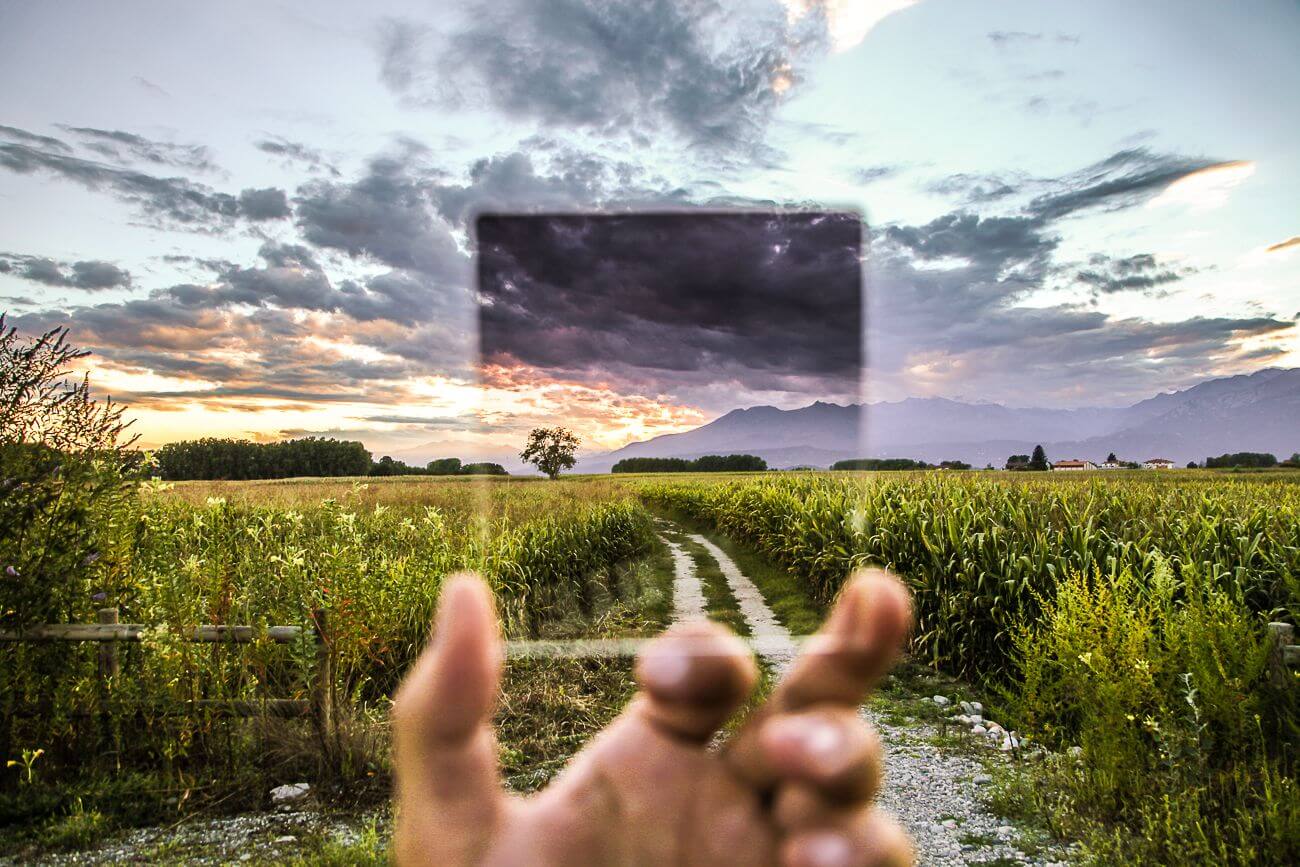
Sometimes, when you are working on a project, you only want to focus on tasks that are of the uttermost importance to you at the moment, like see the ones you are responsible for, or the ones that are marked urgent.
One way to do this and not be distracted by the remaining tasks is via the “filter” function. Simply decide how you would like to see your tasks, and follow the steps.
First, click on the filter icon…
By clicking on the filter icon below the project’s name, you will see a menu bar.
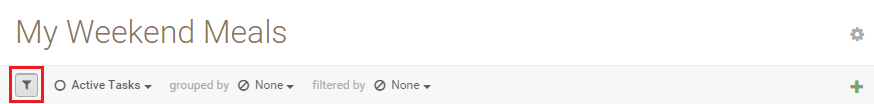
There, you can choose what kinds of tasks you would like to see, sort (aka group) and filter them further.
Right now, you are only seeing your Active Tasks, tasks that have not yet been completed.
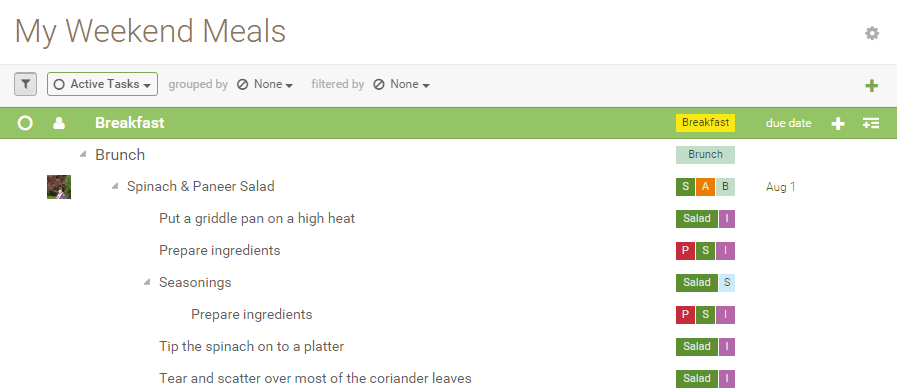
If you want to see tasks that you have completed, click on “Active Tasks” and choose “Completed Tasks.”
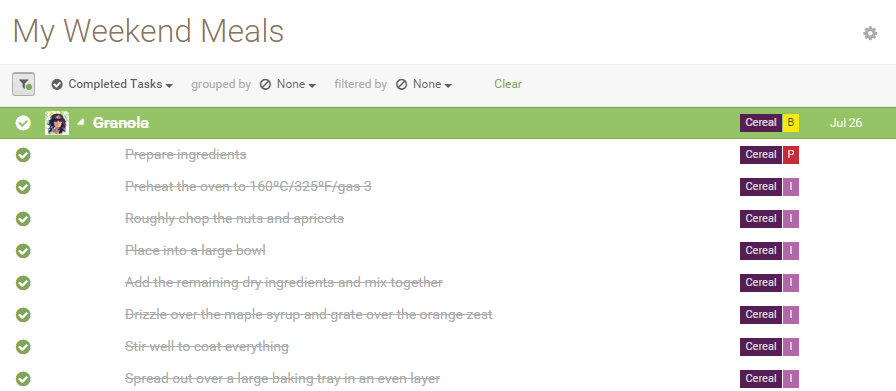
Or if you want to see all of your tasks, both active and completed, choose “All Tasks” instead.
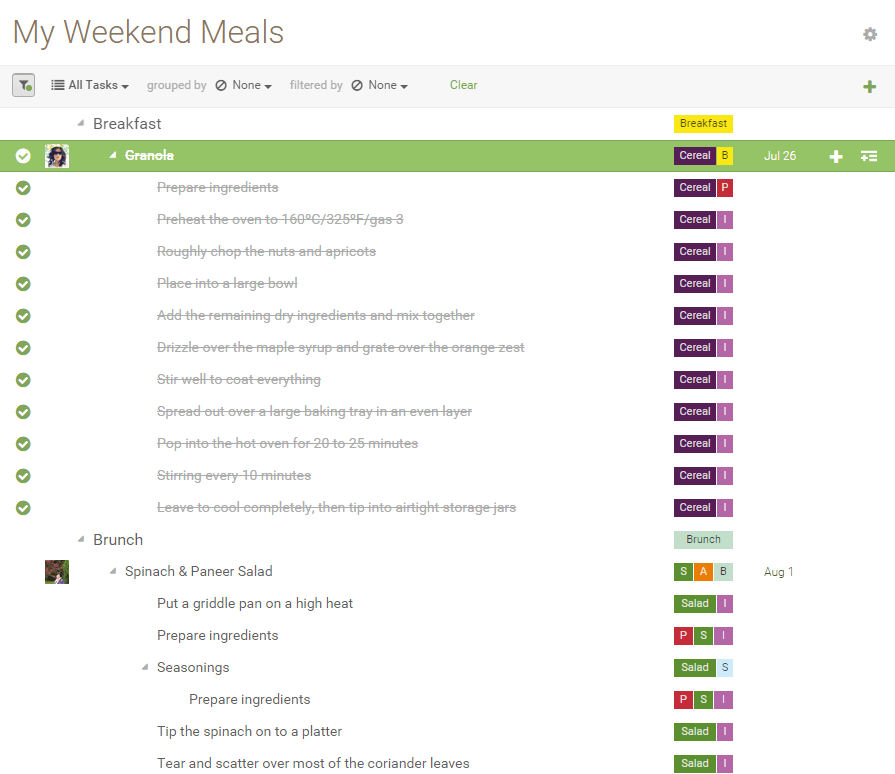
Note: You can hide the menu bar by toggling the filter icon. The green dot indicates you are in a filtered mode.
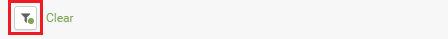
Now, let us sort and filter the tasks further.
When you sort by…
Date
To see all your tasks ordered by due dates, choose sort by “Date.”
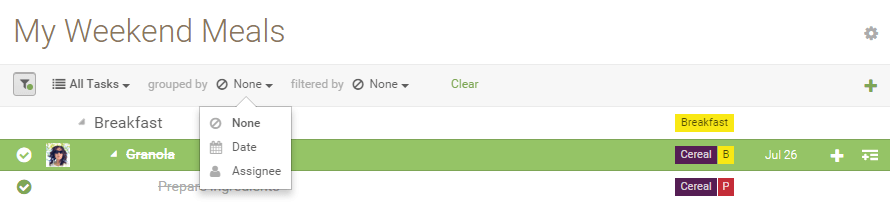
This is what you will see:
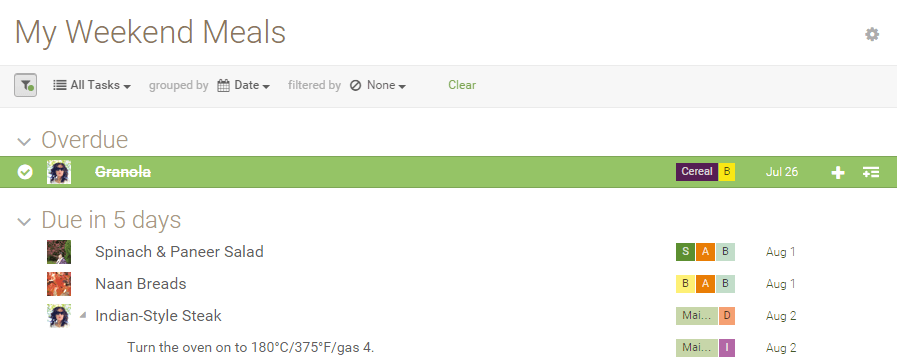
Note: We group tasks into 4 categories: Overdue, Today, Due in 5 days and Later.
Assignee
To see what tasks each assignee is or was responsible for, choose “Assignee” instead. This is what you will see:
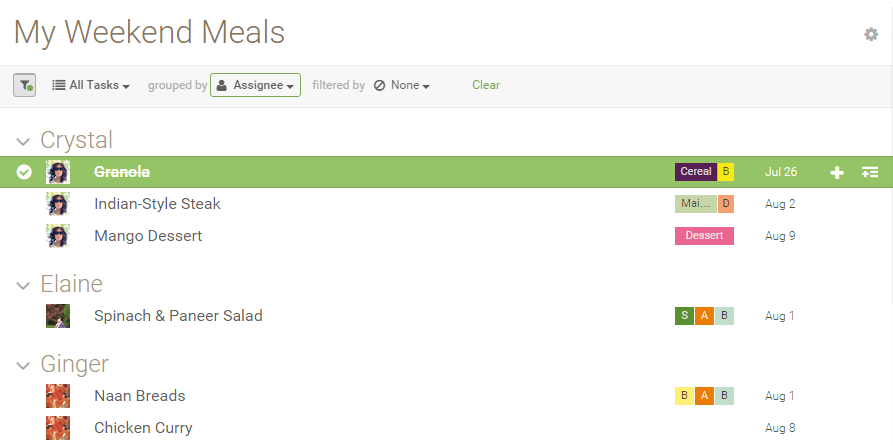
Note: You can click on “Clear” in the menu bar whenever you want to return to the default status, which is “Active Tasks” without any filtering.

Next, when you filter by…
Tag
If you filter by, for example, Appetizer, from “Tags” like this:
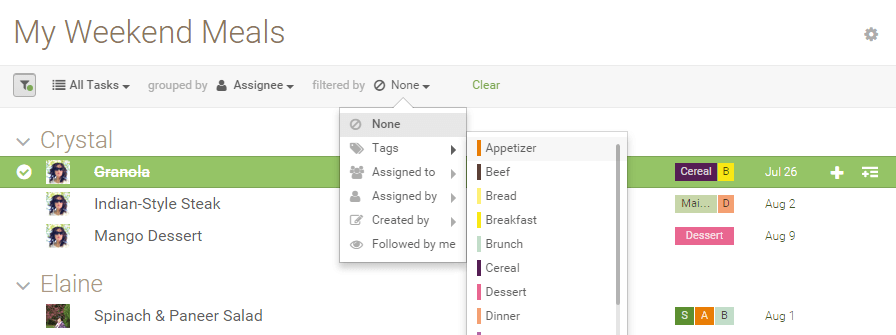
You will see all the tasks that are labeled with Appetizer under whoever is responsible.
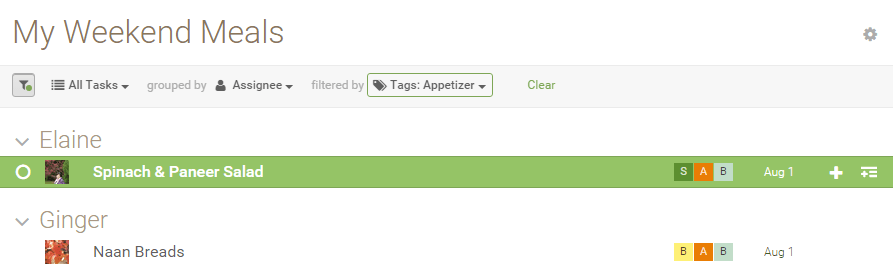
Assigned to
If you choose, for example, Crystal, from “Assigned to” like this:
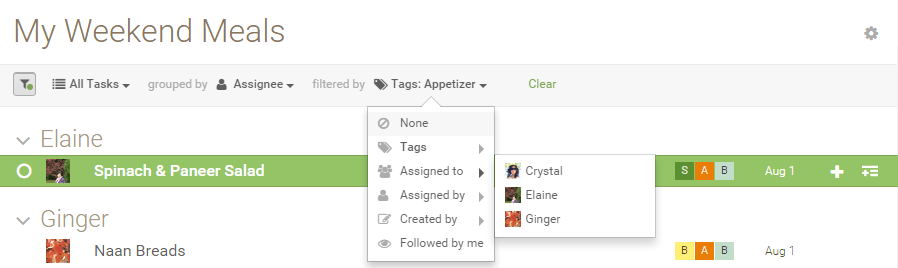
You will see all the tasks that have been assigned to Crystal under Crystal.
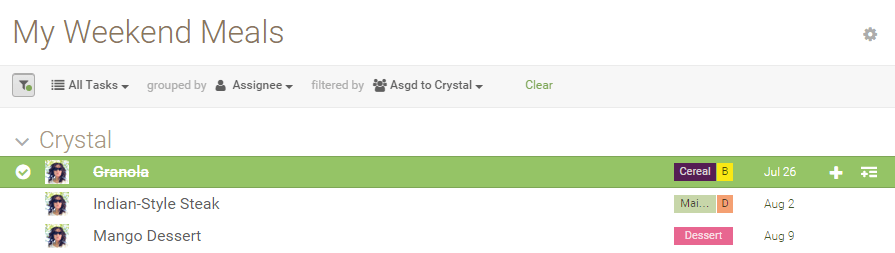
Here, you can click on “+” to create a task:
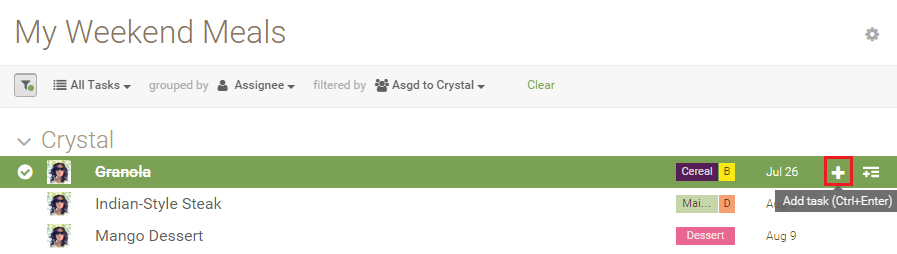
The task will be assigned to Crystal directly.
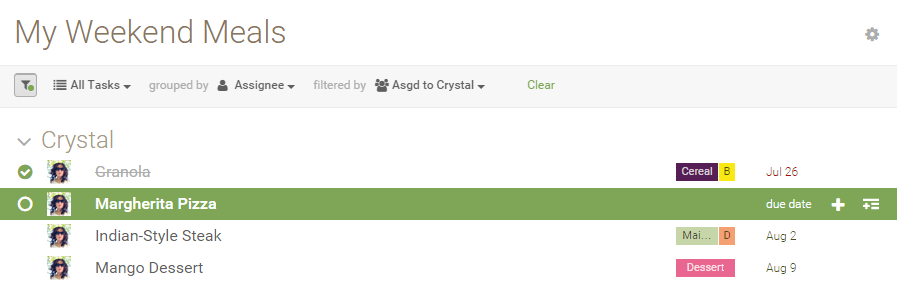
Assigned by
If you choose, for example, Crystal, from “Assigned by” like this:
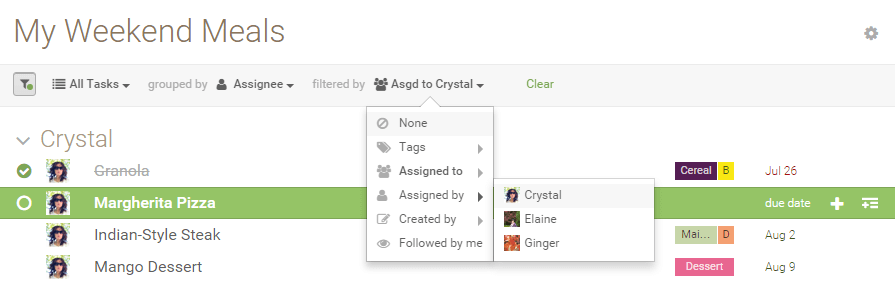
You will see all the tasks assigned by Crystal under whoever is responsible.
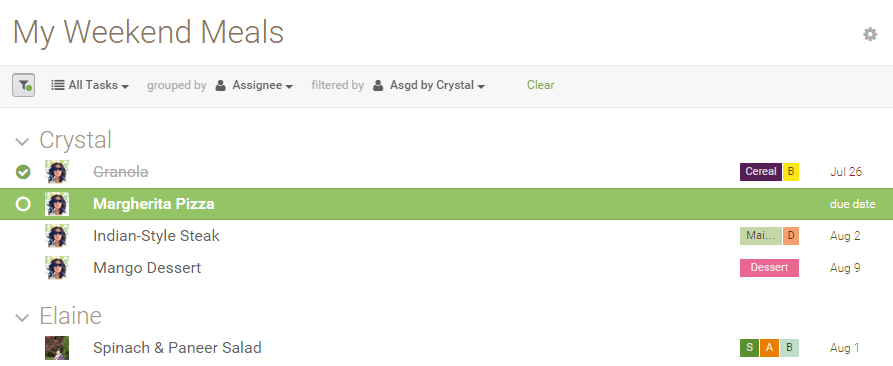
Created by
If you choose, for example, Crystal, again, from “Created by.”
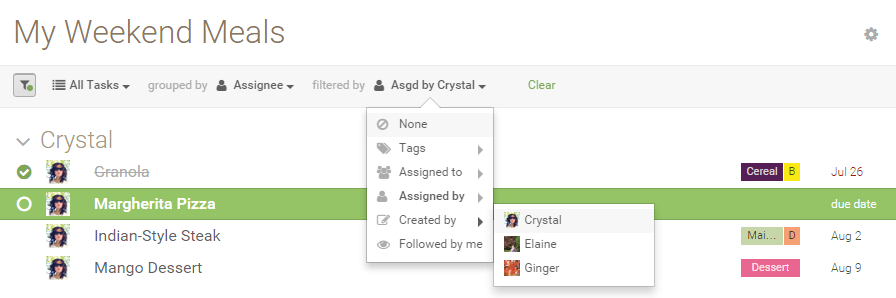
You will see all the tasks that have been created by Crystal under whoever is responsible.
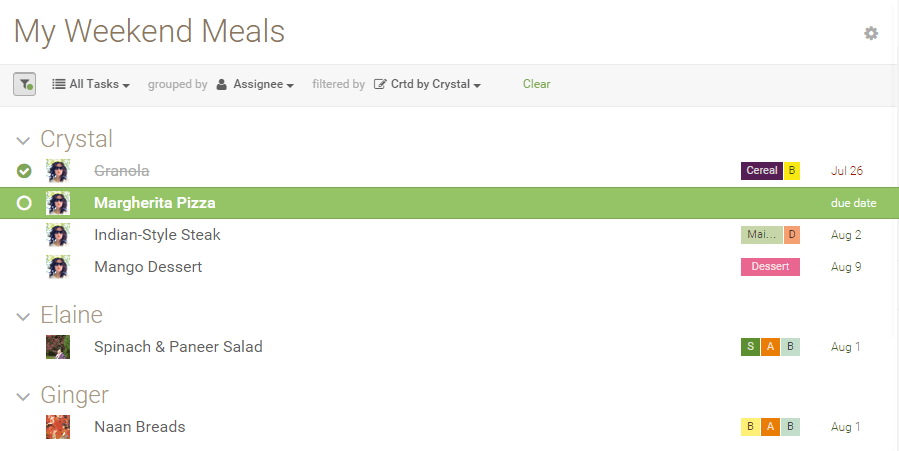
Followed by me
If you want to see the tasks you are following, choose “Followed by me.”
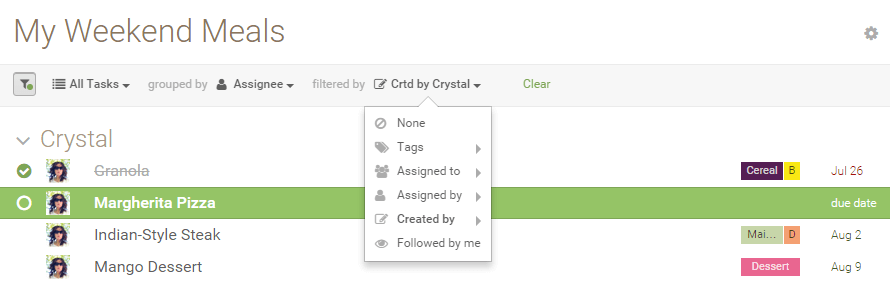
You will see all the tasks you are following under whoever is responsible.
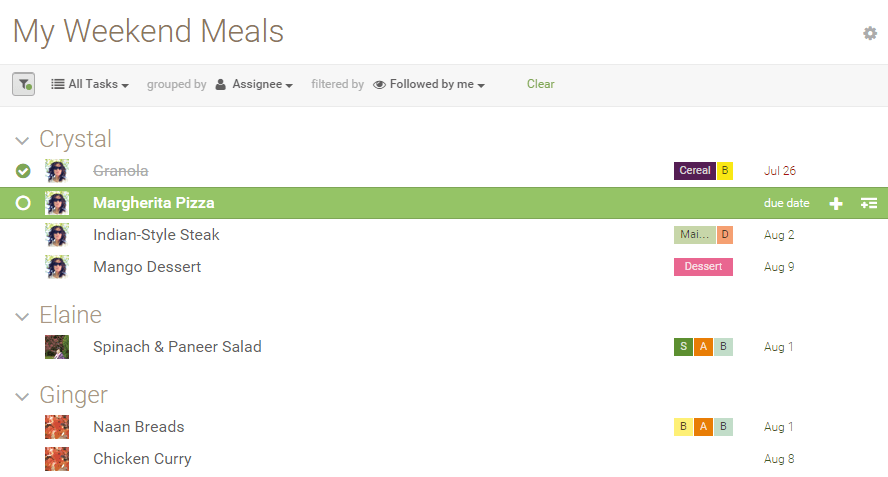
Note: You will automatically follow tasks created by you.
Now that you have learned the different ways to see your tasks, you can try them out and choose whichever combination fits your needs the best!

