productivity tips · Jun 5, 2019
Top 3 Productivity Tips With Online To Do List Software
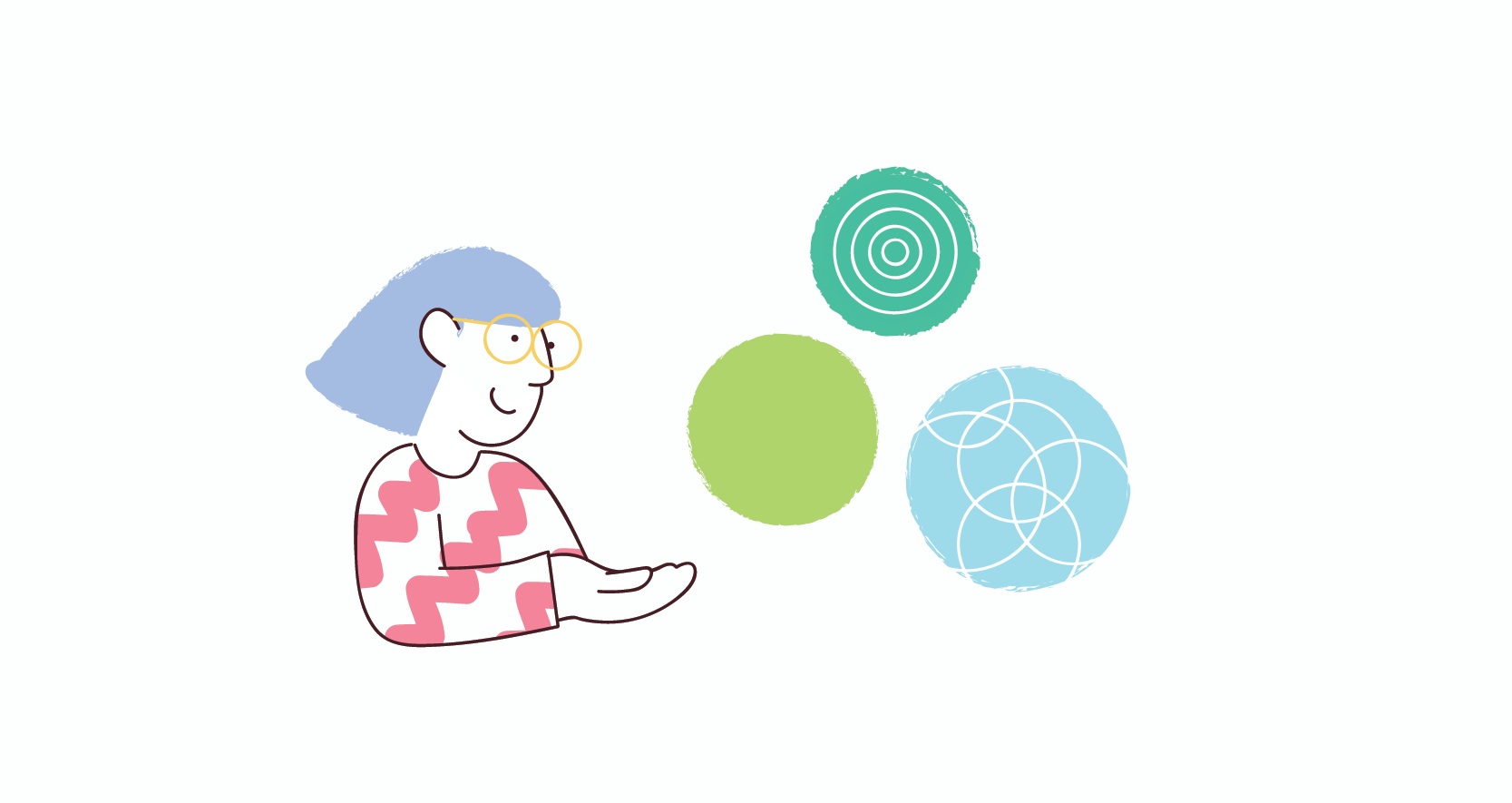
In a fiercely competitive digital landscape, great project management is a vital skill for teams and individuals alike. Disorganization and inefficiency can devastate the most promising teams and projects.
There is certainly no shortage of project management tools offering solutions to this challenge. One such grouping of tools is generally referred to as online to do list software. To do list software primarily takes a checklist approach to task management and productivity.
Whether you’ve tried a to do list method, or are considering doing so, here are three crucial and interrelated tips to know about.
Online To Do List Software Productivity Tip #1: Be Specific
Break big projects and ideas into small tasks
New York Times bestseller Charles Duhigg said in his book The Most Effective Way to Create a To-Do List, “[We should] take a big ambition and break it into objectives that are Specific, Measurable, Achievable, Realistic and with a Timeline.”
A to do list which is too generic can lead to scope creep, missed deadlines, and frustration. An overwhelming to do list causes more stress than a simple note with multiple bullet points.
Many of us can relate to the “Where do I start?” sensation of looking at generic to do list. Figuring out which tasks have priority and attempting to, mentally, break them down into a logical order of subtasks has a way of paralyzing productivity.
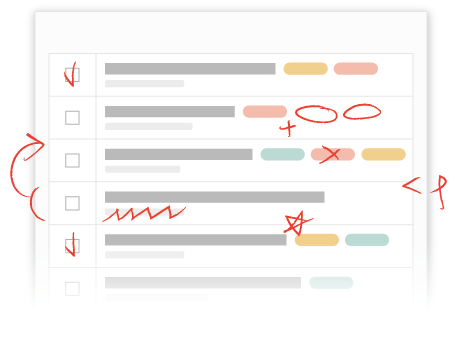
Besides wrecking productivity, the lack of specificity in a to do checklist can have the effect of making a disciplined and hardworking person feel like a procrastinator. What a rough way to start the day: feeling like a lazy person and wasting precious mental energy trying to wade through vague to do list tasks.
The secret is to break a project down into its smallest, most actionable parts. “Publish a book” is too vague, “Start writing chapter one” is more actionable.
To do lists which are too generic can lead to scope creep, missed deadlines, and frustration.
Online To Do List Software Productivity Tip #2: Prioritize and Filter
Stay sane by prioritizing and organizing to do list tasks
One potential pitfall of online to do list software is task overload. Checklists can become overwhelming and hinder productivity. The granularity is great, but the problem becomes the mountain of actionable tasks, this is the opposite problem of vague, generic tasks. When faced with a list of countless tasks, where should one even begin?
Become a productivity master with online to do list prioritizing, filtering and tagging
Nested to do list views are a wonderful way to capture actionable project tasks. A productive team will capture these requirements in great detail, but they won’t stop there. Team members need a way to make clear sense of the tasks. Great to do list software provides numerous, powerful ways to create clarity and organize. Look for a solution which incorporates the following features:
- A view of today’s tasks only
- The ability to tag and filter tasks, so you can stay focused and leave out distractions
- Simple prioritization (ie: urgent, high, medium, low)
- The ability to assign a task to the people responsible for it, even if they are outside of your organization
- A powerful and instant search tool
- The ability to see tasks from multiple projects, all in one place
Software with sophisticated organizational controls enables you to manage tasks with precision, preventing to do list paralysis. Paired with customizable notifications and reminders, there’s a lot to love about the visual task hierarchy model.
Online To Do List Software Productivity Tip #3: Team Up
Collaborate and conquer
Rarely do tasks divide up neatly. Many modern technologists have overlapping skill sets and shared assignments. It’s a great idea to have shared task lists.
Perhaps a task like “Install Bootstrap” requires multiple team members. No problem, create a parent task “Install Bootstrap” and then dish out some relevant subtasks to your IT, Developers, and designers.
Not only is this an effective way to organize work, shared tasks tend to encourage team members and boost morale. Team members feel less isolated and are excited to help achieve a common goal. Who doesn’t like to see awesome coworkers checking off progress on an ambitious requirement?
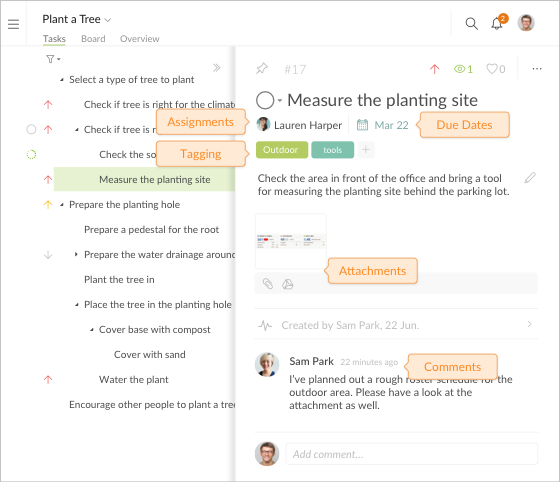
Besides team collaborations, there is often the need to collaborate with outside parties. At larger organizations, assigning tasks across departments or working with clients can be a real nightmare:
- You: “Great meeting everyone. We have a clear list of action items, I’ll add them to our to do list software.”
- Stakeholder 1: “I’ve never heard of that software. Is it going to require me to sign up?”
- External client: “I don’t have that software.”
To solve scenarios like this, look for a to do list software which allows you to share tasks with external parties, including the ability to share a private or public project URL—without requiring sign ups.
Finally, to control access, grant different authorities to different members of your projects.
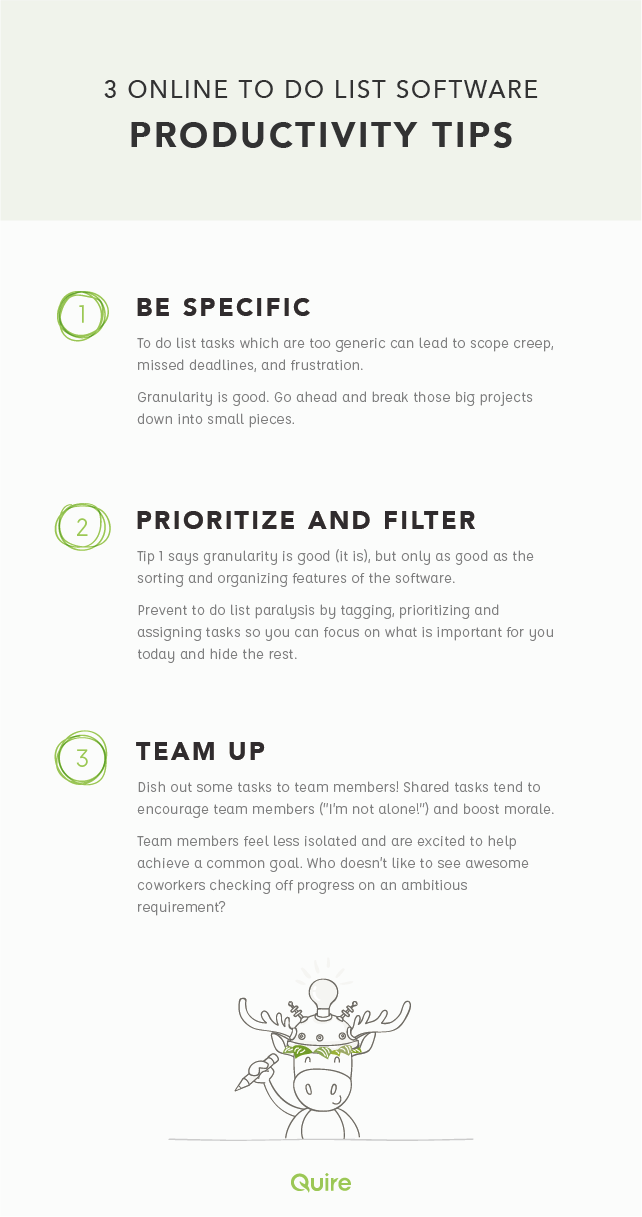
Summary
At Quire, we think our project management solution has the right features to boost productivity and elegantly manage tasks. While it’s much more than an online to do list, we pride ourselves on providing all you need: no more, no less. We think you’ll love the simplicity, and find Quire intuitive and easy to use.

