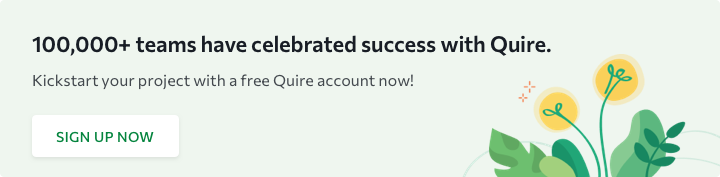productivity tips · Jul 12, 2023
Business Process Mapping 101: An Easy Guide for Managers Using Project Management Software
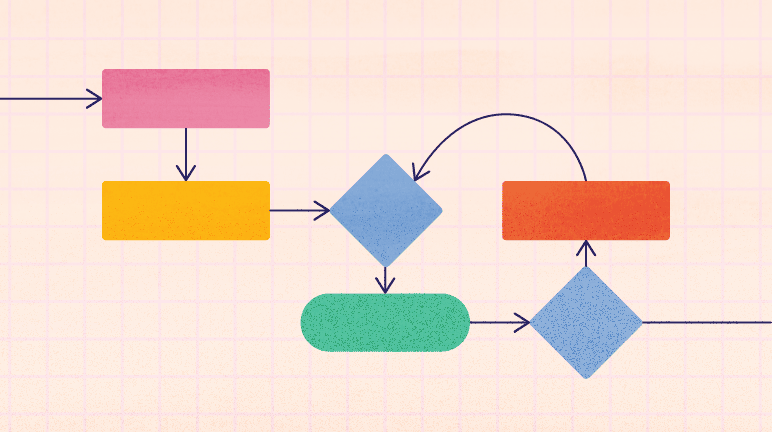
Most people think of business process mapping as a way to optimize and streamline workflow, and while that is certainly one of the benefits, it is far from the only one.
Business process mapping can also help managers understand their business more fully, identify areas for improvement, and make better decisions. In this article, we'll explore the basics of business process mapping and some of its many benefits.
Read more on why team leaders should embrace asynchronous collaboration for their distributed teams.
What is Business Process Mapping (BPM)?
Business process mapping (BPM) is the practice of creating visual representations of business processes. These diagrams can help managers and employees understand how a business works, identify bottlenecks and inefficiencies and make changes that can improve productivity and performance.
Several different tools and software programs can be used to create business process maps. Many businesses use specialized project management software to create their maps. Others may use drawing or diagramming tools like Microsoft Visio or Lucidchart.
The important thing is that the tool you choose is easy to use and allows you to create clear, concise diagrams that are easy to understand.
Why Map Business Processes?
There are many reasons why businesses should map their processes. The most obvious benefit is that it can help optimize workflow and improve efficiency. But there are other benefits as well:
- A clear understanding of business processes can help managers make better decisions about where to invest time and money for improvements.
- Mapping processes can help identify areas where employees need training or additional resources.
- Maps can be used as a training tool to teach new employees about how the business works.
- Process maps can be used as a documentation tool to track changes in processes over time.
Why Business Process Mapping is Important
Business process mapping is a critical tool for businesses of all sizes. By creating clear, concise diagrams of business processes, managers can make better decisions about where to invest time and money for improvements, identify areas where employees need training or additional resources, and track changes in processes over time.
Business process mapping is important because it can help businesses optimize workflow and improve efficiency. Mapping processes can also help managers fully understand their businesses and make better decisions. Business process mapping is a valuable tool for any manager looking to improve their business.
7 Benefits of Business Process Mapping
Business process mapping is a valuable tool for any manager looking to improve their business. But what are the specific benefits of business process mapping? Here are seven of the most important:
- Business process mapping can help optimize workflow and improve efficiency.
- Mapping processes can help managers fully understand their businesses and make better decisions.
- Maps can be used as a training tool to teach new employees about how the business works.
- Process maps can be used as a documentation tool to track changes in processes over time.
- Mapping processes can help identify areas where employees need training or additional resources.
- Business process maps can help managers make better decisions about where to invest time and money for improvements.
- Business process mapping is a critical tool for businesses of all sizes.
The Different Types of Business Process Maps
There are several different types of business process maps that can be used to diagram business processes. The most common types of process maps are:
Workflow diagrams
Workflow diagrams show the tasks or activities that comprise a business process. They can map out simple or complex processes and include both manual and automated tasks. Workflow diagrams are a good way to visualize how a process works and can help identify areas where improvements can be made.
Data flow diagrams
Data flow diagrams show the flow of data through a business process.
They can be used to map out the flow of information between systems or departments and can help identify areas where data is duplicated or where errors may occur.
Data flow diagrams are a good way to understand how data is processed in a system and can help improve the efficiency and accuracy of data processing operations.
Process flow diagrams
Process flow diagrams show the steps in a business process as well as the interactions between them.
They can be used to map out complex processes with many steps and can help identify dependencies and possible bottlenecks in the process.
Process flow diagrams are a good way to get a high-level view of a process and can help identify areas where improvements are needed.
Swim lane diagrams
Swim lane diagrams show the role or department of each participant in a business process.
These are used to map out the responsibilities of each participant and can help identify areas where coordination is needed between departments.
Swim lane diagrams are a good way to understand how different parts of the business work together and can help improve communication between departments.
Event-driven process chains
Event-driven process chains show how events or triggers initiate the sequence of tasks in a business process.
These process chains map out Business-to-Business (B2B) processes and can help identify points where decisions need to be made or input is required from outside sources.
Event-driven process chains are useful for understanding the dependencies between tasks in a process and can help improve workflow efficiency.
Business process models
Business process models show a business process’s structure and its dependencies on other processes or systems.
Top Tools for Business Process Mapping
Several different tools can be used to create business process maps. The most popular tools are:
Business Process Model and Notation (BPMN)
The Business Process Model and Notation (BPMN) is an industry-standard notation for representing business processes. It was developed by the Business Process Management Initiative (BPMI) and is widely used in Business-to-Business (B2B) transactions. BPMN diagrams are typically created with specialized software, but can also be created with standard drawing tools such as Microsoft Visio.
Workflow notation
Workflow notation is a simple graphical notation system for mapping workflows. It was developed by the Workflow Management Coalition (WfMC) and is widely used in workflow management systems. Workflow notation diagrams are typically created with specialized software, but can also be created with standard drawing tools
Process flowcharting software
Process flowcharting software is a type of diagramming software that is specifically designed for creating process flow diagrams. It includes features that make it easy to add and connect steps, symbols, and text boxes to visually represent a process.
Data flow diagramming software
Data flow diagramming software is a type of diagramming software that is specifically designed for creating data flow diagrams. It includes features that make it easy to add and connect data flows, symbols, and text boxes to create a visual representation of data processing operations.
How to Implement Changes Based on the Map
Once you have created a business process map, the next step is to identify areas where changes are needed and implement those changes. The following steps can help you get started:
- Define the problem area
- Identify the steps in the process that are causing the problem
- Modify the process to eliminate or reduce the problem
- Test the modified process and make sure it works correctly
- Implement the modified process
- Monitor the modified process to make sure it continues to work correctly
Business process mapping is a valuable tool that can be used to improve the efficiency of business processes. By using a business process map, you can identify areas where changes are needed and implement those changes to improve workflow efficiency.