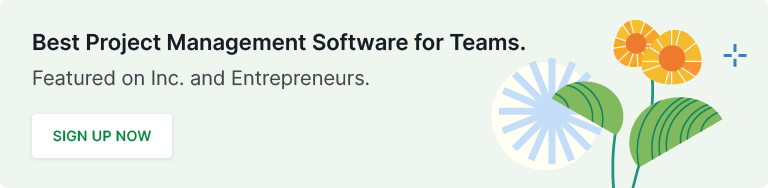project management · Nov 11, 2024
The Main Purpose of Using Collaborative Tools in a Project
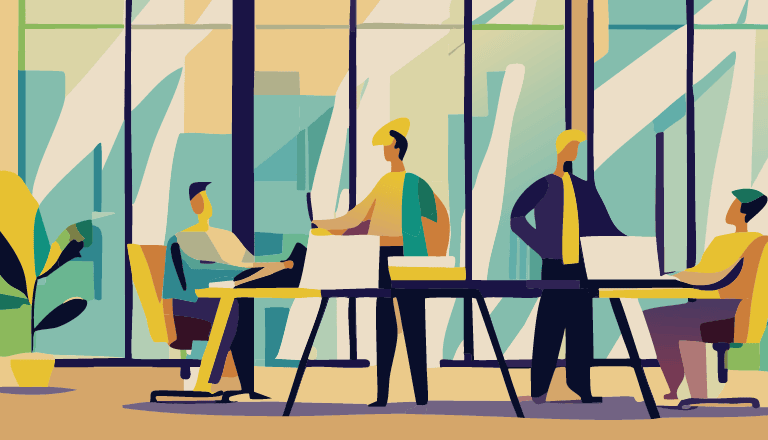
In today's workplace, remote teams and cross-functional projects are common, making collaborative tools essential. These digital solutions help teams stay organized, communicate effectively, and complete projects on time.
In this blog post, we'll explore the core types of project collaboration tools, their benefits, methods for effective implementation, and essential factors to consider when choosing the right tool for your team.
What are Project Collaborative Tools?
Collaborative tools are digital platforms designed to enhance teamwork and streamline project management processes. From assigning tasks to tracking progress and sharing documents, these tools provide the framework for efficient project collaboration. Here are five primary types of collaborative tools, each offering specific benefits that support project success.
- Project Management Tools - These tools, such as Quire and Asana, serve as the foundation for project planning. With features for creating tasks, setting deadlines, and assigning roles, they help teams stay organized. For instance, Quire's tree-structure enables a clear breakdown of complex projects into manageable tasks, making it easy for every team member to understand their responsibilities and deadlines.
- Communication Tools - Platforms like Slack and Microsoft Teams support real-time conversations, fostering a fast response to questions and updates. A real-world example: a marketing team launching a new product used Slack to coordinate with external partners and internal departments, ensuring smooth collaboration without relying solely on lengthy email threads.
- File Sharing and Storage Tools - Tools such as Google Drive and Dropbox make document sharing straightforward, especially for remote or dispersed teams. In a web development project, for example, these tools let the design team and developers access the latest versions of UI designs, saving time and avoiding version conflicts.
- Time Tracking Tools - Tools like Toggl and Harvest help managers monitor productivity and budget more accurately. For instance, a consultancy firm used Toggl to track time spent on client projects, giving them insights for better resource allocation and billing accuracy.
- Documentation Tools - Collaborative editors such as Google Docs and Notion allow multiple team members to work on documents simultaneously. In research and content creation, using Google Docs can prevent miscommunication and improve efficiency, as everyone can work from the same version and add comments as they go.
5 Reasons Why Businesses Need Collaborative Tools in a Project
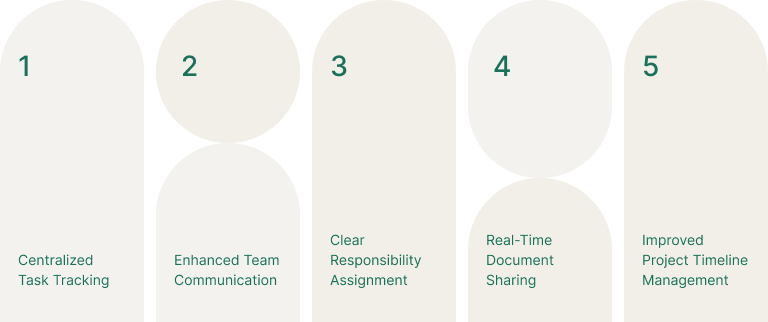
Businesses are increasingly using collaborative tools to enhance productivity, accountability, and communication across teams. Here’s why these tools are critical in a project setting, with examples to illustrate each benefit.
1. Centralized Task Tracking
Collaborative tools create a centralized space for managing tasks and tracking progress. For example, a software development team at a tech startup used Quire to organize tasks by project stage, making it easy to see what’s being worked on, which tasks need attention, and what has been completed. This transparency allowed all team members to stay aligned, ultimately accelerating the project timeline.
2. Enhanced Team Communication
With collaborative tools like Slack, team members can instantly share updates or ask questions without waiting for replies to long email threads. A real-world example: a sales team launching a new product used Slack channels for quick communications with marketing and support teams. This fast-paced communication allowed the team to address potential issues immediately, improving the product’s launch readiness.
3. Clear Responsibility Assignment
In collaborative tools like Quire, tasks can be assigned to specific team members with deadlines. This clarity was especially helpful for a non-profit organization managing a fundraising event, as they used Quire to assign tasks like vendor outreach, venue setup, and marketing to different team members. Clear role assignments reduced last-minute confusion and helped the event run smoothly.
4. Real-Time Document Sharing
Tools like Google Drive allow for quick, organized file sharing, so everyone has access to necessary documents. An architectural firm, for example, used Google Drive to share floor plans, budgets, and material specs with clients and construction teams. Changes made to the documents were updated in real time, allowing all parties to work with the most current information, ultimately reducing project delays.
5. Improved Project Timeline Management
Collaborative tools like Quire offer Gantt charts and calendar views to help teams plan project phases accurately and meet deadlines. For instance, a product design team leveraged Quire's timeline feature to map out each design phase, ensuring all project stages—from initial research to prototyping and final review - were completed on time. This structure helped them deliver the final product promptly and align with production schedules.
3 Successful Ways of Implementing Collaborative Tools in a Project
Implementing collaborative tools effectively can significantly enhance team performance, alignment, and productivity. However, simply adopting a tool isn't enough—teams need to integrate these tools to align with their workflows and enhance communication. Here are three practical strategies to help your team get the most out of collaborative tools for project success.
1. Establish Clear Usage Guidelines
For a collaborative tool to be effective, everyone on the team must understand its purpose and how to use it efficiently. Clear usage guidelines prevent confusion, minimize redundancy, and streamline communication. Here’s a practical example of how establishing guidelines helped a consulting firm improve workflow and productivity:
A financial consulting firm implemented Slack for real-time communication, using it for daily check-ins, urgent queries, and direct messaging. However, the team relied on Quire to track milestones, assign tasks, and document project notes for structured project management updates.
By defining Slack as the space for quick, on-the-fly communications and Quire as the central project management hub, the firm eliminated cluttered notifications and kept communication channels organized. Team members knew exactly where to check for task updates versus where to share informal questions or updates. This clear separation saved time, kept team members focused on the right tasks, and ensured that updates on critical milestones were easily accessible to all project stakeholders.
Best Practice Tips:
- Create a guideline document or "tool playbook" detailing each tool's purpose, usage etiquette, and best practices.
- Regularly remind team members of these guidelines, particularly when introducing new team members.
- Assign tool "owners" who can provide support or clarify questions about tool usage.
2. Encourage Regular Progress Updates
Transparency in project status is vital for managing timelines and preemptively addressing bottlenecks. Setting up a routine for progress updates within your collaborative tool helps teams stay aligned and gives managers the visibility they need to track the project's trajectory accurately.
For instance, a construction company handling multiple stages of a project - from design and materials procurement to site inspection - adopted Quire as its project management tool. Each team member was responsible for updating their assigned tasks daily, marking progress percentages, and adding comments for any hurdles or changes. Managers could easily monitor the construction phases in real-time, making it easy to shift resources if certain stages required more attention. By having this routine in place, the team could preemptively address issues, reschedule stages without project delays, and provide stakeholders with accurate updates.
Best Practice Tips:
- Designate specific times (e.g., end of day or weekly) for team members to update their tasks.
- Use Quire’s status updates and comments feature to document milestones, issues, or task completions, making it easy to track project history.
- Encourage team leads to periodically review updates with team members and provide feedback to ensure everyone stays on track.
3. Integrate Collaborative Tools with Existing Systems
Effective collaboration often means consolidating workflows to avoid duplicative tasks or missed deadlines. Integrating collaborative tools with existing systems not only streamlines processes but also enhances visibility across different areas of a project. This is especially helpful for teams managing complex timelines and dependencies.
For example, a content marketing team that handles editorial calendars, client feedback, and publishing timelines used Quire as its central project management platform, integrating it with Google Calendar.
Every content deadline, review date, and publishing milestone was automatically synced with team members’ Google Calendars, ensuring they received timely reminders. This seamless integration allowed the marketing team to manage content revisions, scheduling, and approvals all within Quire, while the Google Calendar integration kept deadlines visible and easily accessible. Team members didn’t need to manually update calendars, reducing administrative work and making it simple to track multiple overlapping content projects.
Best Practice Tips:
- Identify critical tools already in use, such as Google Workspace, Slack, or a CRM system, and prioritize collaborative tools that integrate seamlessly with them.
- For multi-functional teams, consider using Quire’s integration with platforms like Google Calendar or Zapier to connect with even more third-party tools.
- Regularly review integrations to ensure they are up to date and supporting current workflows, particularly as project needs evolve.
By implementing these practices, your team can fully leverage collaborative tools to increase productivity, transparency, and project success.
What to Consider When Choosing Collaborative Tools for Your Team
Choosing the right collaborative tool is a crucial decision that can affect your team’s productivity, communication, and overall project success. Here are key factors to consider, with practical examples to help make an informed choice:
1. Project Type and Scope
Every project varies in complexity, team size, and objectives, so it’s essential to choose a tool that aligns with these factors. For instance, a software development team working on a complex product with multiple phases might benefit from a feature-rich platform like Quire, which supports nested task structures and agile project management needs.
This type of tool allows teams to break down the project into smaller, manageable tasks that can be assigned, tracked, and adjusted as the project progresses. On the other hand, a team working on a straightforward, one-time event, such as planning an annual company retreat, might only need a basic tool like Trello or Google Keep to organize tasks, set deadlines, and assign roles. Assessing the size and requirements of your project will help you decide whether you need a comprehensive, multi-functional tool or something simpler.
2. Integration with Existing Tools
Most teams rely on various software applications for day-to-day operations, so a collaborative tool that integrates seamlessly with these apps can reduce redundant workflows and streamline processes. For instance, a marketing team that uses Google Workspace for document storage, editing, and sharing might look for a project management tool like Quire or Asana, both of which integrate with Google Drive.
This compatibility ensures that files can be easily accessed and shared within the project management tool without the need to switch between multiple platforms. Similarly, teams that frequently communicate through Slack might benefit from using a tool with Slack integration, as it allows task updates, notifications, and discussions to happen in one centralized communication channel. Ensuring your collaborative tool connects with your existing software stack is a smart way to maintain efficiency and minimize friction.
3. Data Security and Compliance
Data security is critical, especially for projects involving sensitive information, such as in healthcare, finance, or legal industries. Collaborative tools should offer robust security features, including end-to-end encryption, multi-factor authentication, and regular compliance updates with industry standards like GDPR or HIPAA.
For example, a healthcare provider managing patient records and medical files needs a tool that prioritizes security to prevent unauthorized access and protect patient privacy. Tools like Quire or Trello offer options for secure data handling, user access controls, and data protection measures that comply with regulatory standards. Evaluating the tool's security policies and reviewing its compliance certificates can help ensure it meets your project’s specific security needs.
4. Cost and Scalability
The cost of a collaborative tool can vary significantly, from free versions with limited features to premium plans with advanced capabilities. When considering cost, it's essential to balance the immediate budget constraints with the potential need for scalability as your project grows. For small teams or startups working on short-term projects, a free or low-cost tool may suffice. However, for organizations planning for growth or managing multiple large-scale projects, investing in a scalable platform like Quire may be worthwhile.
These tools offer various pricing tiers that can grow with your team, enabling you to start with a basic plan and upgrade as your project requirements expand. For example, an e-commerce business starting with a five-member team may find a basic package sufficient at first, but as the team grows, opting for a tool with customizable options and larger user capacity will help accommodate the increasing workload.
5. User-Friendliness and Learning Curve
The effectiveness of any collaborative tool depends on how easily your team can adopt it. Some tools are intuitive and simple, making it easy for new users to start without extensive training. For example, tools like Trello and Slack are known for their user-friendly interfaces, making them ideal for teams new to digital collaboration. However, more advanced platforms, such as Quire or Jira, may have a steeper learning curve due to their comprehensive features, which can be a drawback if you need quick onboarding.
Conducting a brief demo or trial with your team can provide valuable insights into how well the tool fits their needs and whether additional training will be necessary. A tool that your team finds accessible and easy to navigate can improve adoption rates, helping everyone get up to speed faster and reducing the risk of tool abandonment.
6. Customization and Flexibility
A one-size-fits-all solution rarely works in project management, so finding a tool that allows for customization to suit your team’s workflow can greatly enhance productivity. Some teams may need specific task labels, workflow automation, or custom fields that reflect their unique processes.
For instance, a creative agency working on multiple projects simultaneously might benefit from Quire’s customizable task structures, which allow them to label, tag, and prioritize tasks according to project needs. Likewise, development teams may look for integration with version control systems or automated notifications for code reviews. A flexible tool can be tailored to match your specific requirements, making it easier to align the tool with the way your team already works.
Your All-in-One Collaborative Tool for Project Management
An ideal collaborative tool should simplify communication, organize tasks effectively, and provide insights into project progress. Quire stands out as a comprehensive tool that meets all these needs, offering advanced task management features, real-time updates, and seamless integrations.
With Quire's unique tree-structure approach, teams can break down complex projects into manageable steps, view timelines, and track progress in real-time. Its two-way Google Calendar integration ensures that every team member is aligned on deadlines and project milestones. As an all-in-one platform, Quire facilitates streamlined collaboration across departments and functions, empowering teams to work together efficiently and achieve project success.