project management · Apr 30, 2025
Enterprise Collaboration System: Types, Features, and Solutions
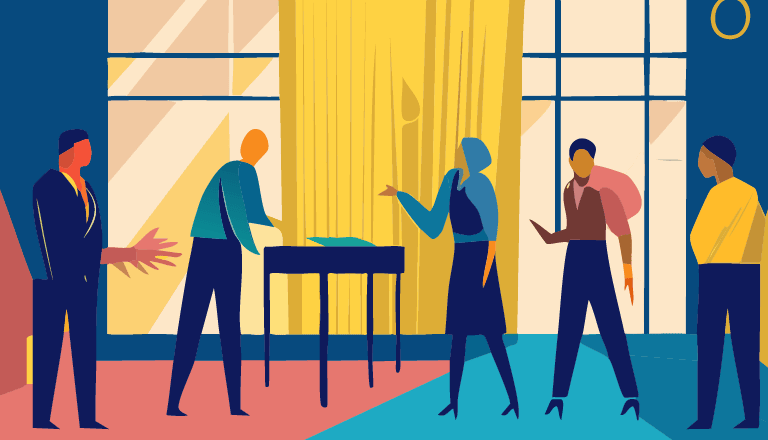
- Introduction
- What Is an Enterprise Collaboration System?
- The 2 Types of Enterprise Collaboration
- 6 Features of Enterprise Collaboration
- 7 Benefits of Using Enterprise Collaboration Tools
- 6 Challenges of Adopting a Successful Enterprise Collaboration
- What To Do When Getting Started With an Enterprise Collaboration Tool
- Recommended Enterprise Collaboration Tools
- Quire: Your Enterprise Collaboration Solution
Introduction
In today’s fast-paced, digitally connected world, collaboration has evolved from a simple teamwork concept into a strategic advantage for enterprises. Businesses are no longer confined to in-office communication or siloed departments. Instead, they operate through dynamic, cross-functional collaboration—often with global teams and external stakeholders.
This shift has fueled the rise of Enterprise Collaboration Systems—centralized platforms designed to streamline communication, coordinate tasks, and enhance productivity across the entire organization.
Let’s explore what enterprise collaboration really means, the types of systems that exist, their key features, the benefits they bring, and the challenges companies face when implementing them.
What Is an Enterprise Collaboration System?
An Enterprise Collaboration System (ECS) is a digital platform that enables employees, departments, and external stakeholders to communicate, share files, manage projects, and solve problems collectively—regardless of their physical location.
These systems typically combine features like chat, document sharing, task tracking, and integration with other work tools into a single platform, creating a unified workspace for real-time or asynchronous collaboration.
The Growth of Enterprise Collaboration
The global push toward remote work, digital transformation, and hybrid workplaces has significantly accelerated the adoption of enterprise collaboration tools. A report by MarketsandMarkets predicts the enterprise collaboration market will grow from $47.2 billion in 2021 to $85.8 billion by 2026. Companies now recognize that without strong collaboration systems, they risk productivity bottlenecks, poor communication, and fragmented workflows.
The 2 Types of Enterprise Collaboration
Not all collaboration looks the same. Enterprise collaboration falls into two main categories, each serving different strategic needs.
Internal Enterprise Collaboration
This refers to the collaboration that happens within the organization—between departments, teams, and individual employees.
- Example: Marketing, sales, and product teams using a shared platform to coordinate a product launch.
- Key Needs: Transparency, task assignment, communication across departments, version control for shared documents.
External Enterprise Collaboration
This involves working with people outside the organization—like partners, suppliers, freelancers, or clients.
- Example: A software company working with a third-party vendor to co-develop a new feature.
- Key Needs: Secure access control, client-facing dashboards, contract and deliverable tracking, cross-company communication.
The main difference? Internal enterprise collaboration focuses on streamlining internal operations, while external enterprise collaboration emphasizes controlled sharing and communication with parties outside the organization.
6 Features of Enterprise Collaboration
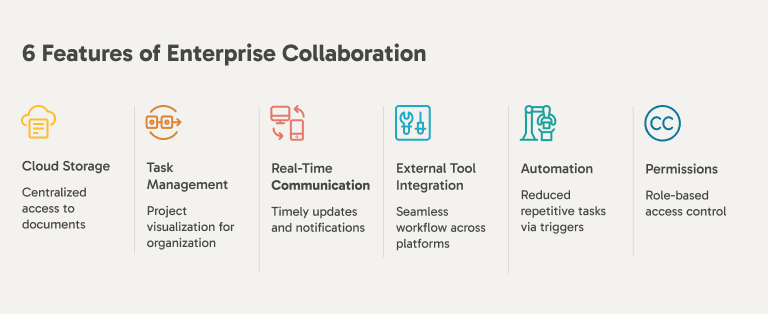
Modern enterprise collaboration is powered by digital tools that prioritize real-time, remote, and cross-functional teamwork. These features are designed to reduce silos, enable transparency, and support flexible work environments.
1. Cloud-Based File Storage and Sharing
Gone are the days of emailing files back and forth or managing outdated versions in shared drives. Though enterprise collaboration can sometimes span multiple departments, locations, and time zones, cloud-based file storage plays a critical role by providing centralized, real-time access to documents and assets across the organization.
Teams can upload, organize, and collaborate on documents in real time, andversion history ensures that changes are tracked, and permission settings allow access control by department, team, or individual.
Example: A design team working on a product launch can instantly share high-res files with marketing and sales—ensuring everyone’s using the most up-to-date assets.
2. Task Management and Project Visualization
Task management and project visualization tools in enterprise collaboration—such as Kanban boards, Gantt charts, and subtasks—make it easier for large, distributed teams to stay organized and clearly understand who’s responsible for what, and when.
These features help break down complex projects into manageable steps, highlight task dependencies, and ensure that nothing slips through the cracks.
Example: A product development team can use Gantt charts to map out launch phases, while support teams use Kanban boards to track customer inquiries.
3. Real-Time Communication and Notifications
In enterprise collaboration, timely communication is key to keeping cross-functional teams aligned and projects moving forward. Whether through built-in messaging, @mentions, or integrations with platforms like Slack or Microsoft Teams, real-time communication ensures important updates don’t get buried in email threads.
Moreover, real-time notifications ensure that the right people are informed at the right moment—minimizing delays, reducing silos, and improving responsiveness across departments.
Example: If a developer spots a bug during testing, they can tag the QA team directly in the task, speeding up issue resolution without switching platforms.
4. Integration with External Tools
Today’s enterprise collaboration platforms must play nicely with other tools in your tech stack—CRM systems, cloud drives, calendar apps, and more. Seamless integrations ensure workflows aren’t interrupted when switching between platforms.
Example: A sales team can link tasks from the collaboration platform to Salesforce updates, reducing duplicate data entry and improving visibility.
5. Automation and Workflow Rules
In enterprise collaboration, where multiple teams and processes are involved, automation reduces repetitive work. With triggers, rules, and templates, routine tasks—like sending updates, assigning responsibilities, or setting due dates—can be scheduled or assigned automatically—keeping teams on track without micromanagement.
Example: When a client signs a contract in DocuSign, the system can automatically create onboarding tasks and notify the customer success manager.
6. Advanced Permissions and Role Management
Large enterprises need fine-grained control over who can access what. Role-based permissions allow organizations to protect sensitive information while still promoting open collaboration. Example: A cross-functional team may include finance, legal, and marketing. Each can view only what’s relevant to them without compromising confidential data.
7 Benefits of Using Enterprise Collaboration Tools
Enterprise collaboration systems do more than just organize tasks—they transform how work gets done across the organization. Here’s how these tools deliver value:
1. Streamlined Workflow Across Teams
In enterprise collaboration, multiple teams often work on different parts of the same project. Thus, centralizing tasks, communication, and files in one platform removes redundancy and speeds up project execution. Teams no longer work in silos or waste time chasing updates.
Impact: Project timelines shrink, while cross-functional alignment improves.
2. Improved Cross-Department Communication
In enterprise collaboration, different teams—like sales, marketing, product, and customer support—often rely on each other to move work forward. When every team uses the same collaboration system, transparency increases. Sales can see what marketing is working on. Product can align better with customer feedback. This visibility reduces misalignment and helps departments stay in sync.
Impact: Misunderstandings are reduced, and interdepartmental coordination becomes smoother.
3. Faster Decision-Making
Enterprise collaboration brings teams and information into one shared workspace, giving decision-makers quick access to real-time data, project updates, and team conversations. Instead of chasing status reports or piecing together insights from different systems, leaders can act faster with everything in one place. This helps organizations respond quickly to changes, remove blockers, and keep momentum across departments.
Impact: Approvals and escalations are handled faster, keeping projects moving forward.
4. Increased Productivity and Accountability
Enterprise collaboration tools give teams a clear view of who’s doing what and by when. Assigned tasks, due dates, and status indicators keep everyone on the same page. With shared visibility, employees know exactly what they need to do and when, while managers can track progress—eliminating ambiguity and improving accountability.
Impact: Teams stay focused, and progress is more measurable.
5. Greater Flexibility for Remote and Hybrid Teams
Enterprise collaboration systems support distributed teams by enabling access from anywhere, at any time. Whether teams are in the office, remote, or hybrid, everyone stays connected.
Impact: Productivity doesn’t depend on location, and hiring can extend to global talent pools.
6. Knowledge Retention and Documentation
In enterprise collaboration, information flows across many teams, tools, and time zones. Collaboration platforms help capture and store everything in one place—from comments and files to decisions and project updates. This creates a centralized, searchable knowledge base that teams can rely on—even when employees change roles or leave the company.
Impact: New hires onboard faster, and knowledge gaps shrink across departments.
7. Better Customer Outcomes
Enterprise collaboration connects internal teams—like sales, support, product, and customer success—so they can work together and share information in real time. This alignment leads to faster response times, smoother onboarding, and more consistent communication with clients. When teams are connected behind the scenes, customers benefit from a more seamless, responsive, and personalized experience.
Impact: Higher customer satisfaction, retention, and referrals.
6 Challenges of Adopting a Successful Enterprise Collaboration
Despite the clear advantages of enterprise collaboration systems (ECS), implementation isn’t always smooth. Enterprises often encounter obstacles that, if not addressed early, can delay adoption, reduce productivity, or even derail the initiative entirely. Below are the most common challenges—and why they matter.
1. No Company-Wide Collaboration Strategy
Many companies jump into adopting a new tool without establishing a clear, organization-wide collaboration strategy. Without alignment on the purpose, goals, and expectations for how the system should be used, departments may end up using different tools or interpreting collaboration differently. This leads to siloed efforts, duplicated work, and missed handoffs.
For example, the marketing team might use a Kanban board to plan campaigns, while product teams rely on spreadsheets and chat apps—causing confusion when both teams need to align on a launch schedule. A strong enterprise collaboration system requires a unified strategy backed by leadership, with standard operating procedures that guide teams across the board.
2. Lack of the Right Enterprise Collaboration Tools
A tool that doesn’t match the team’s needs—or worse, overwhelms them with complexity—can derail collaboration before it even begins. Some platforms are built with rigid workflows, while others may lack scalability or integrations with essential business apps.
Consider this: a customer service team may need real-time updates and ticket syncing with CRM tools. If the enterprise collaboration system doesn’t support that integration, the tool becomes more of a hassle than a help. Choosing a platform that aligns with your team’s daily tasks and roles is crucial to long-term success.
3. Resistance to Change
Change management is one of the biggest hurdles in any tech rollout. Employees accustomed to their existing workflows may view new systems as an inconvenience. This resistance can come from fear of the unknown, lack of technical confidence, or previous negative experiences with failed software rollouts.
Even if the enterprise collaboration system is powerful, its adoption hinges on team buy-in. For instance, if project managers still insist on using emails and shared drives because "that's what we've always done," it will undermine the tool’s purpose. Effective onboarding, leadership advocacy, and showcasing early wins can help ease this transition.
4. Poor Integration with Existing Tools
An enterprise collaboration system doesn’t operate in isolation. It must fit seamlessly into the company’s larger digital ecosystem—including CRM platforms, cloud storage, messaging tools, scheduling apps, and more. Poor integration can lead to double data entry, disjointed workflows, or important updates falling through the cracks.
Imagine a scenario where tasks created in the enterprise collaboration system don’t show up in the team’s shared calendar, or documents stored in Dropbox can’t be linked directly to tasks. These integration gaps quickly become bottlenecks and erode user confidence in the system.
5. Security & Compliance Concerns
Security is especially critical when external collaborators (freelancers, vendors, partners) are part of the workflow. If an enterprise collaboration system lacks fine-grained access controls, audit logs, or fails to meet industry compliance standards (like GDPR or HIPAA), it could expose sensitive data to risk.
In practice, a legal team collaborating with external counsel needs to ensure contracts, NDAs, and confidential client data are only visible to the right stakeholders. Without robust permission settings and secure file sharing protocols, trust in the system breaks down—and legal risks increase.
6. Lack of Leadership Support and Ownership
Collaboration starts from the top. If leadership isn’t actively championing the enterprise collaboration system, teams may deprioritize its use. Without clear ownership—someone or some team responsible for overseeing implementation, training, and ongoing optimization—the rollout can stall or plateau after initial excitement.
Think of it this way: rolling out an enterprise collaboration tool is not a one-time deployment, but an evolving process. Leaders need to not only invest in the system but also advocate for its use, set an example, and continuously gather feedback to drive improvement.
What To Do When Getting Started With an Enterprise Collaboration Tool
Introducing a new collaboration system can feel overwhelming at first. But with the right approach, your team can embrace the change and start seeing benefits quickly. Here’s what to focus on during the rollout phase:
1. Set Clear Collaboration Goals
Don’t implement the enterprise collaboration tool just because it’s popular. Define what you want to achieve: faster project delivery? Better cross-team transparency? Fewer email chains? Setting clear goals will help guide tool usage and measure success.
Tip: Align tool capabilities with business objectives during onboarding.
2. Involve Team Leaders Early
In enterprise collaboration, team leaders play a key role in shaping how different departments work together. Involving department heads early ensures the enterprise collaboration tool is aligned with real workflows, priorities, and cross-functional needs. Their input helps identify key use cases, avoid bottlenecks, and encourage broader adoption across teams. When leaders are part of the setup process, they’re more likely to champion the tool—and guide their teams in using it effectively.
Tip: Appoint “champions” in each team to guide others and answer tool-related questions.
3. Customize the Workspace
Enterprise collaboration works best when the workspace reflects how your organization actually operates. Most enterprise collaboration tools allow workspace customization—project templates, folders, permission levels, and more. Tailor these elements to match your team’s way of working. A well-structured workspace makes it easier for teams to collaborate, find what they need, and stay aligned—especially in complex enterprise environments.
Tip: Create templates for recurring projects (e.g., product launches, marketing campaigns) to save setup time.
4. Provide Hands-On Training
Successful adoption of an enterprise collaboration tool depends on getting everyone comfortable using it. Even if the platform is intuitive, it’s still recommended to offer teams some guidance to understand how it fits into their specific workflows and cross-functional projects. Offer hands-on training through live demos, how-to videos, or gamified learning sessions tailored to different roles.
Tip: Make training sessions use real, current projects to help teams learn in context.
5. Establish a Collaboration Playbook
Define standards for how the enterprise collaboration tool should be used: naming conventions, task assignment rules, file management practices, etc. A playbook keeps things organized and consistent across the board.
Tip: Update your playbook regularly as your team’s needs evolve.
6. Monitor Adoption and Collect Feedback
In the first few months of implementing an enterprise collaboration tool, track usage data and collect feedback from different departments to see how well the tool fits into day-to-day workflows. Are teams actively using the system? Are there bottlenecks? Early insights help teams fine-tune the setup, resolve issues, and prevent inefficient habits from forming.
Tip: Use surveys and analytics dashboards to monitor activity and engagement.
7. Celebrate Early Wins
Enterprise collaboration tools are most effective when teams see real value early on. Highlight successful collaborations or projects completed faster thanks to the new tool. Recognizing these wins helps build trust in the system and encourages wider usage.
Tip: Share stories internally and reward top contributors to boost morale and momentum.
Recommended Enterprise Collaboration Tools
Here are some platforms that tick the boxes we mentioned earlier:
- Microsoft Teams – Great for internal communication and integrates tightly with Office 365.
- Slack – Popular for chat-based collaboration, especially in tech and creative teams.
- Asana – Focused on project and task management with clear timelines and boards.
- Google Workspace – Ideal for document collaboration with built-in Gmail, Drive, and Meet.
- Quire – A modern, user-friendly collaboration tool that combines task management, team communication, and project planning into one space.
Quire: Your Enterprise Collaboration Solution
Quire offers an intuitive and scalable platform designed for both internal and external enterprise collaboration. Here’s how it helps:
- Nested Task Lists & Sublists – Break down complex projects into clear, manageable steps.
- Real-Time Collaboration – Collaborate live on tasks, comments, and attachments.
- Smart Integrations – Connect seamlessly with Google Calendar, Outlook, GitHub, and more.
- User Roles & Permissions – Manage access easily for internal team members and external partners.
- Two-Way Calendar Sync – Keep meetings, due dates, and reminders perfectly aligned.
- Customizable Views – Switch between List, Board, Timeline, and Calendar views based on your workflow.
- ISO Certified Security – With enterprise-grade compliance and data protection.
Whether you're scaling up operations, going remote, or managing global teams—Quire is built to streamline your enterprise collaboration from day one.

