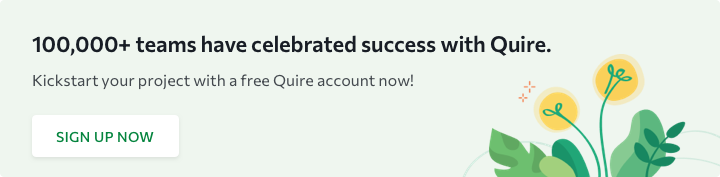productivity tips · Nov 3, 2021
How to Make the Last Quarter Less Terrible with a Project Management Software
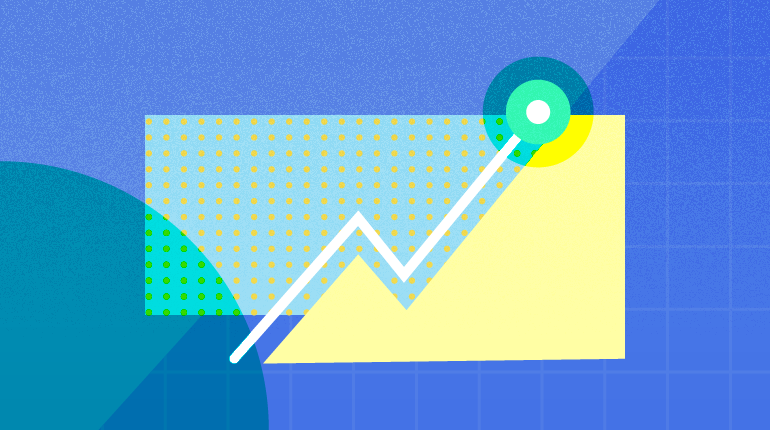
If you're looking to track projects and improve yearly reporting, project management software can help.
Project management software helps project leaders track project budgets and schedules throughout the project life cycle. The project manager can monitor who is on task, any slippages or delays being incurred by a project member as well as the status of project deliverables.
In addition to tracking tasks, project managers can also use project management software to determine actual costs so far for a project, compare estimated vs actual cost, and measure productivity by team member or work item.
At the end of the year, reporting out projects becomes a simple exercise in comparing planned vs actuals with achievable milestones and deliverables displayed alongside each project. Many view this type of data as one of the more valuable uses of project management software because it directly impacts project success measures, project risk and project cost.
A project management software also offers project managers the ability to schedule projects with a timeline view, a Gantt chart view or a calendar view. The project manager can set project milestones and deadlines easily using the project management software which makes reporting out on project status at any time during the lifecycle of the project much easier for both the project manager and upper-level management.
By utilizing project management software, you'll better understand resource allocation, be able to react to change more quickly because your data is always up-to-date and ensure project deadlines are met every time.
Read more on how to stop being languishing when the year is ending
How to keep track of projects when the year is about to end
When it comes to tracking projects there are 3 key things you need to be thinking about:
- Is the project going to deliver a valuable end result?
- Is it going to finish on time?
- It is going to finish within its budget?
In order to answer these questions, you need to know what you’re looking for during a project. By knowing what to look for, you can better determine if you are or are not on track.
As the year comes to a close it’s important you are able to track your projects.
4 practices to track a project
As Peter Drucker once said: if you can’t measure it, you can’t manage it, and you can’t fix it.
According to a 2018 study, almost 10 cents on every dollar is wasted on poor project performance. To save money and project both on-time delivery and project quality, it’s important to follow these four practices.
1. Make the most of your project management software
Project management software can make project tracking a cinch once you've entered accurate data about your schedule and budget.
It may require a little more effort in the beginning, but it will ultimately save you a lot of time throughout the course of the project with project status dashboards.
The dashboards will quickly inform you how you're doing throughout the project's lifespan as soon as you've set the groundwork and uploaded the data (for example: your project budget and expenditures).
This way you can accurately track the project through its various stages, ensuring your team is going to meet the project deadline.
2. Establish baseline goals as well as targets
It's essential to have the correct KPIs in place, but how can you tell if they're good or bad? The procedure is as follows: set a baseline and targets.
Begin by outlining the three fundamentals of scope, budget, and schedule in detail. The more projects you've completed before, the better off your team will be since you'll have accurate predictions for this project based on previous data.
Scope: Have a project kickoff meeting to establish and document the project scope. You may even have a statement of work from the customer that precisely outlines the scope for you depending on the formality of your project and the organizations involved.
Budget: A well-defined project scope will result in a realistic project budget. To ensure that nothing is overlooked, use your project management software's budgeting tool.
Schedule: Historical data will assist you in developing a realistic timetable. If, in a previous project, you guessed two weeks for market research and it took a month, don't expect anything to change by predicting two weeks again.
Also, don't forget to include slack into the system. To get 100% of the planned work done on time, plan at 80% utilization.
3. Choose your KPIs carefully
Unless you have unlimited resources, it’s best to be selective with your KPIs. After all, some elements of a project can’t be tracked—and so there seems no sane reason to try and do it.
Basically: track what can be measured. Assess what your goals are for the project and establish KPIs based off the goals. What is actually going to help you achieve your end goal and deliver your project to spec?
Talk with other managers and stake holders to get feedback and put together a comprehensive list of functional KPIs that will actually help you achieve your goals.
4. Have a plan to deal with troubled projects
If you follow the above three steps, then your project management software should be able to notify you if things are starting to veer off course.
Of course, it’s important to realize that’s all the project management software can do. It still takes a human to do something if the budget is getting out of hand. And it still takes a human to manage a team of people and help steer them back on course.
If it looks like a project is becoming troubled, there are few things you can do. Firstly, encourage people to communicate the first sign of something going wrong. Do not engage in the “let’s hope it fixes itself” mentality, because it just isn’t worth it.
Have a recovery plan in place in case problems do arise. And if they do, implement this plan in a systematic fashion as you would with any plan.
In the absolute worst-case scenario, if the project needs to be terminated. Have something in place in case of this. Talk with the relevant people and determine at what point does a troubled project become a lost cause.
This will make it easier to know when to terminate a project, saving your business valuable time, money, and resources.
How to make yearly reports less hectic with a project management software
To make yearly reports less hectic with a project management software, Quire comes in handy. Quire is a project management software that makes it easy for you to plan and organize your tasks, monitor the progress of projects and delegate tasks to other members on the team.
Quire goes beyond just tracking status updates; Quire also offers real-time reporting capabilities so that anyone can go into Quire and get all the information they need. It automatically captures all the essential data about your tasks and projects, including due dates, follow up dates, links to assets (like files), and comments.
Quire then allows you to generate comprehensive reports using this stored data. Its reporting features include creating weekly progress reports and each team member’s progress reports.
Quire's due date system is versatile enough for you to choose how soon or far away a task can be completed. And it has ways of tracking this information so that everyone on the team is aware of what needs to be done.
Essentially, with project management software you can aggregate all the necessary data on a project and create a detailed and accurate report. This data can then be used to improve how you work in the future.
It will do this because it you will give you a better understanding of how long certain tasks took. And exactly what each team needs in order to finish their work on time and to specification.
By tracking and measuring what can be tracked and measured, project management software can help you fine tune processes to ensure you and your team improve quarter after quarter.
If you would like to know more, or if you have any questions or concerns, please reach out to feedback@quire.io.