productivity tips · Sep 19, 2017
Have Trouble Accessing The New Version of Quire?
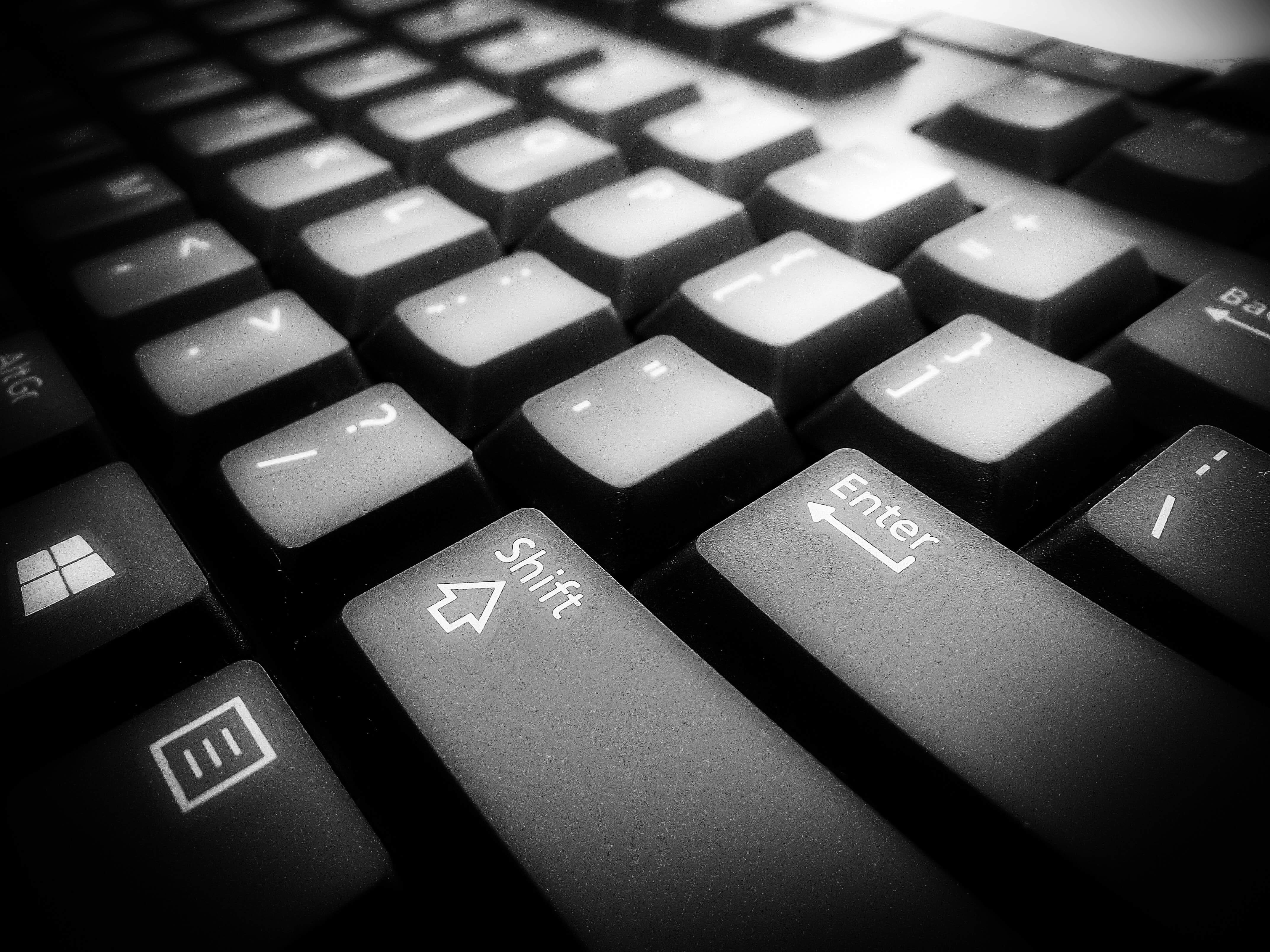
As many of you already know, we update Quire for you to get the most out of it. If you have trouble accessing the latest verison, you can try the following.
Here we use Chrome browser as an example:
1. Clean Your Cache and Reload
First, at the top right, click on the "More options" (three vertical dot) icon and hover to "More tools."
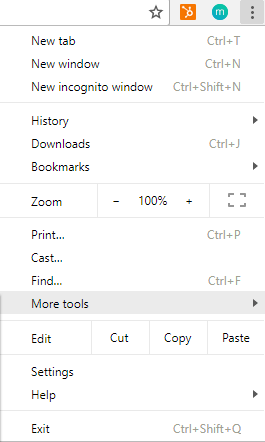
Tip: You can simply press Ctrl+Shift+Del (or Cmd+Shift+Del for Mac) to clear "Cached images and files."
Then, click on "Clear browsing data."
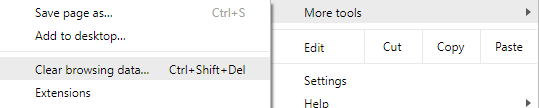
Next, make sure "Cached images and files" is checked, and click on the "Clear Data" button.
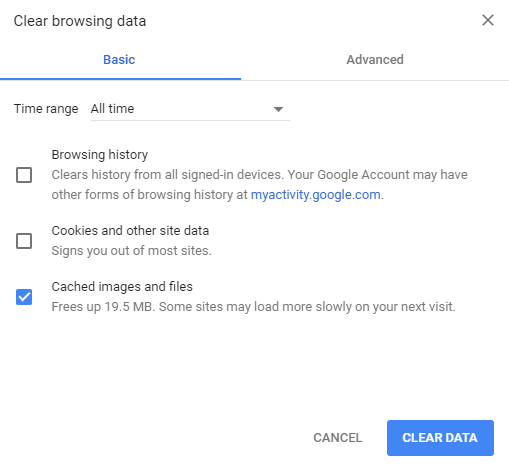
Note: Make sure the Time range is long enough.
Now, press Ctrl+Shift+R (or Cmd+Shift+R for Mac) to refresh the page.
2. Unregister Your Service Worker
First, go to this URL: chrome://serviceworker-internals/
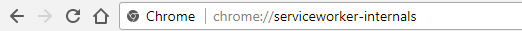
Next, click on the "Unregister" button of all the Service Workers from there.
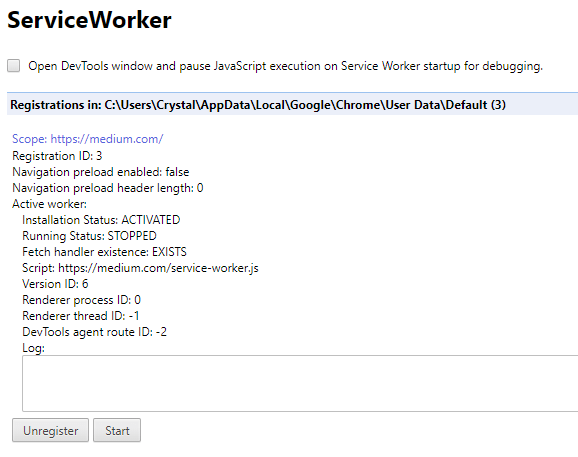
Now, press Ctrl+Shift+R (or Cmd+Shift+R for Mac) to refresh the page.
If you still cannot access Quire in the new version, please contact us at support@quire.io.

