productivity tips · Nov 30, 2018
Say Hello to Your New Year’s Resolutions in A Productive 2019

We got days till Christmas. And New Year.
The moment midnight strikes, people will be making their New Year’s resolutions for 2019. Whether you are starting fresh or picking up projects from where you left off in 2018—we got you covered!
For Project Management
Quire — A visual collaborative platform for your projects
Brilliant project starts with brilliant ideas. And it all begins in Quire.
You can easily jot down your ideas and organize them in a nested task list, and focus on completing it in a visual Kanban board.
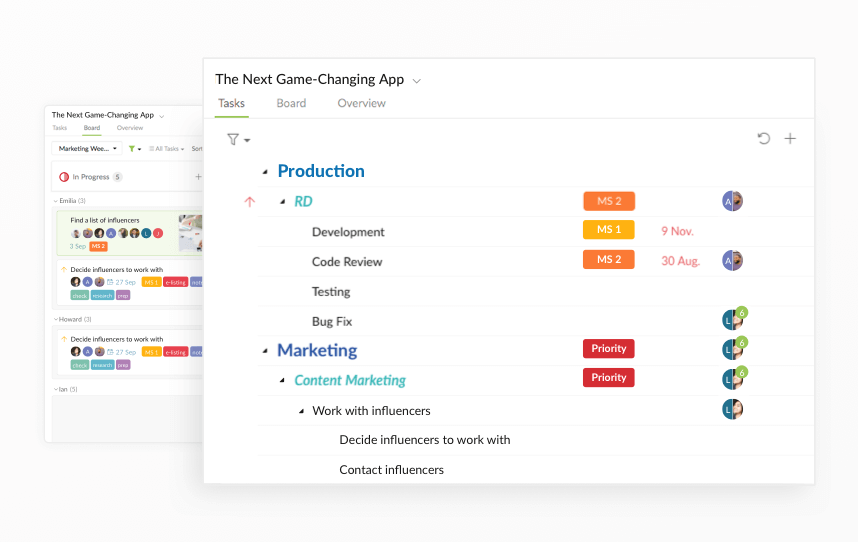
In addition, we have handpicked a couple productivity apps to help your projects too:
For Communications
Slack — The one place for your teams to communicate and interact
From brainstorming on ideas, sharing what you have done, to searching for messages from way back last month, Slack is all you need.
It brings all of your team’s chats, talks, and discussions together in a single place.
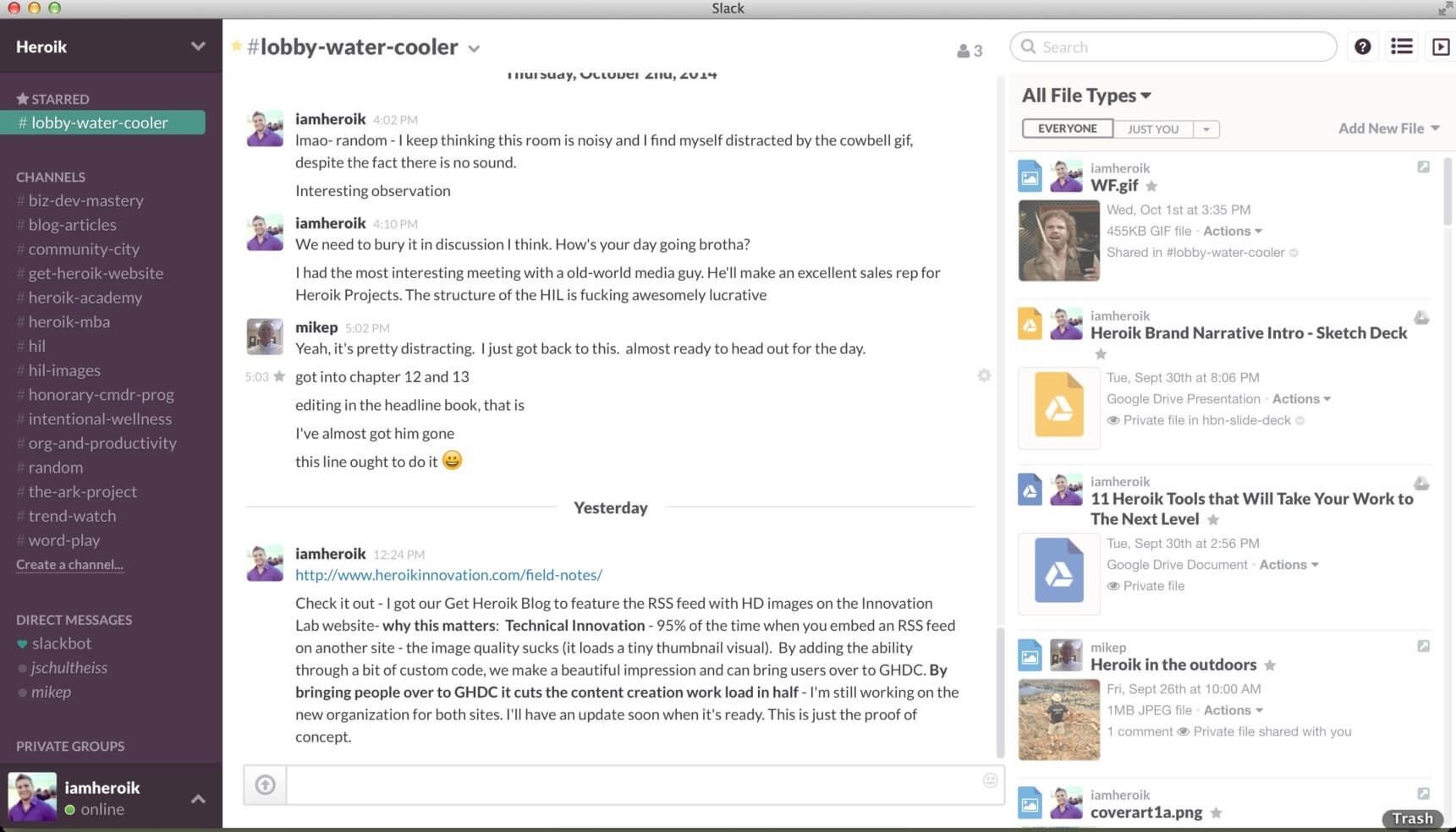
For File Management
G Suite — A must-have online productivity suite
When it comes to storing, editing and managing your work, G Suite got documents (Google Docs), spreadsheets (Google Sheets), presentations (Google Slides) and more.
Take for example Google Docs. What better way to share your ideas with others, work on them, and edit them together in real-time?
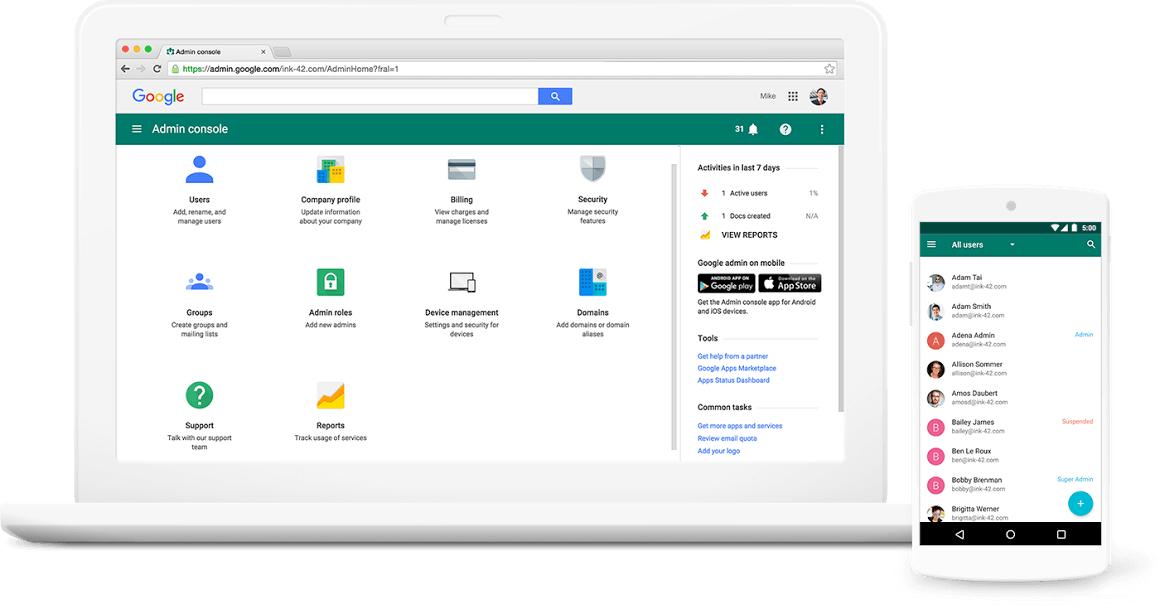
For Time Tracking & Time Management
Toggl — A time-tracking app that keeps up with your projects
No idea where your hours are going? Toggl tracks the time spent on your work, creates reports for it, and helps you see how long your tasks or projects last.
With its time tracker, you can press a button to record time, or enter it manually. You can even add tags, member or client’s name, and other details.
![]()
For Workflow with Others
Zapier — An integration platform to connect with apps you love
A powerful way to boost productivity is Zapier. It connects over 1,000 applications and ties them together— including the ones you use everyday.
By creating a “Zap”, you define an action, and set it up to repeat when triggers happen. Let say you receive an email in Gmail from someone (aka a “trigger”), you would automatically receive a SMS notification (aka an “action”).
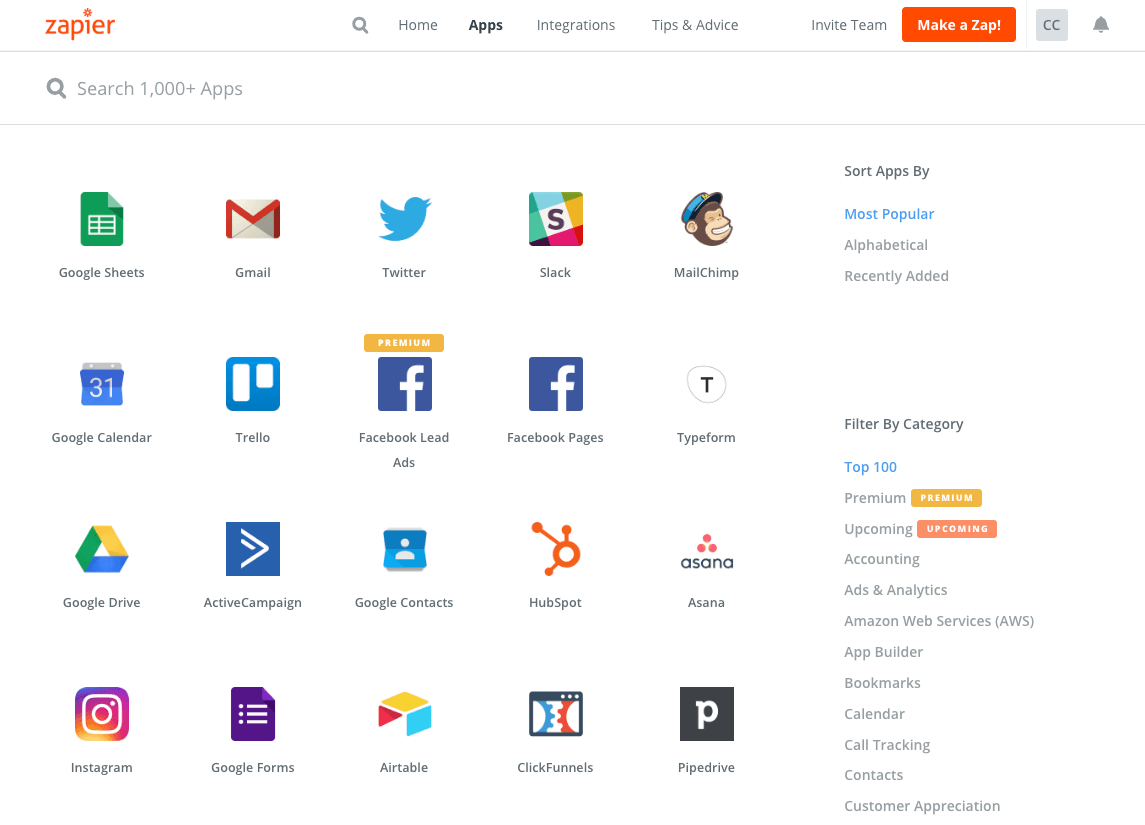
With the year 2019 just around the corner, what are you waiting for?
Let’s give your New Year’s resolutions your best shot!
And if you're interested in knowing how to keep your work organized, we've prepared a list for you. Check out here.

