features · Apr 16, 2025
Say Hello to Quire Templates: Project Kickstart Made Easy
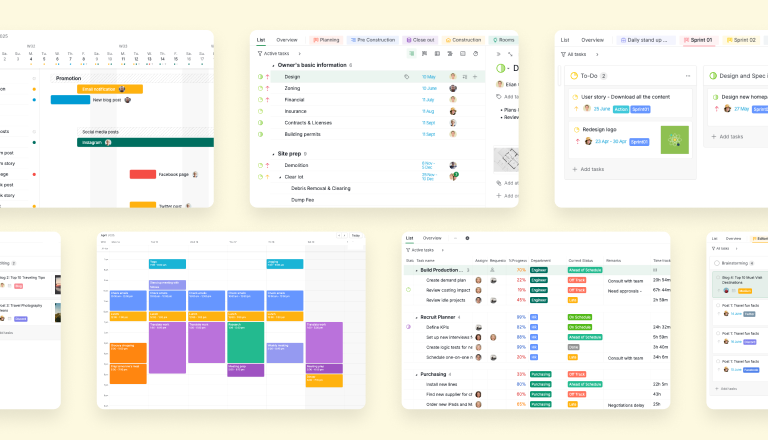
Let's be honest-starting a new project from scratch can feel a bit overwhelming. You've got big ideas and high hopes, but then you're staring at a blank screen wondering where to begin. Been there? We get it.
That's exactly why we created Quire Templates - your new favorite shortcut to get started faster, smarter, and way less stressed.
What are Quire Templates?
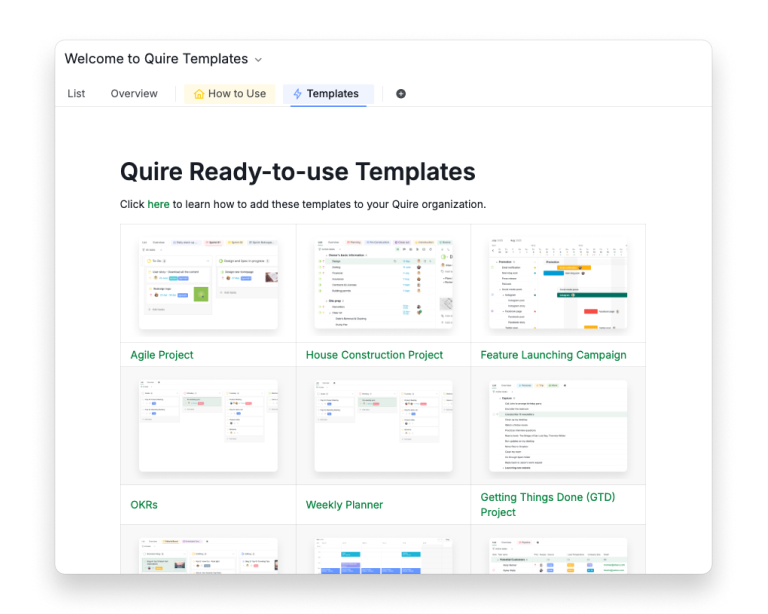
Think of them as ready-made blueprints for your projects. Instead of building everything from the ground up, you just pick a template that fits your needs, and boom-you've got a full project setup with tasks, subtasks, stages, and a workflow ready to go.
Whether you're running a sprint with your dev team, launching a new marketing campaign, or planning a customer engagement strategy, there's probably already a template waiting for you.
No More Guesswork. Just Get to Work.
Let's say you're managing a software development team and want to run your project using Scrum. Quire's Agile & Scrum template comes pre-loaded with everything: a backlog, sprint planning lists, and a board view to help visualize each task's progress. You don't have to manually create all that. Just duplicate the template and make it yours.
Or maybe you're in sales and juggling dozens of client interactions every week. The Customer Relationship Pipeline template helps you track customers through every stage-from first contact to closed deals-all with neatly organized sublists and a Kanban board that shows you who's where and what needs to happen next.
It's all about making your life easier.
Why Templates are Total Game-Changers
Using templates isn't just about convenience (though, let's be honest, that's a huge perk). It's also about consistency. When everyone on your team starts with the same structure, you're setting a solid foundation for collaboration, alignment, and getting stuff done efficiently.
Plus, each template is completely customizable. Don't like a certain task name? Change it. Want to add extra subtasks? Go for it. It's your project-we're just helping you jumpstart the process.
Getting Started is Ridiculously Easy
Head over to our Quire Templates page and take a look around. We've got a bunch of templates to explore, and we're always adding more.
Choose a project that you would like to use.
Click the dropdown menu icon next to the project name at the top and select
Duplicate.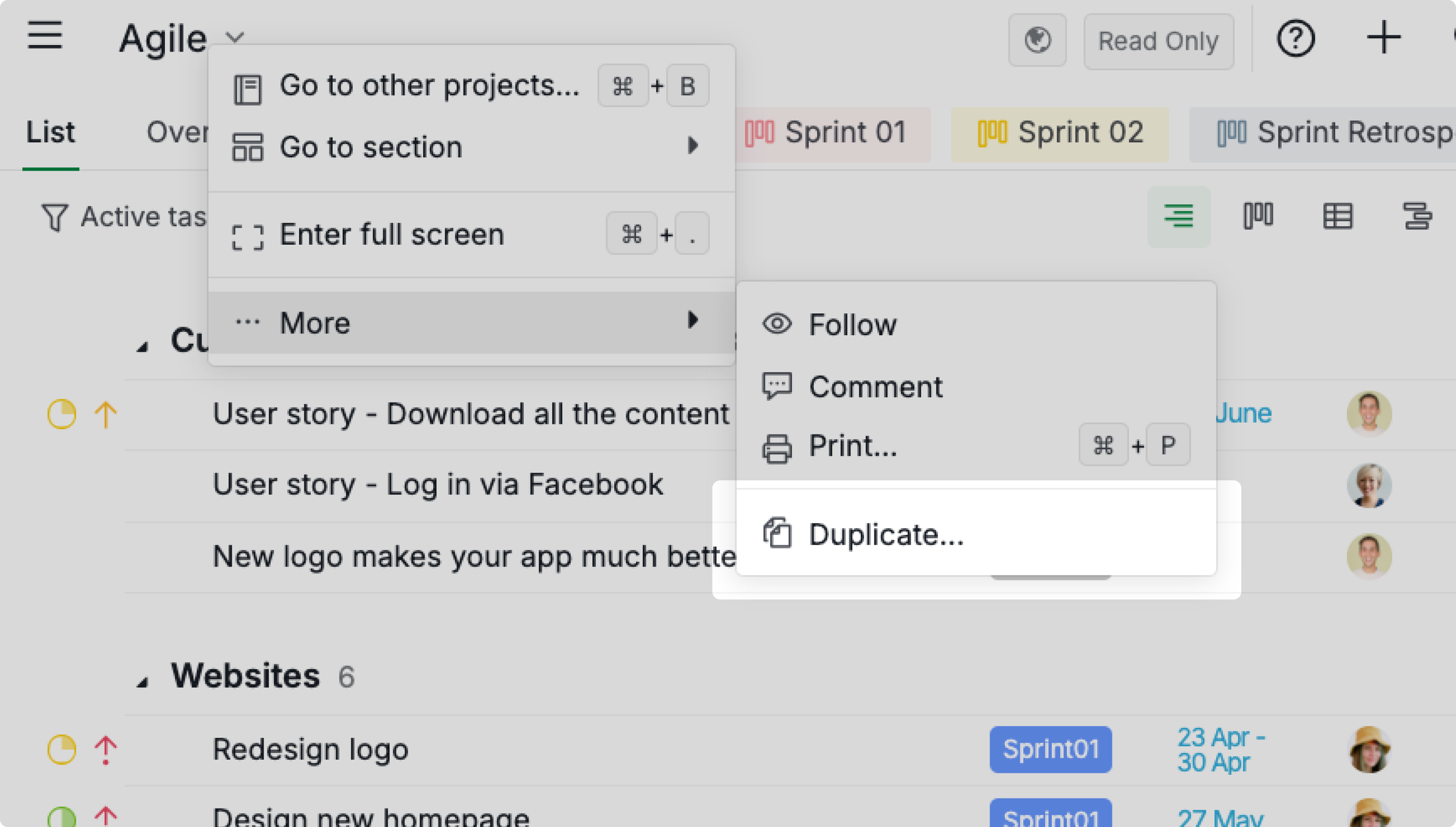
Give your new project a name and select which organization you'd like to add the project template to, then click
Create.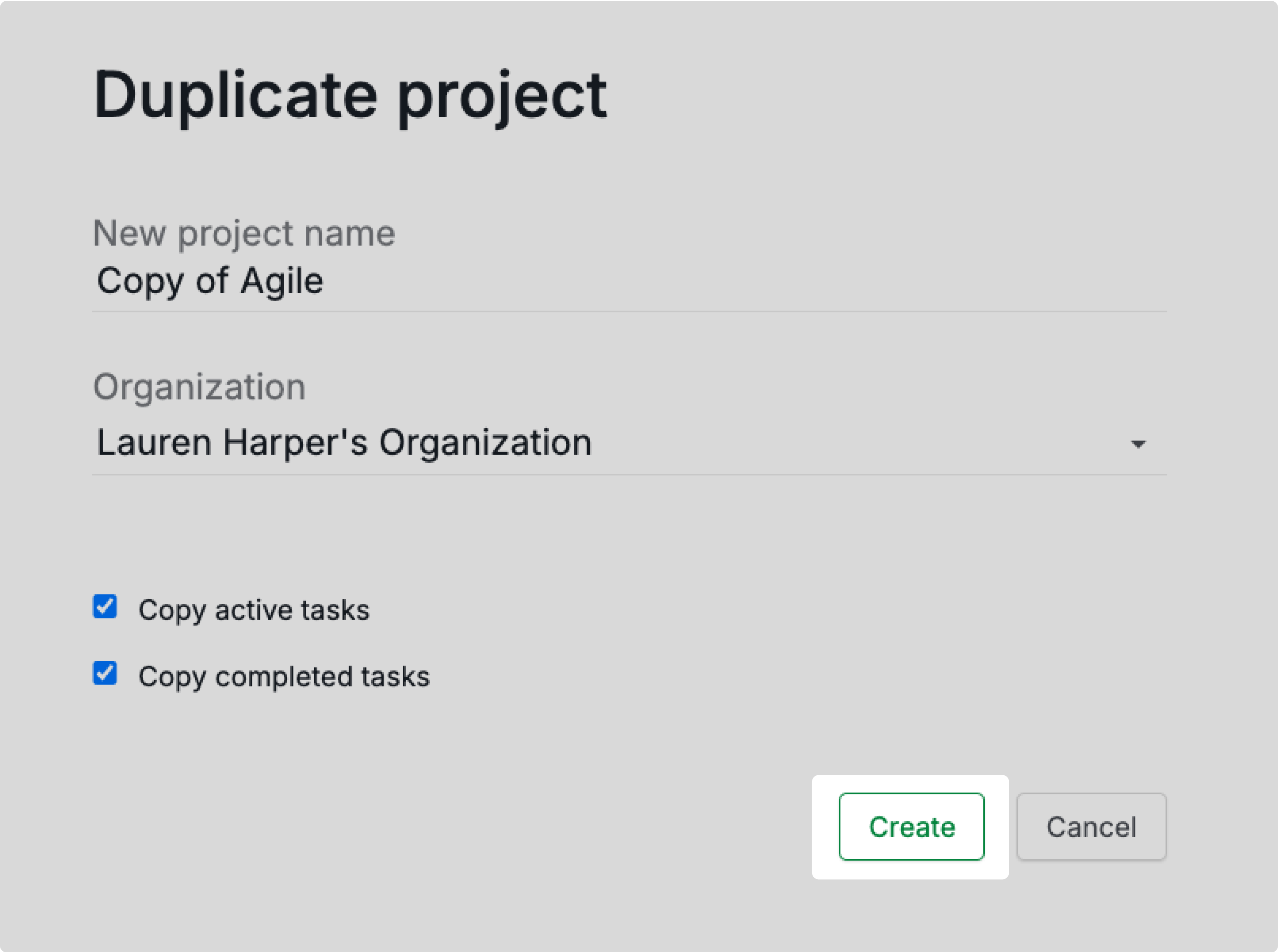
If your organization does not have enough quotas or in free plan, you might not be able to duplicate a project template to your organization.
Templates That Work As Hard As You Do
At the end of the day, Quire templates are here to do one thing: make your workflow smoother from the start. No more reinventing the wheel, no more fiddling with empty task lists. Just practical, powerful templates that help you and your team hit the ground running.
So go ahead - take them for a spin. You've got ideas to bring to life, and we've got templates to help make them happen.
Want help picking the right template for your next project? Just drop by our template hub and get inspired. Have some interesting project templates to share with us and the Quire community? Hit us with an email to feedback@quire.io! We can't wait to see what you've achieved with Quire! 🎉
Happy planning! 🚀

