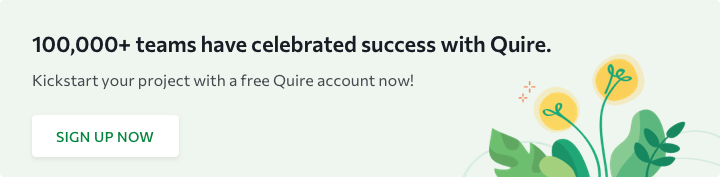productivity tips · Sep 15, 2021
A Complete Guide to Project Management for Students

The beginning of a new semester means new textbooks, new courses, new schedules, new timelines, and new lecturers. And all this has to be juggled with work and life. What if there was that all this could be juggled easily?
A way you can organize your subjects, course work, lecture dates, essay and exam dates as well as stay in touch with students and tutors in your courses?
Project management software can achieve all this. Making your semester easier to manage.
The right project management software can take care of:
- your organization needs
- planning
- communication and collaboration
- access and sharing of files
It also makes doing work—including group projects—from home easier and convenient. Allowing you to easily work both at home and in class without worrying about missing documents or misplaced communication.
How project management software can help student productivity
For educational project management to work it relies on constant communication between students, professors, teachers, departments, and sometimes between different campuses.
Students and educational facilities require smart collaboration software that offers scheduling, task management, knowledgebase, time tracking, easy-to-use (and understand) project calendar, to name just a few necessary features.
Being able to clearly see each project and how it’s broken down into tasks and subtasks can make it easier for students to approach the work successfully.
After all, there’s nothing more annoying then getting half through a piece of assessment only to realize you missed a key component. This usually results in having to go back and not only do the part you missed, but it often results in having to redo other parts to fit the missing piece in.
With project management software you can see step-by-step what needs to be done. So, you can tick off each section to ensure nothing is missed.
This can be especially helpful when working on group projects. Each person can have tasks and subtasks assigned to them, allowing for there to be transparency around who is responsible for what. And when each part needs to be completed by.
This helps with productivity as it makes planning easier because you will be able to see exactly what needs to be done, and by when.
5 different project management features to get a kickstart with your new semester
Here are five different features project management software provides to help kickstart your new semester.
1. Organization and planning
To give yourself the best chance for success you want to be organized. Rather than writing notes on your phone, or in a calendar, you can sync project management software to your calendar and set up notifications.
This way you only have to enter the data once, rather than in a planner, and calendar. Or trying to keep all the emails somewhere easy to find.
Project management software allows you to enter projects, tasks, and subtasks and add due dates and how long you think each task is going to take. You can then sync this data with your calendar meaning it is far less likely that you’ll not be reminded of important tasks and exam dates.
You are also able to map out a timeline schedule, which displays as a graphic giving you and others attached to the project a bird eye’s view of what’s going on.
2. Communication
Email can be clunky, messages can get lost, many people don’t answer their phones. With project management software, communication can be seamless. With inbuilt messaging, and real time commenting on tasks and projects, students and teachers can stay in touch with ease.
Inside the software you are able to discuss, chat and share information in the comment section of a task. This feature allows you to upload files as well as share files from your Google drive.
3. Collaboration
Whether it is individual work between a teacher and student, or a group project between students, a collaboration tool is an invaluable resource.
To have a space where you can map out the group project, break it down into tasks and subtasks and assign due dates makes the whole process simpler and more efficient.
For example: if there are four of your working on a project, you can set it up and assign it to all four of you, and then assign individual tasks with due dates to each person.
You upload and attach files to the project and the tasks so nothing gets lost. The other people working on the project can comment and download what they need to work on, and then the process goes on as necessary.
This is especially helpful if you are studying remotely, as it makes the entire collaborative process stress-free.
4. Easier sharing and file access
As mentioned in the previous point, you can upload and access files all in the one place. You can see the comments others have left, preventing any miscommunication or things getting lost.
With integration to Google Drive, Gmail, Chrome and compatibility with both iOS and Android you can share and access files on the go from most smart phones.
For added transparency, you can also access the change logs to see who uploaded what and when. This helps keep everyone accountable and ensures transparency in work.
5. Remote studying
This is less a feature and more of a benefit. For students who are studying remotely, or are in areas where their university has to close occasionally, project management software makes student life easier and more streamlined.
Because everything is cloud-based and integrated with iOS and Android, all you work can be kept in one place. You don’t have to worry about USBs, sending yourself emails, or keeping tabs on where you have saved files and documents.
With the real-time commenting and messaging, the ability to seamlessly collaborate and the excellent planning and scheduling, project management software is ideal for students on-campus and studying remotely.
Quire’s new students pricing plan
Quire, a project management software, is currently offering a student pricing plan. We are offering a free professional subscription plan for student groups.
This offer is ideal for student groups who do a lot of collaborative work who are looking to improve, streamline, and take their project work to the next level.
It is also great for student groups working remotely who are looking for an easier, more efficient, and more reliable way of communicating, planning and scheduling around different time zones, work schedules and home lives.
If a group of students are looking to work closely together during a semester to help each other, or because there’s a lot of group assessments, the student pricing plan is ideal.
Once you use Quire, you will appreciate what is to be properly organized, to be truly in touch with people you’re working with.
Kickstart your new semester with project management software
Project management software will help make your next semester of university a much less stressful, and much more organized time. You won’t need to worry about missing documents, or misplacing feedback about work.
You will not miss or forget a deadline (especially if you sync it to your calendar and set up notifications on your phone using the Quire App), and group assessments will no longer be a dreaded part of a course. With improved, transparent collaboration, everyone on the project will be compelled to complete the work assigned to them. After all, if a task is assigned to someone and they don’t do it, the blame game is short lived.
These reasons and many more are what make using Quire’s project management software ideal for student groups, teachers and professors for a semester of work.
Sign up to the free professional subscription plan for students today, and discover how much easier university can be.