features · Sep 11, 2017
A few things about tasks, projects, organizations and smart folders you should know.

Tasks, projects, organizations and smart folders make up the hierarchical structure of Quire.
In this blog post, we will clarify what each of them is, and illustrate a few examples on how you can use them at will.
Task
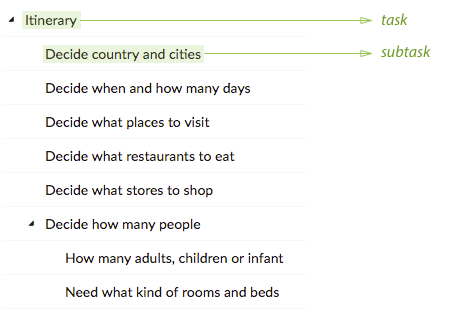
Note: Tasks in the middle main panel of your Quire workspace.
A task is an actionable item to be done. It can be broken down into subtasks, sub-subtasks, and so on.
But it can also be ideas, notes or sections that you want to jot down first and divide into smaller items later.
Project

Note: Project in the middle main panel of your Quire workspace.
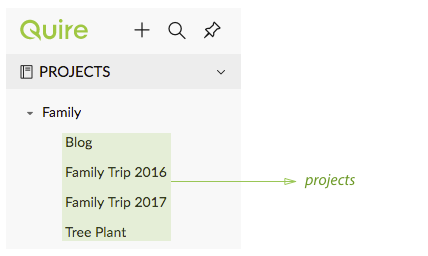
Note: Projects in the left sidebar of your Quire workspace.
A project is made up of tasks. It is a goal, or a challenge that you and your colleagues, family or friends want to accomplish together.
For example, it can be a marketing campaign you and your team want to run, a cool app you and your designer want to make, a trip to Europe you and your friends want to plan, etc.
Organization
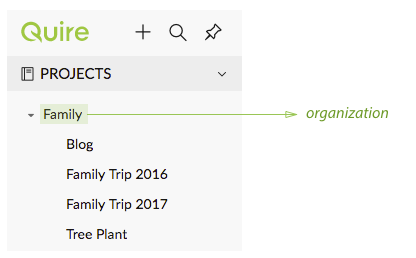
Note: Organizations in the left sidebar of your Quire workspace.
An organization consists of projects. It is a company, department or team that works on projects in it.
But organization can also be a group of projects, or simply a part of your life called Work, Home, Volunteer, etc.
Let’s say you have an organization called Family; You can then add projects that you and your family want to achieve together in it.
Smart Folder
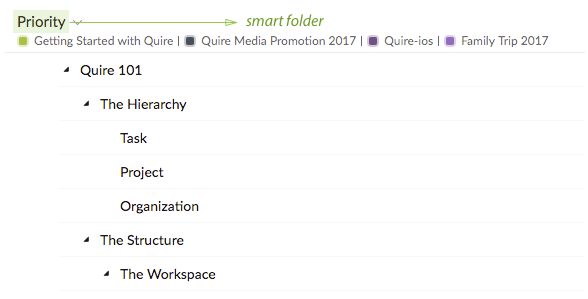
Note: Smart Folder in the middle main panel of your Quire workspace.
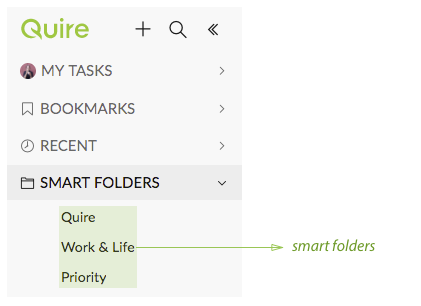
Note: Smart Folders in the left sidebar of your Quire workspace.
Smart folder is a virtual folder of projects from different organizations.
Having the full power of a project, you can get a bird’s view of everything happening in the projects you care about, and narrow them down to focus on just a few tasks via filter.
You can also add different smart folders called eg., Development and Marketing to manage different groups of people working on different projects.
They Keep You Well-Organized
Now, you should have an understanding of what a task, project, organization and smart folder are, and how they can be used.
They are a lot more flexible than what their names suggest. Let’s start adding them and organizing your people and work; In your own terms!

