features · Feb 19, 2019
Import Your Data From Other Project Management Software
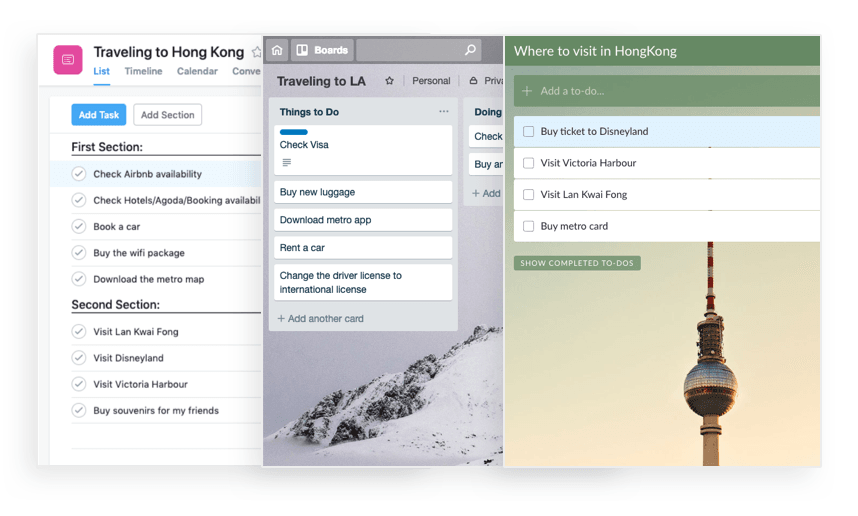
Finally, the one feature that everyone is waiting for has become available in Quire. We’re introducing our new import feature in order for all of our users to restore their local backup data or migrate from other project management softwares, including Asana, Trello or Wunderlist.
Restoring your backup data at anytime: a fast and secured process!
In addition to our periodically backup, you can backup your data to your local devices by yourself. Earlier we have introduced to you how to migrate to Quire using Copy and Paste, now we have added another easier way to import and restore your local backup data with a JSON file.
With the feature of importing and exporting data, you can now export your data to your local device to have a copy, and restore at anytime to Quire system then start working on where you left off with your project. The process of importing your data is simple, straightforward and easy, just like everything else that you love about Quire!
Migrating all of your data to Quire from other project management software
We often receive requests from our users about how to migrate their data from other project management software to Quire. Changing is never easy, that’s why we make our import data feature very simple and can be done in just a few steps. You can easily export your data from your current project management software to a JSON file, and import all of your data to Quire! Quick and pain-free!
We believe you have your own reasons to migrate to Quire from other project management softwares. In case you are new to Quire, here is a quick summary why people switch to Quire:
A simple and clean user interface is the thing that Quire users appreciate the most. It’s always our top priority to develop Quire. Besides, a intuitive user experience that requires little to no training process is one thing that makes Quire special.
Nested task list is our unique feature that you can break down big ideas into smaller, doable tasks. You can organize them in a hierarchical task list which maps your mind.
Kanban board is an option for you to get focus when your task list is long. You can select a few, crucial tasks which you need to pay attention in a short period of time and move them to a Kanban board and manage them in visual workflows. More important, you can switch back to the nested task list view anytime to get the big picture.
So, how can I import my data?
Okay, here are few simple steps that you can follow to import the JSON file.
- Create a new project on Quire
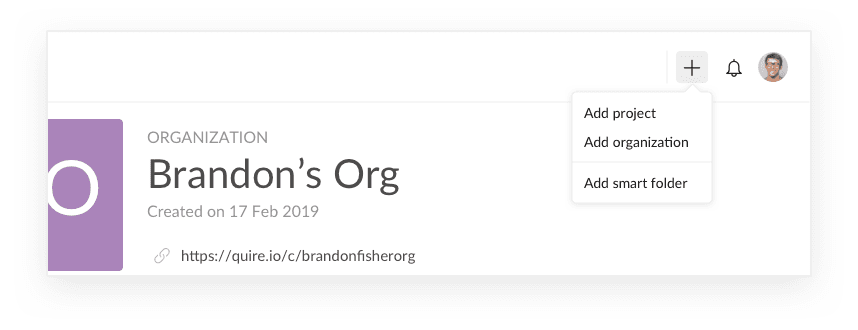
- Click on the dropdown menu next to your new project’s name
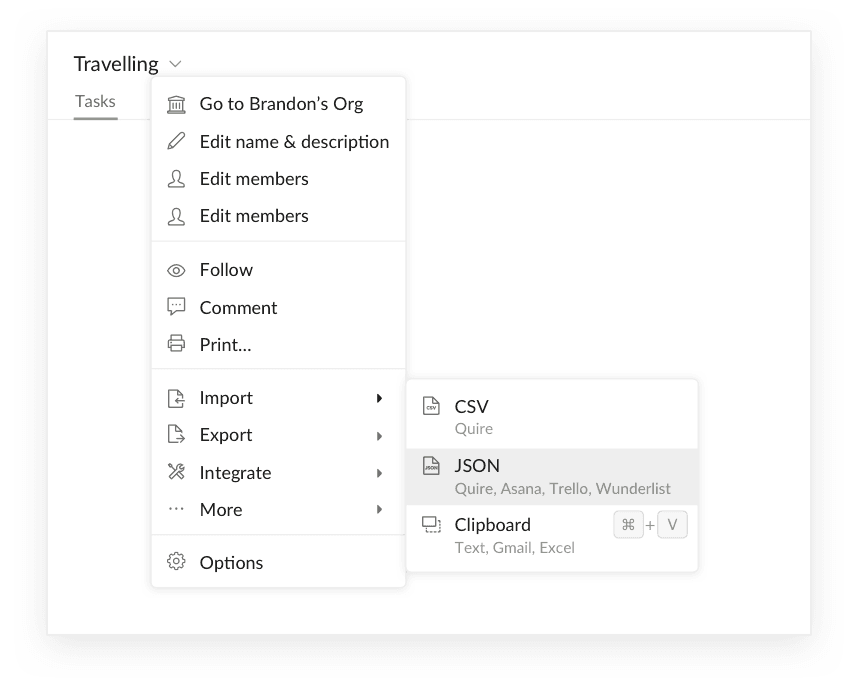
- Select and import your local JSON file
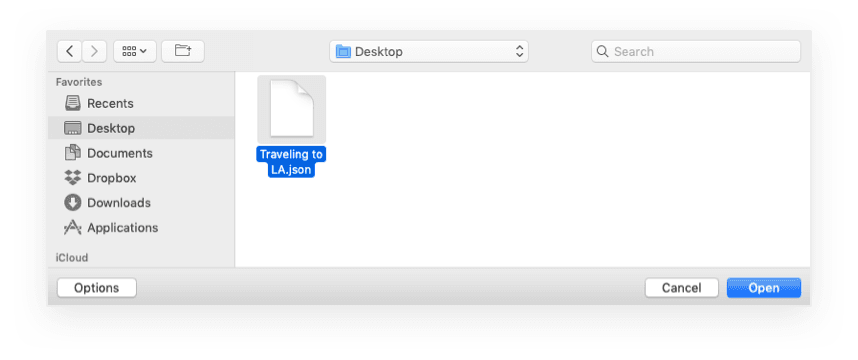
- Voila! All of your data have been successfully imported into Quire system. Now you can start working on your project on Quire!
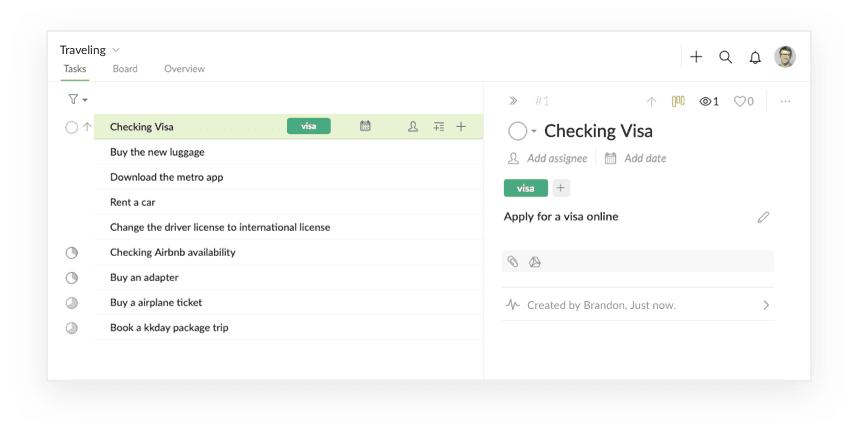
See? Fast, simple and easy!
Tips:
If you’re importing data from Asana…
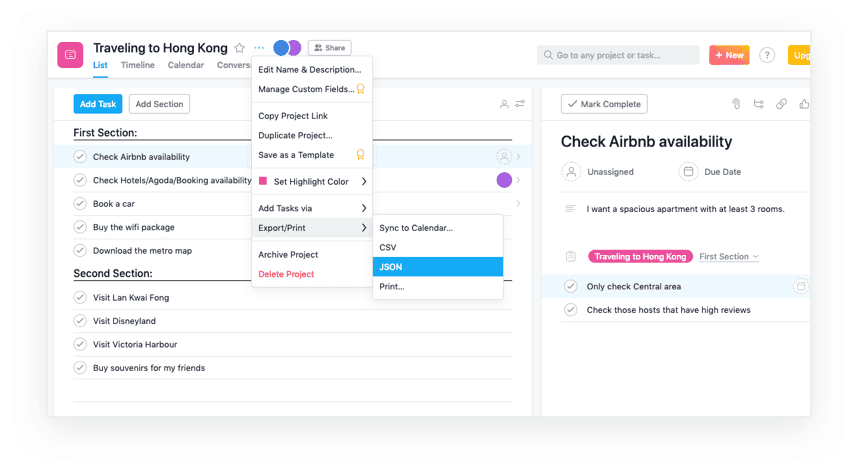
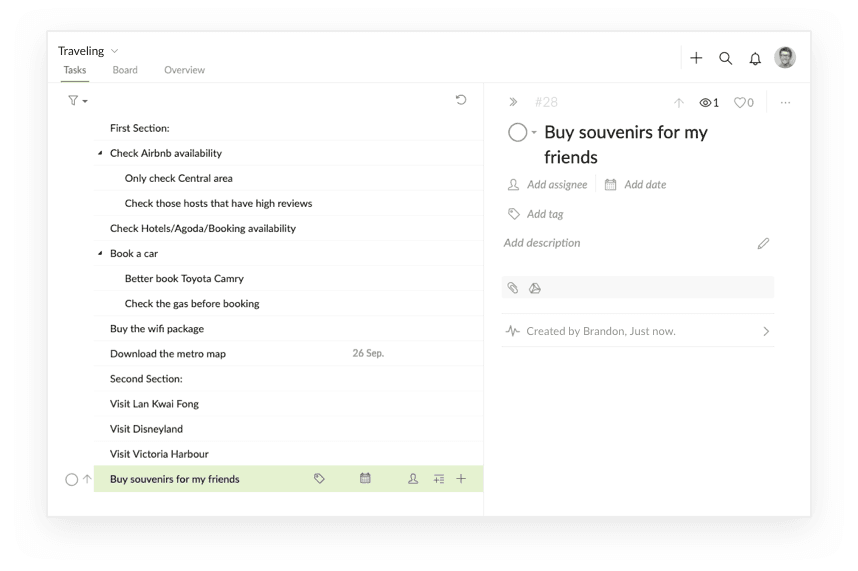
After you finish imported your data, the data will be transferred automatically into the tree structure task list view as a default setting. All of the subtasks in the description section on Asana will be treated as subtasks in the task list on Quire. If you wish to use Kanban Board view, you can add your tasks from your task list view to the board.
If you’re importing data from Trello…
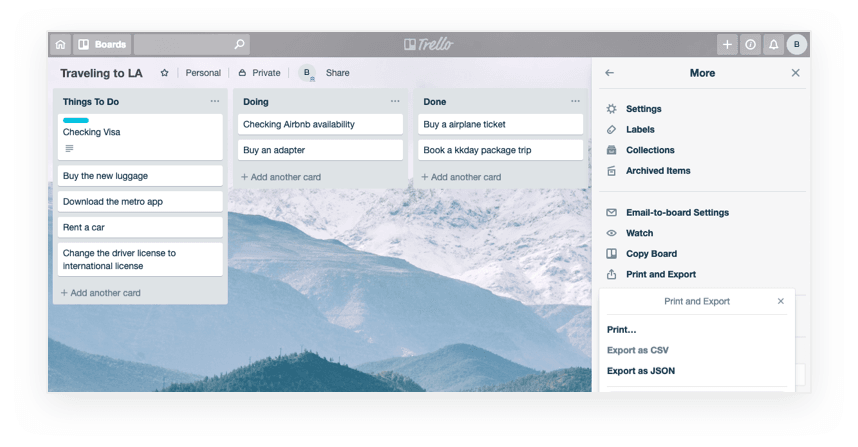
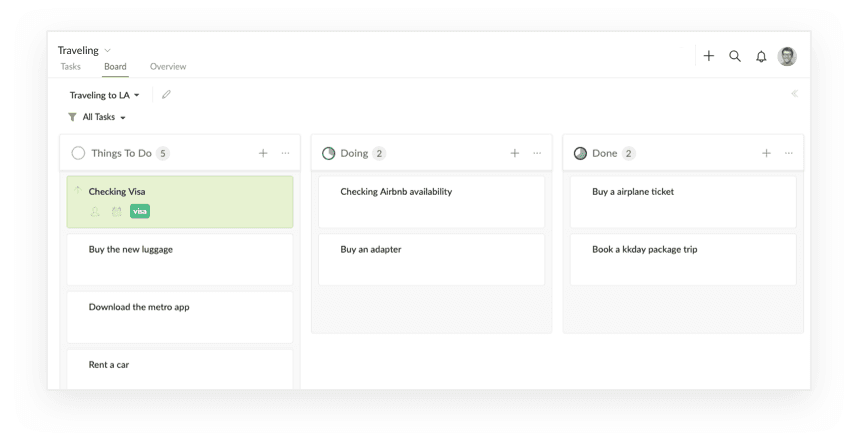
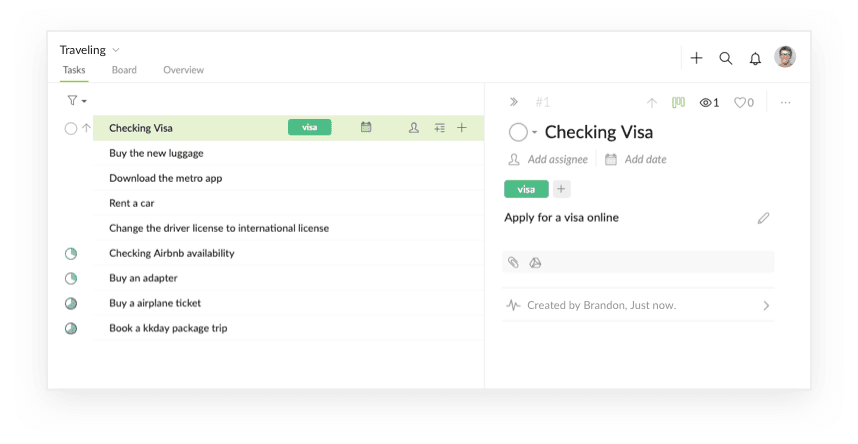
All of your board and cards from Trello will be automatically transferred to Kanban Board in Quire. The tags, descriptions and comments will also be transferred into the appropriate sections. Also, if you want to work with your project in a nested task list view mode, you can switch to tasks. All of your tasks have been successfully transferred there.
If you’re importing data from Wunderlist…
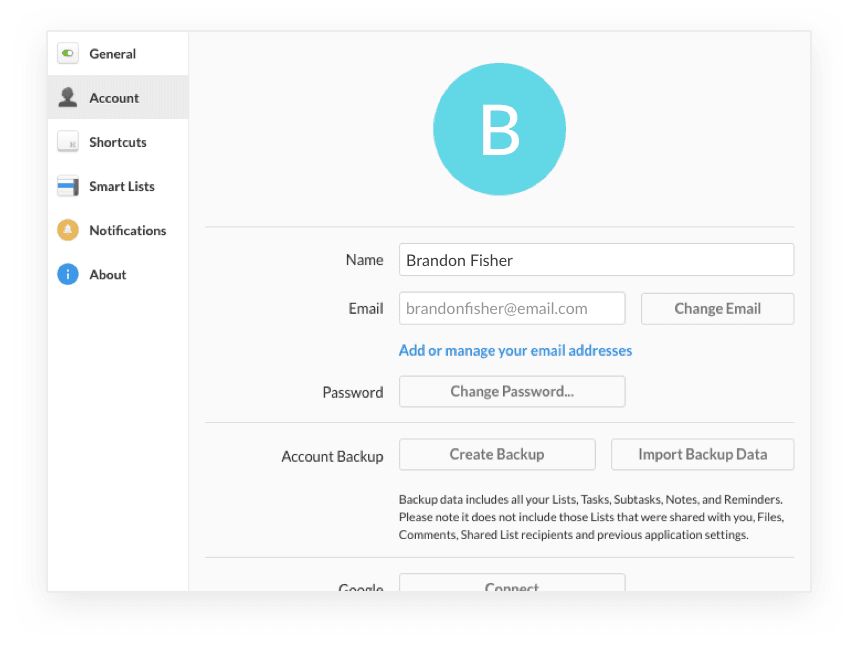
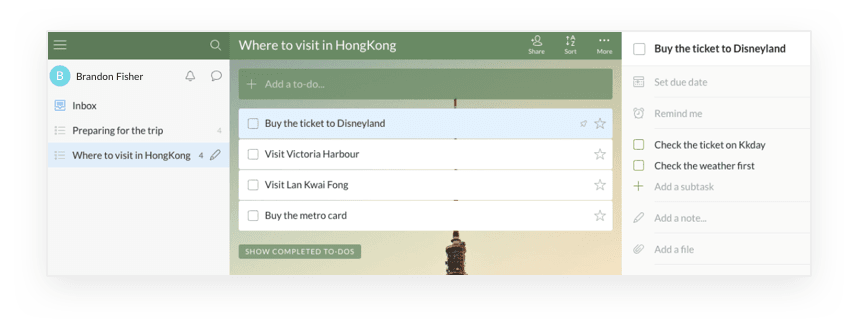
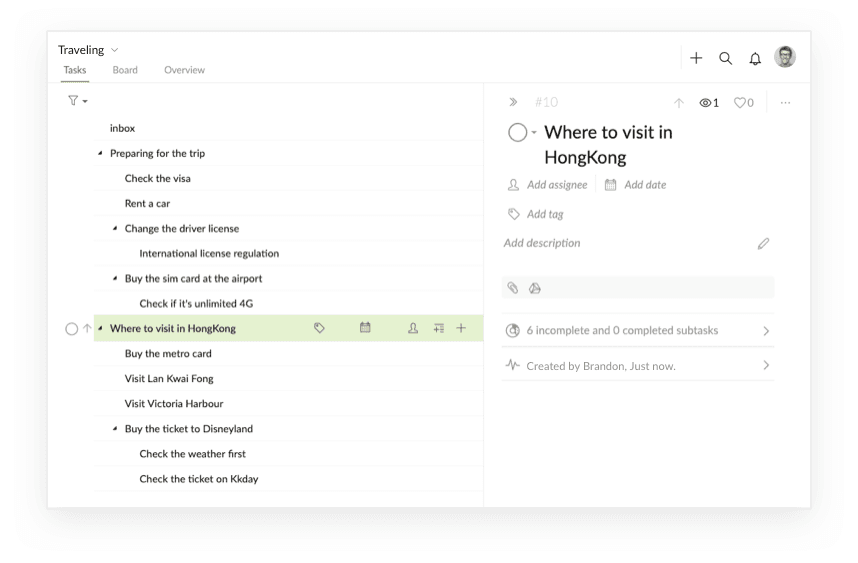
All of the lists from the left sidebar in Wunderlist will be treated as root task in Quire, and the tasks inside the lists will be treated as subtasks. If there’s a subtask in Wunderlist, it will become the sub-subtask in Quire. If you wish to treat each list from Wunderlist as a project in Quire, you can move these tasks to other projects.
Ready to bring your productivity to the next level with Quire and move on from your past productivity tool?
- Switch from Producteev
- Switch from Wrike
- Switch from ClickUp
- Switch from Notion
- Switch from Teamwork
- Switch from Todoist
So what are you waiting for? Start your journey with Quire now!
And in case you're still sitting on the fence when it comes to choose the right task management software, we've prepared a list for you. Check out here.
If you still have questions, leave your comment here or reach out to us at feedback@quire.io.

