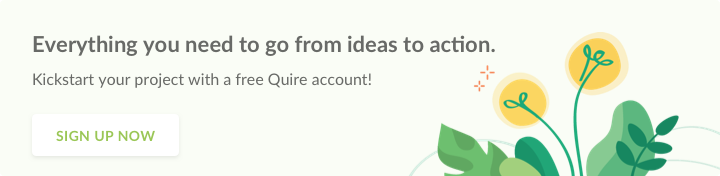workstyle · Aug 15, 2024
The Ultimate Guide to Kanban Swimlanes for Better Project Management

The hot season is coming and you are more than ready to jump into the pool to enjoy the summertime happiness and the sunkissed glow! Though we’re also very excited for the flip-flops season, today we’re gonna to let you know about a type of Swimlanes. It’s not the kind that lets you slide right into a swimming pool, instead if you master the use of Kanban Swimlanes, you can actually enjoy your summer in peace knowing everything is under control and your projects are going in the right track.
What is Kanban Swimlanes?
Kanban board is a productivity method that takes advantage of the limited work-in-progress (WIP). By laying out a limited number of tasks into columns, Kanban board helps you visualize the workflow in a short period of time. At the very basic level, Kanban board lets you have three columns that include many “sticky notes” within each column.
- To Do
- Doing
- Completed
When you are working on your tasks with a Kanban board, chances are you will move the tasks around and use different ways to best visualize your workflow. So when you decide to split your original columns into different parallel lanes that represent some unique project milestones or workload, you are creating Kanban Swimlanes.
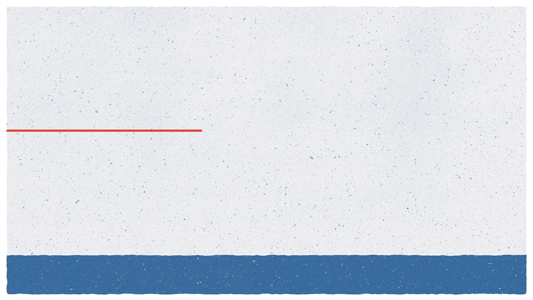
Source: Giphy
Kanban board and Swimlanes are very popular in agile project management because they force teams to prioritize and concentrate on the right tasks at the right time. Imagine choosing some crucial tasks from your ever-growing task list and drag to a Kanban board, now those tasks are beautifully laid out in the form of sticky notes with the status attached to. You can measure and make an estimated guess on the tasks progress at a glance.
How can your productivity be benefited by the Swimlanes?
1. Visualize tasks based on the priority level
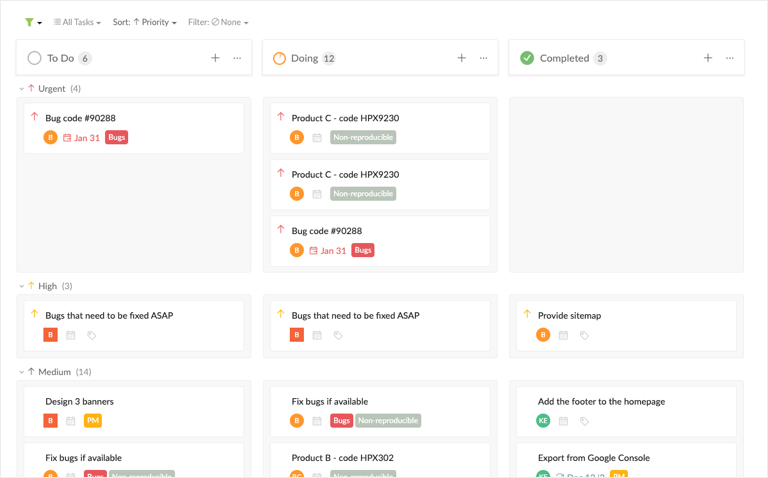
When you sort your Kanban board by priority, you have created Kanban Swimlanes with the tasks based on their priorities. The most urgent tasks will be put in the top of the list, which indicates that your team must concentrate and give full devotion to those tasks. The highest priority tasks are also divided into different columns, based on the working statuses. With this new layout, you can now visualize your next coming steps and highlight what tasks need to be completed first.
2. Balancing team allocation effectively
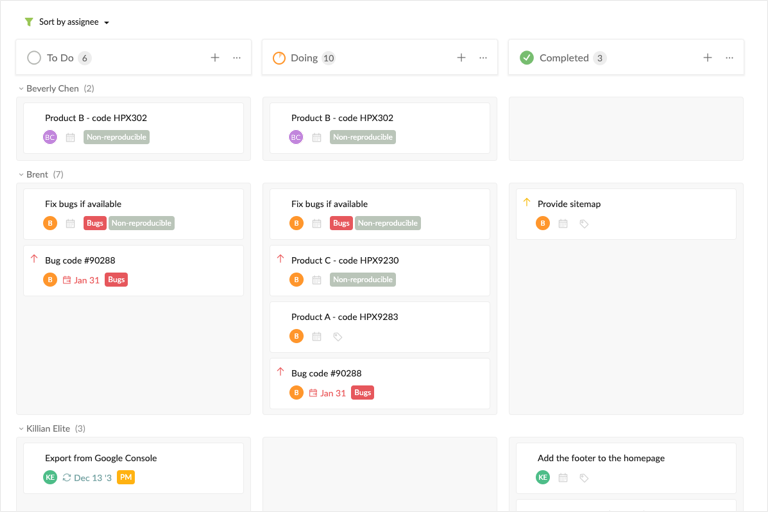
Depending on the nature of your project and the size of the team, workload allocation is a crucial step to manage team productivity. Different team members play different roles in the team, therefore, a manager should create a Kanban Swimlane by sorting the task list by assignees to have the overview of the entire work process.
In the above example, you can tell Brent has to work on a lot of tasks, whilst Beverly has only one task. Obviously, as a team leader, you would have to balance out the workload between team members to improve the team productivity.
3. Managing tasks based on the users’ stories or phases
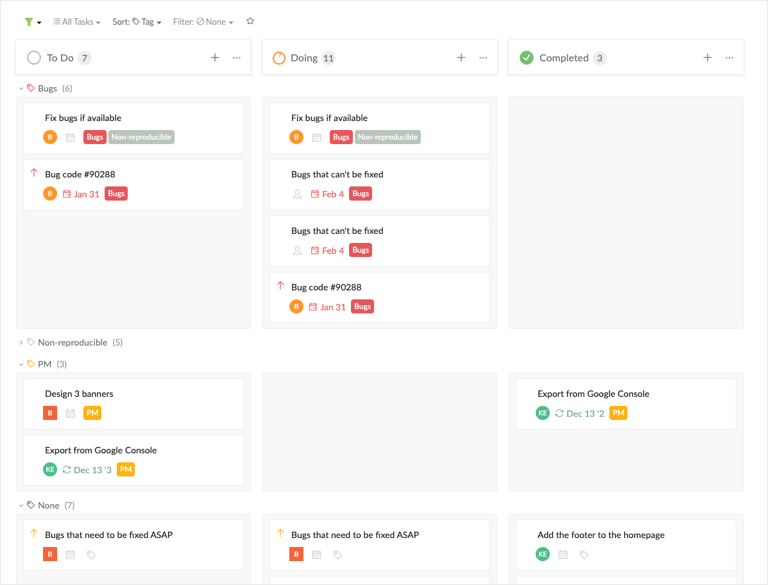
You can utilize the Kanban board by using the tags to sort your tasks. By separating the tasks based on each tag, you can measure the workload for each tag by looking at the swimlanes.
For example, your team is working on the tasks for several different phases, you can create a specific tag for each phase then sort the tasks by the newly created tags. By creating the swimlanes for each tag, you decide which phase that needs to pay extra attention to. Kanban Board and Kanban Swimlanes are the future of productivity
Many agile project management experts have praised how a physical board and sticky notes have changed their work life. However, this low-tech approach only works if your team is working in the same building everyday. As many global companies decided to embrace the remote working culture, managers need to find a way to help teams envision their work process even when everyone is working with completely different time zones!
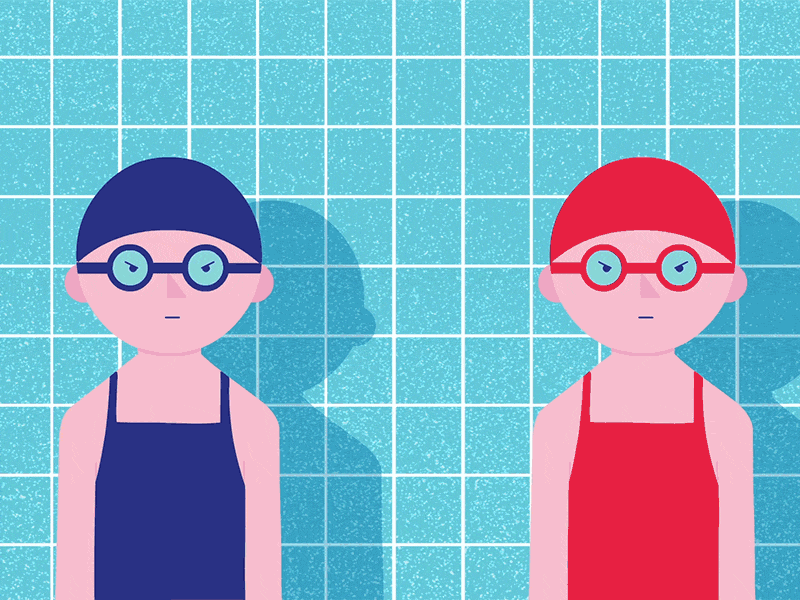
Source: Giphy
A cloud-based Kanban board lets your team quickly visualize what they have to pay attention to for the next couple weeks. With the Swimlanes, every task is laid out neatly with all of the visual elements put in parallel, team productivity is transparent and each team member can get an extra boost to organize their own tasks or make adjustments if necessary.
4 Types of Kanban Swimlanes
Kanban swimlanes are horizontal divisions within a Kanban board that help categorize and visualize work items. They allow teams to manage different types of work, prioritize tasks, and improve workflow clarity. Here are four types of Kanban swimlanes, along with their definitions, pros and cons, and recommended users.
1. Kanban Swimlanes By Work Type
Definition: Swimlanes divided by work type categorize tasks based on the nature of the work, such as development, bug fixes, testing, maintenance, or research. Each swimlane represents a different category of work.
Pros:
- Clarity: Provides clear visibility into the types of work being handled.
- Specialization: Allows teams to focus on specific types of work, enhancing expertise.
- Balanced Workflow: Helps in balancing different types of tasks, preventing overemphasis on one work type.
Cons:
- Complexity: Can become complex if there are too many work types.
- Overhead: Might require additional effort to categorize tasks accurately.
Who Should Use: Teams with diverse work types, such as software development teams handling development, bug fixes, and maintenance, would benefit from this approach.
2. Kanban Swimlanes By Priority
Definition: Swimlanes divided by priority categorize tasks based on their urgency or importance, such as high, medium, and low priority. Each swimlane represents a different priority level.
Pros:
- Focus: Ensures that high-priority tasks are visible and addressed first.
- Resource Allocation: Helps in allocating resources to critical tasks effectively.
- Goal Alignment: Keeps team efforts aligned with business goals by prioritizing key tasks.
Cons:
- Subjectivity: Priority can be subjective and might change frequently.
- Neglect: Lower-priority tasks may be neglected if the team is always focused on high-priority items.
Who Should Use: Teams that need to frequently prioritize and reprioritize work, such as customer support teams or project management teams, would find this swimlane structure beneficial.
3. Kanban Swimlanes By Team or Role
Definition: Swimlanes divided by team or role categorize tasks based on who is responsible for them, such as developers, testers, designers, or specific teams within an organization.
Pros:
- Responsibility: Clearly defines ownership of tasks.
- Coordination: Facilitates better coordination and collaboration within teams or roles.
- Workload Management: Helps in managing and balancing the workload among different teams or roles.
Cons:
- Silos: May create silos where teams focus only on their tasks without considering the broader workflow.
- Coordination Overhead: Requires effective coordination mechanisms to ensure smooth handoffs between teams or roles.
Who Should Use: Organizations with distinct teams or roles, such as large IT departments or multi-disciplinary project teams, would benefit from this swimlane structure.
4. Kanban Swimlanes By Project or Client
Definition: Swimlanes divided by project or client categorize tasks based on different projects or clients the team is working for. Each swimlane represents a different project or client.
Pros:
- Project Clarity: Provides clear visibility into the progress of different projects or client work.
- Client Management: Facilitates better management of client-specific tasks and expectations.
- Multitasking: Helps teams manage multiple projects simultaneously without confusion.
Cons:
- Resource Strain: Can strain resources if there are too many projects or clients.
- Complexity: Increases board complexity, making it harder to manage if not done properly.
Who Should Use: Agencies, consulting firms, or any organization handling multiple projects or clients simultaneously would benefit from this swimlane structure.
Kanban Board vs. Kanban Swimlanes
| Feature/Aspect | Kanban Board | Kanban Swimlanes |
|---|---|---|
| Definition | A visual tool for managing and optimizing workflow, showing the status of tasks from start to finish. | Subdivisions within a Kanban board that categorize and organize tasks based on specific criteria. |
| Relationship | The broader tool that visualizes the entire workflow. | Integral parts of a Kanban board used to organize tasks within the board. |
| Visualization | Provides a clear visual representation of the workflow. | Enhances visualization by categorizing tasks, providing an additional layer of clarity. |
| Workflow Management | Manages overall workflow efficiency, visualizing bottlenecks and WIP limits. | Helps in managing workload distribution and prioritization within categories. |
| Flexibility | Customizable to fit various workflows, project types, and team structures. | Adds flexibility in categorizing tasks by different criteria. |
| Continuous Improvement | Encourages regular review and process adjustment. | Supports continuous improvement by highlighting specific workflow areas. |
| Suitable Applications | Project management, team collaboration, operational efficiency, Agile methodologies. | Diverse work types, multi-project management, role-based tasks, priority management. |
| Advantages | Provides high-level overview. Enhances team collaboration. Supports operational efficiency. Encourages continuous improvement. | Adds clarity and focus. Manages workload distribution. Helps prioritize tasks. Enhances detailed focus. |
| Complexity | Suitable for simpler workflows and small teams. | Essential for complex workflows and larger teams requiring detailed categorization. |
| Use Case Scenarios | Simplified workflows. Small teams. High-level project overviews. | Complex workflows. Large teams. Detailed task categorization. Multiple projects or clients. |
Step by step to create Kanban Swimlanes
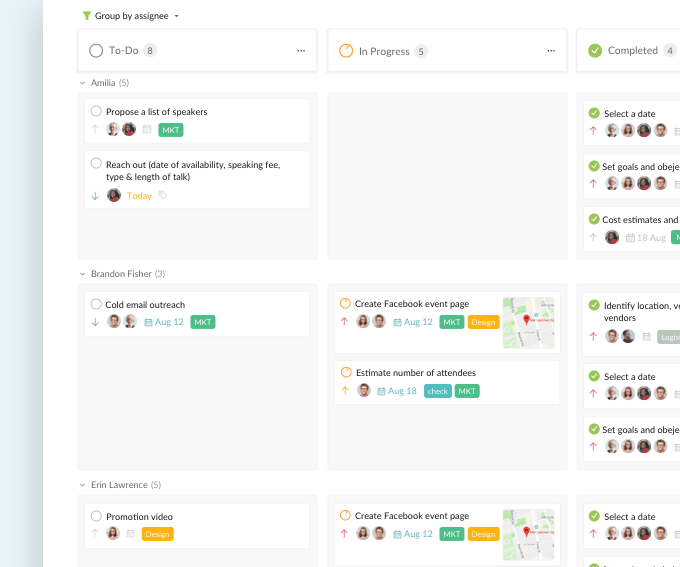
- Switch your task list to a Kanban Board view
- Use the filter bar to group your board by any category that matches your needs.
- When your board is grouped by any category, it immediately creates a visual swimlane for you to keep track of the project.
For example, when you group by assignees, the board will group all the tasks that belong to each assignee and lay them out under the assignees’ names.
Best Practices with Kanban Swimlanes in Quire
Swimlanes in Quire's Kanban boards are horizontal divisions used to categorize tasks based on specific criteria such as priority, work type, team, or project. This feature helps teams organize their tasks more effectively and provides a clearer overview of the workflow.
- Define Clear Criteria for Swimlanes:
- By Work Type: Use swimlanes to separate different types of tasks (e.g., development, testing, maintenance). This helps teams focus on specific work types and manage their workflow more effectively.
- By Priority: Categorize tasks based on their urgency (e.g., high, medium, low priority). This ensures that high-priority tasks are addressed first, aligning team efforts with business goals.
- By Team or Role: Assign swimlanes based on teams or roles (e.g., developers, testers, designers). This clarifies task ownership and improves coordination within the team.
- By Project or Client: Use swimlanes to manage tasks for different projects or clients. This is particularly useful for agencies or organizations handling multiple projects simultaneously.
- Maintain a Balanced Workflow:
- Ensure that tasks are evenly distributed across swimlanes to avoid overloading any single category. Regularly review and adjust task assignments to maintain a balanced workflow.
- Use Visual Indicators:
- Leverage visual indicators such as colors, tags, and labels to highlight important information within swimlanes. This enhances visibility and helps team members quickly identify key tasks and their statuses.
- Regularly Review and Adjust:
- Conduct regular reviews of the Kanban board and swimlanes to ensure that the workflow remains efficient. Adjust swimlanes and task assignments as needed to reflect changes in priorities or team structure.
- Encourage Team Collaboration:
- Foster a collaborative environment by encouraging team members to update task statuses, leave comments, and share updates within the Kanban board. This keeps everyone informed and engaged.
Have You Tried Out Kanban Swimlanes for Your Teams Yet?
Kanban swimlanes in Quire provide an effective way to organize and manage tasks by categorizing them based on specific criteria. By following best practices such as defining clear criteria, maintaining a balanced workflow, and encouraging collaboration, teams can enhance their productivity and achieve better project outcomes.
Quire's intuitive interface and robust features make it an ideal tool for teams looking to implement and optimize their Kanban workflows.
Has your team tried to deploy Kanban Board and Kanban Swimlanes into the team working process yet? Let us know in the comment section below or tweet us at @quire_io! We can’t wait to learn more about your successful stories!