mobile · Aug 4, 2017
Quire enhanced for a smooth user experience in your Android browser, even offline!
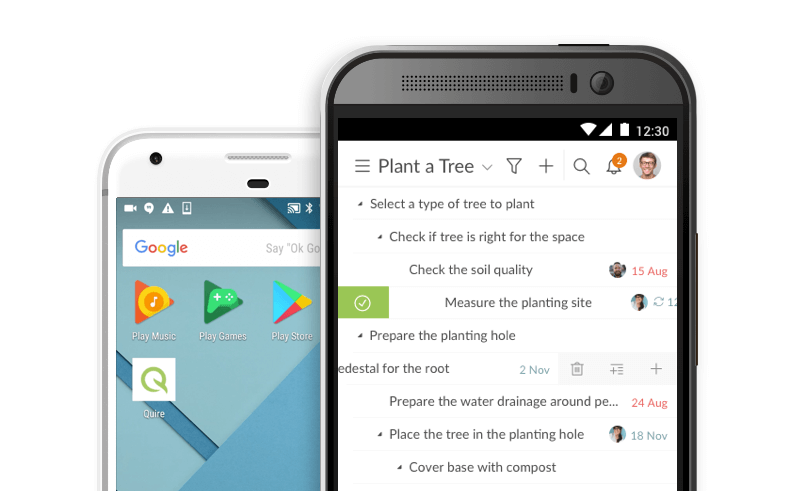
We are one step closer to making Quire accessible anywhere on any device. For the past couple months, we have optimized it for your Android mobile browser, so it now comes with better reliability, and accessibility. Even when you are offline.
Here is a demo video to show you:
What exactly have been enhanced? To name a few, you can:
Swipe a task to instantly do more.
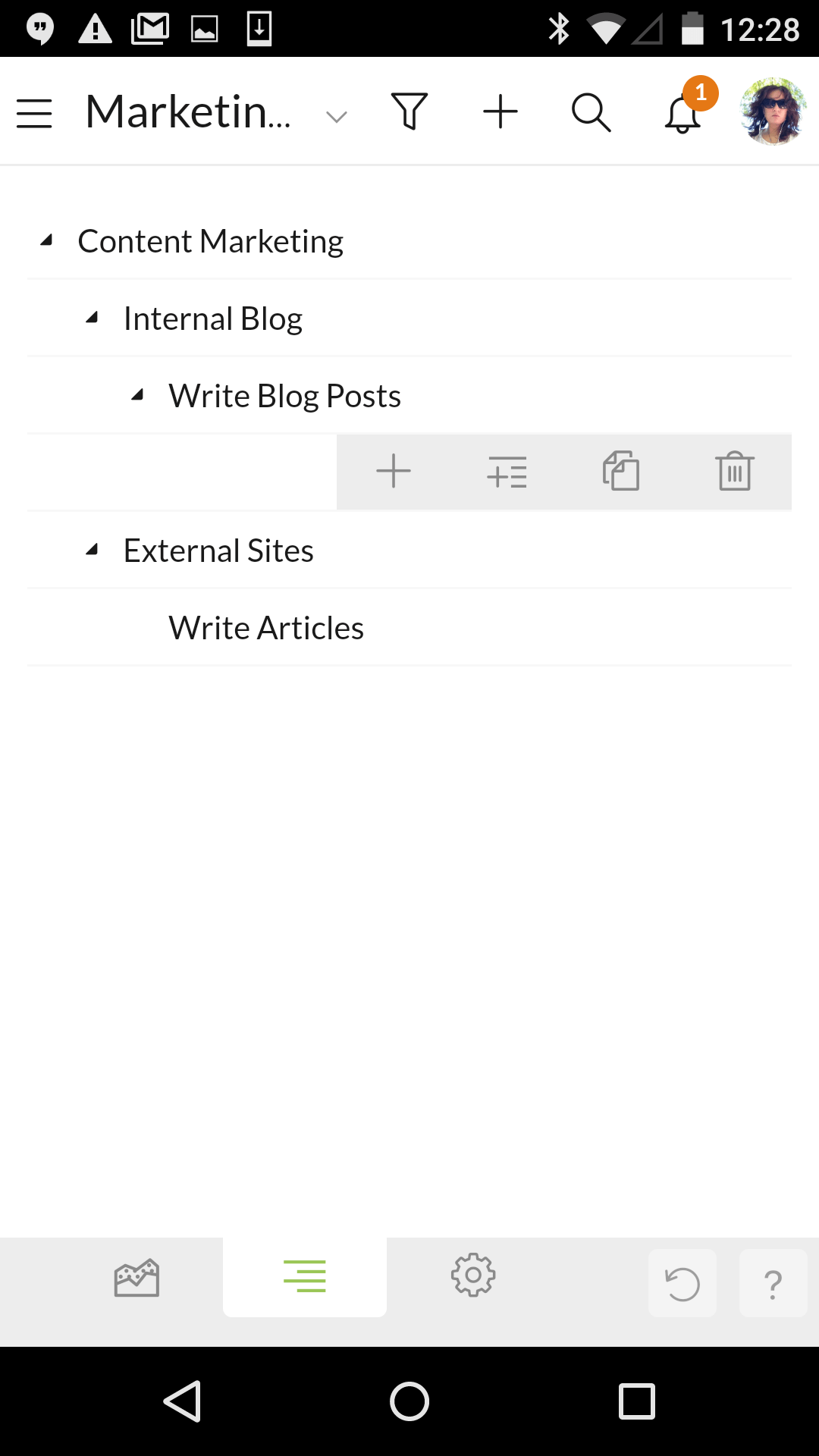
For example, to quickly break down a task into smaller items, you can swipe it from right to left to add subtasks. To complete a task, swipe it from left to right and tap the complete icon.
Launch Quire from your home screen anytime.
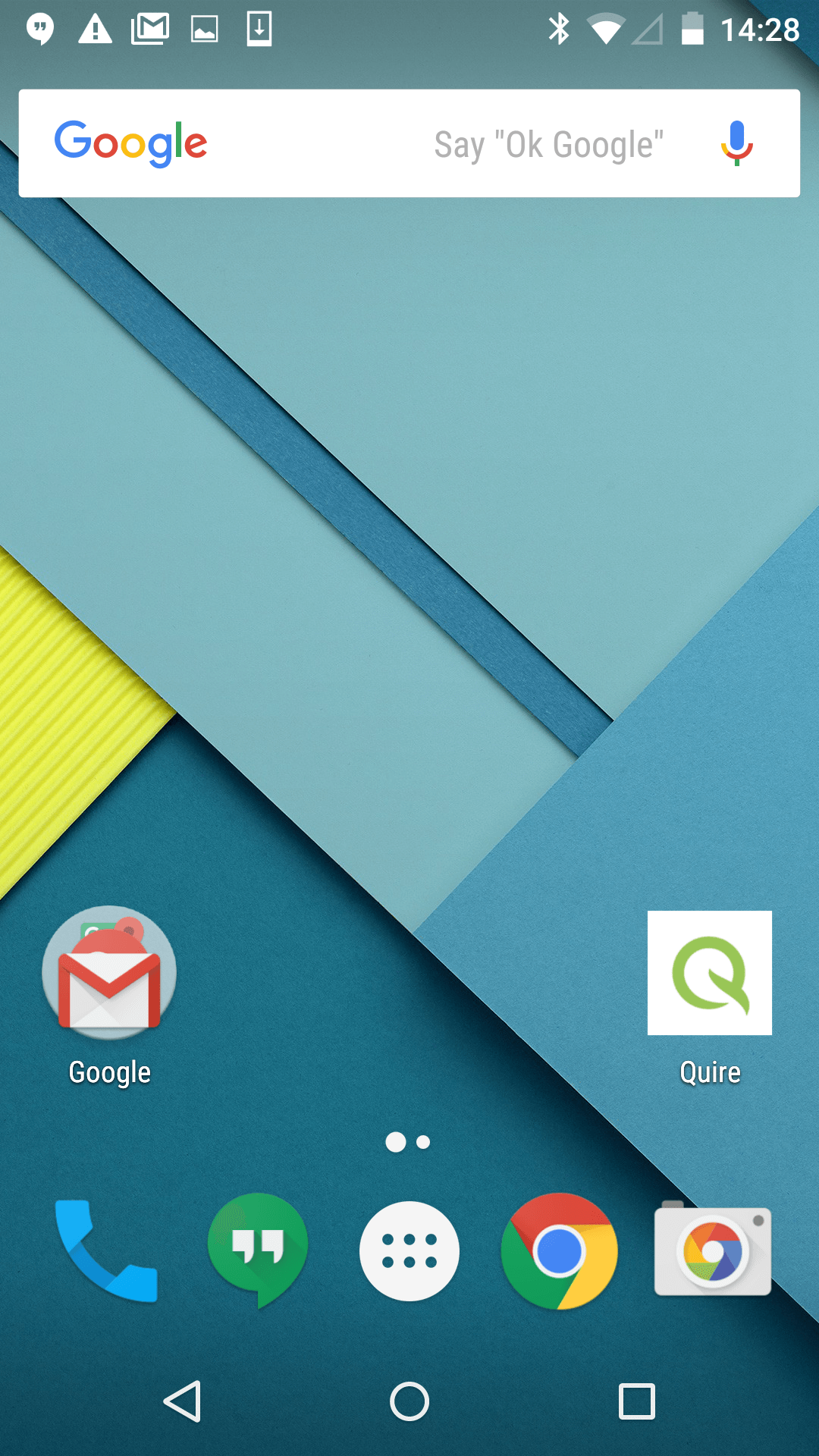
For those who do not know, you can pin Quire to your smartphone’s homescreen. Simply go to a Quire web page, tap the menu icon and select “Add to Home Screen” to add a shortcut.
Feel like you are using a real native app.
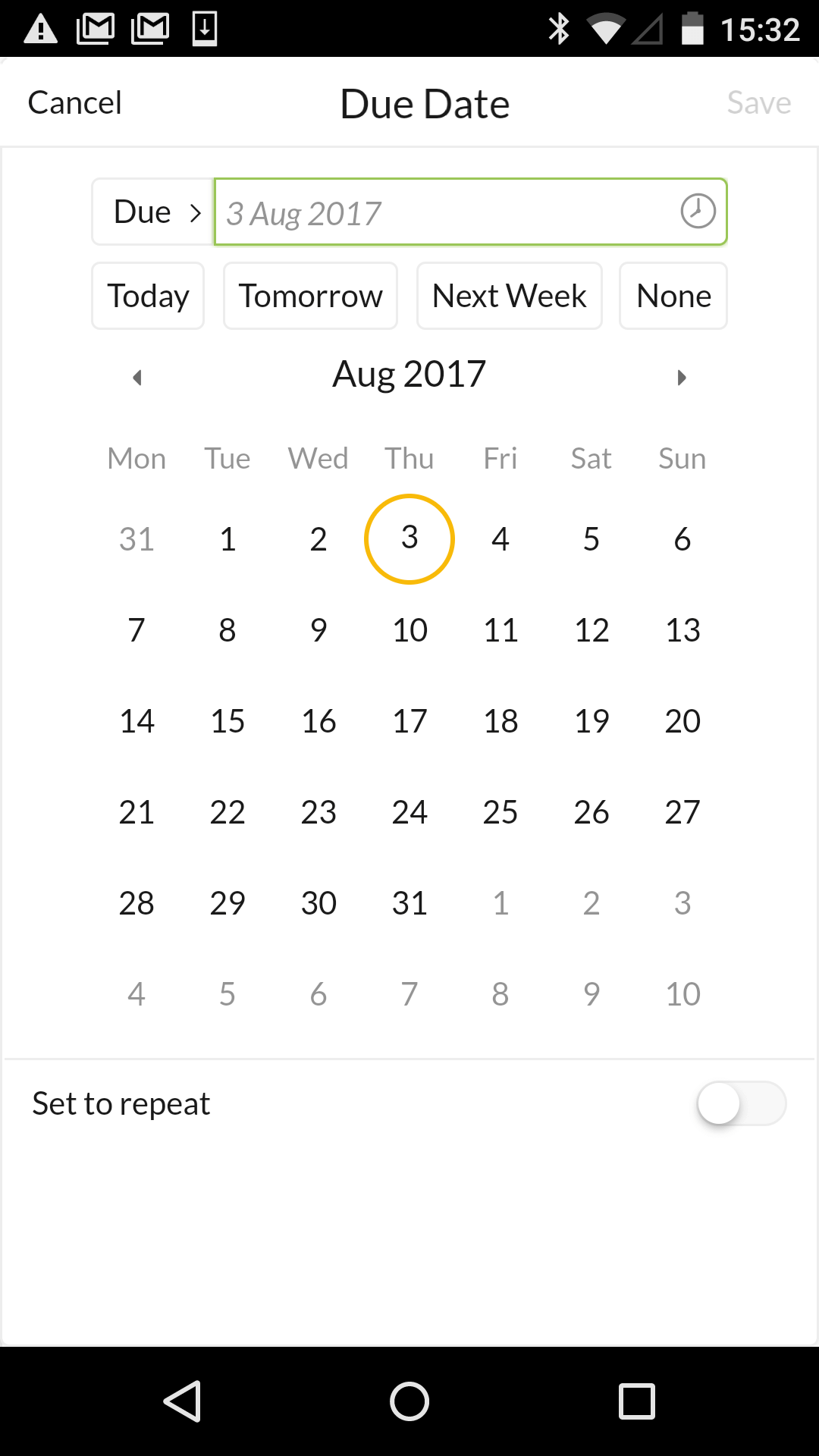
Once you added Quire to your home screen, you can enjoy an immersive full screen experience without the distraction of the URL bar.
Continue working even when offline.
Since day one, you can continue what you are doing in Quire, when you suddenly lose connection. Now, even better, you can launch Quire while offline, and use it like you would normally do. Everything will be in sync when connection is back.
There you have it. You can now dive into a rich, immersive user experience that a native Android app could before we roll it out, both online and offline!

