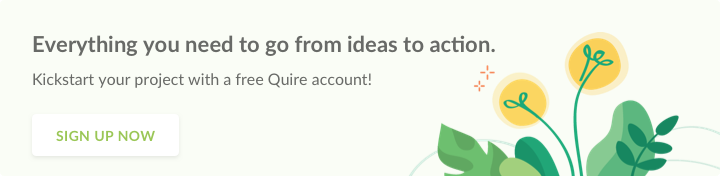project management · Sep 9, 2024
Kanban Metrics: Tracking Key Metrics with a Kanban Tool
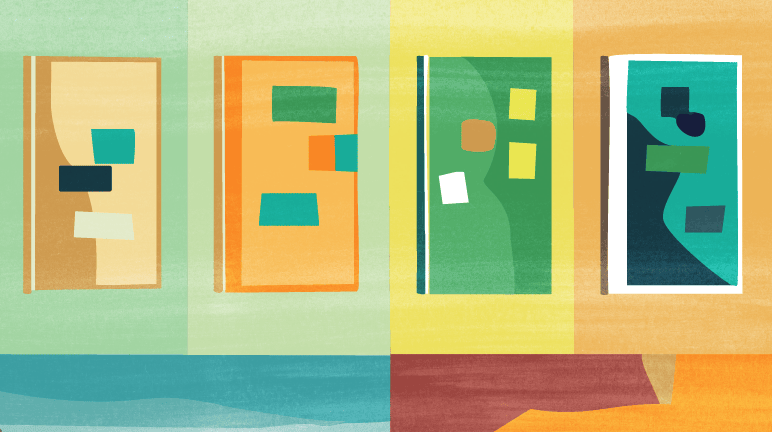
In today's hustle and bustle, keeping track of your projects can feel like trying to herd cats in a rainstorm. But fear not! There's a simple, visual way to stay organized and keep things moving: Kanban.
Think of Kanban as a digital whiteboard with customized visualizations, allowing you to see details of your projects at a glance, including the progress of each task, overall project progress, expected time consumed, etc. It helps you spot bottlenecks, prioritize tasks, and make sure everything's on track.
But Kanban isn't just about visualizations. To really get the most out of it, you need to understand Kanban metrics and track them based on your needs. They tell you how healthy your workflow is and where you might need to make adjustments.
In this post, we'll break down 7 main Kanban metrics, show you how to measure them, and introduce you to Quire, a Kanban tool that makes tracking them a total breeze. Whether you're a Kanban newbie or a seasoned pro, understanding these metrics will help you level up your project management game.
What are the Key Kanban Metrics?
Kanban metrics are used to help monitor the development of your project and improve the efficiency of your workflow. They provide valuable insights into how work is progressing, where bottlenecks occur, and how long tasks take to complete. Below are some of the key Kanban metrics widely used by project managers:
- Cycle Time
- Lead Time
- Throughput
- Work in Progress (WIP) Limits
- Cumulative Flow Diagram (CFD)
- Blocked Time
- Flow Efficiency
Kanban Metrics 1: Cycle Time
Cycle time is a measure of how quickly your team can get stuff done, focusing on the active work time. That is the time between when someone starts working on a task and when they finish it, not counting time waiting.
Cycle time can tell you many things about the task, including where to inspect to optimize the process and what to expect in the future. For instance, if a cycle time is much higher than expected, you might want to go through each phase of the process to better understand where things get stuck. Also, the average cycle time or observed patterns in the cycle time can lead to better task duration estimates.
Kanban Metrics 2: Lead Time
Lead time tracks the entire journey a task takes from start to finish. Unlike cycle time, lead time starts the minute when a new task is added to your Kanban board and includes all waiting time.
Lead time gives you an overall picture of how the project is coming along, allowing you to invest your team’s time and energy in the areas most needed.
Kanban Metrics 3: Throughput
Throughput tells you how fast your team can move tasks from start to finish. A high throughput means you're cruising along smoothly, while a low throughput might signal traffic jams or roadblocks.
Throughput directly indicates the efficiency of individual tasks and, thus, helps you to set challenging and yet realistic goals for your team.
Kanban Metrics 4: Work in Progress (WIP) Limits
Just like you can't eat everything at once, your team can't handle too many tasks at the same time. This is where WIP limits come in. They help you focus on a manageable number of tasks, preventing overwhelm and ensuring a smoother workflow.
People are prone to err, especially when they are under high time pressure. WIP limits take that pressure away and give your team time to pay attention to each task to avoid mistakes.
Kanban Metrics 5: Cumulative Flow Diagram (CFD)
A Cumulative Flow Diagram (CFD) is like a snapshot of your workflow over time. It shows how many tasks are at each stage of your process, giving you a clear picture of how work is moving along and where things might be getting stuck.
CFD is a handy tool to help you see what’s going on in real-time and spot any bottlenecks that might be slowing things down. You can, then, make necessary changes early on to keep things moving smoothly.
Kanban Metrics 6: Blocked Time
Blocked time is the amount of time a task spends stuck and unable to move forward, for various issues, like waiting for resources and dependencies. This metric is key to understanding what’s holding your tasks back and finding ways to clear those roadblocks.
Kanban Metrics 7: Flow Efficiency
Flow efficiency measures how efficiently work is moving through your system by comparing the time spent actually working on tasks to the total time it takes to complete them. High flow efficiency means more of your time is going towards value-adding activities, and vice versa.
It’s a crucial metric for spotting inefficiencies and figuring out where you can make improvements. By focusing on flow efficiency, you can work on optimizing your processes to cut down on waste and boost productivity.
How to Measure the Kanban Metrics?
1. Measuring Cycle Time
Cycle time can be measured by tracking the time each task spends in the "in progress" state. This can be done manually or with the help of Kanban tools like Quire, which automatically track the time each task spends in different stages.
2. Measuring Lead Time
Lead time is measured from the moment a task is added to the backlog until it is completed and delivered. This metric encompasses the entire process, including any waiting time before work begins.
3. Measuring Throughput
Throughput can be measured by counting the number of tasks completed within a specific time frame, such as a week or a month.
4. Set WIP Limits
WIP limits are set by determining the maximum number of tasks that can be in progress at any given time.
5. Creating Cumulative Flow Diagram (CFD)
A Cumulative Flow Diagram can be generated by plotting the number of tasks in each stage of your workflow over time. Kanban tools like Quire automatically create CFDs, providing teams with a visual representation of their workflow.
6. Measuring Blocked Time
Blocked time can be tracked by monitoring the duration a task spends in a blocked state. Kanban tools like Quire allow teams to flag tasks as blocked and automatically track the time they remain in that state.
7. Measuring Flow Efficiency
Flow efficiency is calculated by dividing the active work time by the total lead time and expressing it as a percentage. Kanban tools like Quire provide detailed metrics on both active work time and lead time, making it easy for teams to calculate and track flow efficiency.
8 Benefits of Tracking Kanban Metrics with a Kanban Tool
Kanban tools are designed to automatically track the metrics and…
1. Smarter Decision-Making
Kanban tools provide actual and crucial details of your projects with meaningful graphics. For instance, with Quire, you see understandable visualizations and know when and where to make changes to better the workflow based on real-time data instead of gut feeling. You can, thus, make informed decisions for adjusting WIP limits, moving resources around, spotting bottlenecks, etc.
3. Everything’s Out in the Open
Using Quire or other Kanban tools to track metrics ramps up transparency within the team. Everyone sees the same data, making it easier to chat about where things stand and brainstorm solutions together. This kind of openness fosters a culture where everyone’s accountable, learning continuously, and stepping up to improve the process.
4. Smarter Use of Resources
Tracking Kanban metrics means you can make better calls on how to use your resources. For instance, if lead time is dragging, it might be a sign that you need more hands on deck. Or if blocked time keeps cropping up, you might need more support or tools to keep things moving. Quire gives you the detailed insights you need for better resource management.
5. Happier Customers
Kanban metrics directly impact how quickly and well you deliver to your customers. By cutting down cycle time and lead time, and boosting flow efficiency, you’re delivering faster and better quality. This leads to happier customers and could give your team an edge in the market.
6. Keeping Risks in Check
Tracking Kanban metrics also helps you spot potential risks early on. Metrics like blocked time and WIP limits can point out where work might get stuck or where the team’s taking on too much. By addressing these risks early, you can prevent delays and keep your projects on track.
7. Fine-Tuned Workflow
One of the best things about using Quire is that it lets you customize your workflow to fit your team’s needs. By regularly checking your Kanban metrics, you can make data-driven tweaks to your process, like adjusting WIP limits or redistributing tasks. This ensures your workflow stays aligned with your team’s goals, leading to more efficient and effective project management.
8. Scaling Agile Practices with Ease
As your team grows and projects get more complex, staying efficient can be a challenge. Kanban tools like Quire, with their robust metric tracking, provide the support you need to scale your Agile practices. Keeping an eye on key metrics ensures that even as your team takes on more work, your processes stay smooth and performance stays high.
FAQs for Kanban Metrics
Q1: How do Kanban metrics differ from Scrum metrics?
Kanban metrics are all about continuous flow and improving process efficiency, while Scrum metrics focus more on sprint-based work and team velocity. For example, Kanban emphasizes cycle time and lead time and Scrum zeroes in on sprint burndown charts and velocity. Both aim to boost productivity, but they go about it differently.
Q2: What’s the ideal cycle time for a Kanban team?
The ideal cycle time depends on the type of work and the team’s goals. Generally, a shorter cycle time means a more efficient workflow. Teams should aim to shorten cycle time by identifying and removing bottlenecks.
Q3: Can Kanban metrics be used in non-software projects?
Absolutely! Kanban metrics are super versatile and can be applied to all sorts of projects, from marketing to manufacturing to even personal tasks. Metrics like lead time, cycle time, and throughput are relevant anywhere you need to track and optimize work. Quire’s flexibility makes it easy to adapt Kanban principles to different industries, ranging from education, finance, marketing, and healthcare to software development and construction.
Q4: How often should Kanban metrics be reviewed?
How often you review Kanban metrics depends on your work pace and team needs. Fast-moving projects might need daily or weekly check-ins, while slower projects might be fine with bi-weekly or monthly reviews. The key is to review metrics often enough to catch issues early and make timely adjustments to keep things running smoothly.
Q5: How can Quire help in tracking and improving Kanban metrics?
Quire makes tracking key Kanban metrics like cycle time, lead time, and throughput a breeze. With visual tools like Cumulative Flow Diagrams and built-in reports, it’s easy to monitor progress and spot bottlenecks. Quire’s customizable features allow you to set WIP limits, track blocked tasks, and calculate flow efficiency, all of which help in continuous improvement and better project outcomes.
Conclusion
Kanban metrics are essential for any team that wants to optimize their workflow and boost overall efficiency. By focusing on key metrics such as cycle time, lead time, and throughput, you can gain valuable insights into your processes and make smart, informed decisions that drive continuous improvement.
Using a Kanban tool like Quire only enhances this process, giving you real-time data, visual tools, and customizable features to manage your projects more effectively. No matter what industry you’re in, tracking and analyzing Kanban metrics is a surefire way to achieve better results and deliver consistent value to your customers.