features · Oct 7, 2025
Quire Meets n8n: The Open-Source Workflow Automation Tool You Need to Know
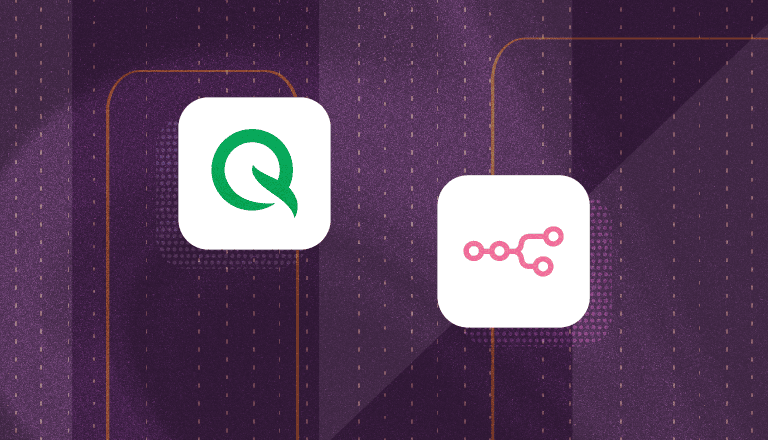
Managing work today often means jumping between a dozen different apps—email, spreadsheets, CRMs, chat tools—you name it. It’s easy to waste hours on tasks that should really just run on autopilot.
That’s exactly the kind of problem n8n, an open-source workflow automation tool, was built to solve. If you’ve been looking for a more flexible and affordable alternative to Zapier or Make (formerly Integromat), n8n is worth checking out.
You can check out Quire x Zapier integration in this blog post.
What Is n8n?
n8n (pronounced “n-eight-n”) is an open-source, node-based workflow automation tool that allows you to connect different apps and services without writing complex code. Think of it as a bridge between your favorite tools—whether you’re managing data, marketing campaigns, or internal operations.
Unlike most automation platforms, n8n offers fair-code licensing, giving businesses and developers more control over how they use and host the platform. This makes it especially appealing for companies that prioritize data privacy and customization.
What Makes n8n Different?
If you’ve tried tools like Zapier or Make before, you’ll notice right away that n8n takes a different approach. Here’s what really makes it stand out:
1. Open-source at its core
Most automation platforms are closed systems—you pay a subscription, and you play by their rules. With n8n, you can actually self-host the whole thing on your own server if you want. Prefer not to worry about infrastructure? There’s still n8n.cloud, the hosted version. Either way, you’re not locked in.
2. Build workflows visually
Instead of scrolling through endless dropdown menus, n8n lets you drag and drop nodes onto a canvas. Each node is like a building block—maybe it’s pulling data from Google Sheets, sending a Slack message, or calling an API. Chain them together and you’ve got yourself an automation, whether it’s a quick two-step workflow or something way more advanced.
3. Integrations that go beyond the usual suspects
Sure, n8n connects with the big names like Slack, Gmail, and CRMs. But where it really shines is in its 350+ integrations (and growing). Plus, developers can whip up their own custom nodes, which means you’re not limited to what comes out of the box.
4. Smarter automation with logic and branching
Need workflows that don’t just run in a straight line? With n8n, you can add conditions, loops, and branches. That way, your automation can make decisions—like only sending an email if a deal is worth more than $10,000, or looping through a whole spreadsheet of data.
5. A solution that grows with you
Whether you’re just automating a small task or designing a massive enterprise workflow, n8n has the flexibility to scale. It’s open-architecture, so it doesn’t box you into a “starter” use case—you can keep layering complexity as your needs grow.
Why Pick n8n Instead of Zapier or Make?
Zapier and Make are great at getting you started with automation, but n8n is often the better choice when you want:
- Lower costs in the long run → Self-hosting means you’re not stuck paying per-task fees.
- Data privacy → Keep everything on your own server instead of sending sensitive data through someone else’s cloud.
- Advanced workflows → If your automations are more complex than “when X happens, do Y,” n8n gives you way more room to customize.
- Community support → Being open-source means there’s a huge (and growing) community of developers improving it and sharing workflows.
Quire n8n Node Installation Guide
This guide will walk you through installing and configuring the Quire node for n8n, enabling you to integrate Quire project management with your automation workflows.
I. Prerequisites
- A Quire account
- An n8n instance (self-hosted or cloud)
- Administrative access to your n8n instance
II. Installation Steps
Create Your Quire App To access Quire's API, you'll need to create a Quire app that will provide the necessary authentication credentials.
Follow the comprehensive tutorial: Create Your Own App with Quire API.
Important: Do NOT activate "Public Distribution" if this app is for personal use only, as this will make your app visible in the Quire App Directory.
III. Install the Quire Node in n8n
You can take a look at this n8n Community Nodes Installation Reference.
Follow these steps to install the Quire community node:
Access Settings: Click on your user icon in the top-right corner and select Settings.
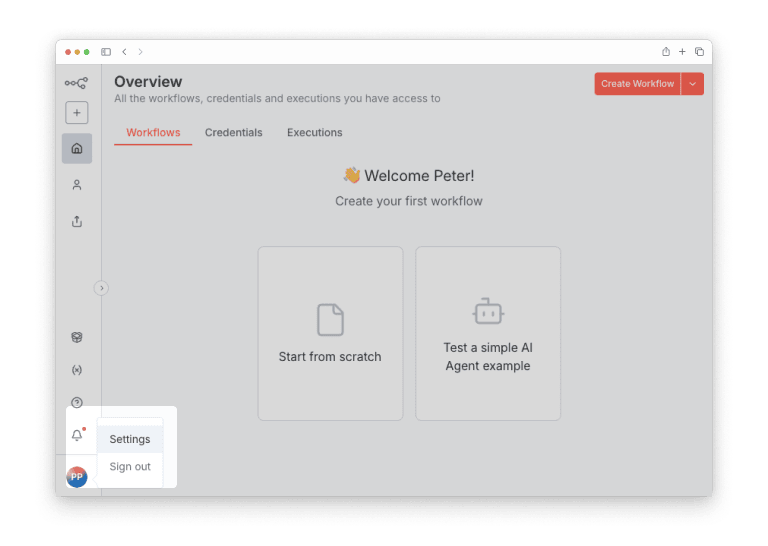
Navigate to Community Nodes: Open the Community Nodes tab to manage community node installations.
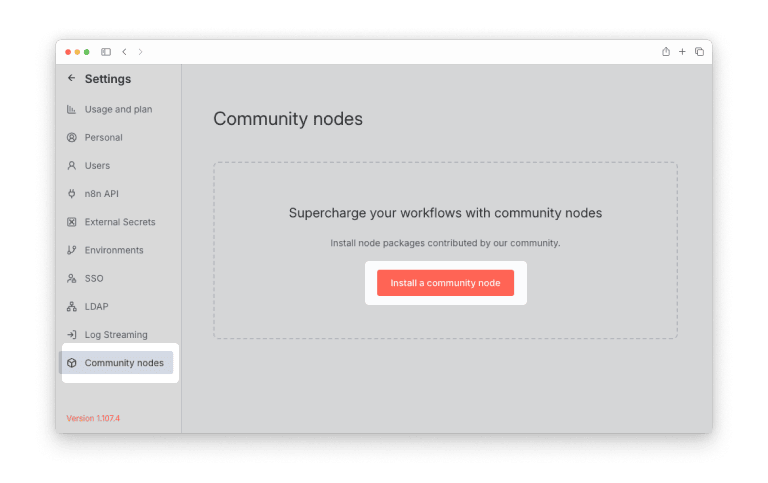
Install the Package: Enter the npm package name @quire-io/n8n-nodes-quire and click Install.
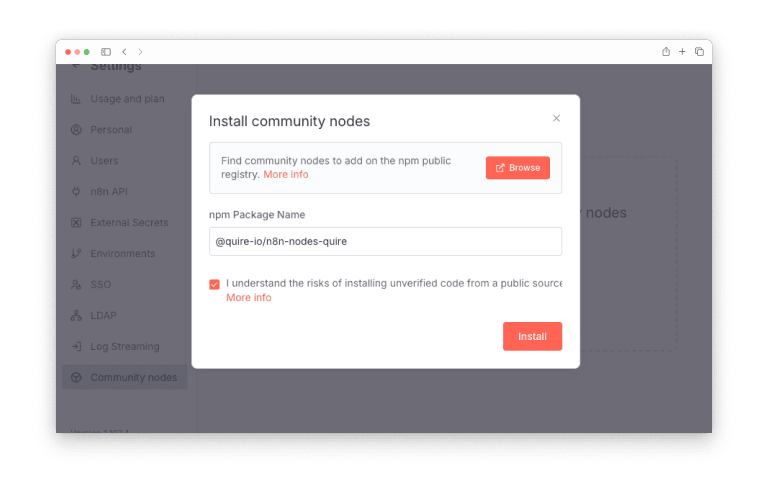
Verify Installation: Once installed, you'll find the Quire node available in your node panel.
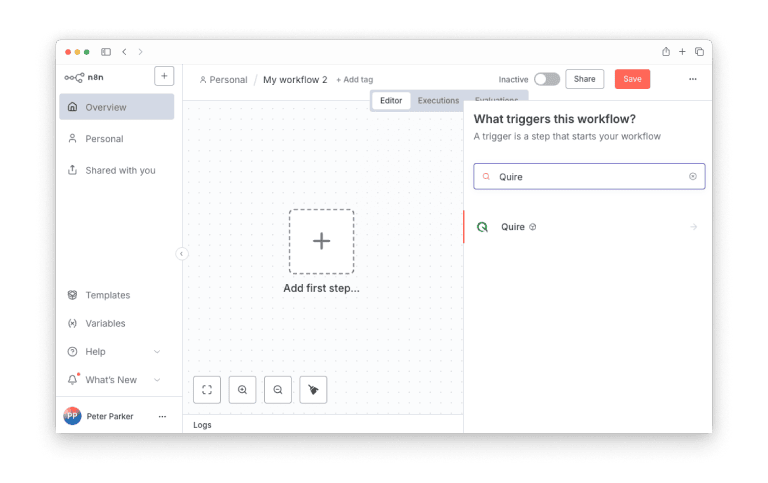
IV. Configure OAuth2 Credentials
Set up authentication credentials to allow n8n to securely access your Quire account.
Access Credentials: Navigate to the Credentials section in your Workspace Overview.
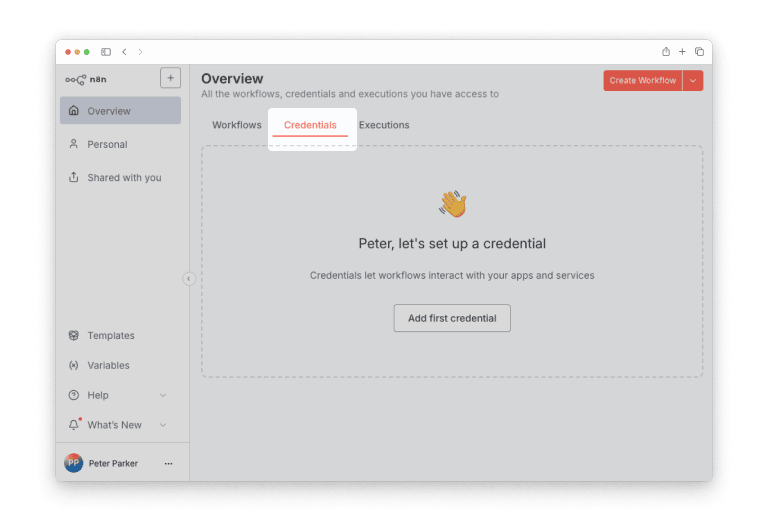
Create New Credential: Click Create credential and search for Quire OAuth2 API in the popup dialog.
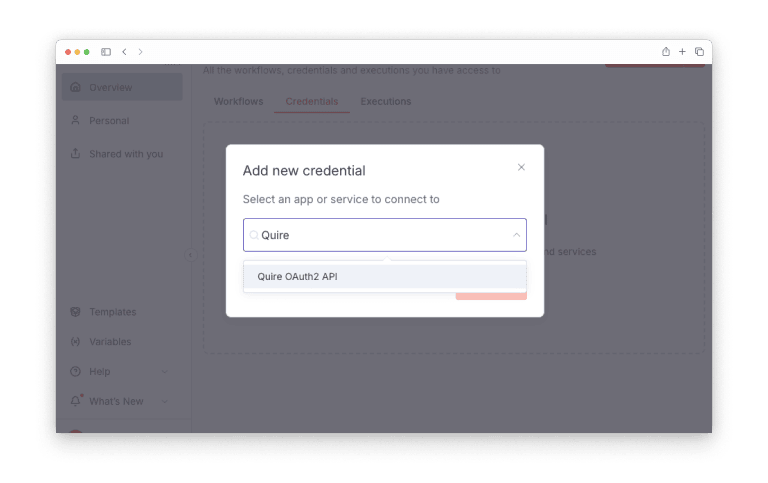
Configure OAuth Settings:
- Enter your Client ID and Client Secret from your Quire app.
- Copy the OAuth Redirect URL shown in n8n.
- Add this redirect URL to your Quire app's configuration.
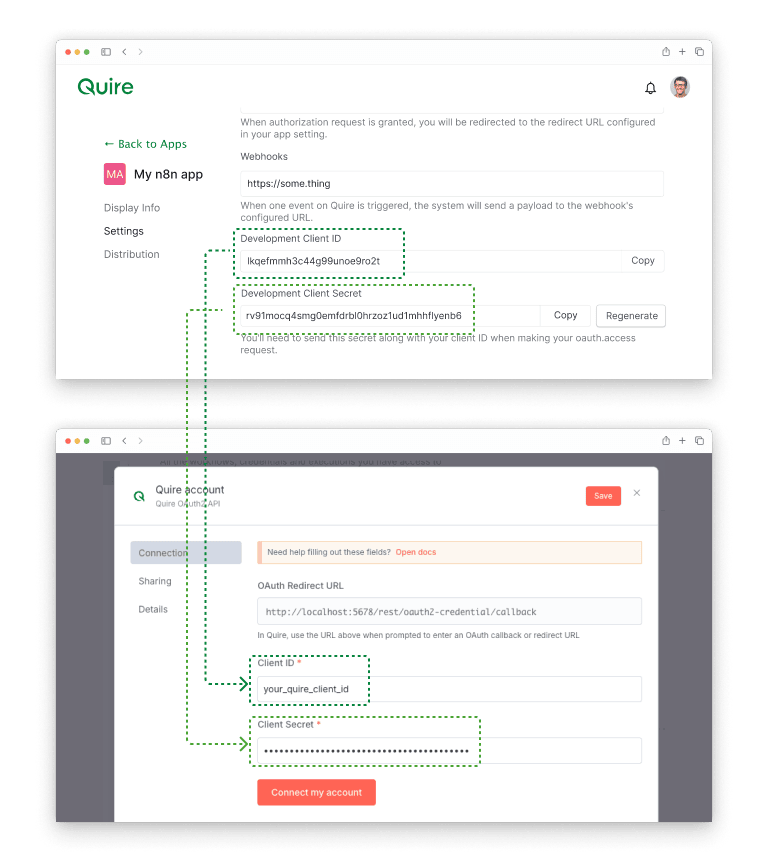
Authorize Access: Click Connect my account to authorize n8n and select which Quire projects to grant access to.
V. Configure Webhook URL (For Triggers)
The Quire node includes a Quire Event Trigger that can receive real-time updates from your Quire projects.
To enable webhook notifications:
- Configure in Quire App:
- Go to your Quire app settings
- Navigate to the Webhooks section
- Enter your n8n instance host URL (e.g.,
https://your-n8n-instance.com)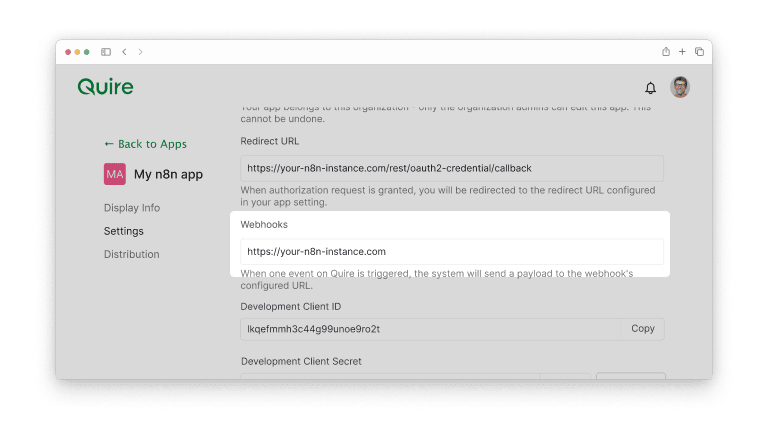
Is Your Team Ready to Automate?
Your Quire Node is now configured, you can start using the node in your n8n workflows.
n8n is more than just another automation tool—it’s a flexible, open-source platform that puts power back into the hands of teams and developers. Whether you want to streamline business operations, cut down repetitive tasks, or integrate dozens of tools, n8n has the scalability and freedom you need.
If you’re ready to take automation to the next level, n8n is worth a closer look.

