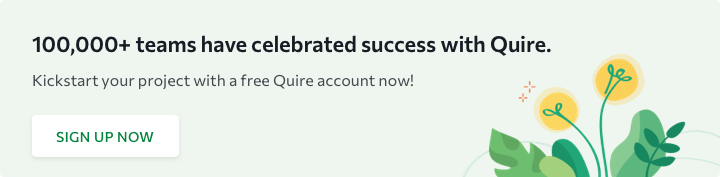features · Dec 8, 2021
Introducing Nested Kanban Board: Task Bundle is Here
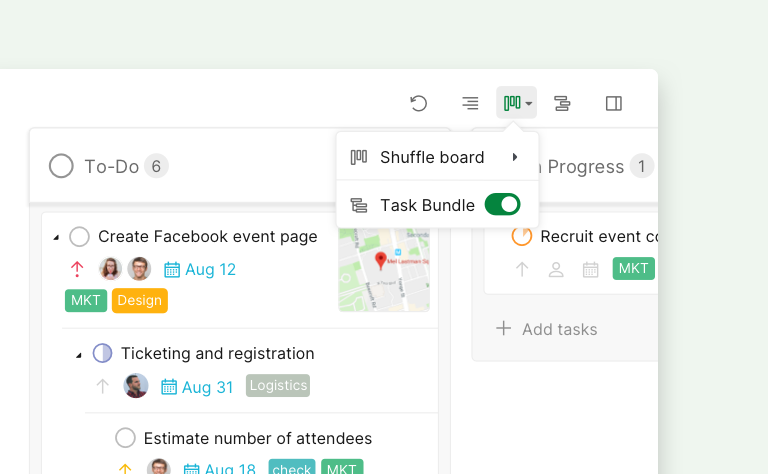
In the past, when you - an almighty Quirean - were slaying dragons with the nested task list and Kanban board, you had made a request to Quire Team: let Nested task list meet Kanban Board. Now your dream has come true. Let us introduce you to Task Bundle: where Kanban Board levels up.
If you're an agile methodology enthusiast or just start to explore around project management, you already know about Kanban.
A traditional Kanban Board visualizes your projects using cards and columns that represent different project's stages in a flat layout.
You can move tasks across columns as your project progresses. The Kanban philosophy is built on continuous improvement, where tasks are moved along a steady workflow.
The challenge with a flat Kanban board is that there is no way to show the relationship between root tasks (parent tasks) and their subtasks.
Quire is well-known for its infinite nested task list, which helps to provide more contexts and details for a project manager, compared to a simple to-do list with no hierarchy among tasks.
However, when switching to Kanban Board view, the awesomeness of Quire nested task list... sort of disappears! Bummer! 😅
Task Bundle comes to the rescue
Realizing preserving the task hierarchy is critical for some users especially in Kanban Board view, Quire team found a way to let users show the subtasks nested under their parent tasks as a "bundle" so that you will never get lost with your tasks again!
Task Bundle is only available for Professional, Premium and Enterprise subscription.
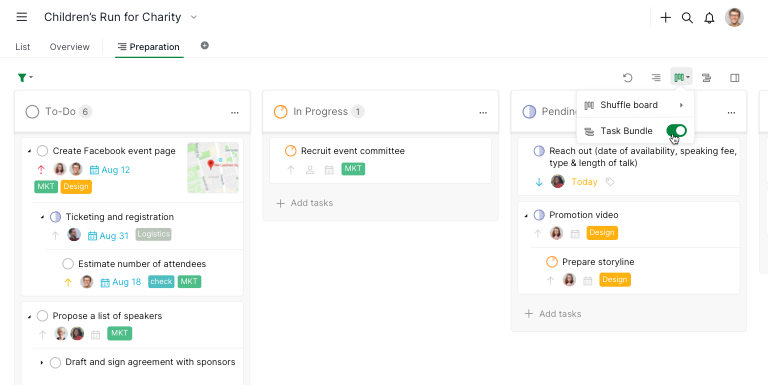
After toggling on the Task Bundle option in the Board icon dropdown menu, you can see all of the tasks are now grouped together within their own task nodes.
Instead of detaching the subtasks from their parent tasks, now your task list visualizes the relationship between all the tasks together. Just continue working on your project the same way you used to in the List view.
When dragging a task bundle to another column, the whole task bundle will be moved to the new column. However, only the 1st level task will be applied with the new property. To apply the new property to the entire Task Bundle, hold the Alt key on your keyboard.
For those who would like to track each task as independent property instead of a group because each task's status matters, you can continue using the flat layout of Quire Kanban Board.
When you're done with the nested view for your Kanban Board, just toggle off the Task Bundle option and your task list will be re-grouped in a flat layout.
For more details on how to use Task Bundle and best utilize the Nested Kanban Board, visit Quire Guide!
That's all for now, let us know if you love to bundle your task list as many of us here in Quire!! Share your thoughts with us in the comment section or tweet us at @quire_io.