project management · Aug 30, 2024
What is a Project Timeline? Steps, Examples and Tools
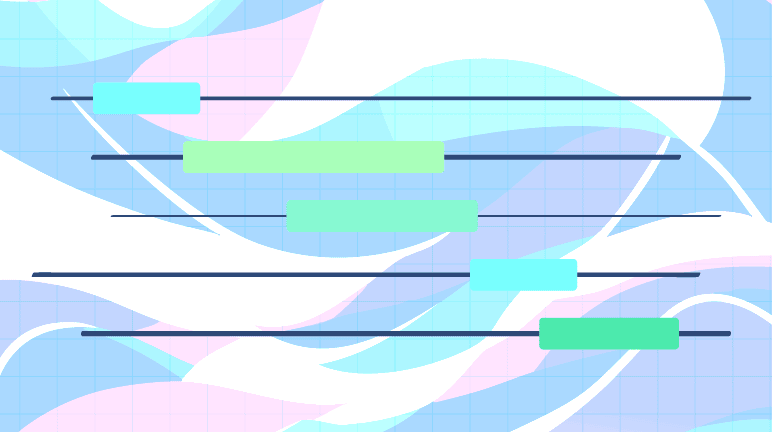
A project timeline is a visual representation of a project's schedule, detailing tasks, milestones, and deadlines from start to finish. It provides a clear picture of what needs to be done, who is responsible for each task, and when it should be completed.
Project timelines can take various forms, including Gantt charts, milestone charts, and task lists, but they all serve the same purpose: to ensure that the project progresses smoothly and stays on track.
What Can You Use a Project Timeline For?
Project timelines are versatile tools that can be used in a variety of contexts. Here are some common uses:
- Project Planning: Outlining all the tasks and milestones that need to be completed to achieve the project’s objectives.
- Task Management: Assign tasks to team members and set deadlines to ensure accountability.
- Resource Allocation: Identifying the resources needed for each task and ensuring they are available when needed.
- Progress Tracking: Monitoring the progress of tasks and milestones to ensure the project stays on schedule.
- Communication: Providing a clear and concise way to communicate the project plan to stakeholders and team members.
- Risk Management: Identifying potential delays and issues early so that they can be addressed proactively.
Why Using a Timeline is a Good Choice
Using a timeline helps in organizing and visualizing the project’s progression, making it easier to manage and communicate. It ensures that everyone involved understands their responsibilities and deadlines, facilitating better coordination and collaboration.
Timelines also help in identifying and mitigating risks early, which can save time and resources in the long run.
5 Benefits of Using a Project Timeline
1. Improved Organization
A project timeline lays out all tasks and milestones in a structured manner, making it easier to see what needs to be done and when. This organization helps in keeping the project on track and ensuring that no tasks are overlooked.
2. Enhanced Communication
Project timelines clearly represent the project plan, which can be easily shared with team members and stakeholders. This transparency improves communication and ensures everyone is on the same page.
3. Better Time Management
With a project timeline, deadlines are clearly defined, which helps in prioritizing tasks and managing time effectively. This ensures that the project progresses smoothly and is completed on time.
4. Increased Accountability
Assigning tasks to specific team members and setting deadlines increases accountability. Team members know exactly what is expected of them and by when, which helps in maintaining a high level of productivity.
5. Proactive Risk Management
Project timelines allow for early identification of potential delays and issues. This proactive approach to risk management enables the team to address problems before they escalate, ensuring that the project stays on track.
4 Types of Project Timelines
Project timelines can take various forms, each suited to different types of projects and management styles. Here are four common types of project timelines:
1. Gantt Charts
Gantt charts are one of the most popular and widely used types of project timelines. They use horizontal bars to represent tasks along a timeline, showing the start and end dates of each task. Each bar's length corresponds to the task's duration, and tasks are arranged sequentially to indicate their dependencies.
Key Features:
- Task Dependencies: Gantt charts clearly show the relationships between tasks. For example, Task B cannot start until Task A is complete, which helps in identifying the critical path of the project.
- Milestones: Important milestones can be marked on the Gantt chart to highlight significant events or checkpoints in the project.
- Progress Tracking: Gantt charts allow for easy tracking of progress by showing completed tasks alongside those that are still pending.
Advantages:
- Provides a detailed visual representation of the project schedule.
- Helps in managing complex projects with multiple interdependent tasks.
- Facilitates resource allocation by highlighting task overlaps and dependencies.
Use Cases:
- Software development projects where task dependencies and progress tracking are crucial.
- Construction projects with sequential phases and dependencies.
- Marketing campaigns that involve multiple, interrelated activities.
2. Milestone Charts
Milestone charts focus on key events or milestones within a project. Unlike Gantt charts, they do not display individual tasks but rather highlight significant points in the project's timeline, such as the completion of major deliverables, approvals, or the start of important phases.
Key Features:
- High-Level Overview: Milestone charts provide a simplified, high-level view of the project's progress.
- Focus on Deliverables: They emphasize major deliverables and critical dates rather than detailed task lists.
Advantages:
- Easy to understand for stakeholders who need a quick snapshot of the project’s progress.
- Helps in communicating project status and important deadlines without overwhelming detail.
- Useful for tracking project phases and ensuring timely completion of key deliverables.
Use Cases:
- Large-scale projects where stakeholders need to monitor key deliverables and approval points.
- Event planning where major milestones like booking venues, sending invitations, and finalizing schedules are critical.
- Strategic initiatives where progress is measured by achieving specific milestones.
3. Task Lists
Task lists are simple, straightforward timelines that list all the tasks in a project along with their deadlines. They are typically presented as a checklist or in a table format, making them easy to create and manage.
Key Features:
- Simplicity: Task lists provide a clear, no-frills way to organize and track tasks.
- Flexibility: They can be used for individual projects, small teams, or personal task management.
Advantages:
- Easy to set up and use, requiring minimal effort and training.
- Ideal for smaller projects or for breaking down larger projects into manageable components.
- Provides a clear, actionable list of tasks that need to be completed.
Use Cases:
- Individual task management for daily work or personal projects.
- Small projects where detailed planning is not necessary.
- Teams needing a simple tool to keep track of tasks and deadlines.
4. Calendar Timelines
Calendar timelines place tasks and milestones on a calendar, providing a clear, date-oriented view of the project schedule. This type of timeline is particularly useful for projects that are time-sensitive and require precise scheduling.
Key Features:
- Date-Focused: Tasks and milestones are displayed on specific dates, making it easy to see what needs to be done each day.
- Visual Clarity: Calendar timelines provide a clear visual representation of the project schedule over days, weeks, or months.
Advantages:
- Ideal for projects with fixed deadlines or time-sensitive tasks.
- Helps in managing time effectively by clearly showing daily, weekly, or monthly schedules.
- Facilitates coordination by ensuring that all team members are aware of important dates and deadlines.
Use Cases:
- Event planning where specific dates are critical (e.g., booking venues, scheduling speakers).
- Editorial calendars for content creation and publication schedules.
- Agile project management where tasks and sprints are planned over a set period.
By understanding the different types of project timelines and their specific uses, you can choose the best approach for your project. Each type has its strengths and is suited to different aspects of project management, from detailed task tracking to high-level milestone monitoring.
6 Project Timeline Examples
When it comes to managing projects, different types of timelines can offer distinct advantages depending on the specific challenges and requirements of each project. Below are six project timeline examples, each designed to address common difficulties encountered in various industries and scenarios.
1. Event Planning Timeline
Challenges: Event planning involves coordinating multiple activities, vendors, and stakeholders, often under tight deadlines. Managing these elements simultaneously while ensuring nothing falls through the cracks is challenging. Ensuring that each task is completed on time, from booking venues to arranging catering and entertainment, is crucial.
How the Timeline Helps: An Event Planning Timeline helps by providing a clear, date-oriented schedule that ensures all tasks are completed on time. It allows planners to visualize the event timeline, set deadlines for each task, and coordinate effectively with vendors and team members. Using a calendar-based timeline will help event planners easily see when each element of the event needs to be addressed and adjust the schedule as needed to accommodate changes.
Advantages:
- Precise Scheduling: Ensures that all event-related tasks are completed on schedule.
- Vendor Coordination: Helps in managing communication and deadlines with multiple vendors.
- Risk Management: Allows for early identification of potential delays and quick adjustment of plans.
2. Marketing Campaign Timeline
Challenges: Marketing campaigns often involve cross-departmental collaboration, with tasks ranging from content creation and design to distribution and analytics. Coordinating these activities while ensuring consistent messaging and timely execution can be difficult.
How the Timeline Helps: A Marketing Campaign Timeline provides a structured approach to managing all aspects of the campaign. It helps teams coordinate efforts across departments, track the progress of content creation, and ensure that all campaign elements are launched according to schedule. This timeline also facilitates communication between marketing, design, and sales teams, ensuring that everyone is aligned and working towards the same goals.
Advantages:
- Cross-Departmental Coordination: Enhances communication and collaboration between different teams.
- Content Tracking: Helps in managing the creation, approval, and distribution of campaign content.
- Deadline Management: Ensures that all campaign elements are launched on time to maximize impact.
3. Product Development Timeline
Challenges: Product development projects are complex, involving research, design, prototyping, testing, and production phases. Keeping all these phases aligned and ensuring timely delivery while managing resource constraints can be overwhelming.
How the Timeline Helps: A Product Development Timeline breaks down the development process into manageable phases, allowing teams to focus on one stage at a time. It helps in setting clear milestones, tracking progress, and ensuring that resources are allocated efficiently across the project. This timeline also allows for the visualization of task dependencies, which is crucial in managing the sequential nature of product development.
Advantages:
- Phased Approach: Provides a clear roadmap for each stage of product development.
- Resource Management: Helps in allocating resources efficiently to avoid bottlenecks.
- Progress Tracking: Allows for continuous monitoring of progress and timely adjustments.
4. Construction Project Timeline
Challenges: Construction projects involve coordinating numerous contractors, suppliers, and regulatory bodies. Delays in one phase can have a domino effect, causing significant disruptions to the overall project schedule. Managing these dependencies while ensuring compliance with safety and regulatory standards is a major challenge.
How the Timeline Helps: A Construction Project Timeline allows project managers to plan and monitor all aspects of the construction process. It helps in scheduling tasks, coordinating with contractors, and ensuring that materials are delivered on time. The timeline also aids in compliance by tracking inspections and regulatory approvals, minimizing the risk of delays.
Advantages:
- Dependency Management: Helps in coordinating multiple, interdependent tasks to avoid delays.
- Regulatory Compliance: Ensures that all inspections and approvals are scheduled and completed on time.
- Contractor Coordination: Facilitates communication and scheduling with various contractors and suppliers.
5. Software Development Timeline
Challenges: Software development projects often involve iterative processes, including coding, testing, and debugging. Keeping track of these iterations while managing sprints, releases, and bug fixes can be challenging. Additionally, coordinating between developers, testers, and stakeholders adds another layer of complexity.
How the Timeline Helps: A Software Development Timeline organizes the development process into sprints or phases, helping teams stay focused on specific tasks while tracking progress towards major releases. It also allows for the visualization of dependencies between different development tasks, making it easier to manage iterations and ensure timely delivery. The timeline helps in aligning the efforts of developers, testers, and product managers, ensuring that everyone is working towards the same objectives.
Advantages:
- Iteration Management: Helps in organizing and tracking iterative development processes.
- Sprint Coordination: Facilitates planning and monitoring of sprints and releases.
- Team Alignment: Ensures that developers, testers, and stakeholders are aligned on goals and deadlines.
6. Research Project Timeline
Challenges: Research projects, especially those in academic or scientific fields, often have long timelines with multiple phases, including literature review, experimentation, data analysis, and publication. Coordinating these activities while managing time and resources is critical.
How the Timeline Helps: A Research Project Timeline provides a structured plan for managing each phase of the research process. It helps in scheduling tasks, setting milestones, and tracking progress towards publication or project completion. This timeline also allows for the efficient allocation of resources, ensuring that research activities are conducted within the available time and budget.
Advantages:
- Phase Management: Break down the research process into manageable phases with clear milestones.
- Resource Allocation: Ensure efficient use of time and resources throughout the project.
- Publication Tracking: Help in managing the timeline for writing, reviewing, and publishing research findings.
By understanding the specific challenges and needs of your project, you can choose the most appropriate type of timeline to help you achieve your goals.
Whether you're managing an event, launching a marketing campaign, developing a product, constructing a building, writing software, or conducting research, a well-structured project timeline can make all the difference in ensuring a successful outcome.
How to Choose an Online Project Timeline Software?
Choosing the right project timeline software is crucial for effective project management. Here are some key considerations to keep in mind:
1. Ease of Use
The software should be intuitive and easy to use, even for those who are not tech-savvy. A user-friendly interface helps in quickly creating and managing timelines without a steep learning curve.
This is important because complicated software can lead to wasted time and frustration. When evaluating software, consider factors such as the layout, navigation, and the availability of tutorials or help resources. Look for drag-and-drop functionality, clear instructions, and visual aids that simplify the process of setting up and maintaining your timeline.
2. Collaboration Features
For team projects, the software should offer robust collaboration features. This includes real-time updates, task assignments, and communication tools to ensure everyone stays on the same page. Effective collaboration features might include the ability to comment on tasks, mention team members, and share files directly within the software.
Real-time updates are critical, so everyone is always working with the most current information. Some software also offers role-based permissions, which can help control who can edit, view, or manage different parts of the project.
3. Customization Options
The ability to customize timelines according to the project's specific needs is crucial. Look for software that allows you to adjust views, add custom fields, and tailor the layout to fit your requirements.
Customization options might include the ability to change colors, labels, and formats to match your project's branding or to highlight critical tasks and milestones. Additionally, being able to filter and sort tasks based on different criteria can help in focusing on the most important aspects of the project at any given time.
4. Integration Capabilities
The software should integrate seamlessly with other tools you use, such as project management systems, communication platforms, and file storage services. This ensures a smooth workflow and minimizes the need for manual data entry.
Common integrations to look for include those with tools like Slack, Microsoft Teams, Google Drive, and other project management software like Asana or Trello. Integrations can save time by automatically syncing data between platforms, reducing the risk of errors and ensuring that all team members have access to the latest information.
5. Reporting and Analytics
Good project timeline software should offer reporting and analytics features. These tools help in tracking progress, identifying bottlenecks, and making data-driven decisions to keep the project on track.
Reporting features might include the ability to generate charts and graphs that visually represent project progress, as well as detailed reports that provide insights into task completion rates, resource utilization, and potential delays.
Analytics can also help in forecasting future project performance and identifying areas for improvement, making it easier to plan and adjust strategies as needed.
By considering these factors, you can choose project timeline software that not only meets your immediate needs but also grows with your project and team. The right software will enhance your ability to manage projects efficiently, improve team collaboration, and deliver successful outcomes.
How to Create an Effective Timeline with Quire
On the upper right corner, you will see three buttons that associate with different views of your project and sublists. Click on the Timeline button to switch your project into a Gantt Chart (Timeline) view and all of your tasks will map out their deadlines.
Tip: Each task list has its own Tree view, Board view and Timeline view.
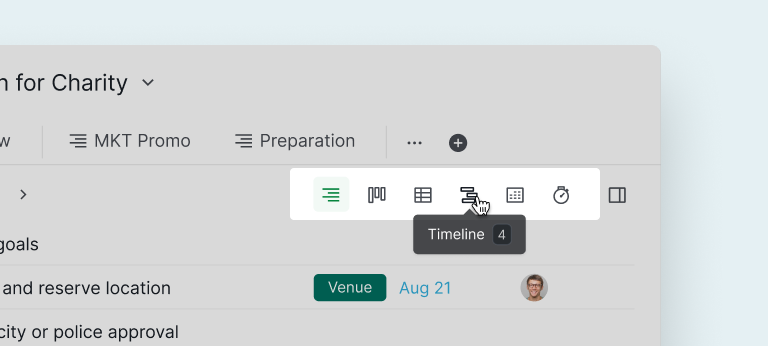
View Timeline Side-by-side with Nested Task List
Your main screen will be divided into two views: on the left side is the nested task list that keeps you in context and on the right side is the Timeline view. You can resize the task list by hovering over the separating line between the list and the Timeline view.
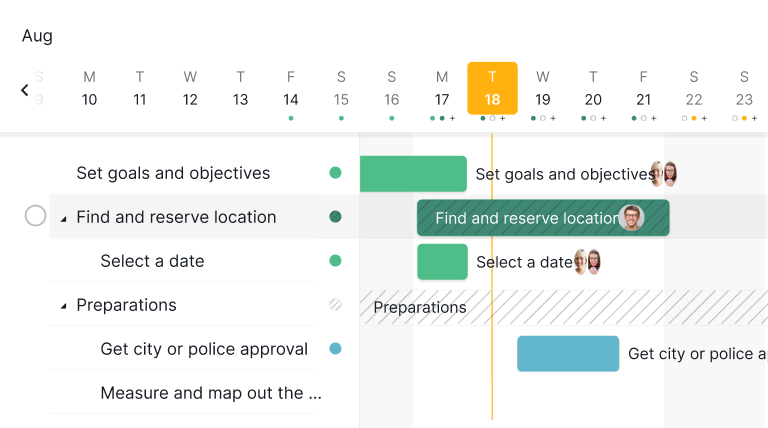
If your task has been scheduled before (either having a start date or a due date), there will be a dot at the end of the task that indicates there's a time frame associated with this task. Click on the dot to quickly slide to the task timespan bar.
Tip: You can click on the dropdown menu next to the project name and choose “Enter full screen” to view more details in the Timeline.
You can reorder the task list by dragging the task itself or grabbing the timespan bar to rearrange the task order.
Add New Tasks in Timeline View
Open the nested task list and select an existing task then press “Enter” to create a new same-level task, or “Shift + Enter” to create a subtask.
Tip: You can choose to hide the nested list view after creating a new task to expand the Timeline view.
Reschedule your timeline
It's ideal when all of the deadlines are met, but sometimes life gets in the way. That's why you should always rearrange your schedule to better manage the project bandwidth.
If you want to see the duration of your task, you can hover on the timespan bar and the task's schedule will be shown under the timespan bar.
Simply hover over the start or due date of the task and extend or shorten the time duration. You can click to move or drag the whole bar altogether.
Tip: If you're not so confident with the dragging and dropping the timespan bar, you can actually change the start or due date at the grid column or in the task's detail panel.
Made mistakes? No worries, you can always click on the Undo button in the upper corner and undo your move.
Color Timeline View in Any Way You Want
Timeline is mainly for visualizing, so it's important to let each task stand out visually. You can choose to color your tasks by priority, tag, date or just leave it as none.
Tip: The colors meanings can be found in this detailed guide.
If a parent task has a different duration as its subtasks, in Timeline view, the timespan bar of the parent task will also mark as a grayed slashed bar that covers the time duration of the subtasks as well.
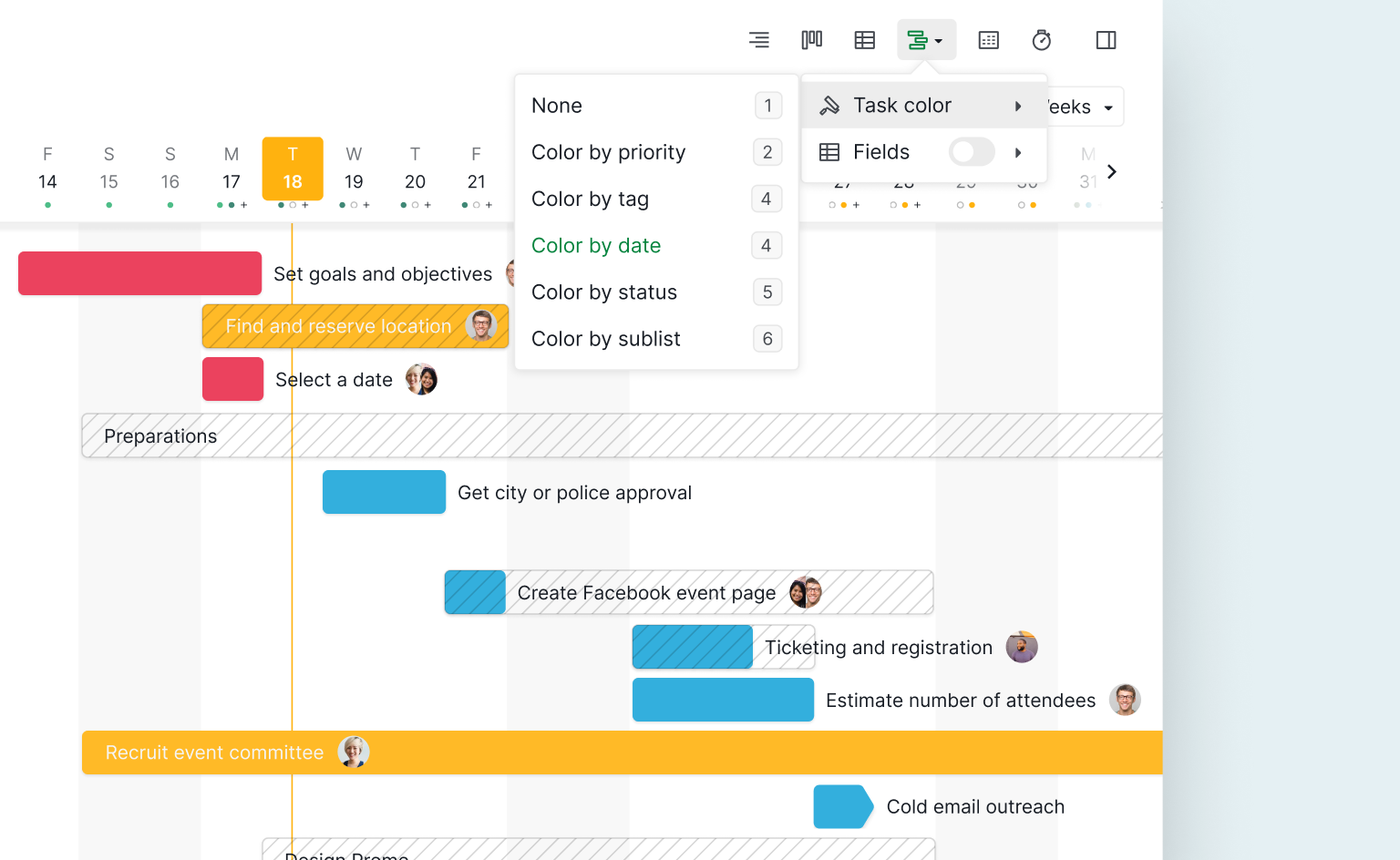
Customize Task List with Grid View
Since the timeline view can only show very limited details of the task list, you can tap on the timeline button and toggle on Grid View.
You can choose which task details you would like to show on your list, the default selections are “Status”, “Priority”, “Assignee”, “Tags”, “Start”, and “Due”. After choosing which option you want to show, you can resize the column if needed.
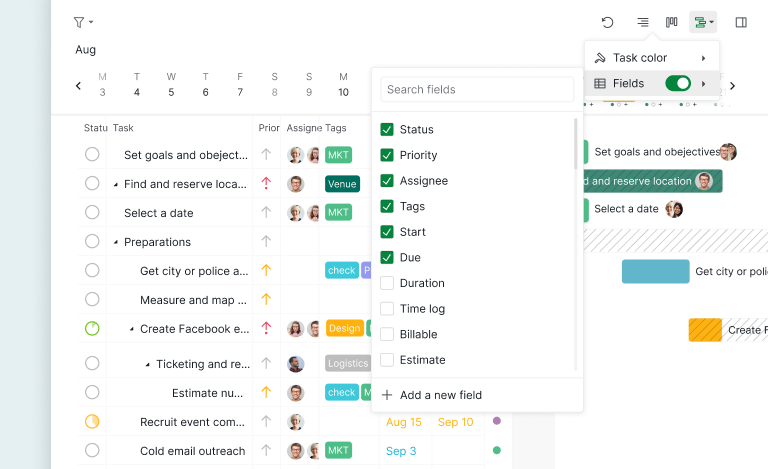
Conclusion
Creating and managing a project timeline is essential for successful project management. It helps in organizing tasks, improving communication, managing time effectively, and proactively addressing risks. By choosing the right project timeline software, like Quire, you can streamline your project management process and enhance team collaboration.
With Quire, you can easily create detailed project timelines, monitor progress, and make data-driven decisions to ensure the success of your projects. Start using Quire today and experience the benefits of effective project timeline management.

