features · Aug 23, 2023
Introducing Quire's New Feature: Custom Fields and Ultimate Formulas
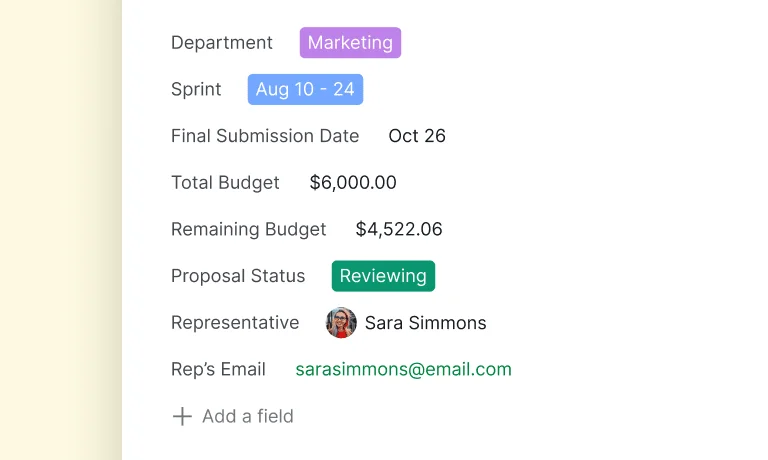
Today we’ve got some exciting news for all you Quire users out there. If you're like me and rely on Quire for all your project management needs, you'll be thrilled to hear about the latest game-changing feature they've just rolled out – Custom Fields! 🚀
Now, you might wonder, "What on earth are Custom Fields, and why should I care?" Hold on to your hats because this nifty addition is about to revolutionize how you organize and track your projects.
What is Custom Field?
Let us introduce you to Quire Custom Field - the pièce de résistance of our latest update. Custom Fields are user-defined fields that can be added to tasks to capture additional information.
These fields can be text, numbers, currency, dates, or checkboxes, depending on the information type that needs to be captured. Users can then enter information into these fields when creating or editing tasks.
Here's where the magic truly happens: The Ultimate Quire Formulas. Quire's formula writing is the cherry on top of the Custom Fields cake. Imagine being able to automate calculations, create dynamic analytics, and derive insights on the fly. It's like having a project management wizard right at your fingertips!
Custom Fields enable you to add tailored labels to these tasks, such as "Project Health Indicators," "Target Audience," or even "Budget Allocation." This newfound flexibility means you can organize and sort tasks in a way that makes sense to you and your team, making the project management process more intuitive and efficient.
Now, let's take a closer look at some of the fantastic benefits of using Custom Fields in Quire:
- Flexibility Galore: Gone are the days of being limited to predefined labels and categories. With Custom Fields, you're the captain of your data organization ship. You can create, edit, and manage these fields on the fly, ensuring they align with your project's unique needs.
- Data-Driven Decision-Making: In the fast-paced world of project management, data is king. Custom Fields allow you to capture project-specific data, like "Project portfolio" or "Costs," making it easier to analyze and make decisions based on an informed and data-driven process.
- Categorization Made Easy: Say goodbye to sifting through an endless list of tasks that all look the same. Custom Fields allow you to categorize tasks in a way that makes sense to your workflow. You can even create customized formulas that help you sort and unfold your task list.
- Boosted Teamwork Efficiency: Custom Fields help reduce the time spent on micro-management and increase overall efficiency. Now that all of your team members know exactly what’s going on with the project and common goals, teamwork becomes a breeze.
"But how do I actually use Custom Fields in Quire?" We hear you ask. Fear not, my friend – it's incredibly straightforward. In the detail panel of each task, you can click on Add a field and start creating your first custom field in Quire.
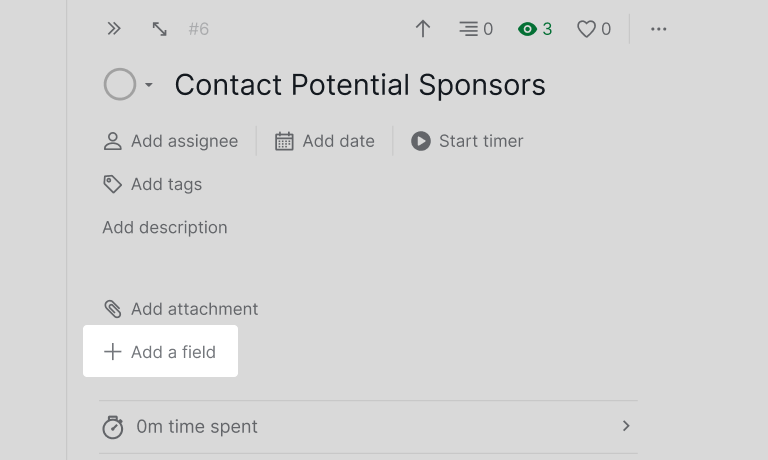
Custom Fields is available for every user. More information can be found on our Pricing page.
Tailored Formulas that Align with Teams’ Needs
With our new Custom Fields feature, we've taken that project management game to the next level. We've gone beyond the basics and added the magic of formulas. Quire Formulas has the most comprehensive formula writing among PMS solutions. So, what makes Quire's formula writing stand out from the crowd?
Our formulas are like the secret sauce that adds a dash of magic to your data. Whether you're tracking budgets, analyzing task completion rates, or forecasting project timelines, our formulas will help you crunch the numbers effortlessly.
Quire's formula writing isn't a one-trick pony. We've packed it with an extensive library of functions that cover a wide range of calculations. From basic arithmetic to complex statistical analysis, we've got you covered.
Say you're juggling tasks across time zones or working with tight deadlines. With formulas, you can automatically create the schedule variances for each task by the following formula:
{Time Spent} - estimated
Imagine you've got two fields up and running: one tracks the Time Spent on each task, while the other records the Budget Per Hour. Now, let's say you're itching to compute the total budget required for each task, leveraging the data from these two fields. Here's how the magic happens:
{Time Spent} * {Budget Per Hour}
For a step-by-step guide and comprehensive formula library, please visit our guide
You're in for a treat because the Quire Formula writing isn't limited to just task-related calculations. You can take it up a notch by applying it to your Project Overview or even task descriptions, essentially crafting a dynamic dashboard right within your project.
Imagine this: your Project Overview comes to life with real-time updates, displaying calculated values that keep you in the loop about progress, resource allocation, or any other metric you need.
And the best part? It's not a static display; it's fully interactive. So, as your project evolves, your dashboard adapts, providing you with an ever-current snapshot of your project's health and performance.
Even if you’re no Excel or SQL guru, the Quire formula writing interface is designed with simplicity in mind. Our formulas adapt to your project's unique structure, allowing you to create tailor-made calculations that fit your specific requirements.
How Should I Use Custom Fields? Any Examples?
Though Quire Custom Fields is a powerful feature, it might be confusing for our first-time users. Here are some scenarios that we use Custom Fields here at Quire. You can be creative but these scenarios are a good place to start!
Event Manager Keeps Track of a Campaign
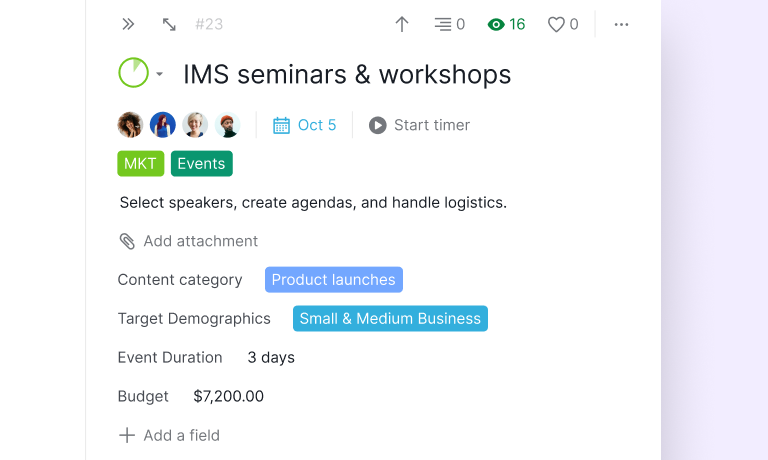
Our Event Manager needs to work with the team on various campaigns. They need to keep track of various parameters like campaign start dates, target demographics, budget allocations, and more.
With Custom Fields, we effortlessly create fields like "Duration", "Target Demographics" using text or selection, and "Budget" using currency type. Then we associate these new fields with specific tasks or projects. This way, we can easily access and update these critical details whenever needed, saving time and ensuring nothing falls through the cracks.
Business Team Analyzes and Tracks Project’s Progress
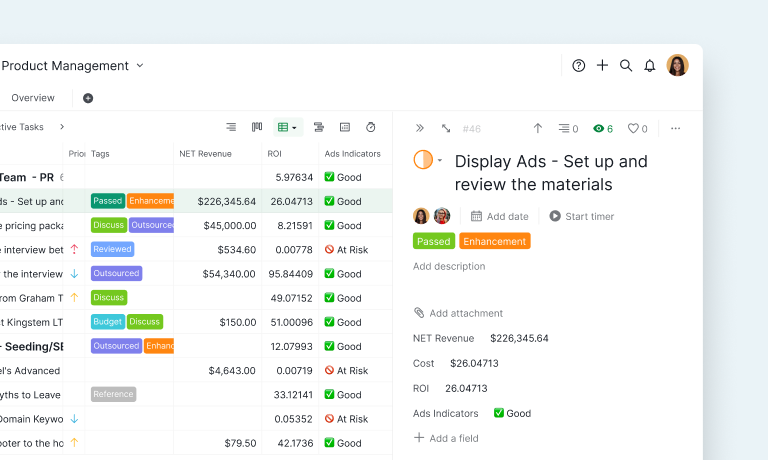
Data analysis isn’t always the happiest and easiest job in the world. However, Custom Fields in Quire open up new possibilities for tracking progress and analyzing data in the task list.
The Business team can define custom fields that align with the performance indicators or metrics, then use the customized formulas to easily evaluate the success of the projects and make informed decisions based on accurate data.
For instance, with each dollar invested in Google Ads, the team needs to track the ROI that each ad generates. By creating a custom field using a simple division math formula (NET Revenue/Cost of Investment), the team can record and make necessary adjustments accordingly with this data at their fingertips.
Enjoy the Magic with Quire’s Custom Fields
That's it! You're now a Custom Fields pro in Quire. Custom Fields in Quire brings a new level of freedom, flexibility, and organization to your project management endeavors. Say goodbye to rigid structures and hello to a customizable project management utopia.
So, what are you waiting for? Dive into Quire, explore Custom Fields, write some exciting formulas, and witness the transformation of your projects. Your projects, your rules – that's the Quire way. 🎉

