features · Aug 23, 2023
Unveiling Quire's Table View: Formulas, Custom Fields Galore, and Beyond
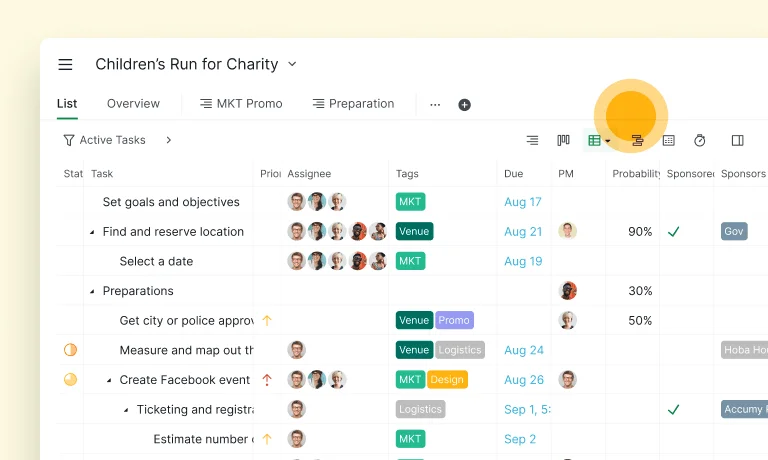
Hey there, all you project aficionados and task wizards out there! We've got some news that's about to light up your productivity playbook like a fireworks show on New Year's Eve. We're beyond thrilled to introduce you to the coolest kid on the block – Table View!
Let's dive right into this whirlwind of innovation, shall we? Do you know how we've always got our ears perked up to your project management needs? Well, we've been at it again, and this time we're bringing you something that's going to make organizing your tasks feel as smooth as silk.
Table View is exclusively made for Professional and higher subscription tiers. More information can be found on our Pricing page.
Let Us Do A Quick Introduction About Quire Table View
Picture this: a high-tech blend of your favorite spreadsheet's organization mojo and the straightforwardness that you love about Quire. Hold on a sec, though.
This isn't just any ordinary feature facelift. Table View isn't just here to make your projects look prettier – though it does that with style – it's here to give you an entirely new way of tackling your tasks.
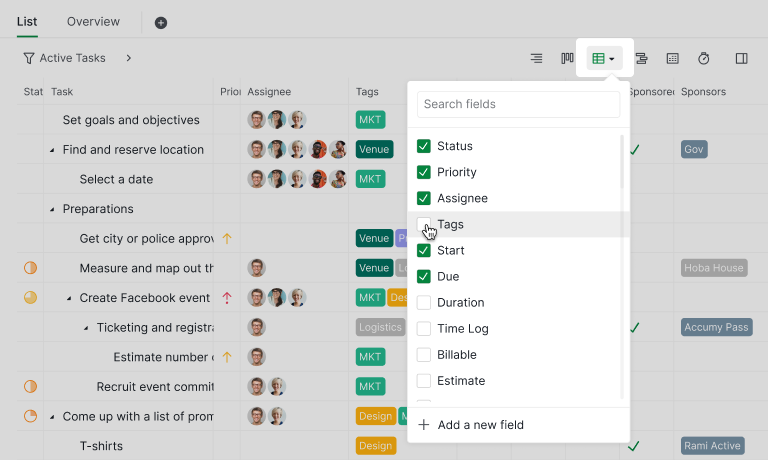
You can switch to your Table View for the project by clicking on the table view icon. You can choose which fields to show as columns in the table view in this step as well.
The real superstar here is the customizability that Table View brings to the table (pun intended) 😎 You can choose to utilize the tried-and-true Quire default fields, or better yet, you can don the hat of a project virtuoso and craft your own fields.
You heard that right - tailor the fields to your unique needs. If you're all about the project cost, add a "Budget" column. If your team thrives on time spent on tasks, insert a "Time log" field. The power lies in your hands.
Flexibility is the cornerstone of effective project management. Table View in Quire understands this need for agility. Rearranging columns is as simple as drag-and-drop.
Want to keep your most crucial information front and center? Rearrange the columns that matter the most to your team to the front so you can emphasize that information. With this level of adaptability, managing your project becomes less of a chore and more of a strategic dance.
In the classic list view, things could sometimes get a tad overwhelming. With Table View, it's like your projects all got VIP passes to the same gig, and they're hanging out together in one super-organized space.
For how to find Table View in Quire and a step-by-step guide, please visit our guide.
How should I use Table View for my projects?
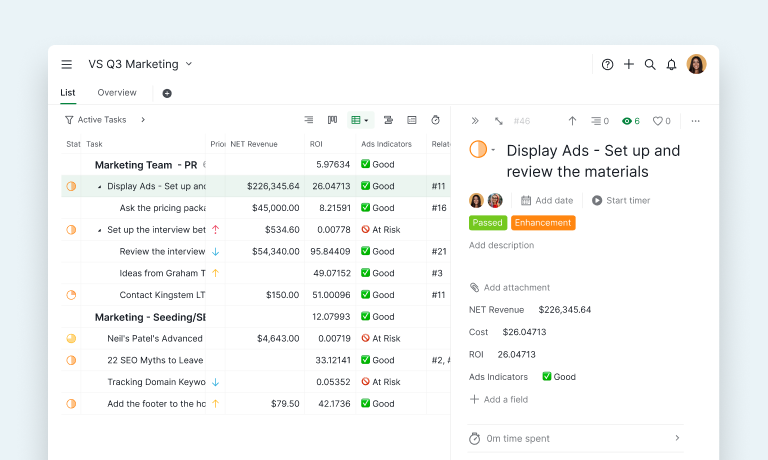
Did you remember we’ve also just released Custom Fields? The Table View lets you add custom fields that become columns in the table, giving you the flexibility to track exactly what matters to you.
Whether you're tracking budgets, client information, or even the color of your project's unicorn mascot (we won't judge), Table View lets you do it with flair. It's like having your project data laid out before you in a glorious smorgasbord of columns, just waiting for you to dig in.
For instance, you can create a custom field to indicate if your tasks are taking longer than the estimated hours. It's like a caution sign that warns you when you're venturing into time overdrive.
Also, we're all about keeping things visual, so why not make those tasks pop with different colors? Tasks with longer working hours can stand out like beacons, alerting you to potential hiccups.
For how to add custom fields in the Table View and a step-by-step guide, please visit our guide.
But that's not all, dear Quireans! Brace yourselves, because here comes the real game-changer – you can also treat your Table View as your project database.
Imagine having all your project's vital information, from tasks and deadlines to budgets and stakeholders, organized in one neat, interactive table. No more frantic hunting through scattered files and folders. Table View is like your project's Grand Central Station – everything you need, right at your fingertips.
We know project management is difficult, but we’ve made it easier for you!
We can almost hear you thinking, "Is Table View going to be one of those head-scratchers to set up?" Nope, not on our watch. We know you're busy conquering the world, so we've kept things as smooth as your grandma's apple pie. It's like riding a bike – you'll be cruising with Table View in no time, feeling like you've known it forever.
When your team's onboard, everyone's got their hands in the project cookie jar, making edits, setting deadlines, and pushing that progress bar closer to the finish line.
With Table View, it's like your team's working on the same wavelength. You can assign tasks, update statuses, and monitor progress like a hawk, all in real time.
Time to say goodbye to the ordinary and embrace the extraordinary. Dive into Table View, and let your projects thrive in the organized, customized world you've always dreamed of.
The Quire team has your back every step of the way, cheering you on as you conquer your projects with finesse. Happy Table Viewing, and remember – your projects have never looked this good! 🚀

