features · Oct 27, 2022
Introducing Master Organization: Saving Money on Quire Subscription

It has always been our top priority since the first day we introduced Quire: helping teams achieve their goals and improve productivity. We develop Quire with a sole purpose: becoming a tool that teams rely on when they need a trusted platform to organize their work. Also, we want to keep our promise that Quire scales for companies and teams of all sizes.
Today we’d like to introduce Quire Master Organization - a new way that helps teams and companies save more on their Quire subscriptions.
TL;DR: A Master Organization helps you save more money for your Quire subscription. Instead of paying for every member per organization as in Quire subscription policy, with a Master Organization, you can now pay only once for the shared members across different organizations.
What is Master Organization and how it can help?
If your teams are in Premium or Enterprise subscriptions, your Quire organization is eligible for using Master Organization.
Tips: Organization can be conceptualized as a department or a team in your company.
You have been all familiar with how Quire subscription works: we bill the final invoice amount for your organization based on how many members you have in that particular organization.
So, if you have 7 members added to the Organization A. Let’s imagine if you have more than one organization that you want to set up in Quire? Let’s say 5 organizations in total and all of same 7 members need to be added to those 5 organizations. Each organization represents a different team in your company and there’s no other way to set up your Quire workspace.
Understanding the major budgeting issue that growing companies might face when subscription to Quire, we introduced Master Organization.
Now, instead of paying for every member per organization as in Quire subscription policy, with a Master Organization, you now pay only once for the shared members across different organizations.
So in the above example, with the Master Organization, you will now only need to pay for 7 members instead of 35 members across 5 organizations.
Too much math and calculations? Sure, let us break down into graphic examples for your reference.
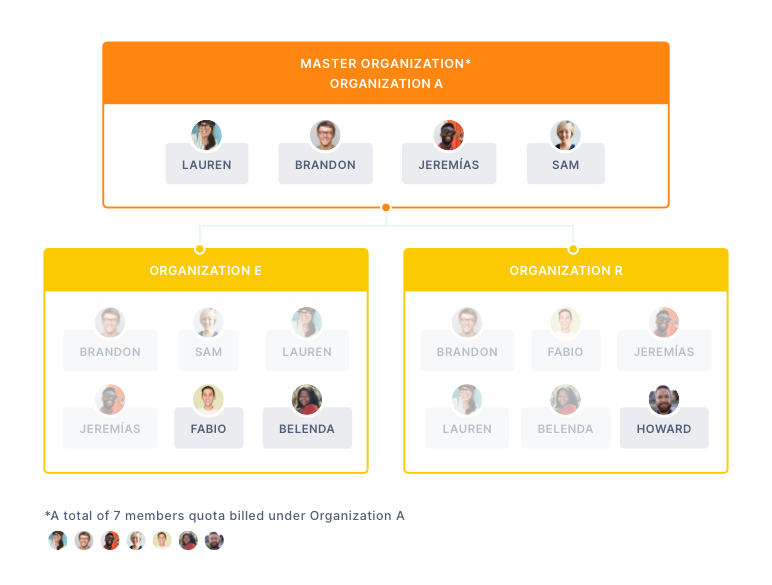
For example, if Organization A was subscribed to Premium subscription plan, you can link Organization E and Organization R (both of them are free organizations), which partially shares the same team members to Organization A.
So now, instead of paying separately for three organizations, you will now only be paying for Organization A, which count all of the members and quota usage from Organization E and Organization R.
Do you still want to do the math? Sure, here it is:
Without Master Organization, you will be paying three times (let's use the most basic subscription plan - Professional subscription with an annual subscription): * Org A: 4 * $7.65 = $30.60 * Org E: 6 * $7.65 = $45.9 * Org R: 5 * $7.65 = $38.25 So in total, you will be paying $114.75 With Master Organization, you will be paying only once for the total member counts across three organizations (need to upgrade to Premium subscription): * Total amount for 3 organizations: 7 * $13.95 = $97.65
See the difference?
So if we got your interest in the Master Organization already, here’s a detailed guide on how to link your free organizations to the Master Organization.
Master Organization Permission Control
Can the Admins in the Master Organization manage other projects and organizations?
Glad you asked! Once you linked a free organization to your Master Organization, you can start setting up the Master Organization permissions.
In your Master Organization please navigate to the Organization Members setting page, scroll down to the Permission Control section.
Click on Create new role to create a new permission role for your Master Organization.
Grant Master Access and Global Access permissions to that role to let the member with that role can access to all organizations and projects that are linked to the Master Organization.
For more details on the permission roles, please visit our guide on permission control.
Now that you’ve become the master of the Master Organization feature (pun intended 😁), go for it and set up your company in Quire! We can’t wait to see the great things that you will make happen in Quire! ✨

