Master Organization
Read this article in Deutsch, Español, Français, Italiano, Português, Português (Brasil), Pусский, Türkçe, 日本語, 繁體中文.
A Master Organization is an organization with Premium or Enterprise subscription. Instead of paying for every member per organization as in Quire subscription policy, with a Master Organization, you can now pay only once for the shared members across different organizations.
You can make an organization a Master Organization by linking other free organizations to that paid organization in order to share the same usage quota and the members with the Master Organization.
Note: Only a Free organization can be linked to a Master organization, which is a Premium or Enterprise organization.
For example, if Organization A was subscribed to Premium subscription plan, you can link Organization E, which partially shares the same team members to Organization A. This way, the usage quota of Organization E will be counted toward the total usage quota of Organization A.
Therefore, billing-wise you will only be billed once for a final invoiced amount of Organization A’s total usage quota. So in the invoice of Organization A, you will be billed with 7 members in total.
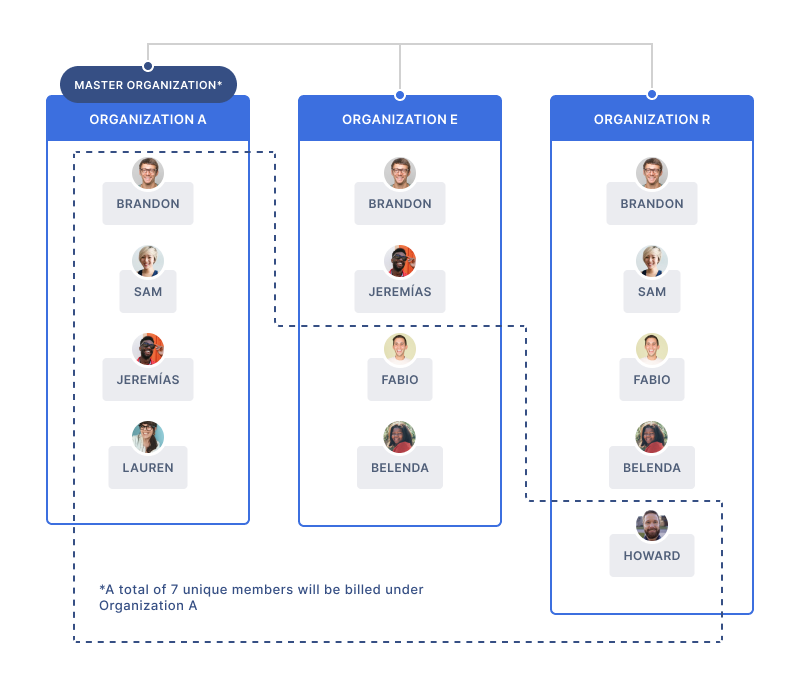
Link and unlink organizations
Who can link and unlink organizations to Master Organization?
Once you have upgraded an organization to the Premium or Enterprise plan, the Master Organization feature will automatically be enabled for that organization. You can immediately start linking your other Free organizations to the Premium or Enterprise organization without any extra settings.
Only Master Organization Admins can link and unlink other Free organizations to a Master Organization.
Note:
- If you are a project or organization member, you will be able to link and unlink a Free organization to a Master Organization if you are the Admin at the Master Organization.
- Only organizations with either Premium or Enterprise subscription plans can be used as a Master Organization.
- Only organizations with a Free subscription plan can be linked to a Master Organization.
How to link an organization?
Navigate to the Organization with a Free subscription plan. On the Organization subscription page, click on the dropdown menu Do you want to link this organization to a Master Organization?.
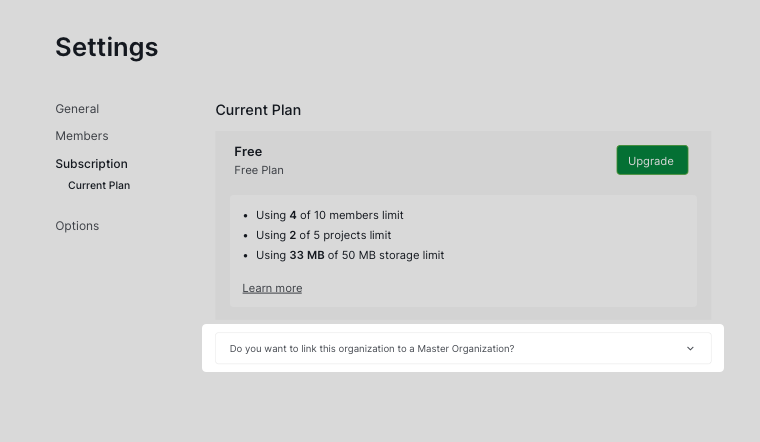
Then, choose an organization with a Premium or Enterprise subscription plan that you would want to become the current organization’s Master Organization in the dropdown menu. Click Link organization.
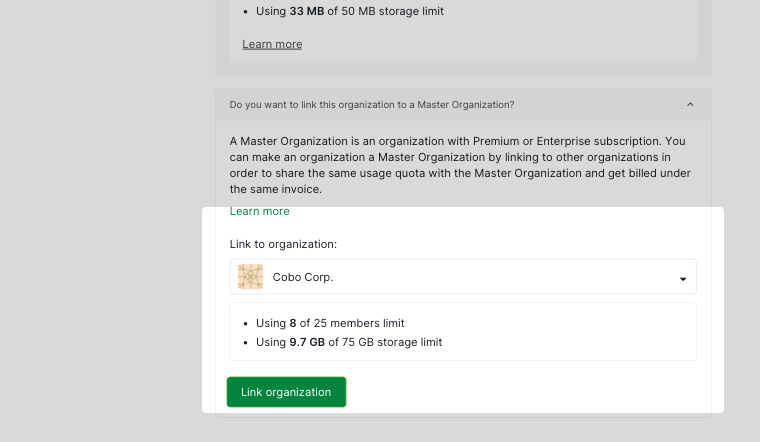
Note: You cannot link two organizations if either of them has exceeded the quota limitation.
How to unlink an organization?
There are two ways that you can unlink an organization to the Premium/Enterprise organization: In the My Subscriptions page or the Premium/Enterprise Organization Settings page.
Click on your profile picture at the upper right corner and select My Subscriptions.
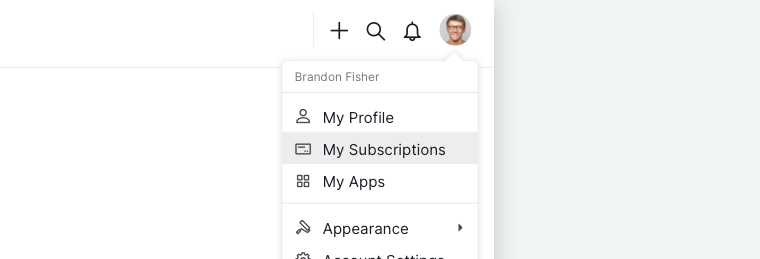
Navigate to the Premium or Enterpise Organization and click open the tab. It will list out all the Free subscription organizations that were linked to this organization. Click Unlink organization.
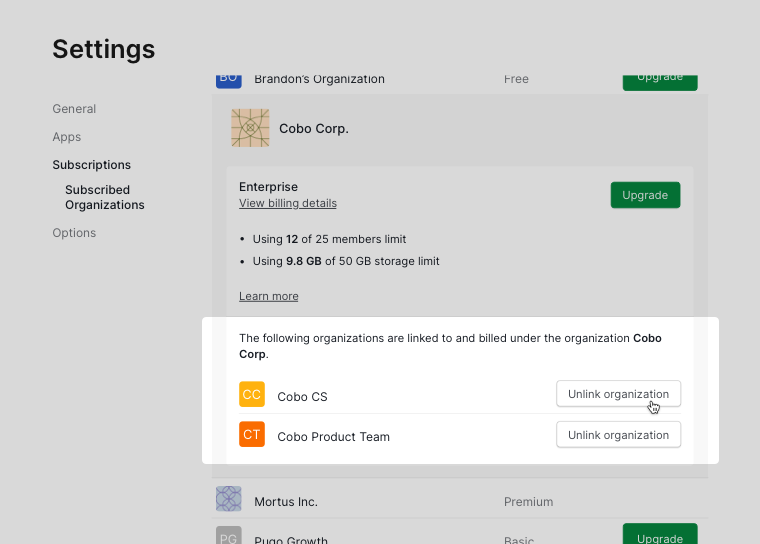
Or you can navigate directly to the Premium or Enterprise Orgnaization and click on the dropdown arrow, then select Manage Subscription. Click Unlink organization to unlink the Free organziations.
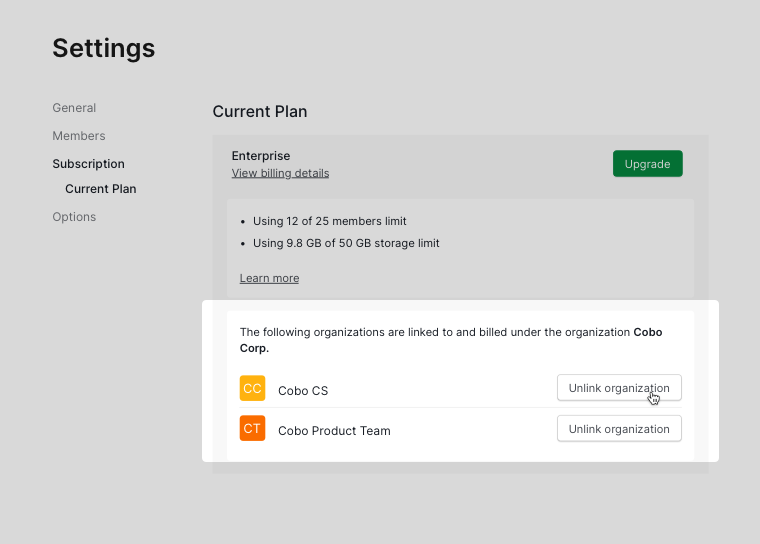
Master Organization Permission
Once you have linked a Free organization to a Premium organization, the Premium organization will turn into a Master Organization by default.
You may then create a new permission role for the Premium organization and grant Master Access and Global Access permissions to that role. This way, members assigned with this newly created role will be able to access all the organizations and projects linked to your Master Organization.
Below chart describes what the user can access with different permission granted:
| Permission | Master Access | Global Access |
|---|---|---|
| Access to all the organizations and projects linked to the Master Organization | V | V |
| Access to all the organizations linked to the Master Organization Will not be able to access the projects within the organizations |
V | |
| Access all the projects in that specific organization granted with Global Access | V | |
| Will not be able to access any organizations or projects linked to the Master Organization Can only read the specific organization that the member is invited to |
Read more on our blog about Master Organization.
