My Tasks
My Tasks is a default task view in Quire. You will see all tasks you should care about from all projects and organizations listed in My Tasks.
Tip: If you find the order of sections on the sidebar not in your favor, you have the option to rearrange them by simply dragging and dropping them into your preferred order.
Note: My Tasks is only available in the Tree view, Table view, Timeline view, Calendar view and the Time Tracker view.
Which tasks will be included in My Tasks?
Tasks in My Tasks can belong to a specific project or just be personal tasks without being assigned to a project.
The default view for My Tasks is sorted by date. You can sort My Tasks with two options, first by date, then by project, or the other way around.
- Tasks created by me, not assigned to others, with start or due date
- Task assigned to me
- Personal tasks
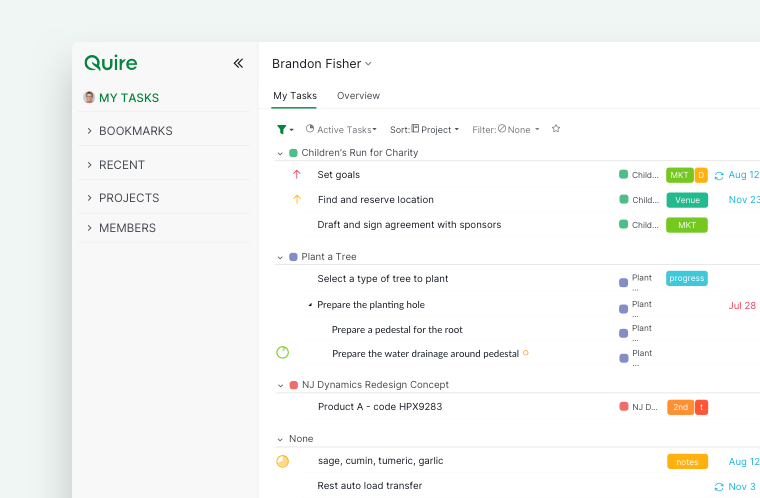
Personal Tasks
- A personal task is a task that doesn’t belong to any project. Rather, it belongs to someone’s My Tasks.
- A private task can have subtasks and all subtasks are private. If a project is archived or removed, all of its tasks won’t be part of the My Tasks of any user.
- You cannot assign your personal tasks to other users. You can only select yourself as the assignee.
- You cannot create an external team for personal tasks.
- You cannot create global tags for personal tasks. The tag for personal tasks is only visible in My Tasks.
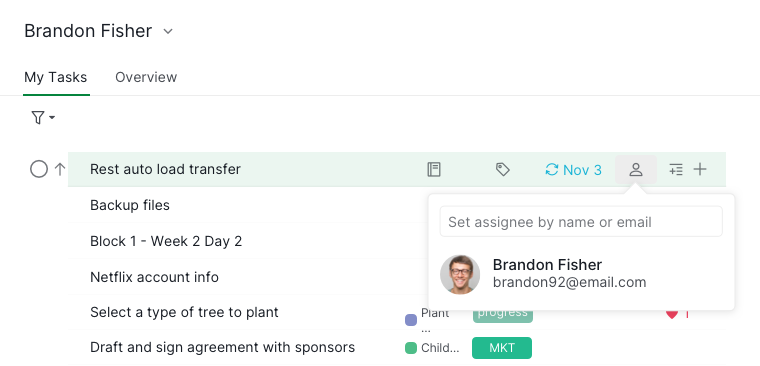
What can I do with My Tasks?
- Use the shortcut = to launch and close My Tasks.
- Use the shortcut m to add a task directly to My Tasks.
- If a task was completed 30 days ago, it will not be shown in My Tasks.
- Transfer personal tasks from My Tasks to other projects by clicking on the project icon or by cutting and pasting the tasks.
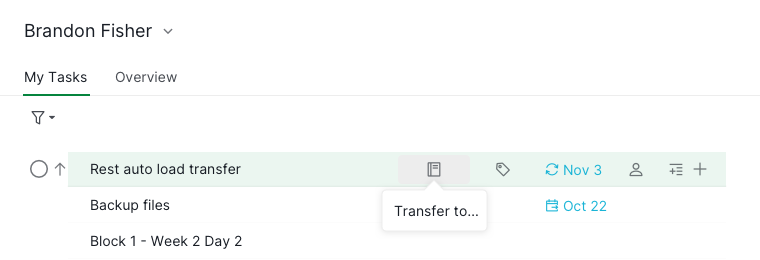
Permission
- You can view other members‘ My Tasks list if you have access to the projects that those tasks belong to. You cannot view others’ personal tasks.
- You cannot reorder other members’ My Tasks list.
Create a sublist in My Tasks
Creating sublists in My Tasks is only available in Professional, Premium, Enterprise plan. More information can be found at our pricing page.
To create a sublist, click on the + icon located at the top bar under your name and select Add sublist. Give the newly created sublist a name and select a customized icon.
You can select who can access the sublist: all project members, project admins, selected members, an external team or keep it private to yourself.
Tip: You can press L to create a new sublist without using your mouse.
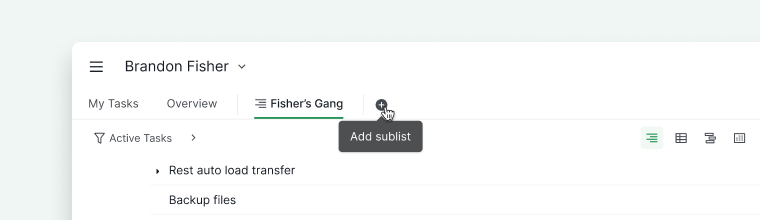
Create a document in My Tasks
To create a document, click on the + icon located at the top bar under your name and select Add document. Give the newly created document a name and select a customized icon.
You can select who can access the document: all project members, project admins, selected members, an external team or keep it private to yourself.
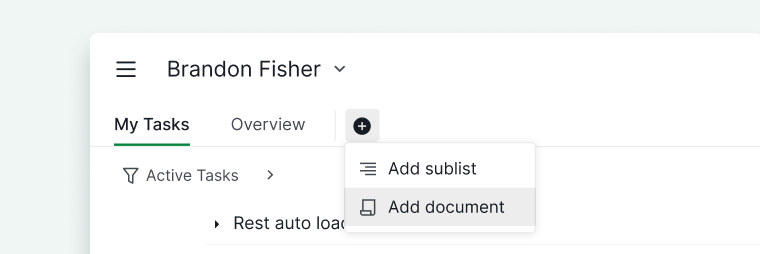
Read more on our blog about what you can do with My Tasks.
