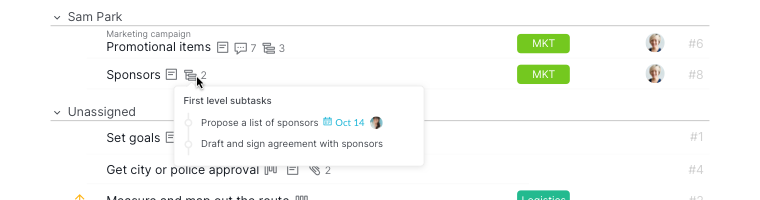Advanced Mode
By pressing the I key (or ⌥, for Mac), you will be able to see the IDs of tasks, sublist, description, attachment, and comment icons of tasks if any.
Note: You will also see the organization that the current project belongs to at the top when you toggle on the Advanced mode..
If you are in a grouped mode or filtered mode, you will also see the name of the parent task (aka breadcrumbs) above the subtask’s task name.
For example, after you Group by Assignee and press I (or Option for Mac), you will see:
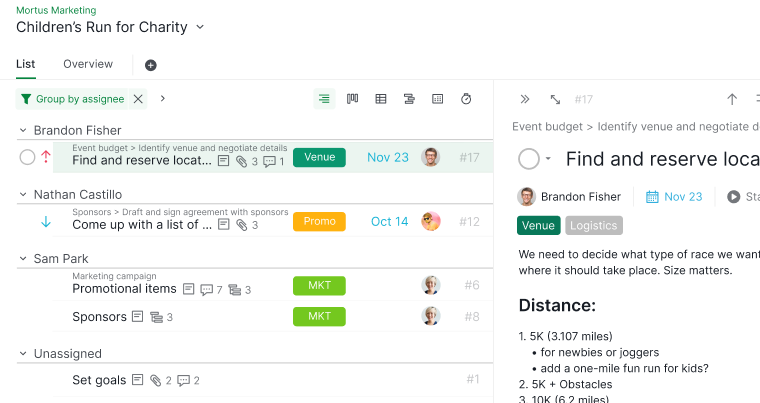
Tip: If you want the breadcrumbs to always show in the detail panel, you can toggle on the option in the Account Settings > Project Preferences.
Without opening the detail panel, by hovering over the icons in Advanced mode, you can see the previews of the task descriptions, subtasks, comments, or attachments.