Merge Two Quire Accounts
When you forget that you have already created a Quire account with a personal email. After using Quire with your work email, you would like to merge both accounts together.
Step 1: Grant email A (the one you want to keep) to be admin of all the projects/organizations created by email B.
Step 2: Login in as A and remove the permission of the other one B (the one you don’t want).
Step 3: Delete B’s account.
Step 4: Add email B as the second email to the account associated with email A in the Account Settings.
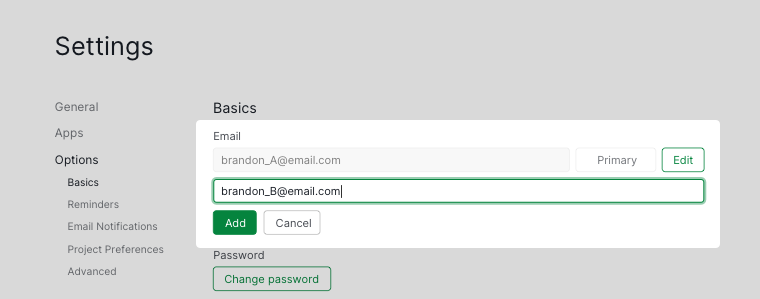
Step 5: Both email A and email B can access the same Quire account.
Please contact us if you need more assistance.
