Delete Tasks and Undo
Delete a task
Delete a task in the main panel
You can click on the task twice, and click on the trash bin icon in the main panel.
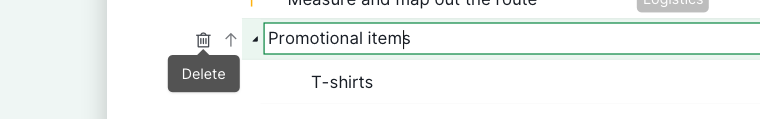
Or you can right-click on the task, and click on Delete in the context menu.
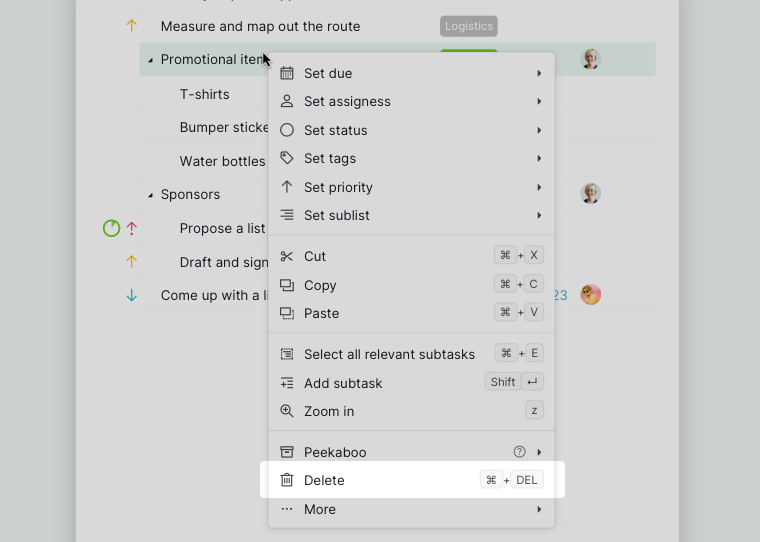
Tip: Another way is to simply select a task and press Ctrl + Delete (or ⌘ + Delete for Mac).
Delete a task in the detail panel
You can click on the More Options icon at the upper right corner of the detail panel, and select Delete this task.
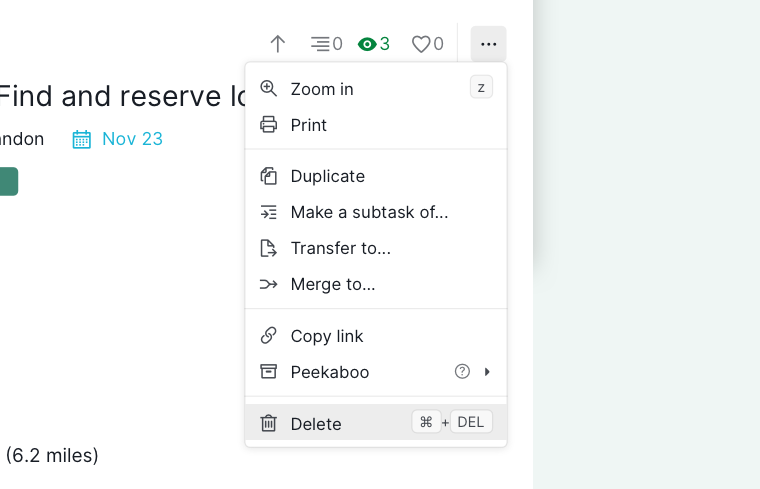
Undo
To undo what you just did, you can click Undo at the bottom center of your workspace.
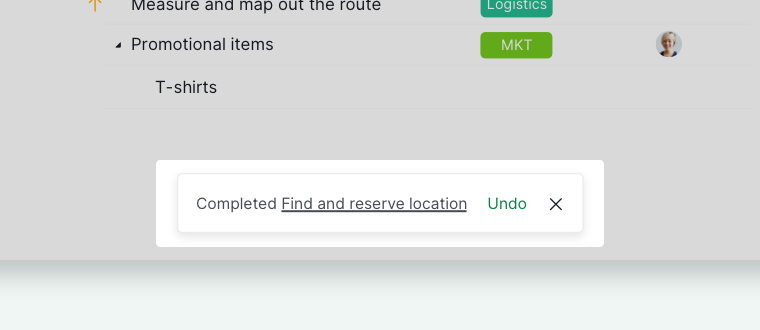
To see your previous operations list, or the tasks completed/deleted by other members, click on the undo icon at the upper right corner. Or just press Ctrl + Z (⌘ + Z for Mac).
![]()
Note: The undo icon only remembers the modifications that were made within 6 days.
Please contact us if you need more assistance.
