Members
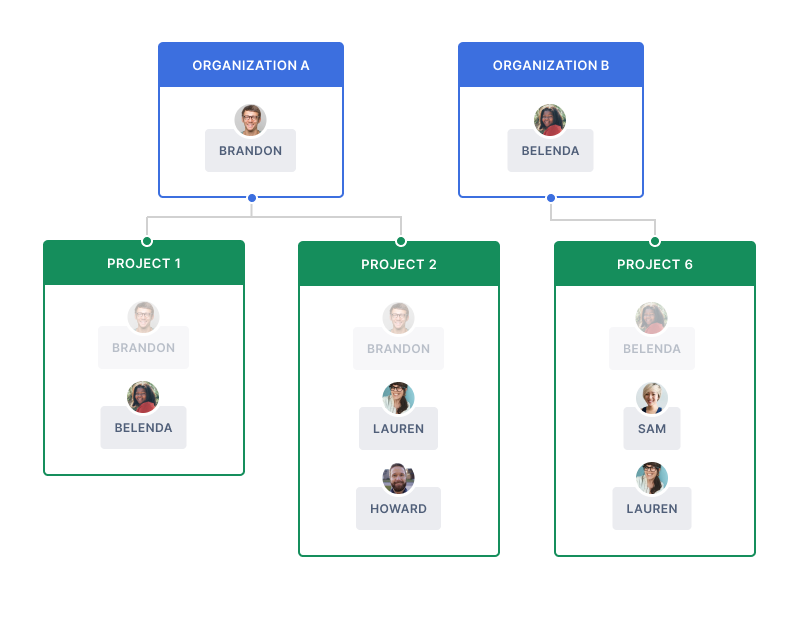
You can set the member’s permission role at two different levels: project level and organization level.
If you are a member at the organization level, you would have access to all the projects underneath. If you are a member at the project level, you would only have access to the projects that you have been granted permission.
For example, Brandon and Belenda both have access to all of the projects under their own organizations. However, Belenda can also access Brandon’s Project 1 because she was granted permission with Project 1 but not the other projects in Brandon’s organization.
Tip: To see the complete member list for those who are involved in your organization, go to the Organization’s Member page.
Another unique kind of member: External Team. When you want to outsource your tasks to someone outside of your team, assign them to an External Team. External Team members can only access the tasks assigned to them.
Learn how to create an External Team.
Project members
Project members are Quire users who have been invited and have confirmed to join a particular project.
A project member can add, move, delete, edit tasks in the project.
Manage your project members by going to the Members page of your project: click on the dropdown menu icon beside the project name.
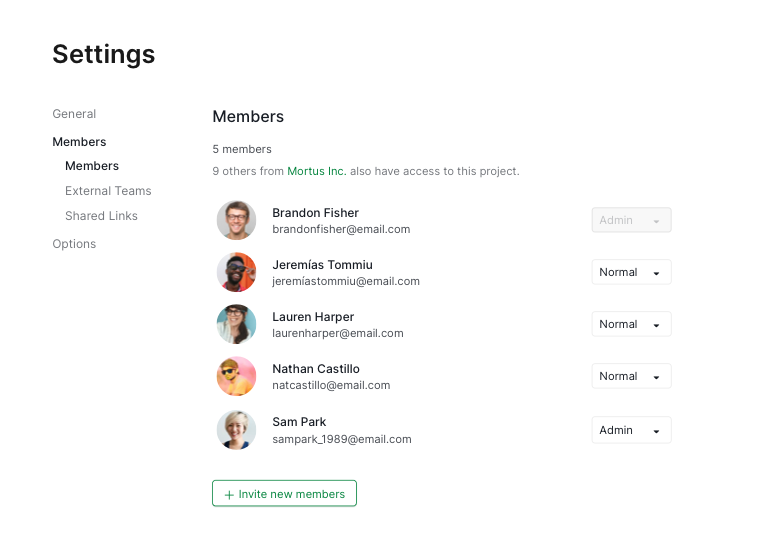
See all the Quire default permission roles.
Organization members
Organization members are Quire users who have been invited and have confirmed to join a particular organization. An organization member can access projects underneath the organization, and add, move, delete, edit tasks within those projects.
Manage your organization members by going to the Members page of your organization: click on the dropdown menu icon beside the project name.
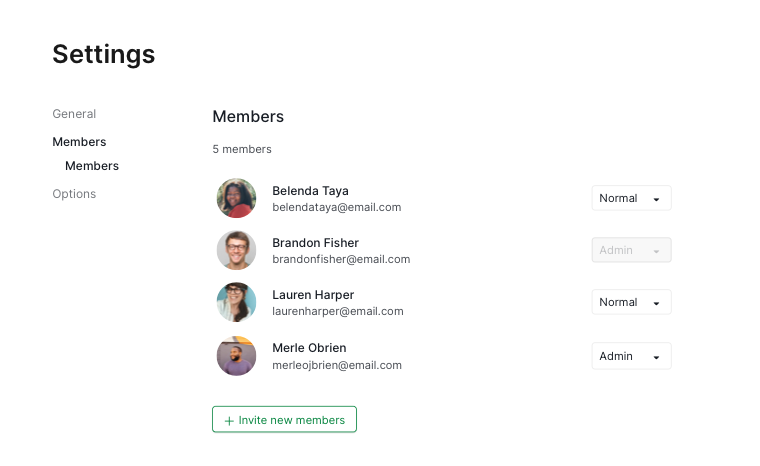
See all the Quire default permission roles.
