Install Apps
As an end-user, you can greatly benefit from a lot of upcoming apps from Quire contributors.
Visit Quire App Directory to browse which app you want to install to your Quire workspace.
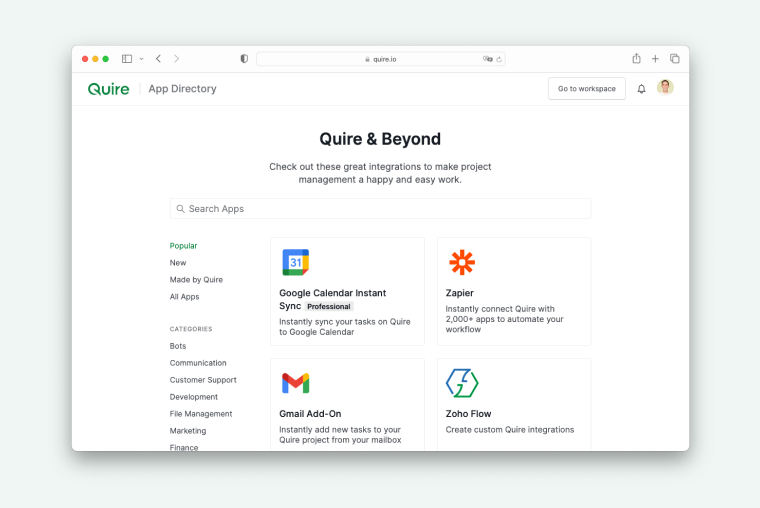
Click on the Install button in the upper right corner to authorize this app and add it to your Quire organization.
You can choose which scope you would like the app to get access to or decide if you would allow the app to access your team members’ email addresses.
Click Allow and this app will be successfully added to your Quire workspace.
View the apps authorized to access your Quire account
Visit Apps in your Account Settings or go to your Profile photo and click on My Apps to review every app that has been authorized.
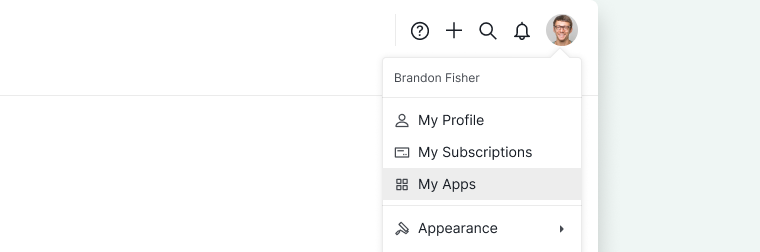
You can revoke or change the permission by clicking on the app in the My Apps section.
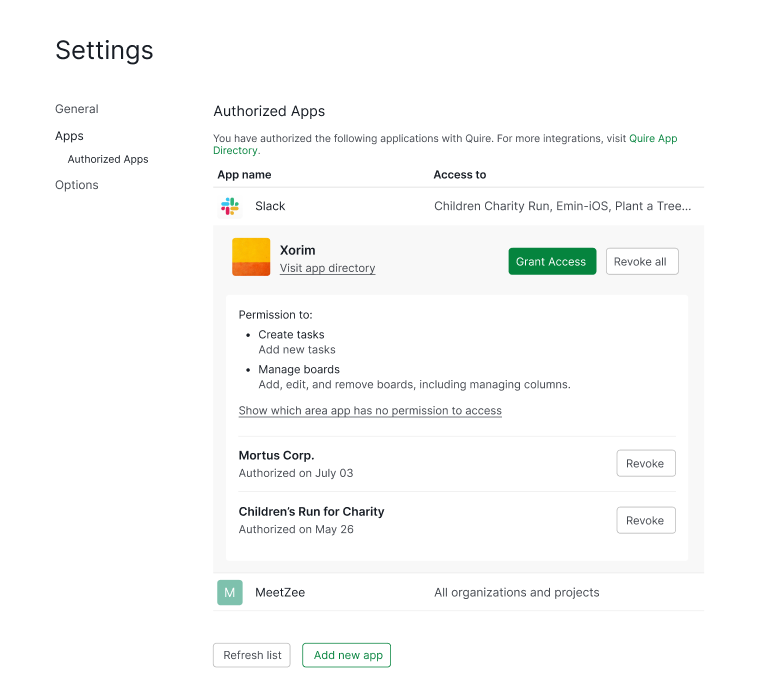
Below you can find all the official apps that were made by the Quire team.
Google Calendar Sync from Quire to Google
You can sync your Quire tasks with the Google Calendar to see the tasks schedule, track your project and plan ahead.
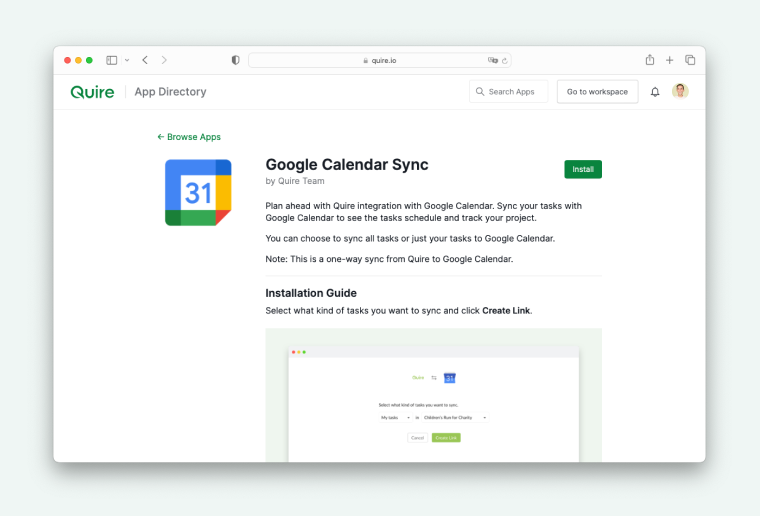
Click Install to connect Quire with your Google Calendar, then choose which kind of tasks that you’d like to sync to your Google Calendar.
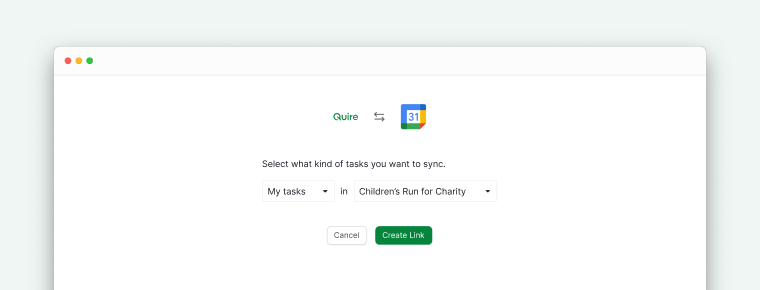
Copy the link and follow the on-screen instructions to sync your tasks with Google Calendar. Only the incomplete tasks with due dates will show on the Google Calendar.
Note: This integration supports one-way sync from Quire to Google Calendar.
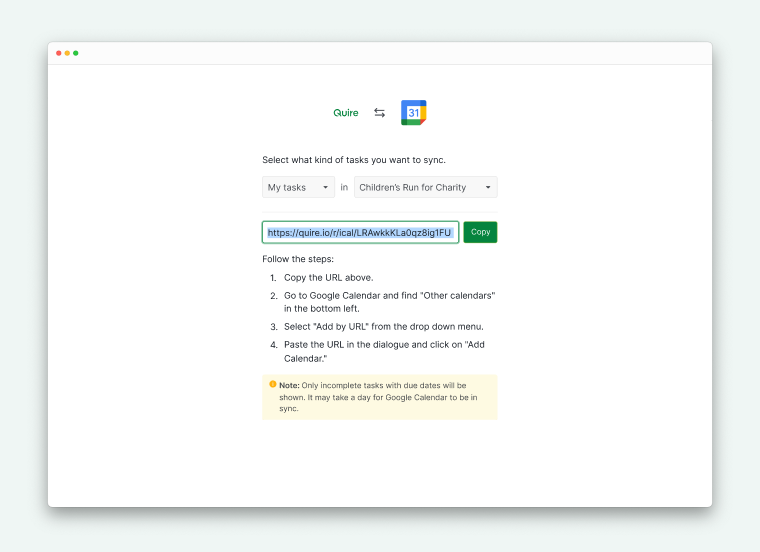
Tip: Looking for a two-way sync? Check out this app.
To remove synced tasks, delete the calendar in Google Calendar. First, open Google Calendar and locate the synced calendar. Click the x icon next to the calendar name. Next, remember to revoke access from your My Apps page to disconnect the integration.
Note:
- Deleting the calendar from Google Calendar will not remove tasks from your Quire project.
- If you only revoke permission via the My Apps page, the calendar will remain in Google Calendar.
Google Calendar Sync from Google to Quire
Google Calendar Sync from Google to Quire is only available in the Premium and Enterprise plans. More information can be found on our pricing page.
With this integration, you can sync events from Google Calendar and convert them into tasks in Quire.
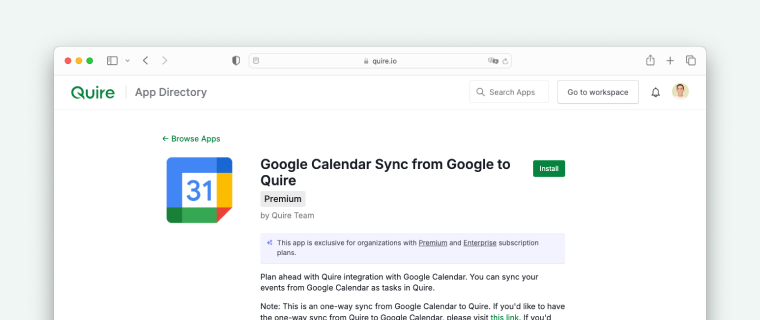
Click Install to connect Quire with your Google Calendar, then select a Quire project where you want Google Calendar events to appear as tasks. Follow the authorization steps to link your Google Account.
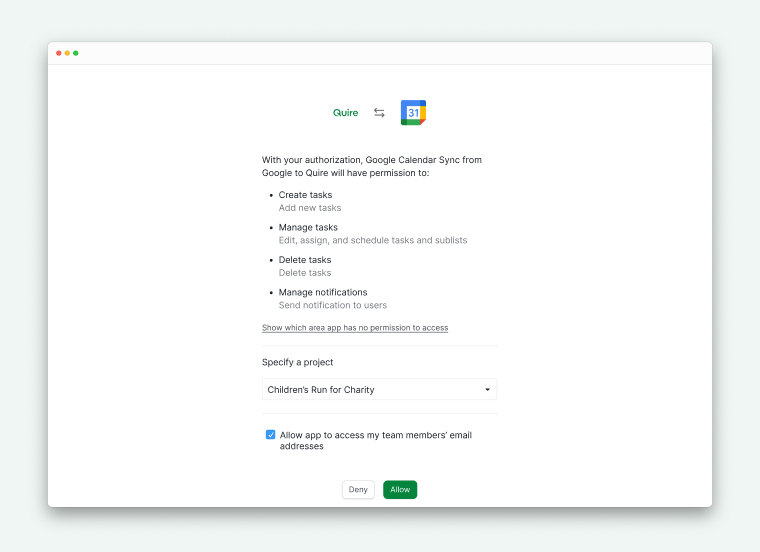
Next, choose the type of tasks you want to sync. If you select My Tasks, events imported from Google Calendar will automatically be assigned to you in Quire.
You can create separate calendars in Google Calendar and link them to different Quire projects, or sync multiple Quire projects to a single Google Calendar.
Note:
- This integration supports one-way sync from Quire to Google Calendar.
- If your selected project is already synced with Google Calendar using the two-way sync, the one-way sync from Google Calendar to Quire will be disabled automatically. You can only use one of these integrations at a time.
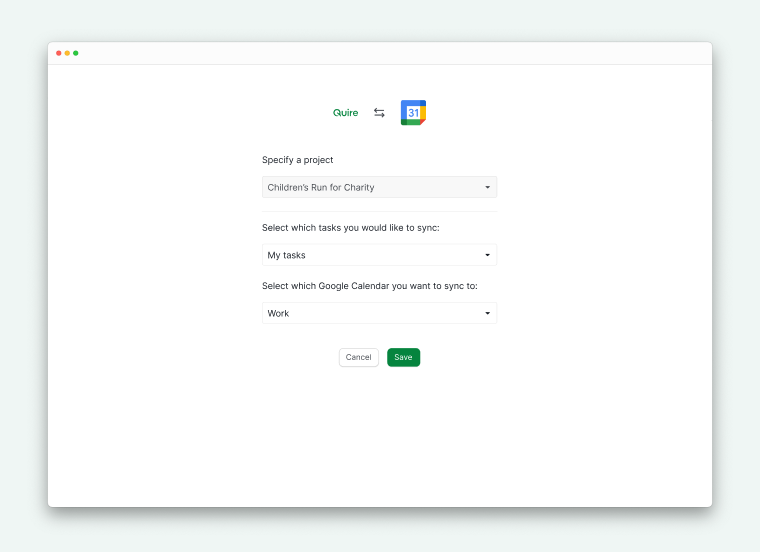
Tip: Looking for a two-way sync? Check out this app.
Google API Disclosure: Quire uses Google APIs when you use your Google account to sign in and use Quire apps and services. Our use of information received from Google APIs will adhere to Google API Services User Data Policy, including the Limited Use requirements.
To remove synced tasks, delete the calendar in Google Calendar. First, open Google Calendar and locate the synced calendar. Click the x icon next to the calendar name. Next, remember to revoke access from your My Apps page to disconnect the integration.
Note:
- Deleting the calendar from Google Calendar will not remove tasks from your Quire project.
- If you only revoke permission via the My Apps page, the calendar will remain in Google Calendar.
Google Calendar Instant Sync
Google Calendar Instant Sync is only available in the Professional, Premium, Enterprise plans. More information can be found on our pricing page.
You can sync your Quire tasks with the Google Calendar instantly to see the tasks schedule, track your project and plan ahead.
The changes made on your Quire tasks will reflect instantly on the Google Calendar.
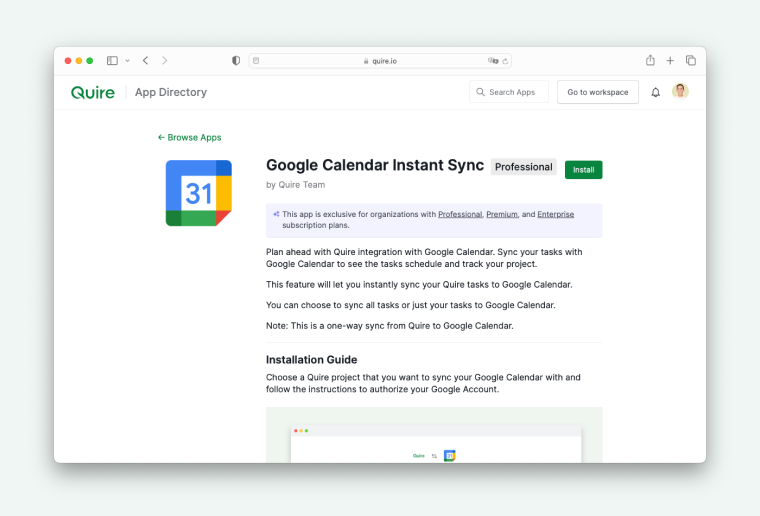
Click Install to connect Quire with your Google Calendar, then select a Quire project where you want Google Calendar events to appear as tasks. Follow the authorization steps to link your Google Account.
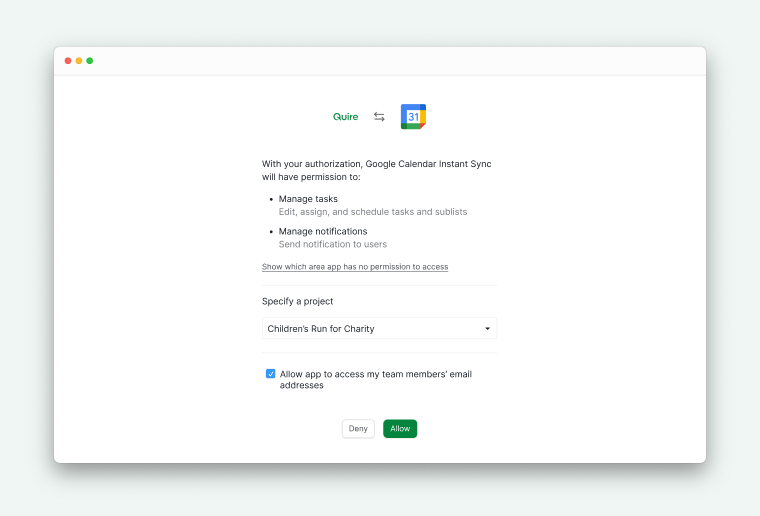
Next, select the type of tasks to sync. If you choose My Tasks, only the tasks assigned to you in the Quire project will be displayed in the synced Google Calendar.
You can create separate calendars in Google Calendar and link them to different Quire projects, or sync multiple Quire projects to a single Google Calendar.
Note: This integration supports one-way sync from Quire to Google Calendar.
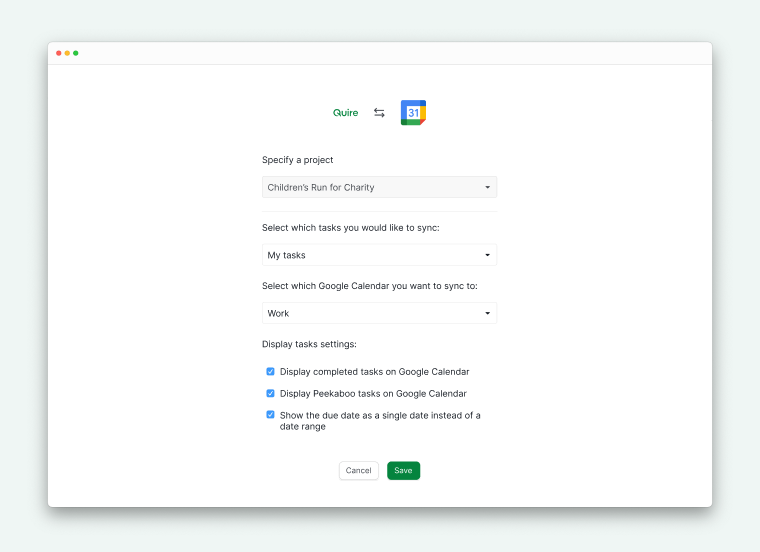
Tip: Looking for a two-way sync? Check out this app.
Google API Disclosure: Quire uses Google APIs when you use your Google account to sign in and use Quire apps and services. Our use of information received from Google APIs will adhere to Google API Services User Data Policy, including the Limited Use requirements.
To remove synced tasks, delete the calendar in Google Calendar. First, open Google Calendar and locate the synced calendar. Click the x icon next to the calendar name. Next, remember to revoke access from your My Apps page to disconnect the integration.
Note:
- Deleting the calendar from Google Calendar will not remove tasks from your Quire project.
- If you only revoke permission via the My Apps page, the calendar will remain in Google Calendar.
Google Calendar Two-Way Sync
Google Calendar Two-Way Sync is only available in the Premium and Enterprise plans. More information can be found on our pricing page.
Quire allows you to sync your Quire tasks with Google Calendar and vice versa, ensuring that any changes made in one tool are instantly reflected in the other. You can choose to sync all tasks or just your tasks, giving you control over what appears in your calendar.
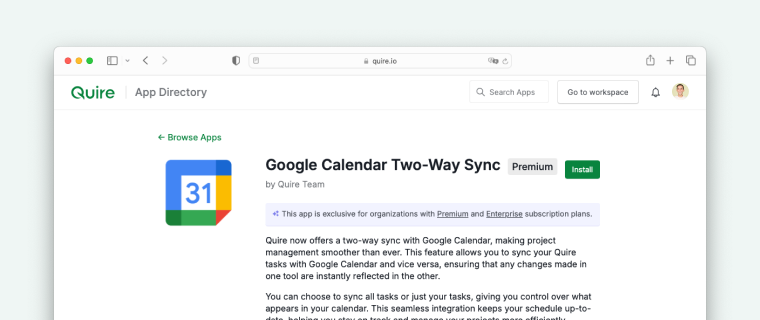
Click Install to connect Quire with your Google Calendar, then select a Quire project where you want Google Calendar events to appear as tasks. Follow the authorization steps to link your Google Account.
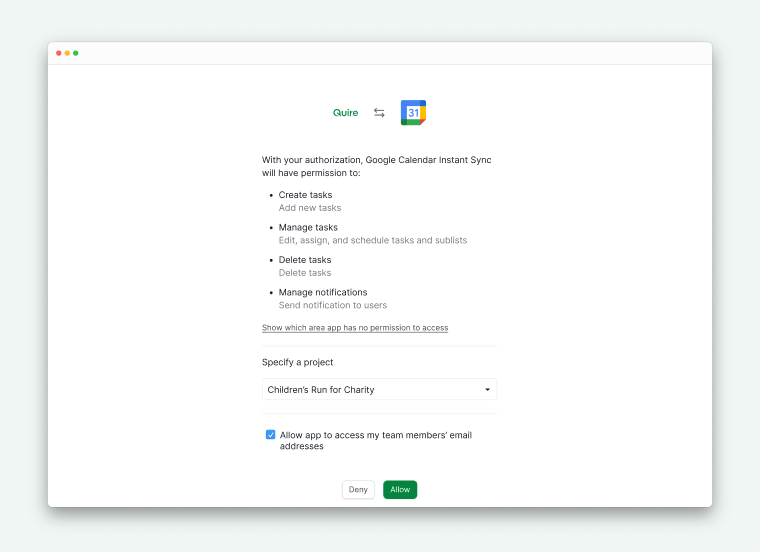
You can choose which tasks to sync to your Google Calendar or which calendar you’d like to sync to. If you select My Tasks, events imported from Google Calendar will automatically be assigned to you in Quire and only the tasks assigned to you in the Quire project will be displayed in the synced Google Calendar. You can also customize how to display your tasks in your calendar. Then click Save to complete the set up.
You can create separate calendars in Google Calendar and link them to different Quire projects, or sync multiple Quire projects to a single Google Calendar.
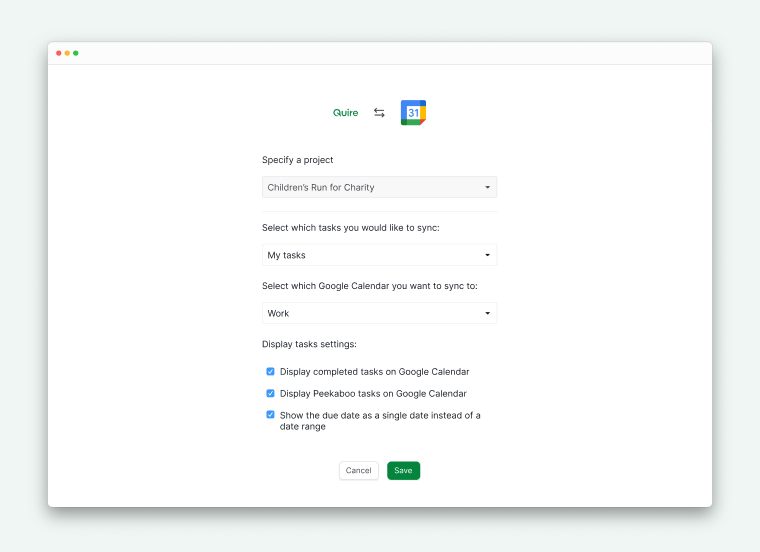
Google API Disclosure: Quire uses Google APIs when you use your Google account to sign in and use Quire apps and services. Our use of information received from Google APIs will adhere to Google API Services User Data Policy, including the Limited Use requirements.
To remove synced tasks, delete the calendar in Google Calendar. First, open Google Calendar and locate the synced calendar. Click the x icon next to the calendar name. Next, remember to revoke access from your My Apps page to disconnect the integration.
Note:
- Deleting the calendar from Google Calendar will not remove tasks from your Quire project.
- If you only revoke permission via the My Apps page, the calendar will remain in Google Calendar.
Apple Calendar Sync
Sync your Quire tasks with the Apple Calendar to see the tasks schedule, track your project and plan ahead. You can create multiple links for different projects and add to one calendar to manage all your events.
Note: This is a one-way sync from Quire to Apple Calendar.
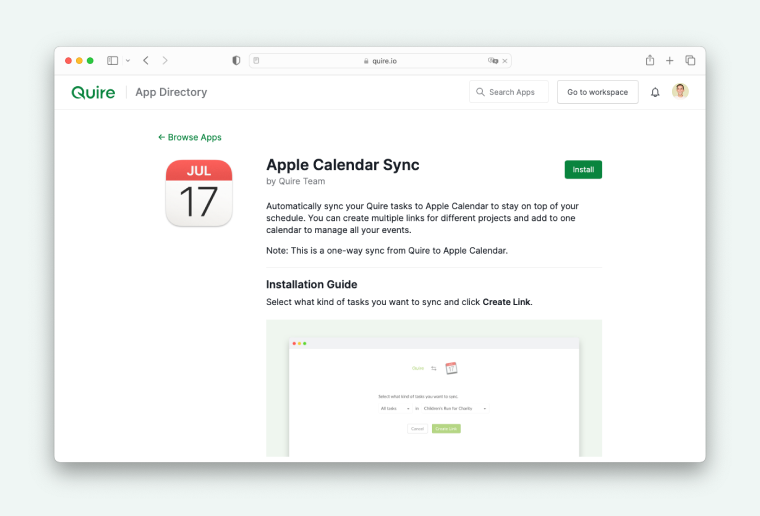
Click Install to connect Quire with your calendar, then choose what kind of tasks you want to sync and click Create Link.
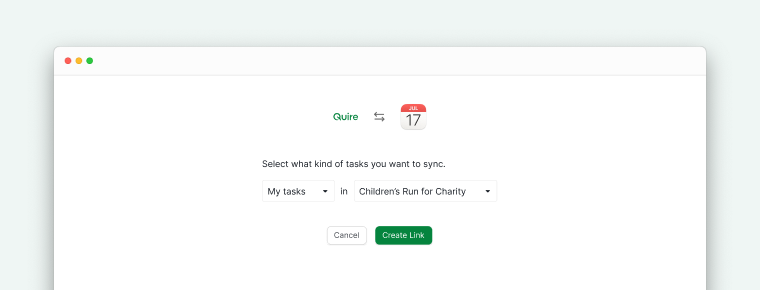
Copy the URL shown and go to the Calendar app.
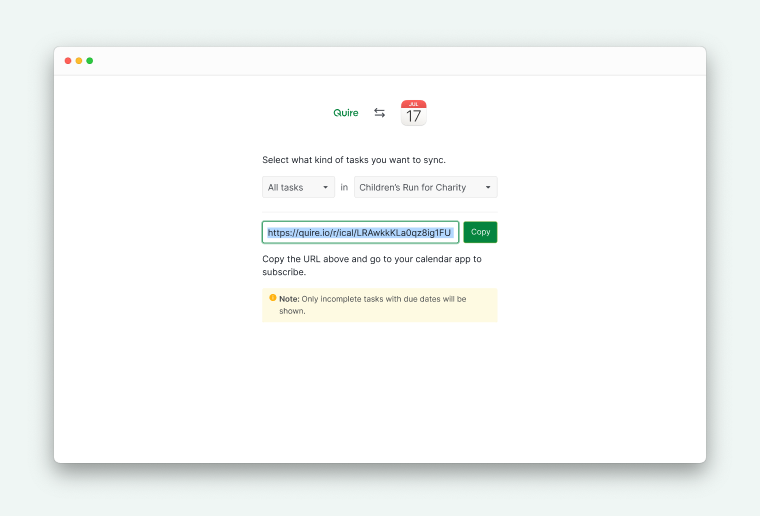
For Apple Calendar, navigate to the top menu bar, click File, and select New Calendar Subscription.
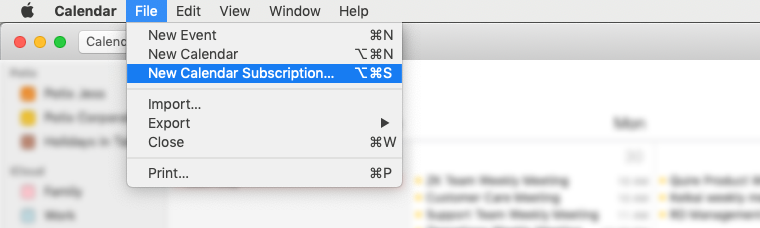
In the Calendar URL field, paste the URL copied from Quire and click Subscribe.
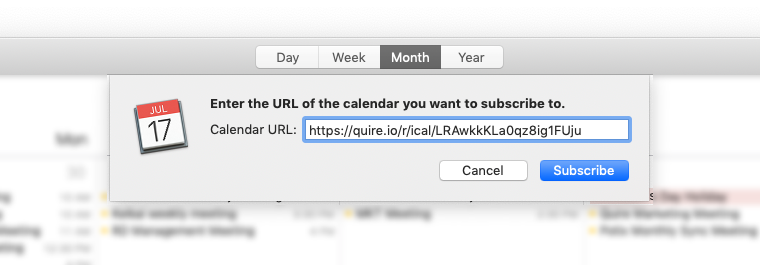
Follow the prompts and select your desired preferences. We recommend setting the auto-refresh interval to Every 5 minutes. When finished, click OK.
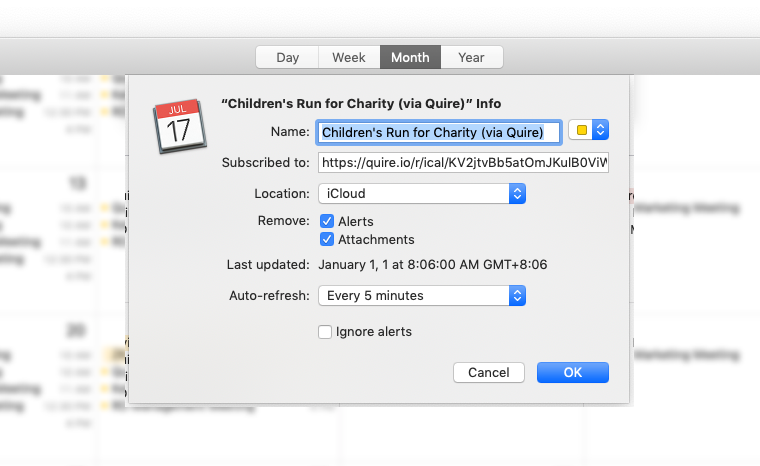
Outlook Calendar Sync
Sync your Quire tasks with the Outlook Calendar to see the tasks schedule, track your project and plan ahead. You can choose to sync all of your tasks across different projects or per project to manage your schedule.
Note: This is a one-way sync from Quire to Outlook Calendar, and updates may take up to 24 hours to reflect.
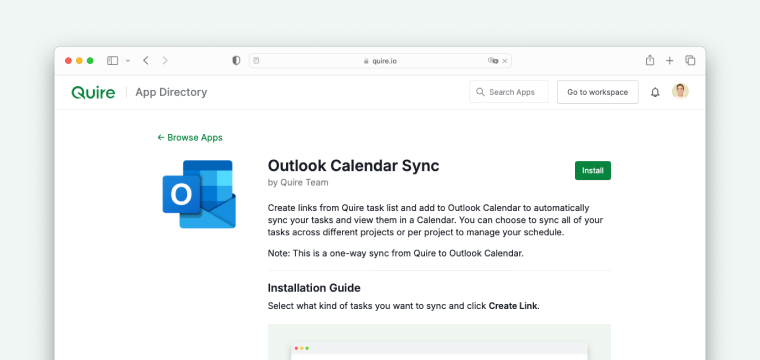
Click Install to connect Quire with your calendar, then choose what kind of tasks you want to sync and click Create Link.
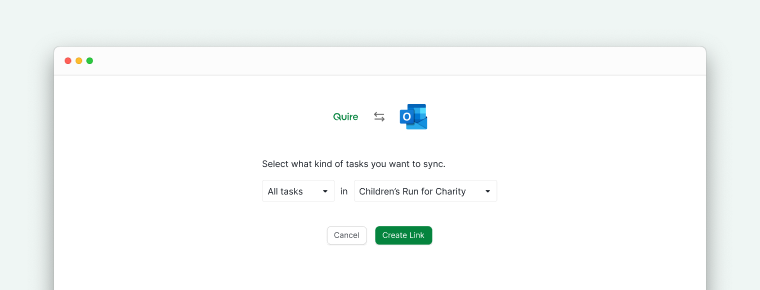
Copy the URL shown and go to your Outlook Calendar.
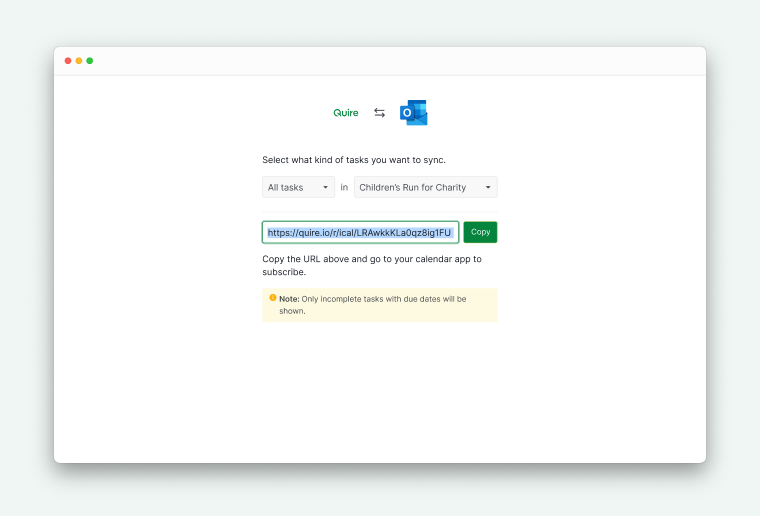
In Outlook Calendar, click Add Calendar and select From Internet.
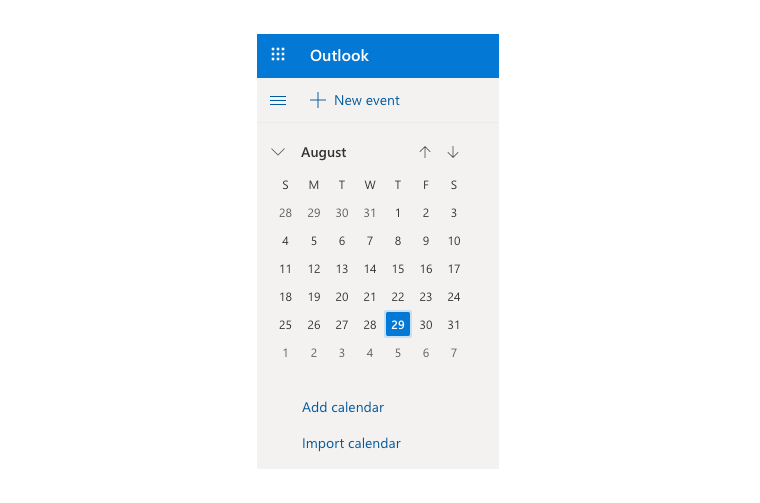
Paste the URL copied from Quire into the Link to the calendar field, provide a name, and click Import.
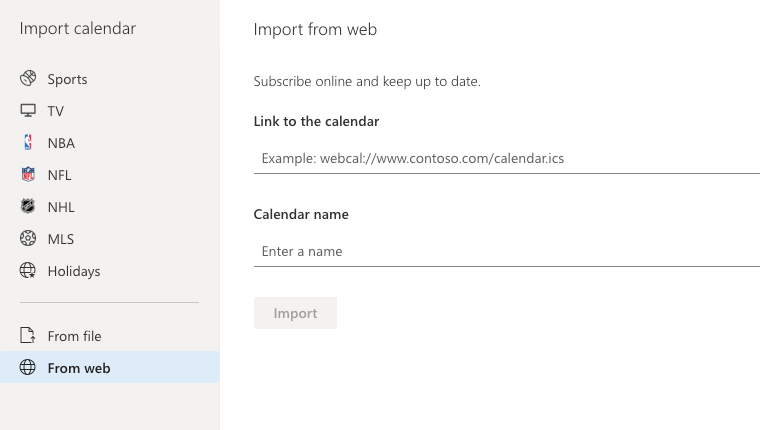
Calendar Sync
Sync your Quire tasks with any of your iCalendar format app to see the tasks schedule, track your project and plan ahead. You can choose to sync all of your tasks across different projects or per project to manage your schedule.
Note: This is a one-way sync from Quire to your calendar.
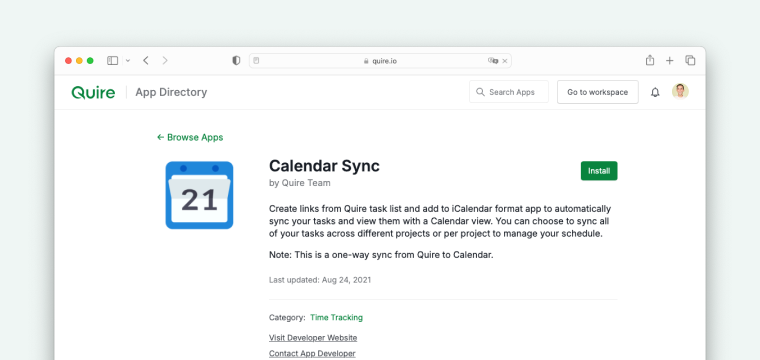
Click Install to connect Quire with your calendar, then choose what kind of tasks you want to sync and click Create Link.
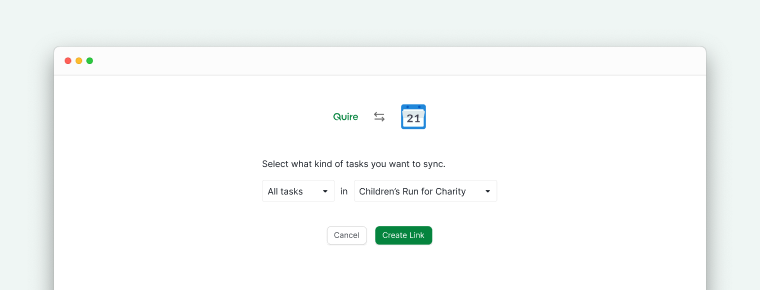
Copy the link and use it to subscribe within your iCalendar format app.
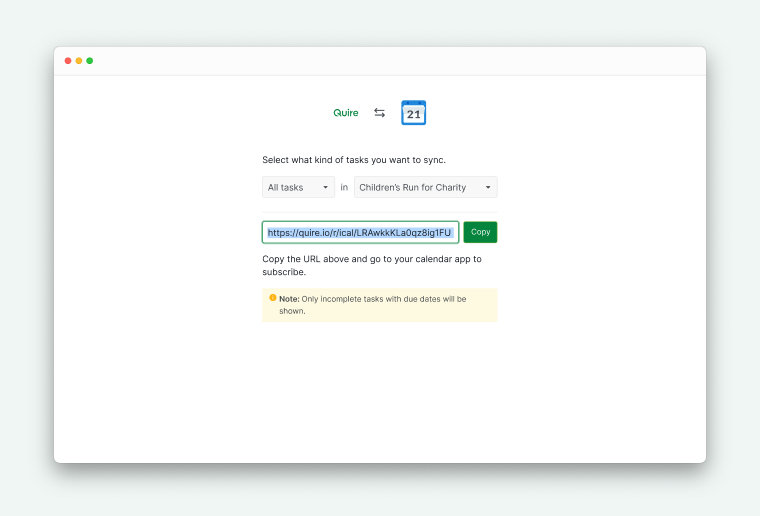
Github
You can keep track of the code changes on your team by linking GitHub commits to your tasks.
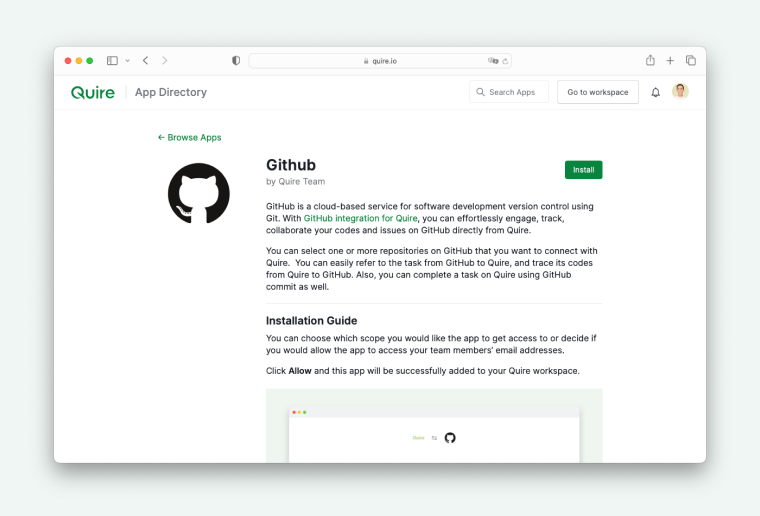
You can choose which scope you would like the app to get access to or decide if you would allow the app to access your team members’ email addresses.
Click Allow and this app will be successfully added to your Quire workspace.
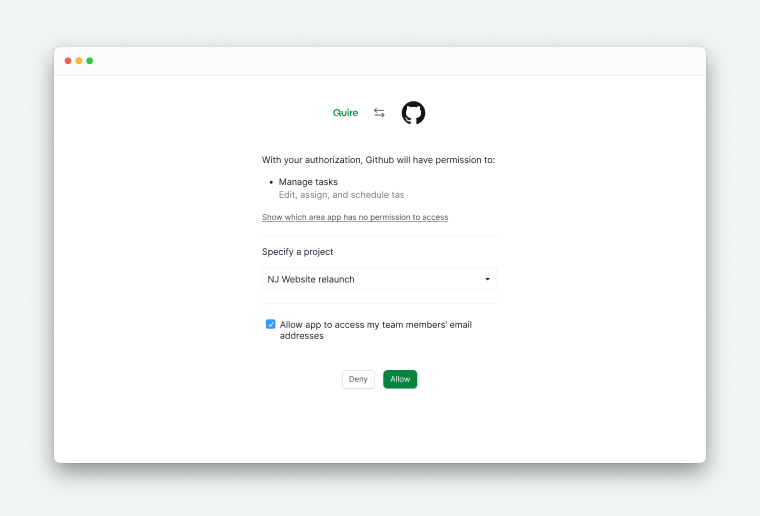
Slack
You can receive updates about your Quire projects, add tasks to a project, add comments on tasks, and many more inside a Slack channel.
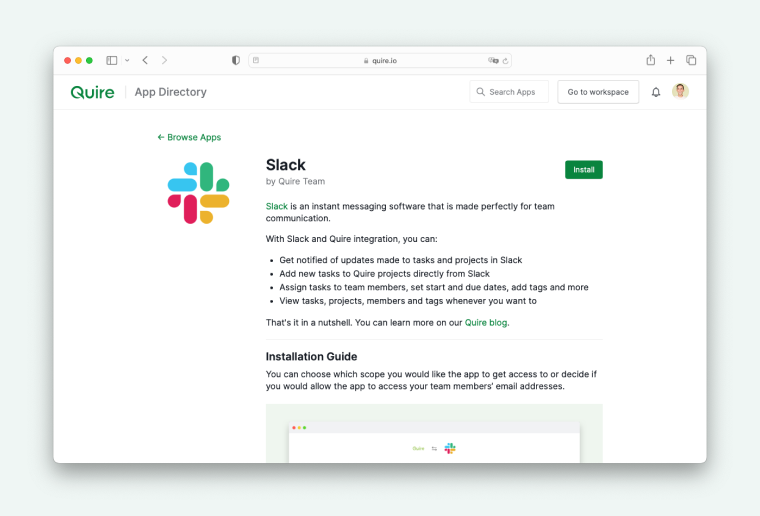
Click Install to integrate Quire with Slack. You can then select the level of access for the app, including whether to allow it to access your team members’ email addresses.
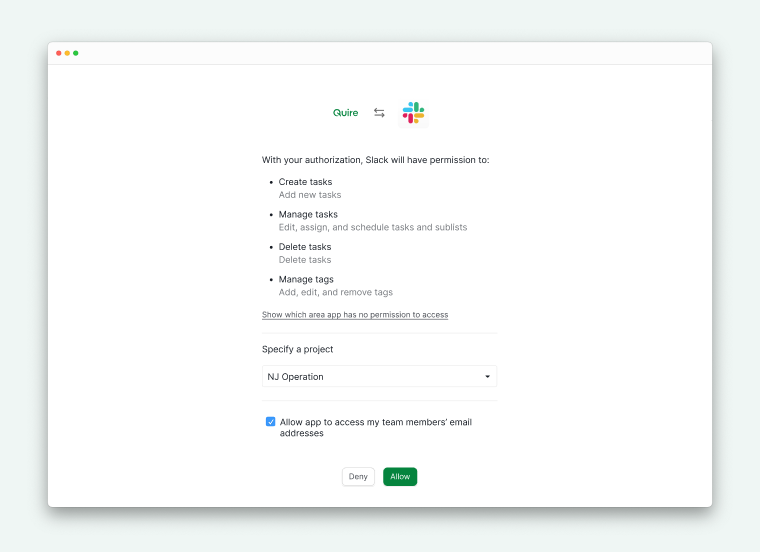
Linking a Slack Channel to a Quire project
Navigate to the Slack channel where you’d like to link a Quire project. In the channel, type /quire link [project ID or project URL].
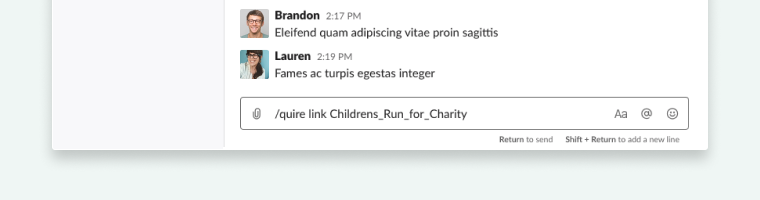
Slack channel Quire command list
Link a channel to a project
/quire link [project ID or project URL]
Unlink a channel from project
/quire unlink
Add a task
/quire add [task name]
Assign members, date, priority and tags to a task
/quire assign [task ID] [@team member name] [!priority] [#tag] [<due>]
Comment a task
/quire comment [task ID] comment
Complete tasks
/quire complete [task ID 1] [task ID 2]
Follow or unfollow tasks to get notified about all the activities for the specific tasks
/quire [follow or unfollow] [task ID 1] [task ID 2]
Follow or unfollow the projects to get notified about all the activities in the project
/quire [follow or unfollow] project [project ID 1] [project ID 2]
Follow or unfollow tasks to get notified about the activities that are related to me
/quire [follow or unfollow] --mine [task ID 1] [task ID 2]
Follow or unfollow the projects to get notified about the activities that are related to me
/quire [follow or unfollow] project --mine [project ID 1] [project ID 2]
Note: If you would like to only get notifications about the activities that are related to you, you would also need to go to the Project Settings page and configure the Notifications settings for Task activities to Task assigned to me only.
Simple Help (and see what project the channel is currently linked to)
/quire
Complete Help
/quire help
Removing the Quire app from Slack
Access the Quire app page in the Slack App Directory and navigate to the Configuration tab.
Click Remove App to uninstall Quire from your Slack workspace.
Find the complete command list for Slack integration on our blog.
Microsoft Teams
Microsoft Teams is a conversation-based collaboration platform that provides chat and cross-functional teams with the ability to work together and share information via a common space. This integration with Quire lets users communicate with teammates while directly working on the Quire project.
Connecting Microsoft Teams with Quire
Start by navigating to the Apps tab in Microsoft Teams and searching for Quire.
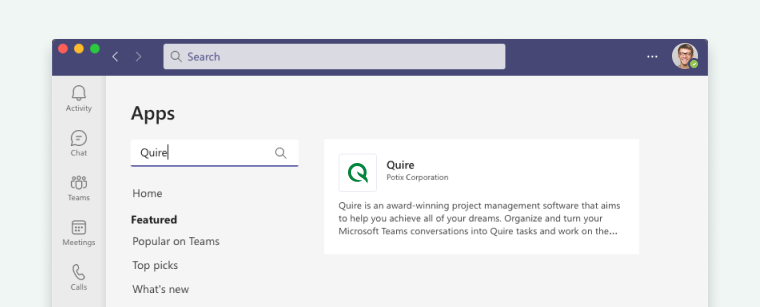
Next, click on the Quire logo and select Add to install the app.
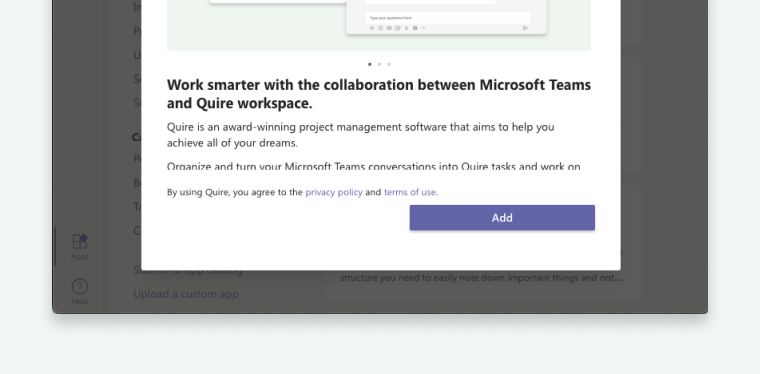
Tip: You can search for Quire task to narrow down the results in the Teams app.
Connecting Quire Workspace with Microsoft Teams
You will be directed to a 1:1 chat with the Quire bot, which will guide you through completing the setup.
To begin, log in to your Quire account or sign up for a new one using the provided button. Alternatively, you can type Login, and the Quire bot will direct you to the Log in button.
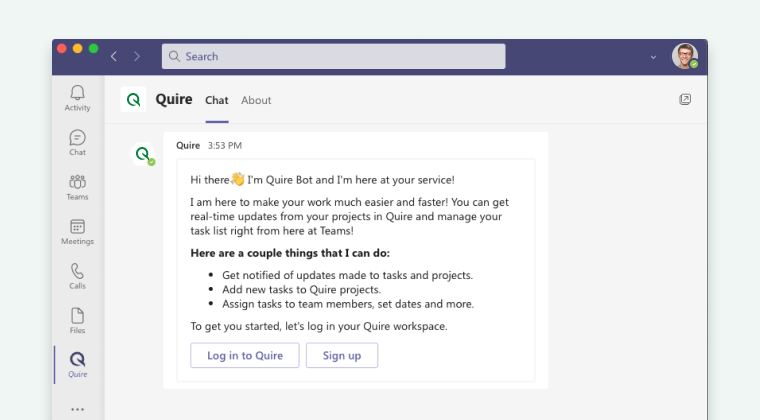
Next, select the Quire workspace you would like Teams to access, then click Allow.
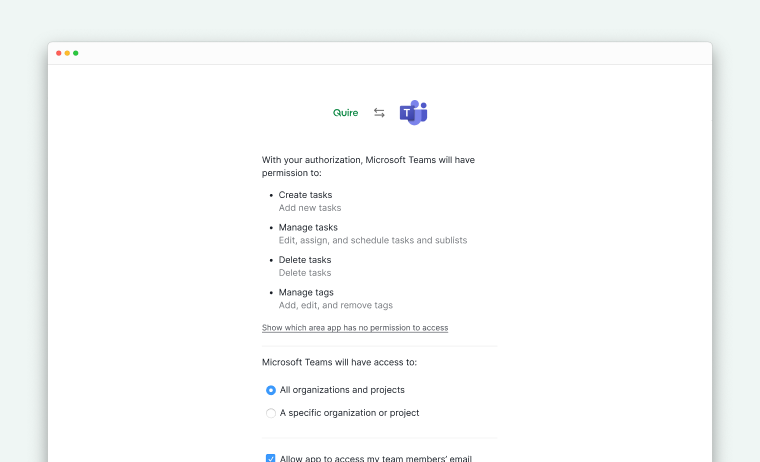
After successfully linking Microsoft Teams to your Quire organization, you’ll need to connect a specific Quire project for Microsoft Teams to access.
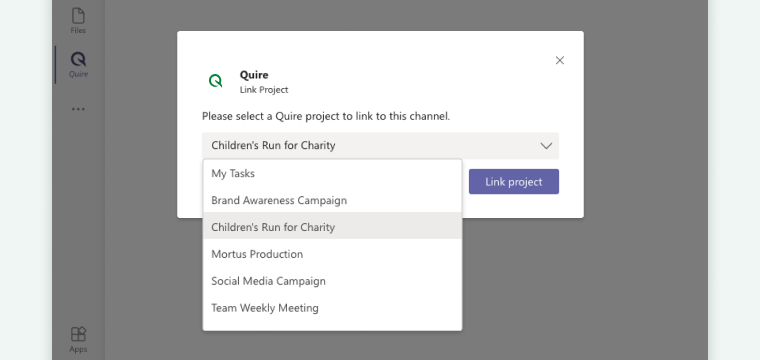
Creating a task in Quire via Microsoft Teams
Begin by typing Add task in the message composer and selecting the Add task button. Enter the task details, then click Add task to confirm its creation.
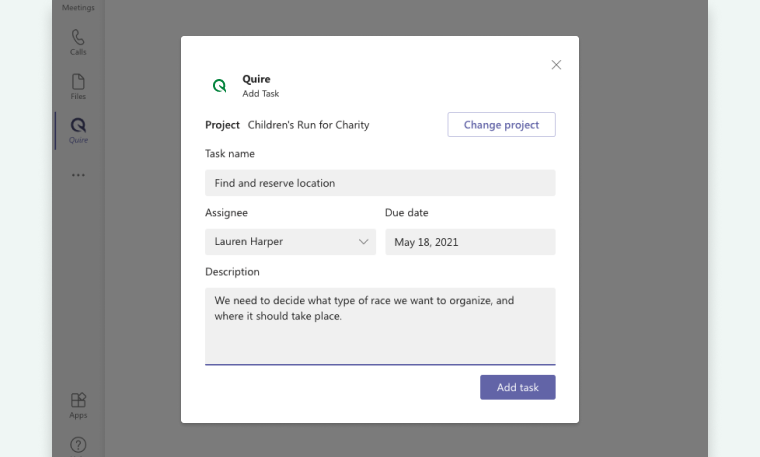
Afterward, you can either view the newly added task in Quire or add a comment directly using the options displayed on the screen.
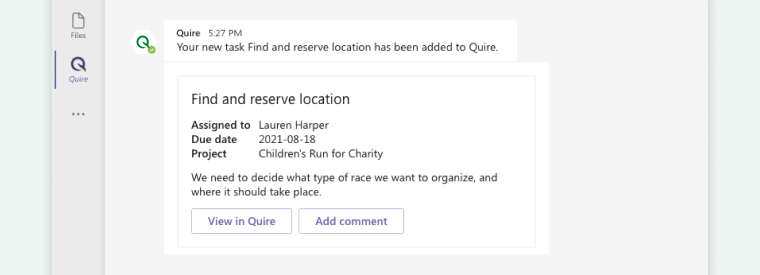
Follow a Quire project to stay updated
Type Follow project in the message composer, then select the project you want your channel to follow. You and your team will receive notifications in Microsoft Teams whenever any changes are made to the Quire project.
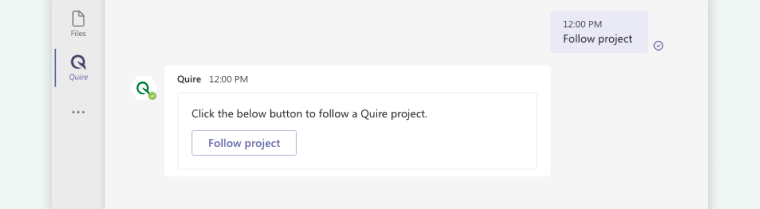
Searching for Quire Tasks
Click the Quire logo in the message composer. Begin your search by typing the name of the task you wish to find.
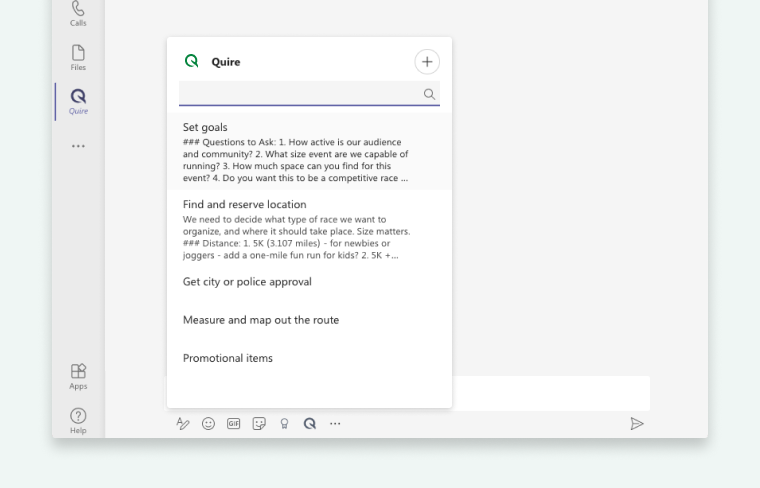
Getting assistance from the Quire Bot
If you need help from the Quire bot, simply type Help in the message composer. A list of available commands for the Quire and Microsoft Teams integration will be displayed for your reference.
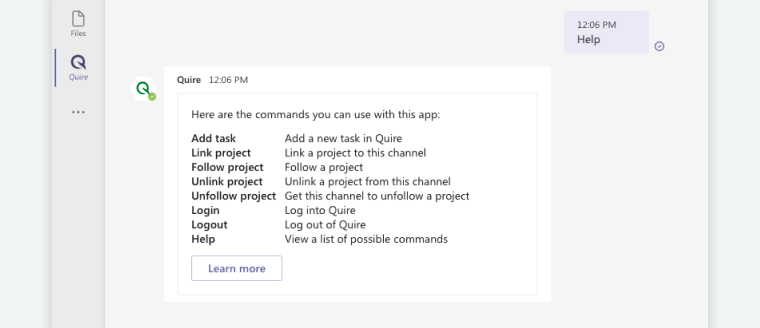
Zapier
You can connect with thousands of other apps with Quire and automate all of the routine repetitive workflow using Zapier.
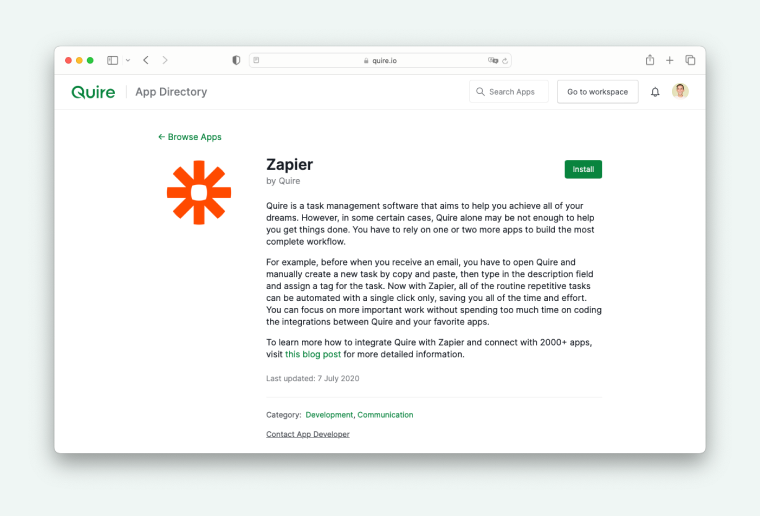
Gmail Add-on
Quire for Gmail Add-on lets you turn your emails into tasks without leaving your mailbox.
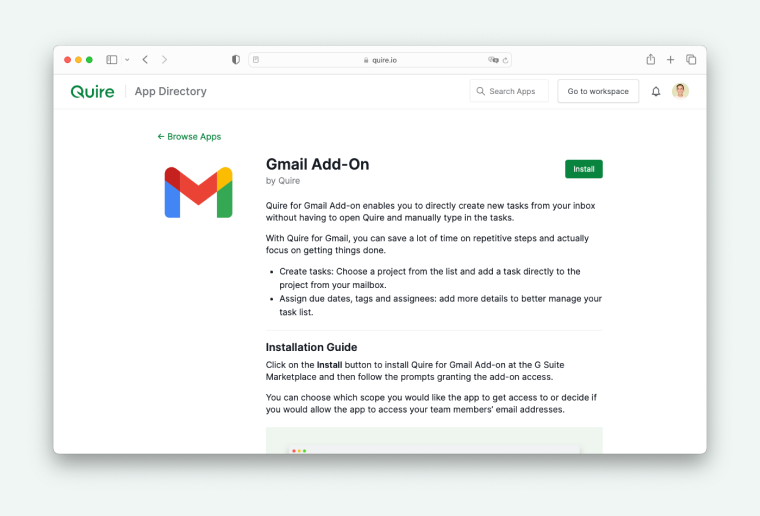
Click the Install button to install Quire for Gmail Add-on at the G Suite Marketplace and then follow the prompts granting the add-on access.
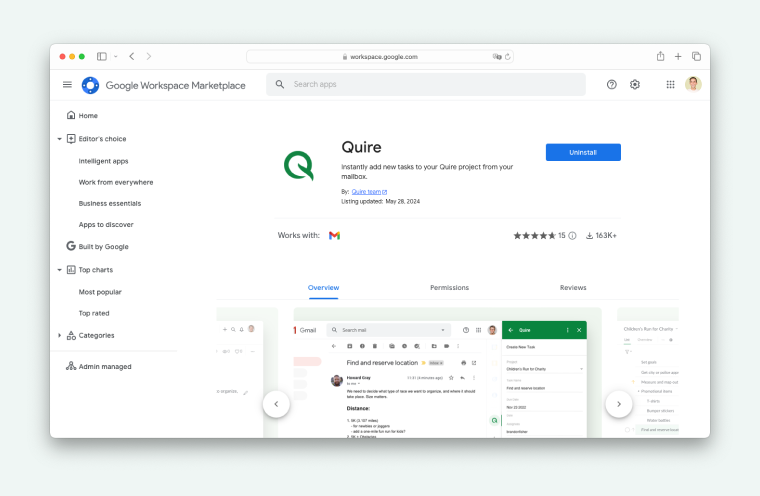
You can choose which scope you would like the app to get access to or decide if you would allow the app to access your team members’ email addresses.
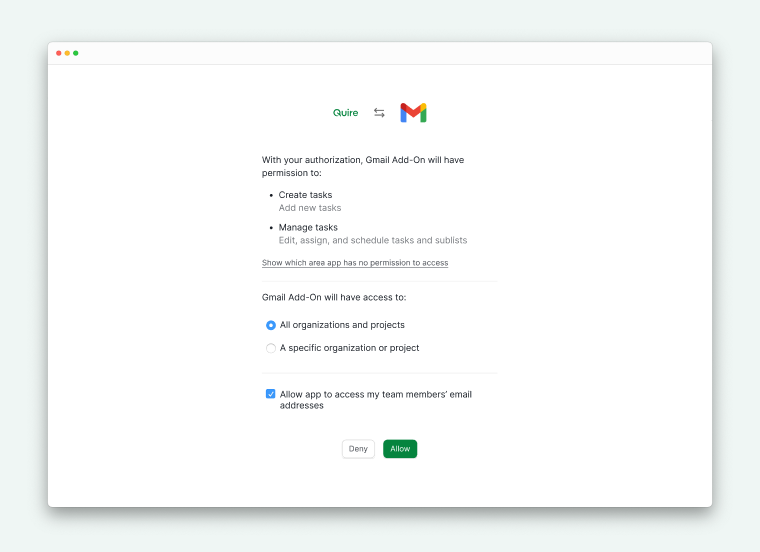
You can also click on the plus icon on the right side of your Gmail inbox. Then it will direct you to the G Suite Marketplace. Follow the prompts to grant access for the add-on.
Adding tasks via Gmail Add-on
Select an email then the Gmail Add-on will automatically load the email subject as task name and email body as task description in the right panel. You can select the project in the project list that you would like to add the task to.
You can add more details to the task, such as due dates, assignees and tags. Then click Create Task.
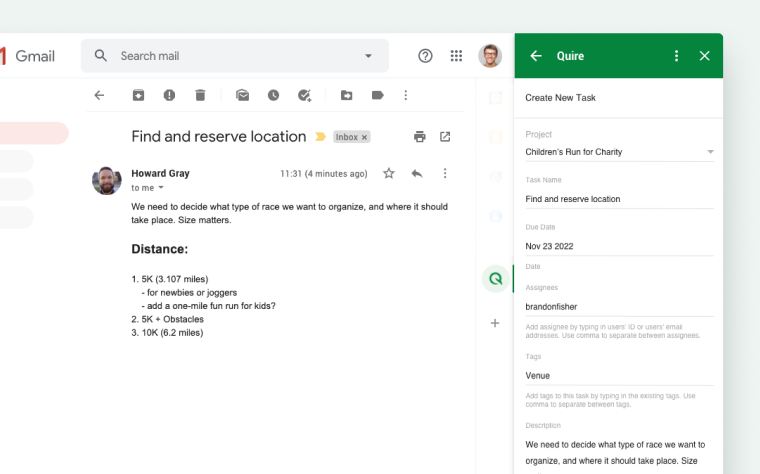
Note: You won’t be able to invite new assignees or create new tags using the Gmail Add-on. It will only recognize the existing user ID or email address and tags in your Quire project.
Uninstall Quire Gmail Add-on
Navigate to Manage Apps in the G Suite Marketplace, click the three-dot menu icon, and select Uninstall.
Outlook Add-in
Quire Outlook Add-in allows you to create new tasks directly from your inbox without the need to open Quire and manually input tasks.
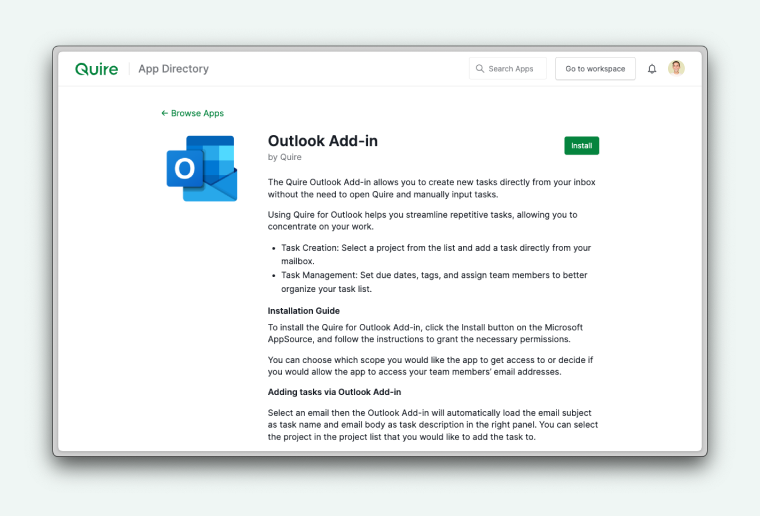
To install the Quire for Outlook Add-in, click the Install button on the Microsoft AppSource, and follow the instructions to grant the necessary permissions.
You can choose which scope you would like the app to get access to or decide if you would allow the app to access your team members’ email addresses.
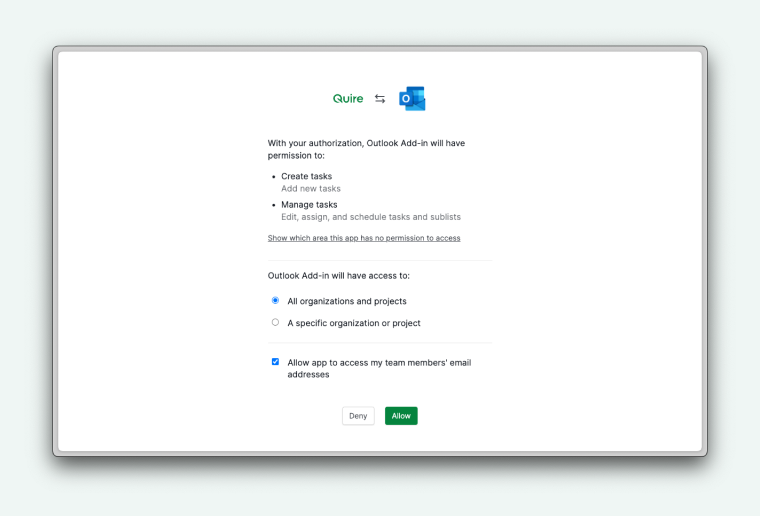
Adding tasks via Outlook Add-in
Select an email then the Outlook Add-in will automatically load the email subject as task name and email body as task description in the right panel. You can select the project in the project list that you would like to add the task to.
You can add more details to the task, such as due dates, assignees and tags. Then click Create Task.
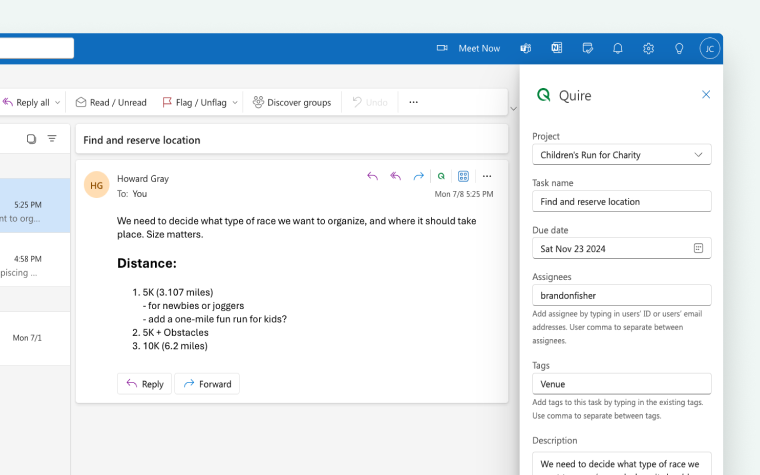
Note: You won’t be able to invite new assignees or create new tags using the Outlook Add-in. It will only recognize the existing user ID or email address and tags in your Quire project.
Read more on our blog about Quire API.
