Google Assistant
With Google Assistant, you can keep track of your task list or capture the task that comes to your mind without opening the Quire mobile app.
Note: All of the new tasks will be added to My Tasks as “personal tasks”.
Activate Google Assistant on your phone by saying “Okay Google”.
Then, simply just use the below commands to tell Quire how to assist:
- Save [task name] to Quire
- Add [task name] to Quire
- Open Quire and add a new task [task name] [due date]
- Open Quire and create a new task [task name] [due date]
- Open Quire and remind me to [task name] [due date]
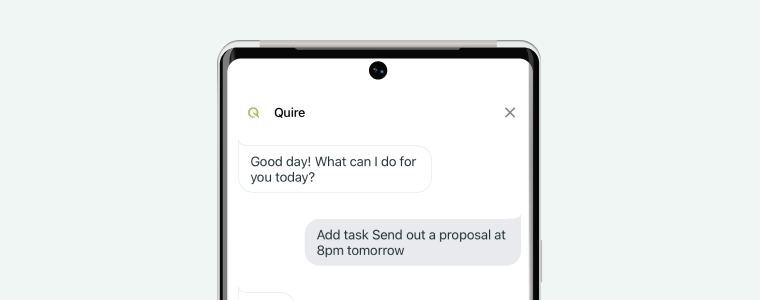
Read more on our blog about Google Assistant.
Please contact us if you need more assistance.
