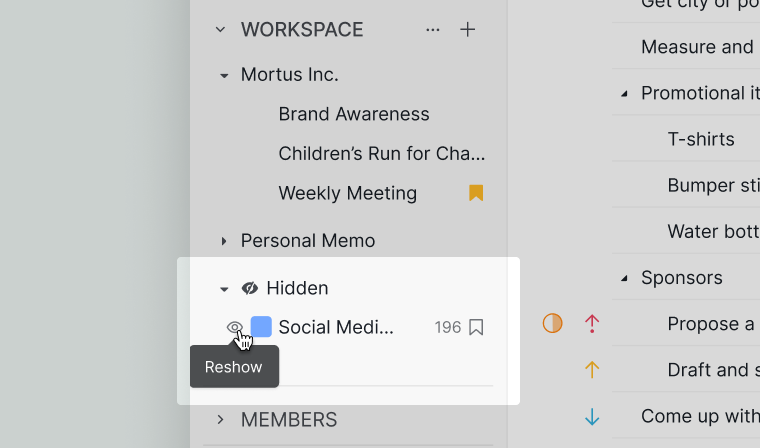Reorder Projects
By default, the projects are in alphabetical order in the Projects section in the sidebar. But you could drag and drop to reorder Projects.
Note: This rearrangement will only be applicable for your personal view. Others in the same organizations/ projects won’t be able to see your new rearrangement.
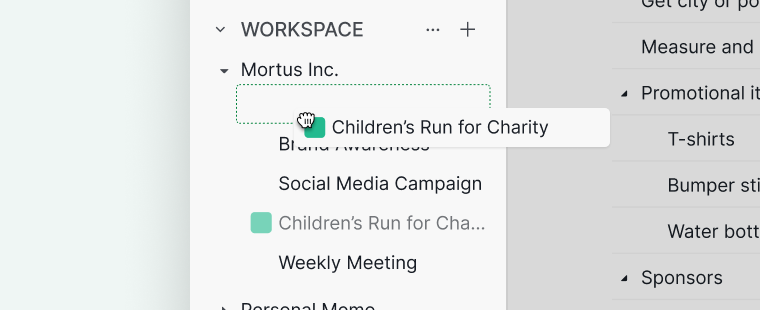
For resetting the orders of your projects, click on the More Options icon beside each organization instead.
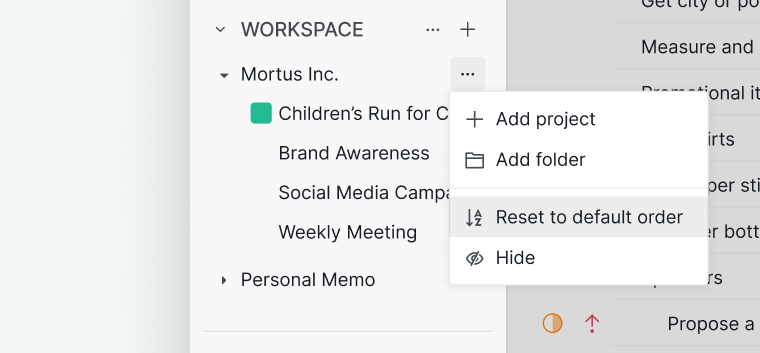
Another way to reorder your projects is by dragging and dropping the projects on the Overview page of your organization.
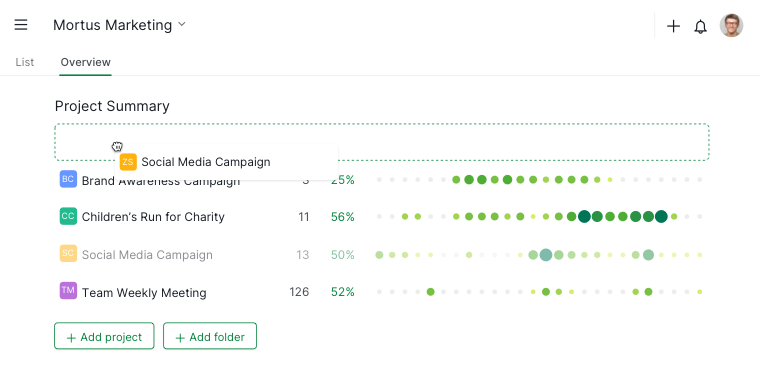
Tip: You could transfer a project from one organization to another by dragging and dropping it at the sidebar.
Hide and reshow your projects from the sidebar
You can hide your projects to make your Workspace section in the sidebar more organized.
Hover over the project name and click on the hide icon. You will find all the hidden projects at the bottom of the Workspace section.
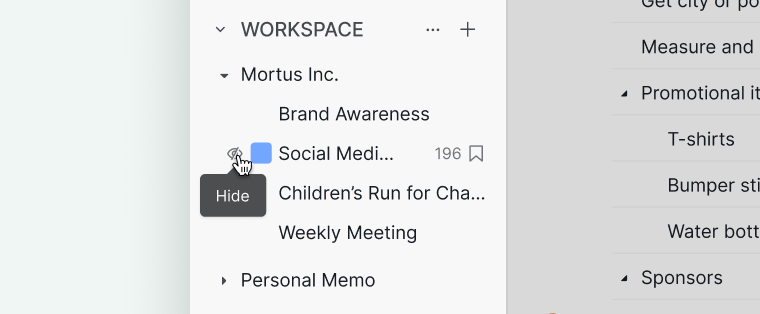
To move the project back to its original position in the Workspace section, click on the reshow icon when hovering over the project name.