Add Project
A project is a collection of tasks. You can assign members for each task, add tags, set due days, etc. for better management of your project.
Learn more about the Quire’s hierarchy and structure.
Add new project
Click on the + icon at the upper right corner, then select Add project.
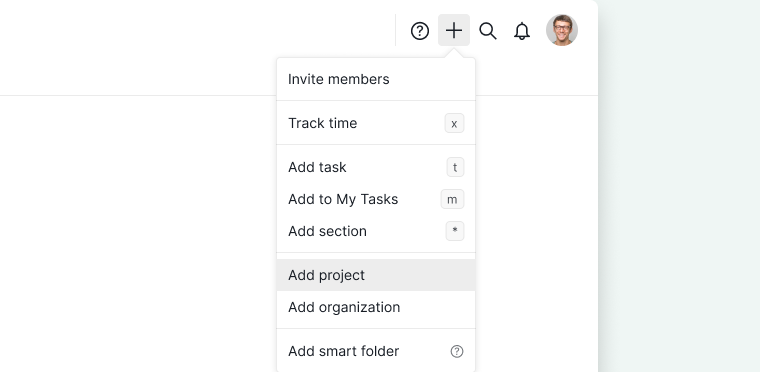
Or click on the dropdown menu icon beside the organization name, then select Add project.
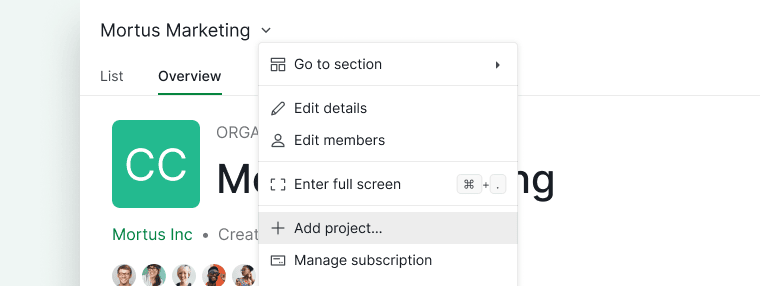
Another way to add a project is to click on the + icon next to Workspace in the sidebar.
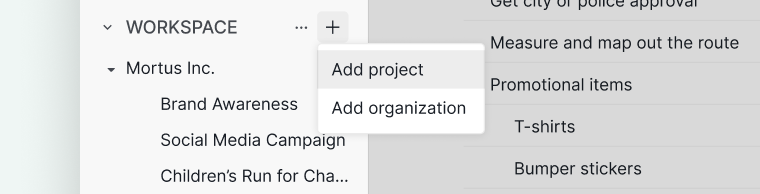
Add new project from existing project
When you need to create a project with the same tasks as an existing project, you can just select the existing project as a template when creating a new one.
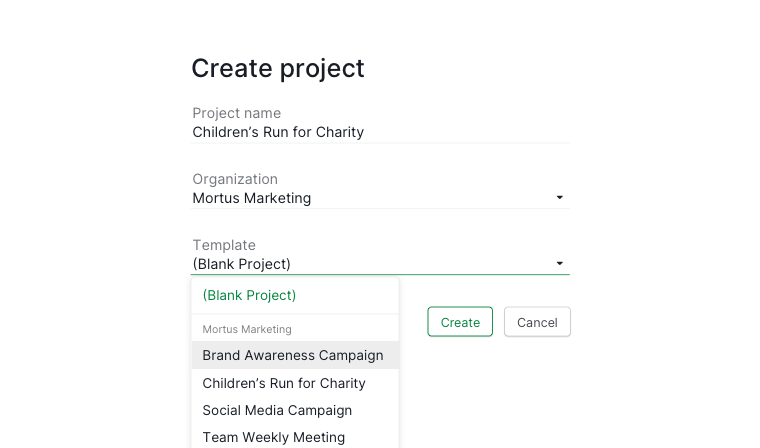
Please contact us if you need more assistance.
