Archive Project
To archive a project, click on the dropdown menu icon beside the project name and select Archive project in More. To unarchive it, select Unarchive project.
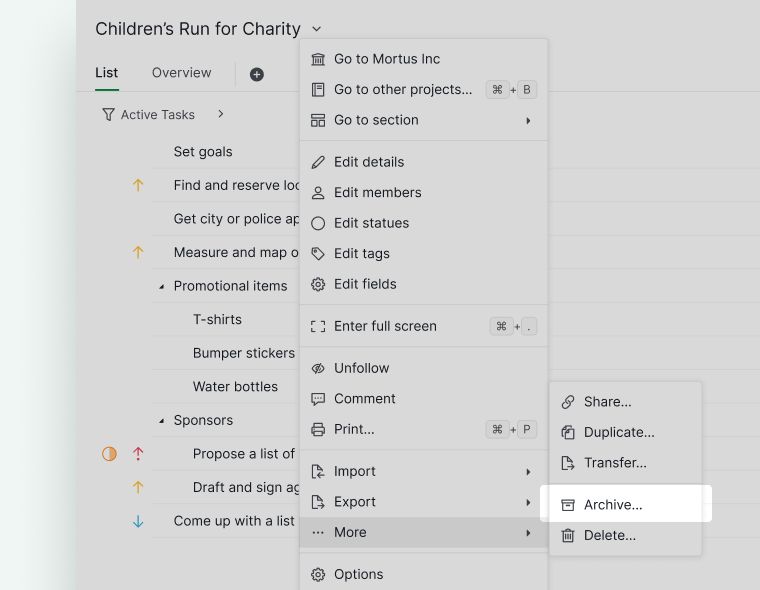
You will find your archived project in the Archived category in the sidebar.
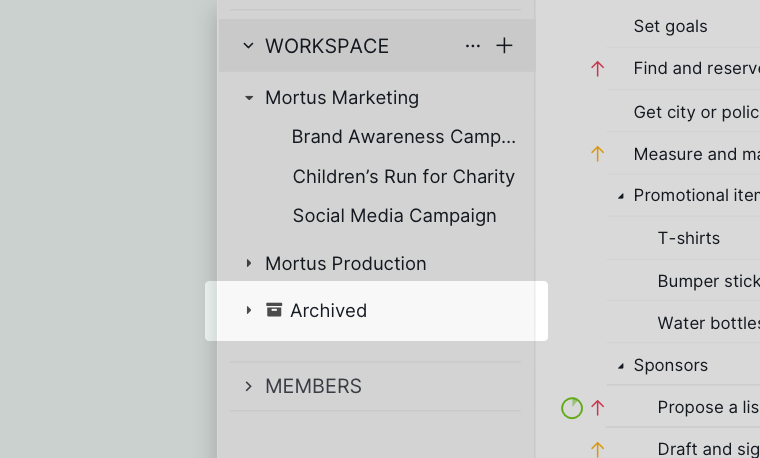
You can also find the archived projects on the Organization’s Overview tab.
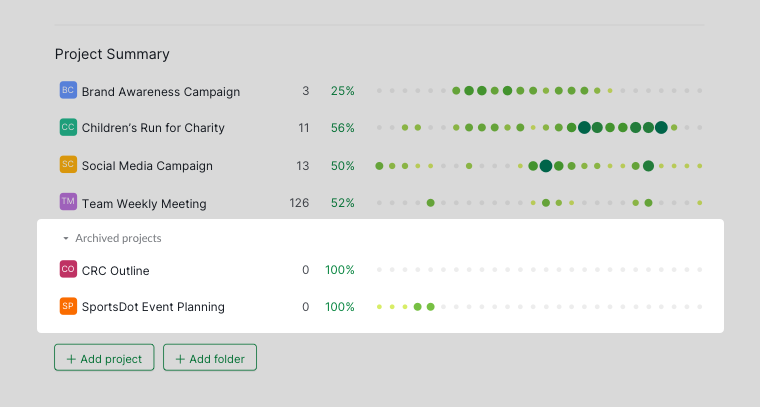
Note:
- When you archive a project, it will be archived to all the members who have access to that project.
- The archived projects are not counted towards the project limitation (per organization). However, once you have reached the project limitation for your organization, you will not be able to unarchive any projects. You can see the project quota for the organization on the My Subscriptions page.
Please contact us if you need more assistance.
