Export to CSV/JSON file
You can export a project into a CSV or JSON file and save them as a backup. Exporting a project into a CSV formatted file allows you to customize it as a report in spreadsheet applications like Excel or Google Sheets.
Export a project
Click on the dropdown menu icon beside the project name and select Export CSV or JSON.
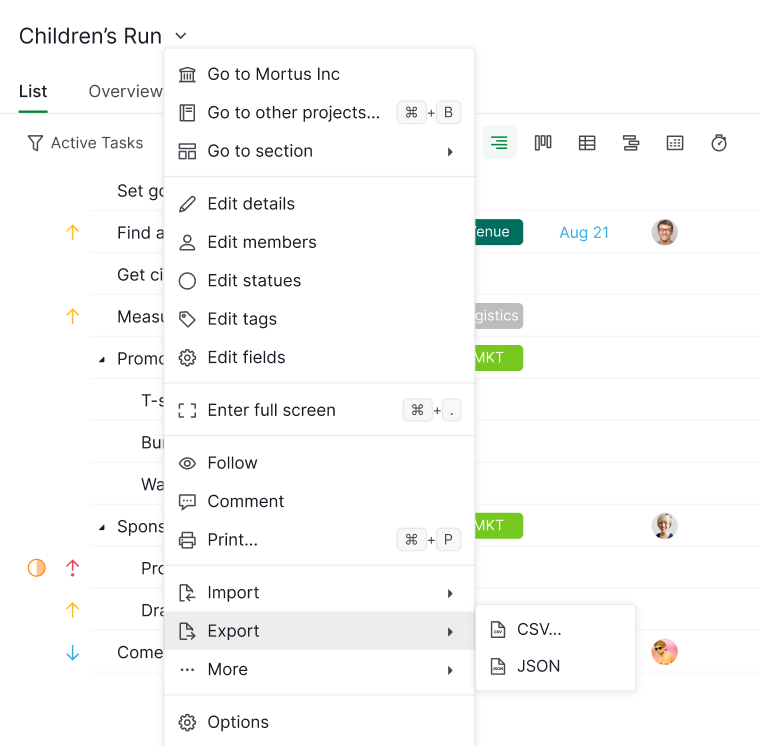
Read more on our blog about exporting Quire project to CSV file.
Export all the projects from an organization
Exporting all the projects at the organization level is only available in the Professional, Premium, Enterprise plans. More information can be found on our pricing page.
Click on the dropdown menu icon beside the organization name and select Export CSV or JSON.
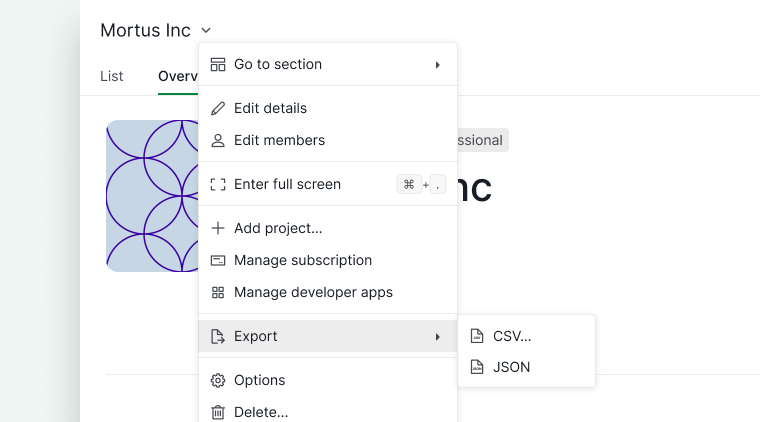
Please contact us if you need more assistance.
