Edit Field Values
The data that is entered into a field is called a value. You can edit the values by selecting the task first and clicking on the cell again to enter edit mode.
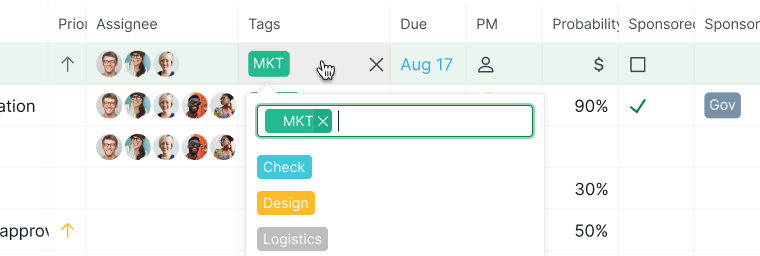
For the below value types, you will not be able to edit directly by clicking on the field box in the Table view.
- For text (paragraphs) area: Click the pen (edit) icon to edit the paragraph.
- For email addresses: Click the pen (edit) icon to edit the email address. When clicking on the email address directly, it will launch the local email client app.
- For URL: Click the pen (edit) icon to edit the URL. When clicking on the URL directly, it will launch the direct you to the website in another browser tab.
- For formulas: You will not be able to edit the fields directly. The values of the formulas are automatically generated based on the calculation that was entered. If you want to edit the formula fields, please follow this guide.
![]()
Please contact us if you need more assistance.
