Set Priority
You can set priority to a task to let your team members know the importance of each task.
To set priority to a task, click on the arrow icon in the middle main panel or press ! on the keyboard when the task(s) is selected, then select the priority using the up/down arrow key.
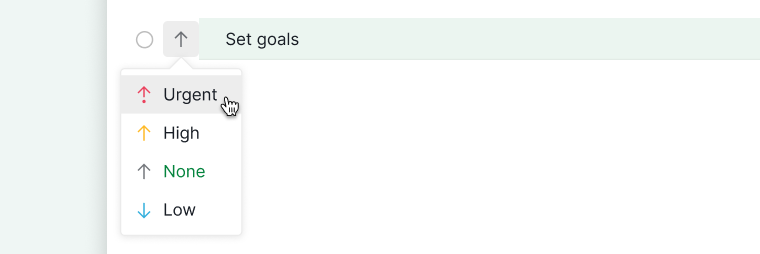
Or, you can click on the arrow icon in the right detail panel.
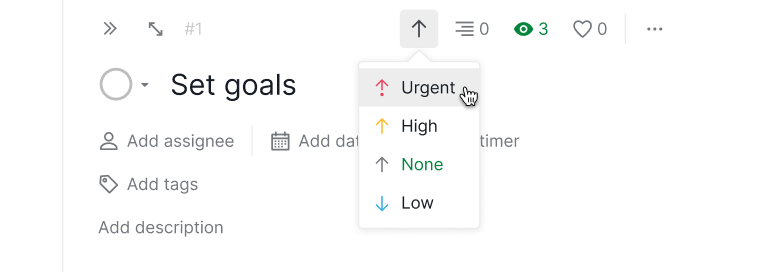
Note: Unless you hover over the task, you will not see an arrow next to the task name in the main panel when the priority is set at None.
To set priority to multiple tasks at once, press Shift and select the tasks, then click on the arrow icon in the menu bar at the bottom.
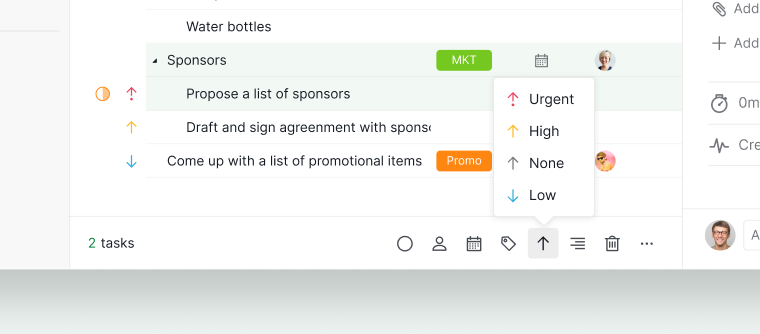
Please contact us if you need more assistance.
