Leave Project
Click on the dropdown menu icon beside your project name, and select Edit members.
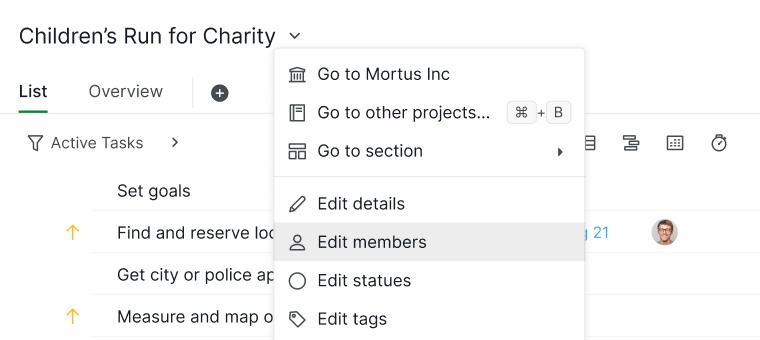
Or you can click on the More Options icon at the upper right corner of the project’s Overview tab and select Edit members.
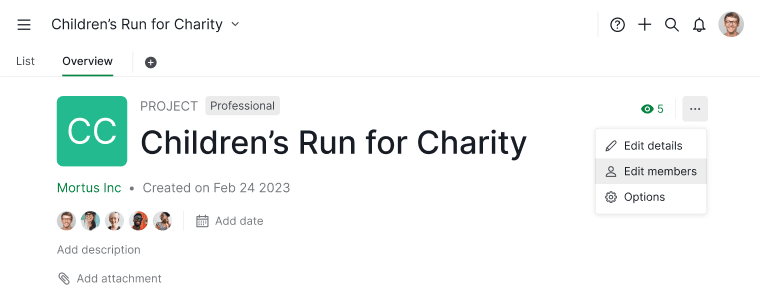
Scroll to the bottom of the settings page and click Leave project.
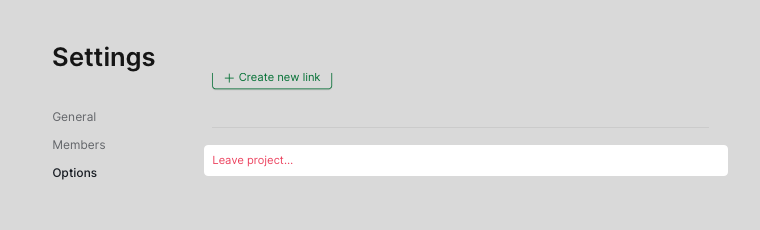
Note: You can NOT leave the project if you are also the admin of its organization.
Please contact us if you need more assistance.
