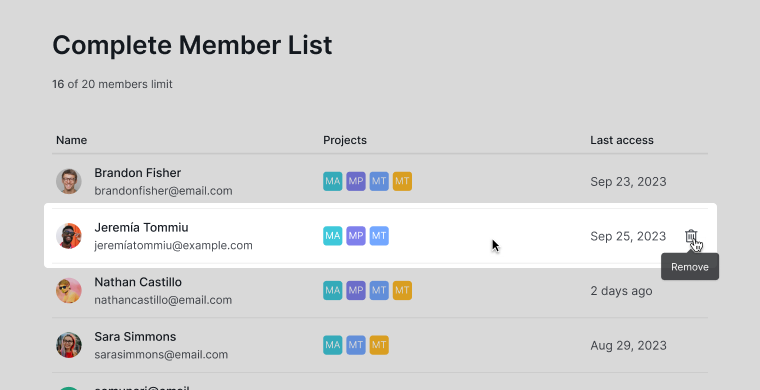Organization Members
Organization members are Quire users who have been invited and have confirmed to join a particular organization. You can also see the total number of members that are invited into your organization and its inherent projects at the top.
Note: If you want to see the complete list of members added to the organization and its inherent projects, visit the complete member list.
Learn more about Quire’s member levels.
Add organization members
To add new members to your organization, follow these steps to access the Organization Members page:
Navigate to the Organization Overview page and click on the More Options icon at the upper right corner, then select Edit members.
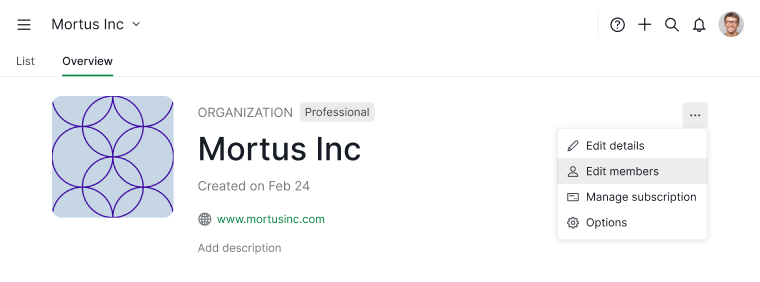
You can also click on the member profile pictures on the Organization Overview page.
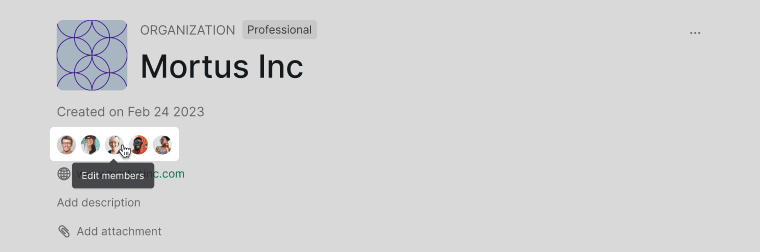
Or click on the dropdown menu icon next to your organization name then select Edit members.
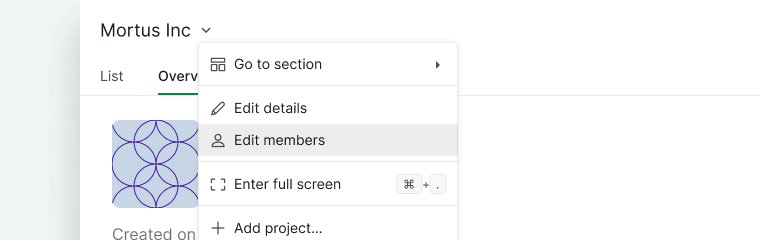
Then, click + Invite new members to invite people by entering their email addresses or their username.
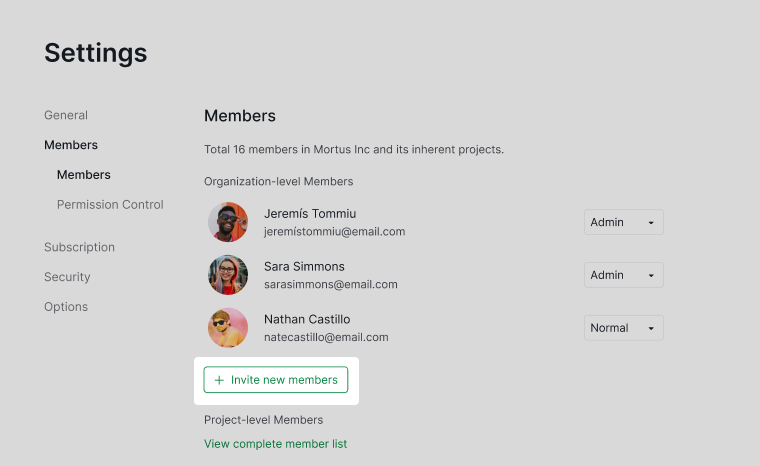
Note: When inviting a member to a new project or organization, the member will show up in the autocomplete dropdown menu if he/she has already been in the same project or organization with you before.
Change member’s permission
In the Members tab, click on the role of the member you want to change.
See all the Quire default permission roles.
Click on the ? icon to view the complete role descriptions of each permission role.
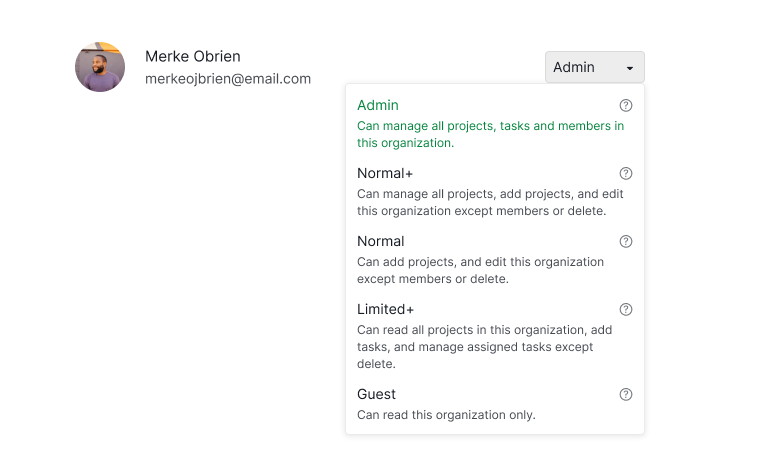
Note: If the Quire organization is upgraded to the Professional or higher tier subscription plans, the organization admins will be able to add/edit/delete the default permission roles. See more information here.
Customize member’s permission
Member invites
When this option is ticked, only the organization admins will be able to invite new members to the organization and its projects.
If you are a project admin and you would like to invite new members, please make sure that the members are added to the organization level first. If you don’t have the permission to add members to the organization, please contact the organization admins.
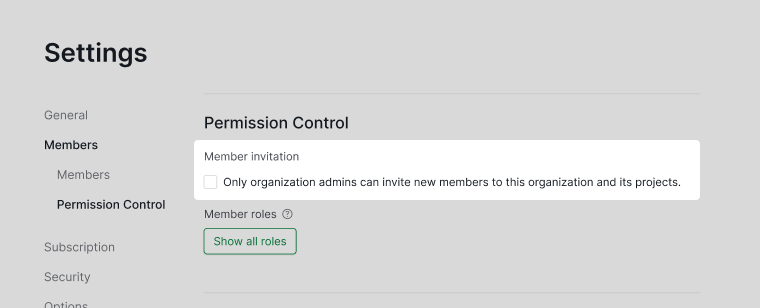
Customize permission roles
Customizing the permission roles is only available in the Professional, Premium, Enterprise plans. More information can be found on our pricing page.
You can customize what each permission role can do by clicking the edit (pen) icon at the right-hand side. The Admin role cannot be edited or deleted.
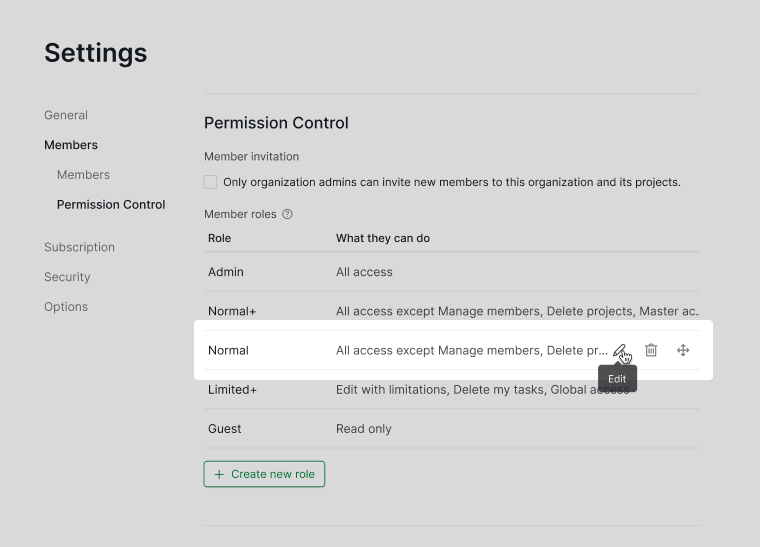
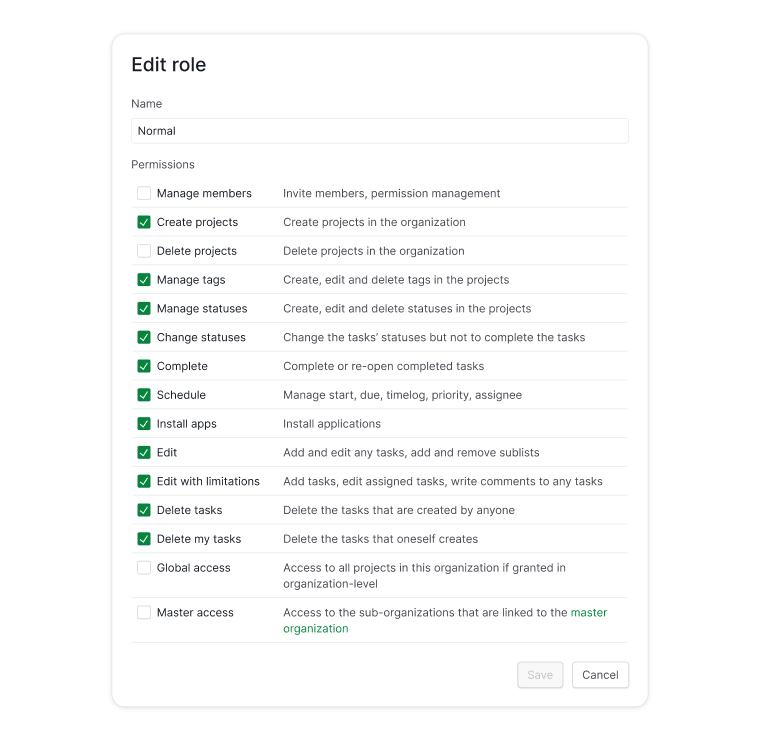
To change the customize permission role back to the default settings, click Reset to default and select a role you want to change back to.
See all the Quire default permission roles.
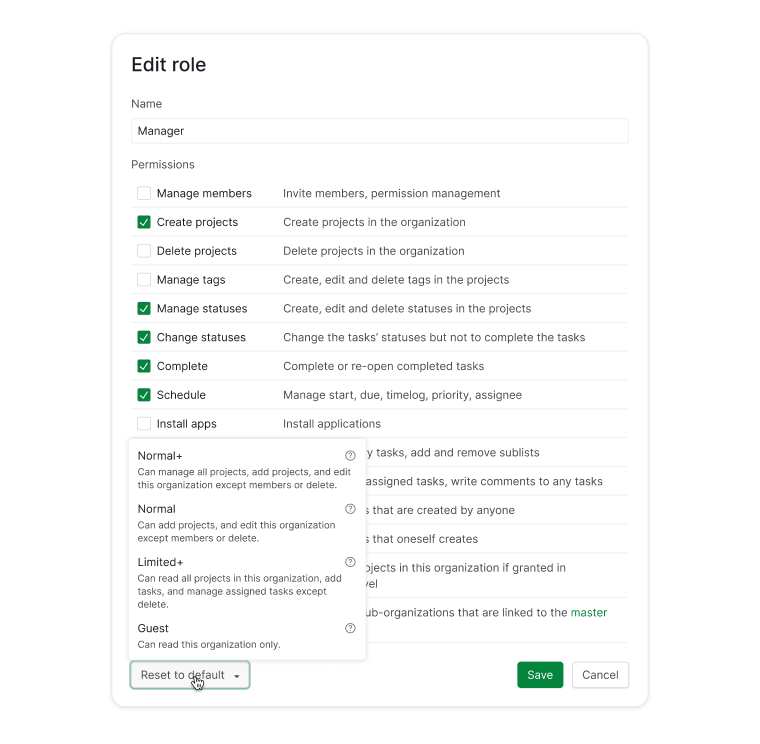
Creating and deleting the permission roles are only available in the Premium and Enterprise subscription plans. More information can be found on our pricing page.
To create a new permission role, click Create new role. There is no limitation to how many roles you can create.
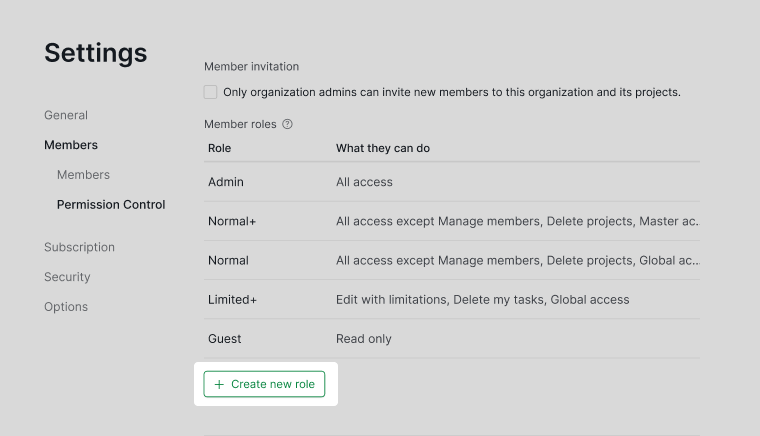
To delete a permission role, hover over the role and click the trash icon. You will not be able to delete a role that is assigned to a member. When a role is removed, you will not be able to restore it.
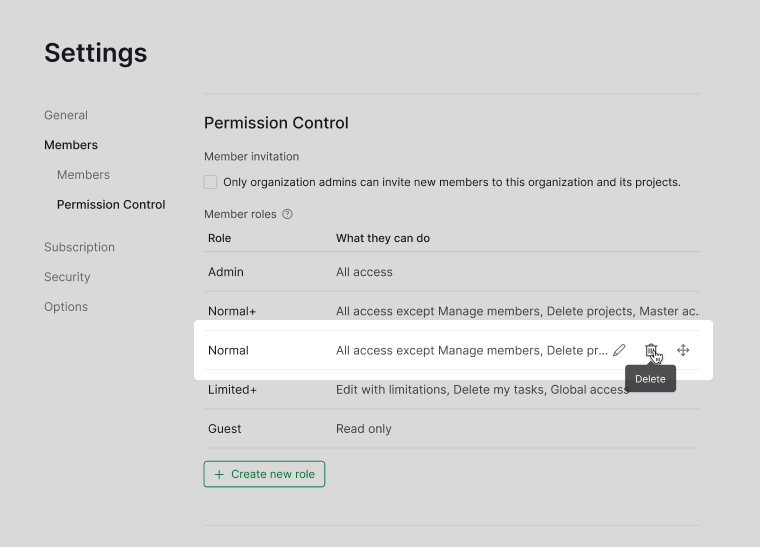
Remove organization members
In the Members tab, hover over the member and click on the trash bin icon.
Note: When the member is removed from the Organization level, he/she will still be able to access the projects that he/she was invited to.
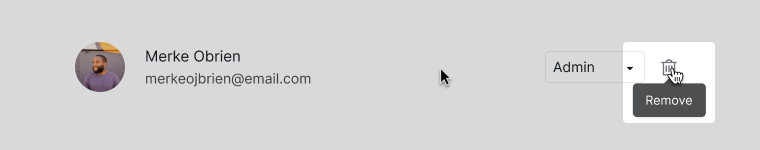
Complete member list
In the Members tab, below the +Invite new members icon, you will see a Complete member list link. Here you can see the complete list of members that are invited to the organization and the projects underneath.
Note: Only an organization admin will be able to see the complete member list.
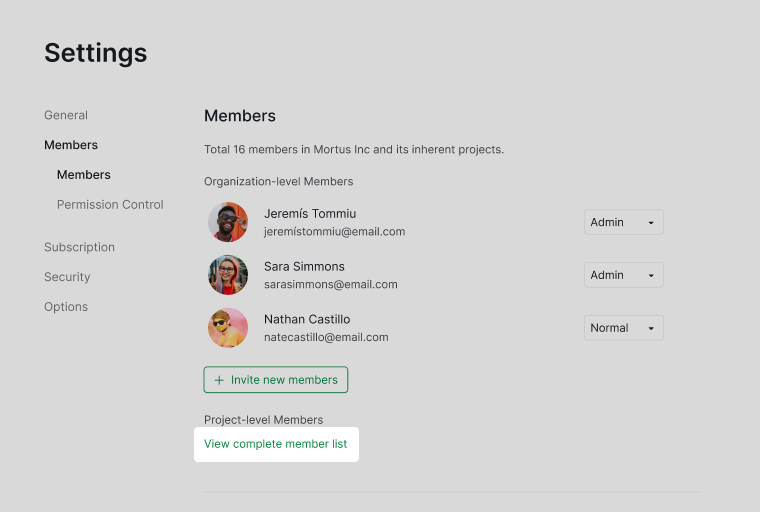
Tip: Hovering over the project icon in the Complete Member List allows you to view the member’s role in that particular project without having to navigate to the project member list each time.
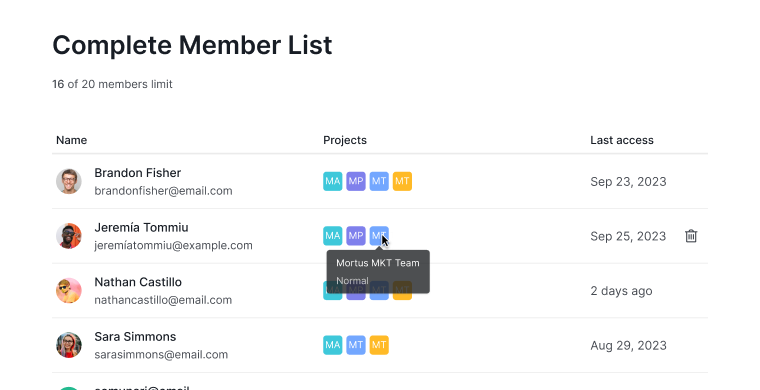
Remove members from the organization and its project entirely
When hovering over a member section, you can click on the trash bin icon to remove this particular member from all the projects in this organization.