Bookmarks
You can bookmark a public project, your own private project, or a Smart Folder by navigating to the Recent, Projects, or Smart Folders section in the left sidebar, and then clicking on the Bookmark icon.
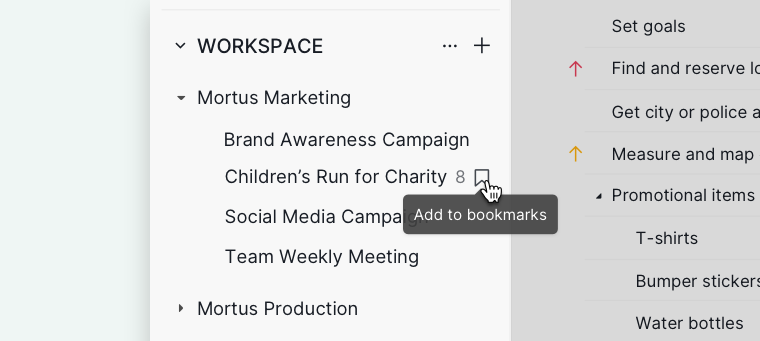
Once you bookmarked a project, it will appear under the category Bookmarks on the sidebar.
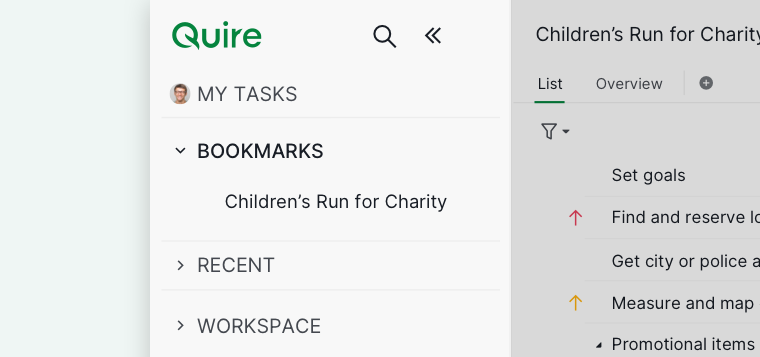
Tip: If you find the order of sections on the sidebar not in your favor, you have the option to rearrange them by simply dragging and dropping them into your preferred order.
Please contact us if you need more assistance.
