Grid view in Timeline
Given the limited information displayed in the task list within the Timeline view, you have the option to toggle on the display of Fields next to the task names on the left-hand side by clicking on the Timeline icon.
Tip: Press 4 on your keyboard to switch to the Timeline view. Press 4 again to access the dropdown menu for additional options, then use the number keys or arrow keys to navigate through the different options.
The default columns when toggling on the Fields are Status, Priority, Assignee, Tags, Start, Due and the custom fields you have added. You can choose more options that you want to show in the dropdown menu. You can also resize the column width if needed.
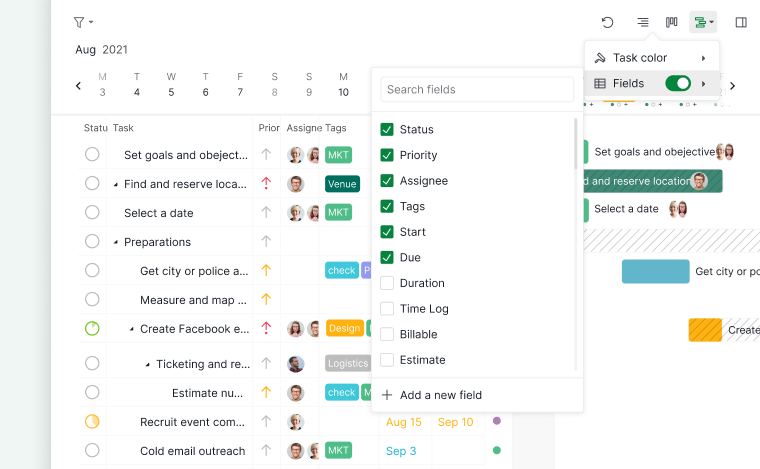
Please contact us if you need more assistance.
