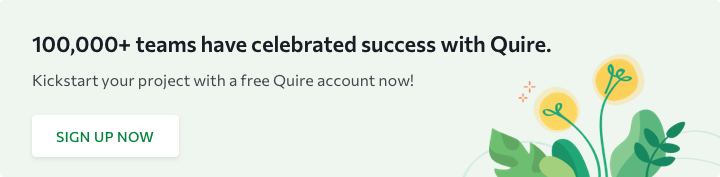productivity tips · Dec 14, 2021
What to Consider When Crafting a Workflow for Your Remote Team

When your team works remotely, the workflow can make or break a project's success. If the workflow is too lax, your team will fall behind. Too strict, and you will feel like a slave driver who never takes off his business pants. You need to strike that perfect balance between freedom and responsibility so that everyone on the team can meet their deadlines effectively and efficiently.
So how do you craft a workflow for your remote team?
Crafting a workflow using project management software might be a challenge to anyone who has ever worked with remote team members. It is not easy to create an automated workflow for this kind of collaboration, but it can be done if you have the right tools.
Read more on 10 benefits of using a work management software for remote teams.
If your remote team is running smoothly, you might want to keep things as they are because everyone seems happy and productive. However, a more organized workflow will make it easier for everyone to track their progress and focus on achieving the results you want.
If you have been putting off thinking about this because you are perfectly happy with what you have now, now is the time to start planning as it will only become more difficult as your team grows.
Even if you are just starting and do not yet have a remote team, creating a workflow now will save you lots of headaches later on.
First, set some objectives for your remote team members. While they might be ambitious professionals who can work on their own, it is helpful if you give them specific goals and deadlines to work towards as this keeps everyone accountable and ensures that the project is completed within a certain time frame. As you are setting these goals, make sure that you take into account the time zone differences of your team members.
Understanding each member's workflow is an important step. For example, do you want them to plan out their tasks and work over a period of days or weeks? Are they willing to be flexible about deadlines? How often would you like them to send in reports regarding their progress? What are their hours of availability?
It is also beneficial to figure out how you are going to communicate with your remote team. The tools that work for one might not be the best choice for everyone, so consider what will make it easiest for them to collaborate. For example, do they prefer Slack or email? Would they rather use text or voice? Will you need to use a separate collaboration tool as well as your project management software for this workflow?
Read more on how to stop being burnout in the remote working era
What is a workflow for remote teams?
A workflow for a remote team is the process that takes place every time you begin working on a project. The point of a workflow is to make the team more productive.
It accomplishes this by having people get into a rhythm of working and communicating with each other in regular time intervals. This helps manage projects and tasks better, get all the necessary information out in an efficient manner, and eliminate any potential bottlenecks that might negatively affect the project's status or progress.
3 things necessary to craft a workflow for your remote team
Researching the necessary steps for creating a workflow that suits your remote team is essential to achieving productivity. This process will take into account your company's needs and who accomplishes certain tasks best to help ensure successful results. The following information breaks down these 3 things so you can create a system that works for you.
1. Analyze
Look at what you—and your company overall—need to accomplish, "the product" as it were, and break this down into smaller tasks that can be accomplished by different members of the team. Which employees are the most dedicated to the company's well-being?
These people should be working on major tasks. Who can contribute well to brainstorming but not follow through with execution? Perhaps you need them for ideas or minor tasks that require less time and effort to produce results.
You want to analyze the best way a project can be broken down into tasks and sub-tasks. This will better help your remote team meet the targets, as well as help ensure the project specifications are met.
2. Identification
Decide who is best suited for each task based on their skill set, experience, and chemistry with the team. Once you have your team in place, monitor their productivity for a set time period (such as 2 weeks) to ensure they are working efficiently and effectively.
This process has the potential to benefit any team so long as everyone is willing to give it a chance. Set up an interview with each member of your staff individually and ask them a series of questions that will help you understand their workflow.
Afterward, review the results and compare everything to your company's vision statement (if you have one) or mission statement (if not).
Tasks should fit each member based on what they are willing to work on and excel at. Be sure to monitor everyone for success to determine which team works best long-term.
3. Experimentation
Test, observe and analyze these tasks for their effectiveness to see what works best for your group. Once you have a system that is working well, continue with this workflow as it is effective. If something is not working, make a note to alter it for the next month.
You may some remote workers function better with clearly outlined task lists, subtask lists covering everything they need to do. While others may only want to see what’s important right now.
With project management software you can hide the tasks which aren’t important right now so that your team knows exactly what to work on; and when.
You will find that by putting these pieces together, you will be able to create a successful team and a functional workflow in no time. Continue this process of analysis, identification, and experimentation until your company becomes so efficient, you can open up an entirely new department. Or take on more projects efficiently and effectively.
It's important to not forget to make necessary adjustments as required. AS your team grows, the need to adjust to suit new conditions will turn up as you progress. After you have created a workflow for your remote team, it will be easy to tell if there is room for improvement.
Review the system at least once a month and compare notes with other employees to create new tasks or assign existing ones as needed for those who work well together on specific projects.
Crafting a workflow using project management software
Project management software, like Quire, allows teams to manage their projects without geographical constraints. This means that no matter how many people are working on your project, you can always track their activity and stay on top of everyone's work.
But not in an uncomfortable “constantly-looking-over-your-employees-shoulder” way. But rather having a central view of a project and how much has been completed, and by who, makes it much easier to see how a project is progressing.
Using project management software helps remote teams keep up with projects by assigning tasks, collaborating on ideas, facilitating team communication, and sharing files.
The main features that will benefit a remote team the most are task allocation and communication. Task allocation is important because it will help the team keep up to date with who is responsible for what and when it should be done.
Being able to communicate with a messenger platform in the tasks management software, as well as leaving real-time comments in tasks, helps everyone stay connected and on the same page.
People can be assigned a task or a project. Once they have accepted the task, they will be responsible for it until its completion, or until they need to pass it along to another department.
If a task requires a lot of work or is not straightforward, you can request feedback from the project manager on how to deal with it. Alternatively, you can break a task down into subtasks to make it more manageable, and to ensure it is completed on time.
Creating a workflow for your remote team doesn’t need to be a headache. With project management software you can work seamlessly with your remote team to ensure projects are completed on time and to specifications.