milestones · Nov 15, 2019
Quire My Tasks II: Redesign the way you kickstart a day
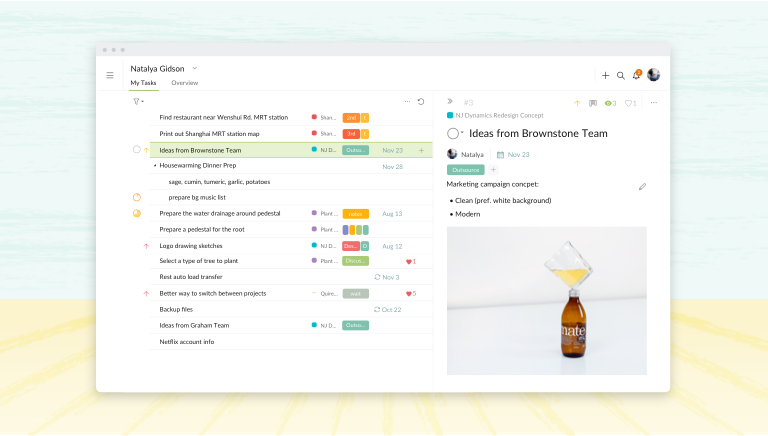
Drum roll please! 🥁🥁🥁 Today we’re thrilled to introduce you with the brand-new renovated Quire My Tasks II. Now you can have your own Quire to-do list to keep track of all the tasks that are related to you.
My Tasks is a default task list in Quire. Before, you have to select a project before adding a task. However, with the newly redesigned My Tasks, you can directly add a task to Quire without being specific about the project. Just select Add to My Tasks or use the shortcut m and the newly created task will be added to My Tasks list instead of the project you are working on.
The new My Tasks allows you to capture your ideas and put them in an unorganized folder so that your mind wouldn’t be too occupied. You can go back to the list in the future to filter out and work on the cluttered tasks that previously caught your attention.
Also, we introduced a new short cut to launch and close My Tasks immediately no matter which project you're working on. Just hit = and voila, there you go.
What tasks will be included in My Tasks?
My Tasks will include tasks that are assigned to you, created by you without assignees with start or due dates in any project and your personal tasks. Those tasks can belong to a specific project or just be the personal tasks without being assigned to a project.
All of the tasks in My Tasks share the same hierarchical layout with the project task list. Moreover, you can keep your task list in order by rearranging the tasks intuitively with drag-and-drop function whenever you need.
For more information about the new My Tasks, please visit the Getting Started Tutorial.
How can I make the best out of the new My Tasks?
Quickly check out your personal to-do list at a glance
When it comes to project management, getting started is always the hardest part. It is too easy to get lost at the information maze and a lot task list. However, with the revamped My Tasks, you can view the tasks that are relevant to you only, and start from there.
A practical implementation of GTD Method
If you’re a diehard fan of GTD Method, you already know the first step of this phenomenon organizing method. Don’t think twice, just list everything out so you can stop feeling overwhelmed with all of the tasks and thoughts. Quire My Tasks II serves as a central Inbox section for you to dump your ideas to and later, you can go back to review the task list and transfer to relevant projects.
One of the best enhancements with Quire My Tasks is the ability to directly complete the task. If the task is just temporary or it’s your personal task, you don’t have to transfer it to another project, just work on the task in the My Tasks and complete it when you’re done.
Keep track of other team members’ workload
A lot of Quireans (yes, that’s you - Quire users!) have raised the attention to Quire Team about the ability of viewing the tasks of other colleagues in the same organization or project. With the new My Tasks, you can keep track of everyone’s progress by viewing their tasks list. As for a project manager, being able to know who is doing what is very critical in order to create a smooth and streamlined workflow.
That’s all for today! We hope you like the new My Tasks! Everything's coming together because of you and your support! Thank you for being a part of another milestone for Quire!
If you have any questions, please do not hesitate to reach out feedback@quire.io 😄
Updated on Nov 27, 2019

