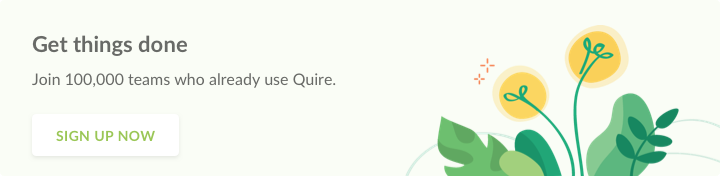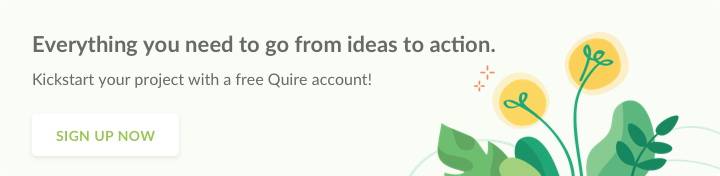workstyle · Jul 8, 2019
Set Up GTD Method in Quire to Live a Stress-free Life

Almost two decades after the best-selling book by David Allen first published, Getting Things Done (GTD) still remains to be one of the most popular productivity methods that is trusted by thousands of project managers.
Let’s face it - everyone is procrastinators! At least once in your life, you postpone something for later and soon regret that decision. No worries, we’re all the same here. When GTD method is first introduced to the public, it immediately became the phenomenal productivity hack that a lot of people swear by. The core value of GTD method is that instead of worrying about the tasks you should have done, it encourages you to actually get things done.
r/explainlikeimfive: What is GTD method?
The GTD method is a way to organize, categorize, plan and execute your tasks. Many people discussed and argued whether GTD methodology is really efficient given its complexity. However, as straightforward as it is, GTD is set up to help you answer one question “When to do what?”.
You’re in charge of choosing which task to be worked on first and which task to be put aside for later. With GTD method, you can plan out each step in advance in order to reduce unnecessary stress. You don’t have too much information in your mind anymore, you can start with a clean slate and working on your job instead of thinking about what you have to do.
The GTD method lays out 5 steps to achieve your goal without stressing yourself out.
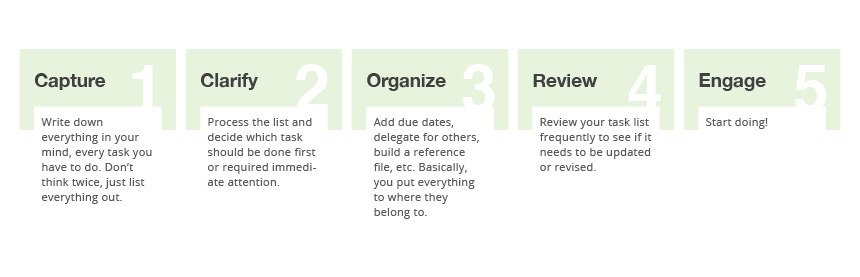
- Capture: Write down everything in your mind, every task you have to do. Don’t think twice, just list everything out.
- Clarify: Process the list and decide which task should be done first or required immediate attention.
- Organize: Add due dates, delegate for others, build a reference file, etc. Basically, you put everything to where they belong to.
- Review: Review your task list frequently to see if it needs to be updated or revised.
- Engage: Start doing!
Now you already have an idea of how GTD method works, let’s go to the next step (the best step) to see how Quire comes in to rescue you from the tension of having too much to do and not knowing where to start.
Aligning Quire with GTD Method
Being a rising star among the best project management software, Quire lets you achieve your dreams by breaking them down into small doable tasks then work toward your goal. Sounds familiar? Quire shares the core value with GTD in terms of not pushing users to the edge with overwhelming goals, instead you should consistently work on your to-dos then eventually one day, you’ll finish what you’ve started.
No matter if you’re a new to Quire or you’ve been a Quire diehard fan for years, chances are you haven’t thought of implementing GTD method into Quire (if you have done that already, kudos to you! 😆).
Though David Allen introduced GTD method to be worked with pen and paper, along with the development of modern society, everyone is trying to find the best way to implement GTD to digital lifestyle. We have put together several features of Quire that can be aligned perfectly with 5 steps of GTD method.
Step 1 - Capture: Nested task list
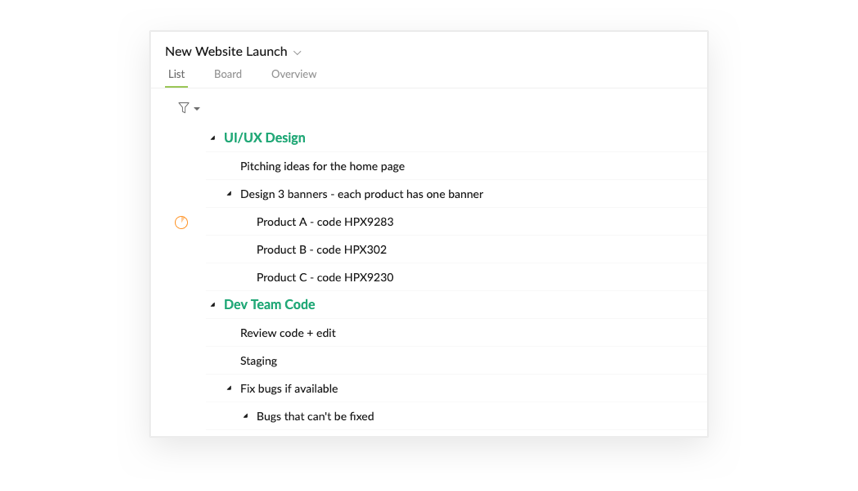
The first rule of GTD method is to have a blank mind and a clean plate. With Quire My Tasks, you can dump all of your tangled thoughts and put them into a list. Quire My Tasks lets you have an infinite list to store your cluttered tasks. Later you can come back and revisit your personal task list so that you can transfer or start working on them then complete the task list altogether.
Step 2 - Clarify: Add assignees, descriptions, transfer, comments
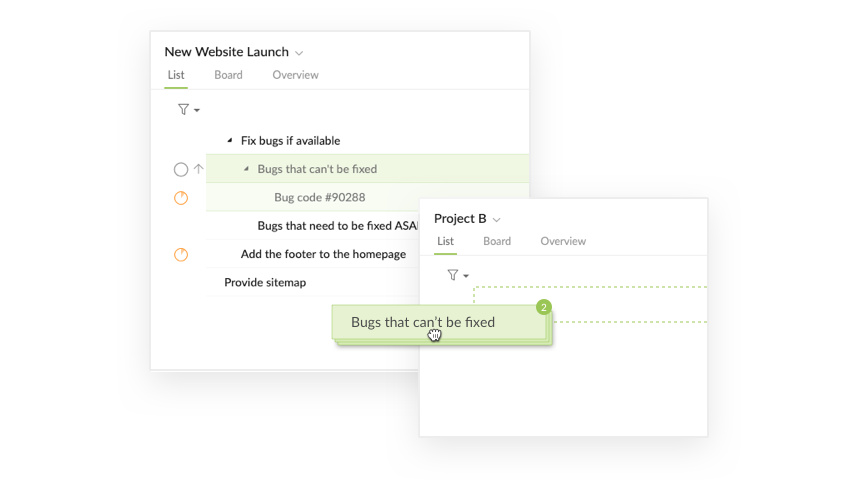
GTD asks you one question here: “Is this task actionable now?”. If yes, the next question would be “Would it take less than 2 minutes to complete the task”. If it does, then you have to do it right away.
If the tasks require more than 2 actions to finish, you might have to transfer them into a new list. At Quire, you can easily move a group of tasks from one project to another in just seconds. And if you bookmark the new project, you can easily switch between projects to keep track of everything.
If you’re not the one who will be responsible for the tasks, you can delegate them for others. Quire lets you assign the task to one or more assignees, even to a team!
Step 3 - Organize: Add tags, Due dates, Priority, Peekaboo
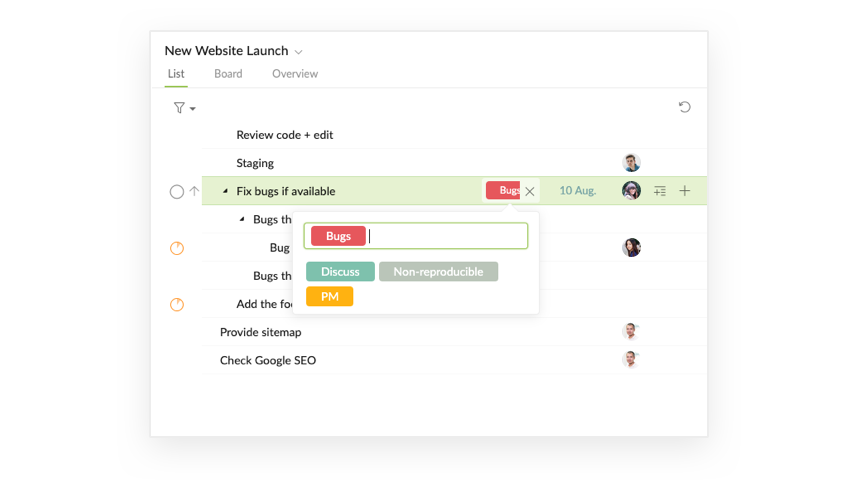
David Allen suggests to categorize all of the actionable tasks at this step. The key here is to put the right thing to the right place. Luckily with Quire, we have Peekaboo, Due dates and Tags features to let you fulfill this step.
Read more on how to peekaboo a task to tuck away the distractions/a>
The golden rule of thumb for this step is to well-manage your list. Never underestimate how a plain and disorganized to do list can destroy your productivity, GTD method lets you go through your list and put more contexts to the list for better management.
Quire lets you assign tags, due and start dates and priority to a task. With all the details, you can have the big picture of your project and effortlessly track the progress.
If you want to postpone the tasks for future exploration or you just want those tasks to serve as reference list only, Quire Peekaboo feature lets you to tuck away all of the distractions so that you can focus only on the things that need your immediate attention. The idea is to move forward with your task list, rather than getting stuck on a particular step.
Step 4 - Reflect: Overview, Report
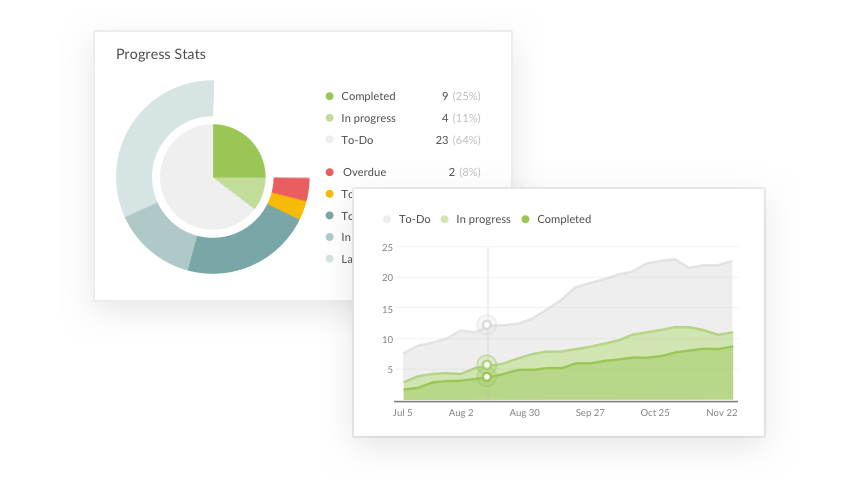
It is critical for a GTD practitioner to reflect on the progress and make the changes accordingly. You have to review frequently to know how far you’re from the goal.
Luckily, Quire has made the reflect process easier than ever with the exceptional overview reports. This view includes charts, graphs, summaries and recent activities that show you how much has been done, how much needs to be done, etc.
You need to review your next action list (different projects), waiting for list (Peekaboo list), upcoming calendar (Calendar integration). If there are some tasks that are no longer relevant, delete them for a cleaner task list.
Step 5 - Engage: Kanban Board, My Task
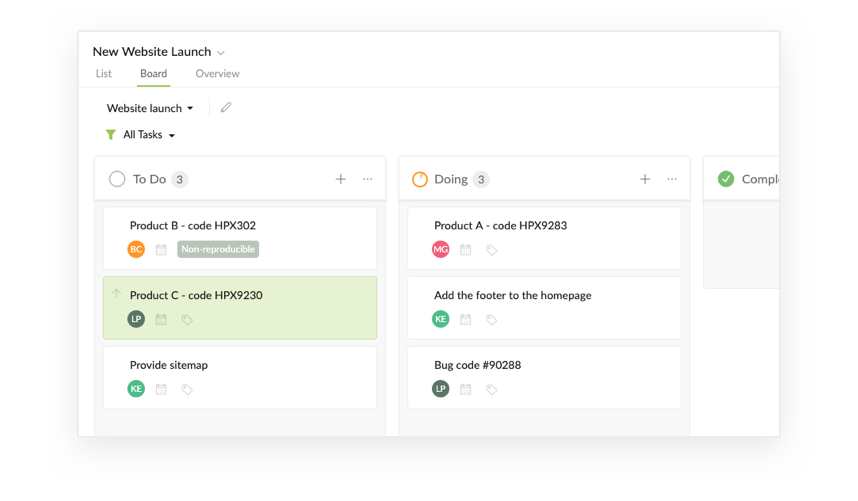
No more procrastination! No more excuses! We hope at this step, you already know what you have to do now! Take action on your task list and achieve your dreams!
You can select several tasks that need your immediate attention and move them to Kanban board. By doing this, instead of looking at a long list (that sometimes may cause distraction), you can just focus on a flat board with all of the tasks that are beautifully laid out and ready to be worked on.
Quire Kanban board also provides swimlane view for you. Just sort all of your tasks by tags or due dates or assignees and voila, a swimlane is effortlessly created and ready to be dove in!
If you’re working on a project with multiple assignees and contributors, Quire My Task section will be very handy for you to view all of your tasks from different projects and organizations.
Is GTD Method a master key to open any door?
It’s undeniable that GTD is one of the best productivity methods. You have to be committed to every step of the way to actually get more done. GTD helps you maximize your resources allocation, clear your mind, focus on the important things only.
However, as we always say, there’s no perfect solution. Quire and GTD may be a powerful duo to help you boost your productivity and achieve your goals, but it’s also up to you and how you want to digest your task list. Let’s wrap up with a very cliche saying that everything is possible, you just need to find a suitable tool and a good method to get you started on your dream!