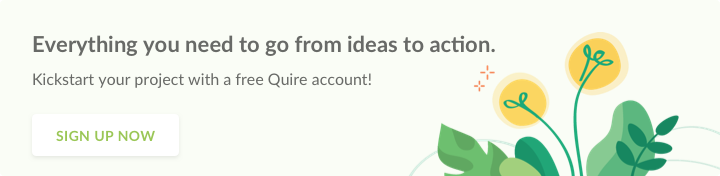productivity tips · Apr 7, 2021
Why You Should Abandon the Traditional Gantt Chart and Adopt a Modern Timeline

First thing’s first: a modern timeline is simply an updated version of the Gantt Chart. And you will find a lot of literature online that uses to the two terms interchangeably. Which is why we’ve added the distinction ‘traditional’ and ‘modern.’
So, when we talk about Gantt Chart in this blog post, we’re talking about the conventional, or traditional, version. And we say timeline we mean the modern, more user-friendly, productive, version of the Gantt Chart known as a Timeline.
Like all good upgrades, this is more than just a name change. The modern timeline is designed to be more user-friendly, functional and effective to ensure team members are able to manage and carry out tasks as efficiently as possible.
Because improving teamwork, efficiencies, communication, and productivity is the goal of project management software.
4 reasons why you want to abandon the traditional Gantt Chart
If you carry out large, complex projects; working with large teams, or part in-house, part remote teams, it may be time to reconsider the traditional Gantt Chart.
Now, there are times when it is useful. But for a lot of modern needs, especially with the increased rise of remote workers, the traditional Gantt Chart just is not as an effective productivity tool as it once was.
Here are 4 reasons why it is maybe time to reconsider using the traditional Gantt Chart:
1. Complex and unwieldy for large projects
The way a traditional Gantt Chart works can sometimes become unwieldy. Unless you’re using them for very simple projects.
But once you start requiring nested tasks lists, and a large number of people to complete the project, the Gantt Chart can become overwhelmingly complex. And overwhelmingly complex means not user-friendly. And this just chews up valuable time that could be spent on more productive tasks that actually help meet the project deadline.
2. Bar size not indicative of work required
A Gant Chart resembles a bar chart—but only in appearance. The size of the bar in a Gantt Chart indicates the time the tasks will be completed—but it doesn’t tell the requisite recourses to complete the work.
You could have a very long bar, but it only requires 15 hours, and you could have a short bar that requires 200 hours. Without being able to see which tasks are attached to the bars, some people mistake a longer bar for something that needs more resources dedicated to it.
What you need is to be able to see the task. Because if you can see the nested task list next to chart, then at least it’s easier to see the necessary resources to meet a deadline.
3. Not user-friendly
This ties in with the first two points. A traditional Gantt Chart doesn’t have task list in view. So, it does not provide the necessary context to help determine exactly which resources needed to be allocated to which aspect of the project.
Also, Gantt Charts can be difficult to update, or require constant updates separate to tasks update, in order it to stay relevant throughout a project.
4. Only a guide post/outline
This is less the fault of a Gantt Chart, and more an incorrect way it gets used. Sometimes project managers treat the Gantt Chart as this immutable project outline. Rather than as a representation, or general outline, of the project.
And the somewhat static nature of the traditional Gantt Chart has certainly encouraged that point of view. In truth, the best way to use a Gantt Chart is as a guide post. A guide post that gets moved as new information comes in.
Of course, to do this you need the right software that can help you be as flexible as you need to be.
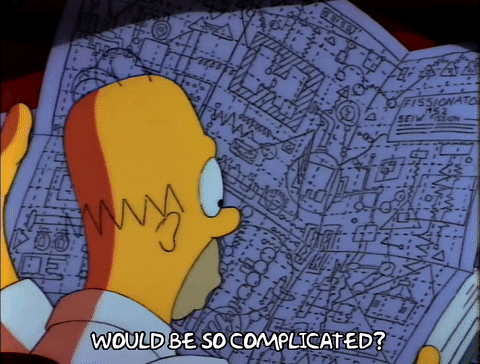
5 reasons your company should use Quire’s modern Timeline to increase productivity
Quire’s modern timeline will not only increase productivity it also doesn’t make things too complicated for its users.
This tool improves workload management; provides much-needed context; improves time management; helps improve the productivity of remote team members; and improves transparency.
Read more on how Quire Modern Timeline can help your team achieve higher productivity.
1. Improve workload management
As Quire’s timeline is part of its project management software, it’s easier to add in tasks, and their start and due dates.
So, when you do switch over to the Timeline view, you will see each task from your project mapped out with its time duration. Now, this sounds like a traditional Gantt Chart, doesn’t it?
Well, here is how it improves workload management:
Maintain context with a Timeline
Where Quire differs is that when you switch to the Timeline view you don’t lose the nested task list view. The advantage of this is the timeline doesn’t lose context. Allowing team members to better manage and carry out their tasks.
Have a better understanding of project resources
When working on projects that have a large team, it can be difficult to figure out why things are falling behind. Which is where a modern timeline can help.
The timeline allows you to organize your tasks by assignees. Each team members tasks are visually represented as lane, so you can ensure the distribution of work is manageably spread between everyone working on the project.
This is simplest way of figuring out if deadlines can be met, or need to be extended.
2. Improve communication
According to a study conducted in 2017, 86% of executives and employees say ineffective communication and lack of collaboration account for most—if not all—workplace failures.
With Quire and our Timeline, this problem can be solved. With the nested task list next to the timeline, it’s easier for project managers to see who’s doing what, when it needs to be done by, and if there are any clashing deadlines.
Which drastically improves communication between project managers and team members. Another thing this helps with is that with Quire’s real-time message updates, it’s easy for everyone to stay on track, stay in touch, and ensure the project is completed on time and to spec.
3. Improve the productivity of remote team members
Knowing how your work fits into the project as a whole is helpful. Which can be hard if you’re a remote worker.
But with the Timeline, remote workers can see the project, and how their tasks fit into the overall project, and also see which other team members they need to collaborate with.
It also helps remote workers see the tasks ahead; and this has been shown to help motivate people as it helps to provide a sense of purpose.
Because of the improved communication, and the ability to see the project, the Timeline helps improve that sense of belonging sometimes missing when you’re working remotely.
Read more on how to win as a remote team and productivity advice from Quire Community Manager.
4. Improve transparency
Just as workload management is improved, so too is accountability and transparency. Because all the tasks, their start dates and due dates are listed, everyone can see who needs to do what, and by when.
So, there’s nowhere to hide.
And this is a good thing. People tend to be more motivated when their peers can see what they’re up to. It’s also motivating to know your task is an important part of what’s going on, and if you don’t complete your work, someone else may not be able to complete their task 100%.
An advantage of transparency is: it’s easy to see who’s pulling their weight, and who isn’t. it’s a great way of highlighting how often expectations are exceeded, projects completed and deadlines met.
Another advantage is that because everyone’s aware of everyone else’s tasks, it’s easier to help those who are struggling. After all, it’s a team effort. The point is not to see who’s better than who, but rather to ensure the project is completed on time and to spec.
Helping each other out helps to boost honesty, humility, and teamwork with a team.
5. Improve flexibility
Things change, and sometimes the needs of a project fluctuate.
In these cases what you need is a timeline that is easy to manage, adjust, and update. A timeline needs to be fluid as deadlines and situations can change.
With Quire’s timeline, it’s easy to adjust the timeline to suit the current conditions while always ensuring milestones and goals are met. And, you can do all this while ensuring everyone is kept informed.
Quire’s modern Timeline increases productivity for project managers and team members
The timeline is an easy to use, simple, and powerful tool to increase efficiency and productivity of a team working on any project.
Whether it’s a small project or large-scale, staying connected, up-to-date, and aware of the entire project’s requirements is possible with Quire’s timeline feature.
Did we mention it’s only early days? This feature can only get better and more efficient to help you ensure you achieve your desired outcome.
So, if you’re looking to improve communication, transparency, efficiency, and productivity; Quire’s modern timeline could be the answer you’re looking for. Let us know in the comment section or tweet us at @quire_io about how you get the best out of Quire Timeline.