productivity tips · Aug 12, 2019
3 Proven Tips on How to Run Effective Meetings with a Digital To Do List
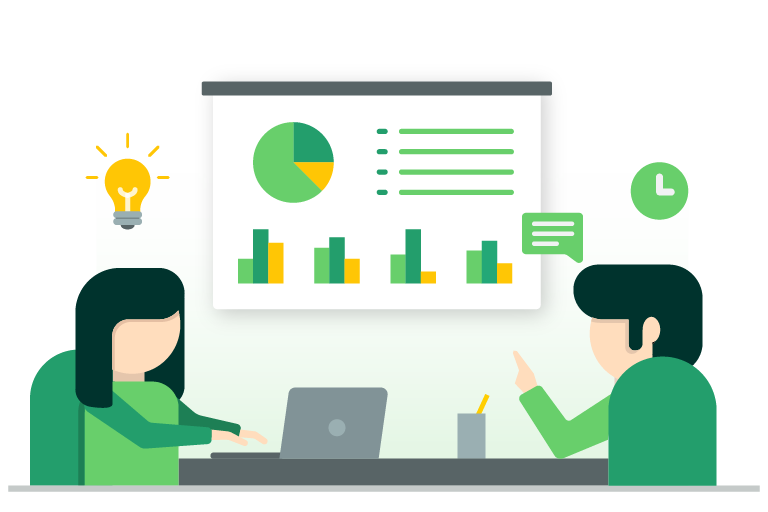
You may want to ask yourself these two questions: “How much time do I spend on meetings this week?” and “Are my business meetings effective?” If you think those meetings suck and they’re wasting your time, well, you’re not alone.
According to a research on Harvard Business Review about quantifying the actual cost of meetings to your company, due to the ripple effect, one weekly meeting accounts for 7,000 hours a year and a company will spend approximately total 300,000 hours a year on just meetings only.
Time is money, but there is no money can buy back the time that you’ve spent. Moreover, the abundance of pointless and dreadful meetings will leave negative feelings among all of the employees, not to mention the unnecessary confusion that it may create after the meetings.
It’s time to stop the meeting madness and seek for improvement from another angle: use a project management software or to do list app as a tool to combat dreadful meetings instead of the traditional approach. We’ve put together some tips for running effective meetings for you.
Tip #1: Set a clear objective

An efficient meeting must serve a defined and specific goal. You cannot invite people over and waste their time for nothing. Setting a clear objective for the meeting can also help you track progress and its efficiency.
The New York Times has pointed out that “the agenda provides a compass for the conversation”, so if you don’t want the attendees to leave the meeting without a clue about what just happened, it might be best to clearly state the meeting’s objective in the invitation before sending it out.
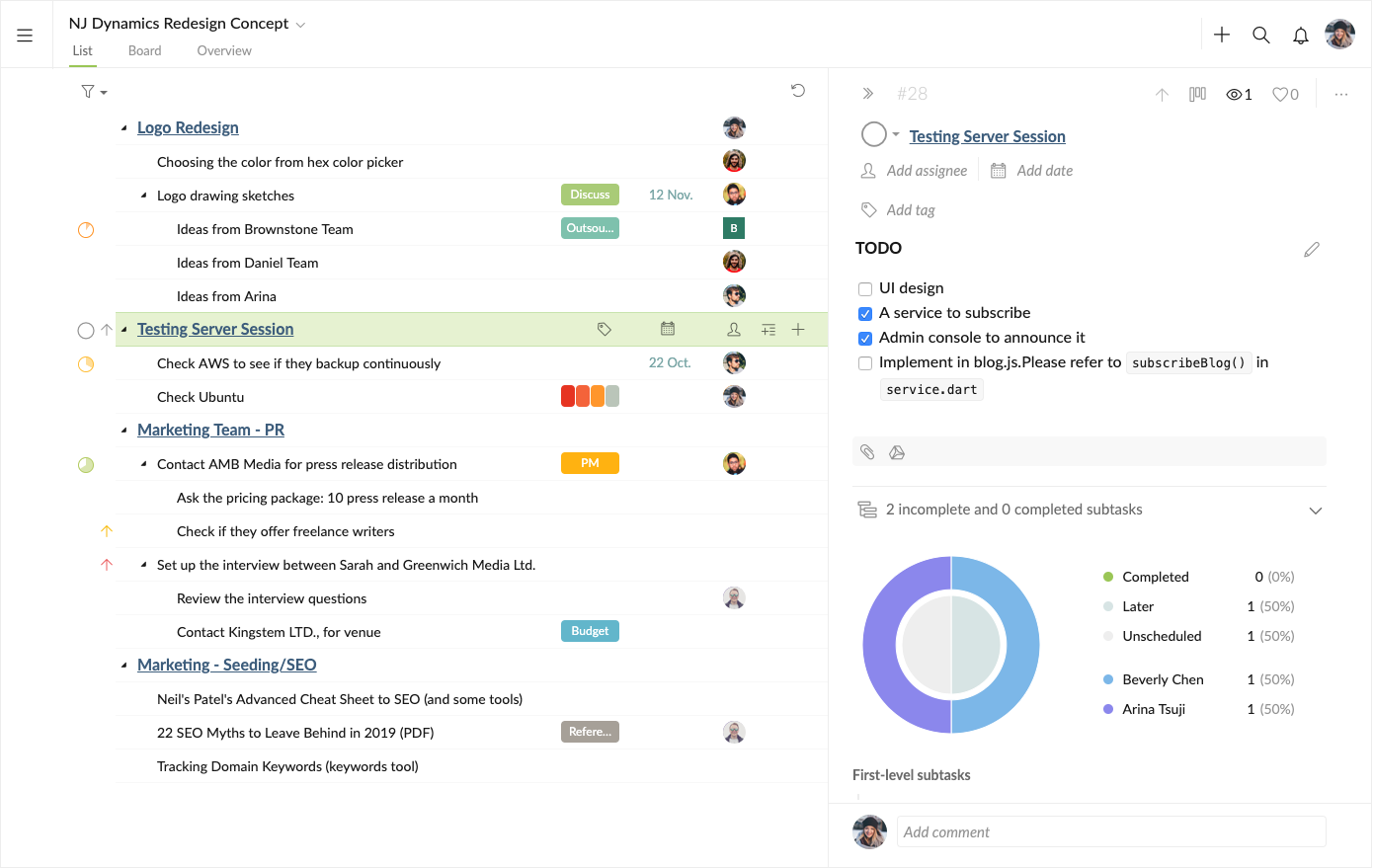
You can prepare a to do list that contains every topic that you want to cover as a meeting agenda. Be as specific as possible and keep everything simple and straight to the point. With your list, try to add details or attach attachments to the item that requires to be discussed further.
Tip #2: Stick to the schedule and get focused
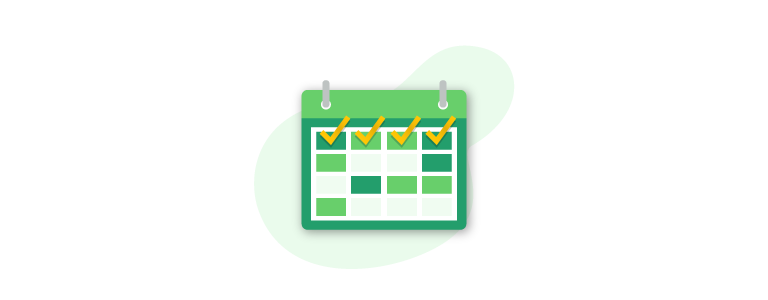
Nothing is more annoying than being in a meeting that is dragged longer than expected and everything seems irrelevant. Given the to do list that has been prepared beforehand, the meeting should be held accordingly to each task on the list and avoid the impromptu discussion that might destroy the agenda.
Taking notes during the meeting can be just as important. If a task is time-sensitive, add start dates and due dates in order to track the schedule and control the deadlines in the future. Get creative with your task list, for example, you can add tags to each task for better management or directly cue the responsible personnel by assigning the task to them.
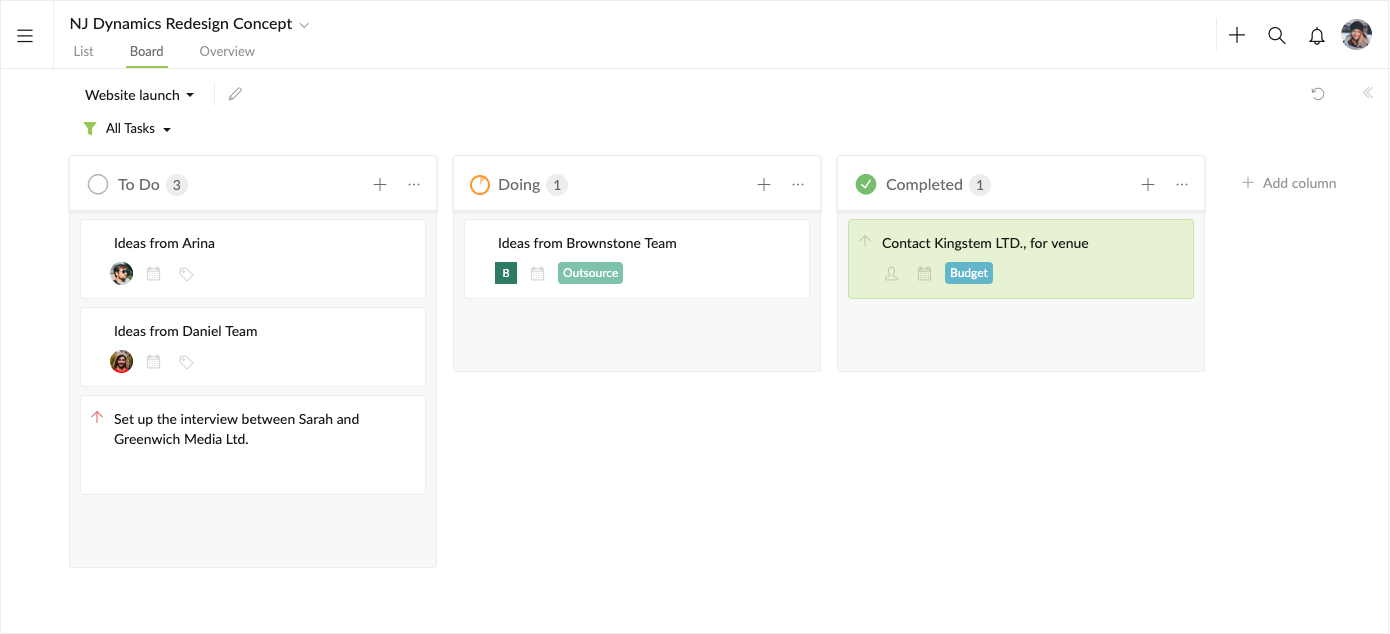
It is very easy to doze off and get distracted with the long list, especially during a several-hour meeting. If you never heard of Kanban board, now is a good time to learn more about this magical board. Kanban board provides a focused zone where you and your team can get focused on a few crucial tasks for a short period of time.
Tip #3: Follow up
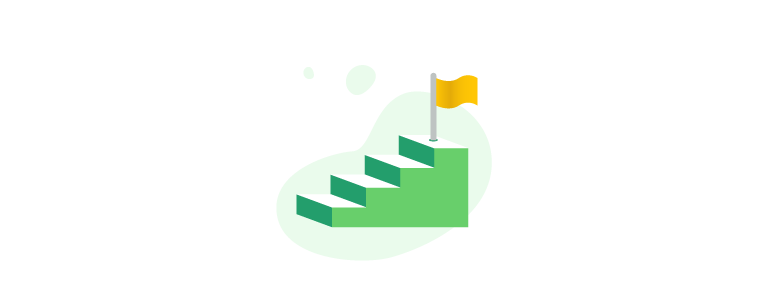
No matter if it is a virtual meeting or a monthly board meeting, follow up is the key to keep track with what will happen after the meeting. To reduce the risk of pointless meetings, managers can check the reports to view the progress of a project at anytime and leave comments when necessary.
Don’t wait until the next meeting to ask for the progress. Check in with the team members or person-in-charge frequently to evaluate the whole project’s progress. Communication is the key to team collaboration. Sometimes, making adjustments and planning ahead of time are very important to ensure the task is underway.
Stop wasting your life on the meeting madness.
We spend at least 8 hours/day at work, that accounts for one-third of your time for a day. Stop wasting your precious time on the meetings that only suck the life out of you. A good to do list may not be enough to run an effective meeting, however, it’s a good start. Furthermore, if you use a collaboration or project management tool, you can even avoid certain kinds of meetings, the ones that only need to be held for progress tracking. Time is money, don’t waste your company’s tremendous resources on pointless meetings.

